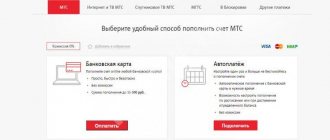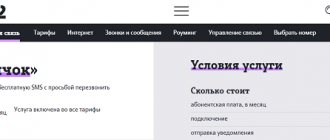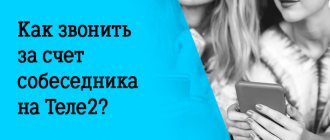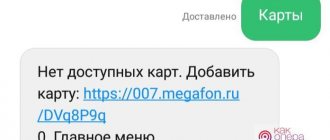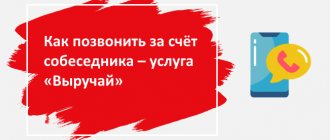What is a beacon service?
Users of a mobile operator often have a situation where they do not have the required amount in their account to make a call. For such cases, the “Call me back” option is provided, which allows you to send a beacon from MTS to a phone of this or another network. A person who has run out of money sends a free message by dialing a special combination.
If the other party's phone is turned on, they see the missed call. If a person is outside the network operating area, after turning on the mobile device, he receives an SMS message about a missed call from another subscriber.
Every network user can send a beacon from MTS to MTS or to another operator, regardless of the tariff package. The option does not require additional connection. The peculiarity is that resetting the beacon is available even with a negative balance, which is very useful if there is no connection or it is impossible to reach the person (for example, he is out of range or has turned off the phone).
There are also users for whom the MTS beacon service is a reason to save personal money. Even if they have funds in their account, they send a message to another person in the hope that he will take pity and call back. But here everyone decides for themselves in which cases it is worth sending a request. The Company does not restrict the actions of users in this regard.
Description
This is a traditional offer for any modern mobile operator. You set which parent numbers and child numbers so that the former can receive up-to-date information about the location and actions of the latter.
With help from MTS, you can quickly find out:
- Location on the map through a mobile application or service website.
- Phone balance. You don’t have to worry about whether your child has enough money for an SMS or a call.
- Device charge level. It is tracked and transmitted by an application installed on the child’s phone.
- Applications used. Stay aware if your daughter or son is distracted by games or using potentially harmful resources.
You can receive information about your location, account and phone status online through a browser or application, as well as without an Internet connection at all. Requests and responses can be received from the following sources:
- SMS server service 7788 (the table of commands is below in the article);
- section “Child under supervision” of the MTS Search web portal;
- mobile website m.mpoisk.ru;
- mobile application “Where are the children” (for iOS or Android).
There are no technical restrictions - the service will work even on the simplest cell phones. True, without installing a special program, the functionality will be slightly reduced, and you won’t be able to monitor charging.
Movement Notifications
This is an additional function as part of the service that allows you to receive instant messages if the child’s device has left a certain geographical area. Zones are configured via the web interface or SMS messages. You can select several zones, and when you turn on notifications, specify the time period for receiving them. For example, from 8 am to 7 pm.
How to set a zone:
- By SMS. Send a message to 7788 with the word ZONE and the name of the zone separated by a space. Please note that in this case the zone will be defined where the device is currently located. Errors in the determination remain (see the paragraph about geopositioning inaccuracies in the last section).
- Via a web portal. After logging in, open the “Geo-zones” page. Add a new zone, marking it visually on the map.
How to set control of being in a zone:
- By SMS. Send a message to 7788 with the word ZONE, the name of the child in the system and the notification time period.
- Web portal. Open the “Geo-zones” section and turn on notification with the button next to the child’s name.
Please note that the tariff for the service only affects the parent number from which it was connected. Two features emerge from this. Firstly, money is not deducted from the second parent’s number for receiving notifications. Secondly, the feature is automatically deactivated for the entire family if the initiating parent's number has been deleted.
Principle of operation
As noted, it is provided to all users of the mobile operator and does not require an additional connection. There is also no need to pay to use this option. You can send a message even if there are no funds in your account or the money has gone negative. This situation often happens when a person forgot to top up his account on time or used the Internet in excess of the permissible limit.
You can send a beacon throughout the Russian Federation. The region where the SIM card is registered does not matter. The beacon on MTS number works according to this principle:
- The subscriber discovers that there is no money in the account and decides to send the beacon to another user.
- The second subscriber sees an SMS on the smartphone with the information “Call me back, please.” Next to this inscription is the sender's number. If a person had their phone turned on, they will see the request as a missed call
- At the next stage, the recipient decides whether to call the subscriber back or not.
According to the company’s terms, you can throw a beacon from MTS no more than five times a day. Depending on the region, the number of requests may differ, so you can check this with the operator or look at the company’s website.
Another beacon on Megafon
Megafon has another useful service with the official name “beacon”, it allows you to determine where the wanted subscriber is. This option is used mainly by parents of small children, since they can find out where their child is at any time and not disturb him with constant calls.
This Megafon beacon can be sent at children's rates:
- "Ring-Ding";
- "Smeshariki";
- "Diary RU".
To send such a beacon, you need to dial the combination *141# and press the call button, the response will come in the form of an mms message, which is a map of the area with detailed coordinates of the child’s location.
How to reset the beacon?
Now let's look at how to send a beacon from MTS so that it reaches the subscriber and notifies him of the need to call back. To solve the problem, a USSD code is provided, which is dialed on the smartphone along with the phone number of the person you are contacting.
To send “Waiting for a call” from MTS, take your phone and enter *110*subscriber’s phone number#.
Be careful with the phone number itself. The person’s number is written in the format 89….
As you can see, in order to drop a beacon from MTS, a minimum of actions will be required. If the command is entered correctly, information about the correctly completed operation and the remaining number of attempts appears on the smartphone display.
As noted, when the mobile device is turned on, the subscriber will see a missed call, which will allow you to quickly call your interlocutor back and not have to look for the phone book number. If a person was out of range or turned off the phone, he will receive an SMS asking him to call back and a phone number. The message also states the date and time of sending.
Users often ask how to send “Waiting for a call” on MTS to another operator. In this case, you need to follow the same steps as above. In this case, informing a subscriber of another cellular company occurs in a similar way.
The success of the sending is confirmed by the message “Your request to call back has been delivered.” It is also recommended to use the number *880*number# and Call. This team operates abroad.
For the territory of the Russian Federation, the dialing looks like 0880 number without 8.
If the beacon is delivered to another operator, the system indicates “Your request to call back has been delivered.” Here it is recommended to top up your balance through a bank card without commission by dialing *115# and Call or through the offsite.
If sending the beacon failed, the display shows “Your request to call back has been accepted.” Recommendations are also given here for replenishing your balance using a bank card or through an offsite account (as in the previous case).
Cost and payment rules
The standard tariff for use is 100 rubles per month. However, this amount allows you to send location requests to no more than 3 subscribers without restrictions. If more than 3 numbers are assigned to a virtual family, additional fees will apply. For the 4th and all subsequent members, one location request costs 5 rubles.
Since 2012, this service has been provided exclusively in conjunction with “Movement Notifications”. At the same time, MTS offers all users who have not used the service before a trial period of two weeks. This means that after approval of the application for connection, the first subscription fee is charged on the 15th day. Further write-offs occur every 30 days.
If, after connecting, the family manually disables the “Movement Notifications” function, the subscription fee is reduced to 50 rubles per month. But the rule of additional payment for requests for a family of more than 3 rooms remains.
Helpful information! A subscriber added to the system with the CHILD role does not pay for the use of the service by default. The monthly fee will begin to be charged only from the moment he makes his first location request.
How to block the arrival of beacons?
Today, many users know how to drop a beacon using MTS and use this to save personal funds. It’s easier for them to send a request to their friends and acquaintances, and then wait for a call back. In this case, they save minutes on the tariff plan and money on their account. Other users who frequently become bothered with such requests may disconnect from the service and not receive such requests.
But there is no need to rush here. If you block the option, in the future a relative or close friend will not be able to send a beacon asking for a service at a critical moment in life. For example, a person will need urgent help, but he will not be able to inform about this due to insufficient funds in his account.
If the decision to close the option is made, you must send a command to *110*0#.
This combination is enough to block receiving beacons from MTS. Information requesting a call back will no longer be displayed on the smartphone.
How to connect a child under supervision from MTS
Activating the service is easy. You will need to perform a number of simple steps:
- Send a message with the word MOM or DAD to number 7788
- You will receive a key that can be used to authorize the second parent.
- You need to send a message to the same number in the form CHILD NAME NUMBER.
An important nuance is that the child must confirm the request to receive data from his phone. If your teenager refuses to do this, and his smartphone is locked with a password or fingerprint, then the option will be useless to you.
What to do if the text is not visible?
There are situations when a smartphone receives a message with incomprehensible information. The screen displays strange characters or no text at all. The reason may be the fact that the phone does not support the sending language. To resolve the issue, do one of the following steps:
- Dial the combination *111*6*1#. In this case, the device is translated into Russian. If there is no result, you can send another USSD code, which is listed below.
- *111*6*2#. Enabling this option allows you to send a beacon from MTS to MTS or another operator with transliterated text.
As a last resort, dial the operator’s number and find out why you cannot correctly send a request for a call back. Mobile operator specialists give recommendations that often overlap with those voiced above.
Sending a beacon from Beeline
Surely, at least once a situation has happened to everyone when you need to make an urgent call, but there is not enough money on the phone even for a minute of conversation, and there is no way to top up your account right now. Is this familiar? But, as they say, “there are no hopeless situations,” and it is for such emergency cases that MTS provides the opportunity for its subscribers to send an SMS with a request to call back.
The procedure is very simple - you need to dial a special code on your phone and the number of the subscriber to whom you will be sent a free request to call back; by the way, the recipient of the request can be a subscriber of any telecom operator, not just MTS. After you send a request, the message “Your request has been accepted” will be displayed on your phone screen. You have N requests left today”, where N is the number of requests remaining. During the day, you can send an SMS with a request to call back no more than 5 times (however, the company’s official website says that the maximum number is 20 times). The subscriber to whom you sent a request for a call back will receive a text message “Call me back, please”, it will display your number, the date and time when you sent the request.
Similar services
If you cannot send a beacon to another user's phone, use an alternative service:
- Top up my account. The option is available for all telecom operators in the Russian Federation. In this case, a person will be able to deposit funds through the number *115*1# or the MTS website. There are two ways to send a request - dial *161*phone number# and Call or *111*7# and Call. As with the beacon, up to five requests per day are available here. In this case, the user receives a message asking him to top up his account from his smartphone. There is no need to pay for the service.
- There are no restrictions on tariff plans and other features. To block receiving such requests, you can dial *116*0#, and to re-activate *116*1#.
- Help me out. MTS has provided another analogue. If you can’t send beacons from MTS, use the Help out option. With its help, you can make calls at the expense of other subscribers if there are no funds in your account. You need to send a request to the user. The subscriber receives an incoming call and an offer to top up the account of a certain person. To use the option in the Russian Federation, you must dial 0880 “subscriber number” or 0880 and indicate the phone number after the informant answers. The subscriber receives a call and an offer to accept it at his own expense.
- If a person’s smartphone is turned off or he is offline, an SMS is sent. Up to 10 requests per day are allowed. To use the option abroad, you must dial *880*subscriber number.” The service is free for the caller. Features of the option include the ability to create a white and black list, disable the service, set a ban, etc. More information about this function is provided on the MTS website.
How to use the option
You can receive data through the website, application or SMS. To get started:
- download to your phone and install from the MTS Search market, go to https://poisk.mts.ru or send a request with the text “Name of tracked number” without quotes to 6677;
- log in to the MTS Locator service - log in with your personal account credentials or enter the number and request a password in messages;
- select a package option and connect by accepting the terms of service. When working via SMS, the connection occurs automatically;
- go to the “Contacts” section and add the subscriber you are interested in. The functions will become available when the person confirms the provision of information.
Through SMS, the geolocation is recognized by the command “Where is the Name” sent to 6677. It’s easier on the website and in the application - go to the appropriate sections and look.
Reviews
Many users know how to throw beacons on MTS and use this option. In their reviews, they note that the service is useful and allows you to send requests to owners of smartphones from different operators. Let's highlight a few comments:
“I use it often and send requests to my spouse. There is only one drawback - the limit on the number of requests per day. And I’m completely satisfied.” Anna, 33 years old.
“Due to active communication, the account often runs out of money, and I simply do not have time to replenish the account. The ability to send a beacon from MTS is a real salvation. The downside is that they don’t always call back. As an alternative, I often use the “Help me out” option and call through my colleague.” Ilya, 35 years old.
“The “Call me back” option from MTS is a useful thing, but sometimes messages do not reach the subscriber. Considering that there is no need to pay for the service, there are no complaints. Moreover, you can use other options - Help me out or Top up my account." Stanislav, 33 years old.
— the ability to quickly send a beacon from MTS and always stay in touch (even if you have no money). But don’t forget about the company’s other services, which also help out if you have a zero or negative balance. To avoid such a need, it is important to monitor your balance and replenish your account in a timely manner. To check, you can dial *110#, use the My MTS cellular application or log into your personal account on the website.
If our article helped you, please like it!
How to disable the Locator service on MTS yourself
The radar can operate in different modes: constantly or on single requests. You can completely delete location information or pause the service:
- DELETE – the command allows you to stop further tracking of one of the subscribers;
- STOP PACKAGE – suspends the service, all unused requests are expired;
- OFF – complete deactivation of the service, while all contacts and confirmations, location names are deleted.
Other ways to stay connected
Another reliable way to get out of a situation where there is a lack of funds to make a call is a service called “ Promised Payment ”.
This service helps you top up your mobile account and make the desired call. It works even when the funds are zero.
The peculiarity of “Promised Payment” is in the following service parameters:
- the ability to borrow up to 1,000 rubles from MTS;
- the deadline for taking the promised payment and replenishing it back is set at three days;
- the service can be activated provided that the client’s balance is up to minus 300 rubles;
- The client independently selects the payment amount and sets it.
In order to take advantage of this useful opportunity, when your balance reaches zero, you need to use one of the methods to activate the “Promised payment” option. Methods for connecting options include:
- Enter the command *111*123# and press the call key.
- Visit your personal account and connect yourself in the “Payment” section, where you need to click on the “Promised payment” tab.
- Making a call to 111
- Visit the “My MTS” application, where you need to stop at the “Opportunities at zero” section.
The cost of the promised payment taken depends on the amount that the client wants to receive after the zero balance occurs.
Important! The more actively the client uses a SIM card from MTS, the greater the amount of the promised payment can be provided.
The service is not available on all tariff plans from the MTS company, so information about the possibility of connecting this method of replenishing funds to a mobile account must be clarified on the official website of the MTS company.