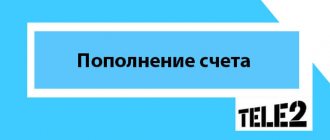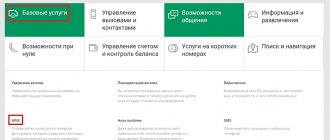Attaching and managing a bank card
To link a card to a number, you need to use the operator’s website:
- We go to your personal account.
- Open the account replenishment section, then “Bank cards”.
- If none are currently saved, this will be indicated on the page.
- The system prompts you to add a new one. Click the corresponding button.
- Next, fill out the form with the details, select the method of sending the check and save.
Now the card can be managed via SMS bot:
- When you send a “Maps” message to 007, you will receive a response with a list - which one will be under its own number. If they are not there, then the message will contain a link to the site page.
- If you write the text “Delete 1”, the system will unpin the selected option from the phone.
- Send the word “Commands”, and the service will show a list of requests to top up your balance.
In addition to asking to call back, subscribers of the Megafon operator can send a free SMS message with a request to top up their balance. To do this you need to use . The option is completely free and does not require a connection. To send a beggar using this service, dial the command * 143 * subscriber number # on your phone. For example, if you want to ask a subscriber with the number 8 919 382 42 25 to top up your account, then the command should look like this: * 143 * 9193814225 #. After sending the above USSD command, the subscriber will receive an SMS message with the text “Subscriber +7ХХХХХХХХХ asks you to top up his balance.” You, in turn, will receive confirmation that the request was sent successfully. By the way, it is possible for subscribers to disable the ability to receive “Beggars”. The most convenient way to do this is in .
Features of work
Subscribers should know some nuances before using the SMS bot. The cards have the following requirements:
- They can be stored in the system not just one, but several. Select from the menu the one from which you want to transfer money, sending its serial number in the list.
- Virtual from MegaFon cannot be used to pay for a mobile phone through the 007 service.
- If it is assigned to another phone, you cannot add it to your MegaFon number.
There is no need to connect to the service - you can start using it immediately. No money is withdrawn from the account for this - there is no commission or fee for sending SMS. Transfer amounts are indicated in rubles.
Top up another person's balance via SMS
This method will allow you to transfer large amounts to another account (the largest is 15 thousand rubles in one deposit). The service fee is 5% of the transferred amount.
You can use it like this:
- Enter the recipient's number (10 digits) and the transaction amount in the message text field.
- Write SMS to 8900 (free).
- Double-check the entered data.
- Confirm your request.
Terms of transfer:
- the commission is 1% for Megafon clients and 5% for users of other mobile operators;
- within 30 days you can transfer no more than 40,000 rubles;
- monetary minimum – at least 1 rub.;
- After the transfer, more than 30 rubles must remain on the sender’s balance.
Another way to transfer via message, which appeared recently:
- Dial combination #250 in SMS, where “250” is the amount you want to transfer;
- send a message to the recipient number.
You can make a comment separated by a space from the specified combination.
How to top up your MegaFon account from a Sberbank card using SMS
If a Sberbank account is linked to your phone, you can use another service for sending money via SMS. It was created specifically for bank clients. A message with the amount is sent to number 900 - this is to pay your balance.
If you need to transfer funds to another phone, write the following: “TEL number amount.” For example: “TEL 9270000000 300.” In this way you can transfer no more than 1,500 rubles per day.
You can use the SMS bot at any time, even without the Internet and with a zero balance. It's very convenient - all you need is a phone and simple commands that are easy to remember.
0 0 Votes
Article rating
How to make a call at the expense of a friend - “beggar” on Megafon
The mobile operator Megafon has another kind of “beggar”. You can call a friend at his expense. That is, your friend will pay for the incoming call. The balance will not change in any way, which means it may even be zero.
Making such a call is simple: put three zeros 000 in front of the subscriber number.
Dial the rest of the number as usual and make the call.
Alternatively, you can take out a debt from the mobile operator Megafon itself, if your friend has not responded to the “beggar” in any way and continues to remain silent.
Dial *106#Call key on your phone and you will see how much you can borrow.
Write down these methods in a safe place so that you always have a way out of a difficult situation, even if your balance is zero.
Liked Didn't like
Megafon offers its subscribers a special one. This function is in great demand between close friends and family, when trust and the desire to help a loved one always remain an active subscriber come first.
What is "Pay for me"
Any cellular network subscriber has the opportunity to send a request to top up their account. This is especially convenient when you have a negative balance or when roaming, when you cannot call a friend and ask for help. Your friend simply receives an SMS asking you to top up your account.
How to ask "Pay for me"
To use it, just dial on your phone the combination of numbers 143 # ХХХХХХХХХХХ #, where ХХХХХХХХХХХ is the number of the subscriber to whom the request is made. The X-number must be dialed in strict accordance with the format: country code - telecom operator code - phone number.
To maintain peace of mind, all steps of the service are confirmed. First, a message comes that a request to top up the account has been sent to the subscriber, then confirmation of the delivery of an SMS with the request. In this case, incoming SMS must be active.
Via a self-service terminal or ATM
Topping up your balance in this way can be done with or without a commission. Often, the service of replenishing a SIM card through an ATM is provided free of charge, provided that there are enough funds on the bank card. How to top up your Megafon mobile account at an ATM:
- Insert the card into the card acceptance device, enter the PIN code.
- Select the "Mobile" option in the "Payments" tab.
- Use the buttons to enter your mobile phone number.
- Enter the replenishment amount.
- After checking the entered data, confirm the operation.
- Once you've finished using the ATM, take your receipt and bank card.
- Wait for an SMS text notification about the money being credited.
The fee for a self-service terminal is 1.5%, but the money is credited quickly, in a few minutes. Having selected the Megafon operator in the payment section of your mobile phone, dial your number and carefully check the dialed numbers. Insert money into the bill acceptor. When the payment terminal recognizes the bills, the system will inform you about the commission amount and the credit amount, confirm the payment. Once you receive the check, keep it until the funds are credited.
- Therapeutic exercise for osteochondrosis of the cervical spine
- How stress affects digestion
- How to boost your immunity to avoid getting infected with coronavirus
"Trust payment"
Sometimes it happens that you run out of money on your mobile phone, but there is no time or money to visit an ATM. What to do? always takes care of its clients, trying to provide the most comfortable conditions for communication. Recently, network subscribers can withdraw their balance from the minus zone in a matter of minutes. All you need to do is submit a request for a “Trust Payment”. It is issued under the following conditions:
- the subscriber must use the SIM card for more than 4 months;
- upon repayment of the previously taken “Trust payment”;
- if at least 300 rubles have been spent on communication services over the last 3 months.
How much can someone who activates this service expect? It varies from 30 to 600 rubles. It all depends on how long you have been using Megafon and how much you spend monthly on communications (sending SMS, making calls).
If you meet all the conditions described above, then you can easily receive the required amount to top up your mobile account. Dial *138#1. There is another way. It involves sending a message with the number 1 to number 5138.
"Credit of Confidence"
Megafon can also provide a subscriber with a credit limit if the balance is zero. This service is not available to those who are connected to corporate tariffs, as well as those who have several subscribers registered on their account.
The loan amount is determined by the operator based on the average amount you spent over the previous three months of using mobile communications.
The minimum allowable amount on the account is valid for two months from the date the option is provided. However, if in the first month of using the loan, your balance is still negative, then its amount will be recalculated.
Connection is free, for which you will need to draw up an agreement at any customer service center. The credit limit will be calculated individually for you, as well as the threshold at which the service will cease.
When connecting, you agree to make monthly payments for mobile services, which will be provided on a credit basis.
You can apply for a loan using the appropriate column on the company’s website, as well as your Personal Account. The subscriber can make a call to the short service number 0500.
Disabling the service is carried out in the same way.
Transferring funds in your personal account
It is convenient to transfer funds through your Megafon personal account, but only subscribers registered in it can do this. Registration is carried out on the operator’s website or in a special application, which must first be downloaded.
If you have chosen your personal account to transfer money, proceed as follows:
- Register (log in) on the website or in the application (download the latter on the Megafon website or in PlayMarket and Apple App Store).
- Go to the appropriate section.
- Fill out the form (number and amount).
- Confirm the operation.
The algorithm is almost the same as for the official website. The advantage of your personal account is quick access and the ability to monitor transactions using your number.
We transfer money through the official website
It is convenient to send money to another person on the official Megafon portal; to do this, follow the instructions:
- Open your account on the Megafon website.
- Open "Money transfer to another phone".
- Enter the required information in the provided fields of the form (mobile number of the addressee, how much money you need to send).
- Send the form by clicking on the “Transfer” button, in a few minutes the recipient will receive the sent funds.
Replenishment through the official website involves a commission fee (the same as for SMS transfer).
All about
Megafon has also taken care of a special service through which subscribers can quickly send money to another user of this mobile network, it is called “Mobile Transfer”.
This service involves performing the following actions:
- dial the request on your phone *133*how much do you plan to transfer*recipient’s mobile number (10 digits)#;
- press the call button;
- read the information that appears on the screen (here you need to carefully check all the data so that the money goes to its destination);
- Follow the instructions in the SMS notification to confirm.
If the request to send money was completed and completed without errors, you will be sent a message indicating the successful completion of the operation. In case of an error, an SMS will be sent explaining why the balance could not be replenished.
“Mobile transfer” is enabled by default, but in some regions you need to order it yourself; you can do this like this:
- type “1” in the message text field and send it to 3311;
- another option is the command *105*220*0# call.
The relative disadvantages of this method are some limitations:
- the largest amount that can be sent in one payment is no more than 500 rubles;
- after making the payment, at least 30 rubles must remain in the addressee’s account;
- the minimum that can be transferred is 1 ruble;
- in 24 hours you are given the opportunity to send no more than 1,500 rubles and make no more than 3 transfers.
Please note that this is valid only in Russia; abroad you need to choose a different replenishment method.
Important! For replenishment through this service, 5 rubles are withdrawn from the sender’s account. The operation can be repeated only after 20 minutes.
Payment through electronic payment systems
You can top up your Megafon account safely and very quickly without leaving your computer. Such payment is made through electronic payment systems (Webmoney, Qiwi, Yandex.Money). Important conditions for the implementation of the scheme: the subscriber has one of these electronic wallets with funds in the account. Select the “payment” section, the “mobile communications” tab, your operator, indicate your phone number, and fill out the transfer amount box. The commission for the service is charged according to the tariffs established by the system of the electronic wallet used.
"Call me"
If your account is zero, you can also ask a friend to call your number back using this function.
To do this, Megafon clients just need to make a USSD request in the format *144#number#. After this, your future interlocutor will receive a notification that you have no money for the call, and you are waiting for him to call back.
In this case, you will also receive a response message containing information about the status of the request.
All subscribers can activate this function, regardless of the tariff plan.
“Call me” is a convenient solution not only when your balance is zero, but also, for example, when roaming or under such circumstances when it will be much cheaper for your friend to make a call than for you.
Remember that the limit of free requests per day is no more than 10 messages.