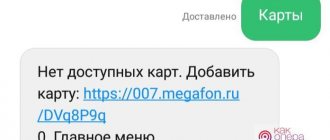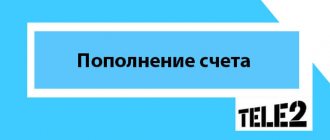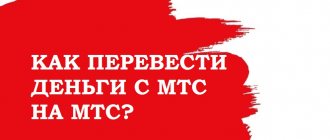The material instructions will provide the subscriber with a comprehensive answer to the question of how to transfer money from MTS to MTS using a mobile phone (USSD command and SMS), as well as the personal account service.
The financial capabilities of subscribers are constantly expanding, and the company is introducing new functions for independent transfers of funds from one number to another within the network.
By bank card
This payment method is available on the official website https://www.mts.ru/, in the “Easy payment” section. If your phone is locked and you try to access the Internet, you are automatically redirected to the operator’s website, where you can top up your MTS account without a commission from your card any bank of payment systems VISA, MasreCard, MIR, Maestro.
You will need to enter your phone number, card details (including the secret code on the back), and email address. Then you will need to confirm the action using an SMS code. The minimum payment in this case will be 100 rubles, and the maximum will be 15,000 rubles.
Another simple way to deposit from a bank card is to download the “Easy Payment” mobile application (available on the App Store, Windows Store and Google Play). Here you can enter your payment information just once and then save it to pay for communication services in just two clicks. The security of the information will be password protected. In addition, the functionality of the application allows you to pay for utilities, television, Internet, etc.
You can top up your balance without the Internet using the “Voice Menu” function. To do this, dial 111749 (if you are in Russia, in the coverage area) or +7-495-766-01-66 (if you are in international roaming). By following the system prompts, you can easily pay for communication services with a bank card. In this case, the range of acceptable amounts will be from 100 to 1500 rubles.
Limits and restrictions
Having understood the cost of the service, it is worth familiarizing yourself with the financial restrictions:
- the daily limit is limited to 3 thousand rubles, when transferring to third-party SIM cards - 1,500 rubles;
- the maximum number of transfers per day is 10.
The established boundaries are intended to combat fraudsters and attackers who decide to top up an MTS account from a Sberbank card with someone else’s money. Additionally, clients should clarify the restrictions established by their level of banking service (depending on the type of “plastic”).
Bonuses "Thank you"
If you have a Sberbank card and participate in the bonus program, there is a pleasant opportunity to receive a 99% discount on communication services. To do this, on the website mts.ru in the “Easy payment” section, go to
Click on the photo to enlarge it
to the menu item “Mobile phone” → “MTS” → “Payment with Sberbank bonuses”.
The procedure will be approximately the same as for a simple card payment. But the minimum amount in this case will be 500 rubles.
In other words, to use this service you need to accumulate at least 495 bonuses (99% of the amount). Another 5% (at least 5 rubles) will be debited from your card account.
Promised payment
If there is no free money on the card at the moment, and you need to top up your MTS account urgently, you can use the deferred payment service provided by the operator.
To activate it:
- dial on your phone (or using MTS Service) *111*123#, then press the call key and follow further instructions;
- use the “Personal Account” on the official website;
- dial the four-digit number 1113.
At the end of the payment period, the amount that you “borrowed” from the operator plus the service fee is debited from your account.
Attention! Only a subscriber who has been served by the company for at least 60 days and who has no debt on other personal accounts can take advantage of the offer. The balance must be at least -30 rubles.
Translation within a statement
If you need to top up your account to help out one of your friends or family, one of the available options is to transfer money from MTS to MTS. This can be done through the same “Personal Account”.
Select “Payment for MTS from a mobile phone account,” fill in the fields of the transfer request and confirm the payment. When filling out the form, make sure that there is a checkmark next to the “From mobile account” item.
Typically, the payment amount is debited almost instantly, and an SMS notification is received. And the owner will receive a message about the receipt of funds. You can use this service no more than 5 times a day. The maximum payment is 10,000 rubles, the cost of the operation is 10 rubles. You can also transfer money using a simple command: *112*number*amount#
Third party payment services
Three services from a mobile operator are enough to transfer any amount quickly, conveniently and with minimal losses. But if for some reason the methods developed by MTS do not suit you, use other services. There are many websites providing payment services. For example, you can use the services:
- Payment service A3. Here you can pay for telephone, Internet, TV, utilities and other services, check taxes and get other information.
- Mobi.Money is a universal online and mobile payment system. Here you can pay for cellular communications and transfer money to any personal account.
Without Internet
If there is no Internet connection, you can perform the above procedure using the Mobile Portal service.
- Dial the short command *115# and click “Call”.
- A menu will open with a list of possible payments. You must send the number “1” (Mobile phone) as a response.
- Next, a list of popular mobile operators will appear; you should select “1” (MTS).
- In the menu that opens, select the unit again - “Pay for another MTS number.”
- In the form that appears, enter the number of the recipient of funds without the eight. For example, 9190ХХХХХХ.
- After sending the target number, a window appears for the payment amount. Fill it out and click on the submit button.
- The next step is to select a source for debiting funds. We select “MTS Personal Account”.
- The final step is confirmation of the operation via SMS. You will receive a message with all the transfer data. If you agree, you can send any text in response, and to refuse - “0”.
Just in case, save the USSD command *115# in your phone’s contact list so that it is always at hand.
Transfer from Beeline to MTS
You can also top up your account from your Beeline phone. This is easy to do on the official website of the cellular company beeline.ru. In the main menu, click “Finance and payment” → “Money transfers” → “Transfer from the site” and fill out the form that opens.
If there is no Internet connection, a similar operation can be performed via SMS service.
- Send an SMS to number 7878 with the following text: Recipient_phone_via_7 Transfer_amount. You must enter without underscores. For example, 7ХХХХХХХХХ 150. The transfer amount is written as a whole number, without punctuation marks or spaces. It should be in the range from 10 to 5 thousand rubles.
- A message will be sent to the number of the sender of the funds with information about the amount to be debited (including commission) and a request to confirm the action.
- Following the instructions of the service, send a response SMS with your consent to payment.
- Receive a notification about the successful provision of the service with payment details.
The recipient's phone account will be credited with the exact amount you specify when filling out the application. The transfer fee is 3% + 10 rubles and will be debited from your mobile balance. The term for crediting funds, as a rule, does not exceed a few minutes.
How to pay for MTS through Sberbank Online
You can top up the phone number of any person you know (or the balance of your mobile phone) using online banking. For example, if the payer is a client of Sberbank, he can use his Personal Account for such transactions. Naturally, you first need to register. The easiest way to do this is at a Sberbank ATM. If the payer has registered earlier, he can proceed with payment:
- First you need to log in to the site, that is, specify your username and password.
- Open the “Payments and Transfers” tab.
- Then the “Mobile Communications” section.
- Indicate the recipient's phone number and amount.
- Provide your card details (if there are several).
- Confirm the operation.
The money will be credited to your other phone within a few minutes. If there is no Internet access, the sender can use a Sberbank ATM. Of course, the payer must have a bank card. The algorithm of actions is as follows:
- First you need to find a suitable device. There shouldn’t be any problems with this, since there are enough such ATMs even in small towns.
- Next, you need to insert the card and enter the PIN code.
- Open the “Payment” section class=”aligncenter” width=”545″ height=”392″[/img]
- There you should go to the “Cellular Operators” tab.
- Select the desired class=”aligncenter” width=”640″ height=”393″[/img]
- Enter your phone number, amount of money and click the “Continue” button.
- Click "Pay".
The specified amount will be withdrawn from the account and transferred to the subscriber instantly. In some cases there may be a delay of 5-10 minutes.
Yandex money
If you have a Yandex-Money e-wallet, making payments via the Internet will also not be difficult. Click on the line “Products and Services” in the left menu, and select “Mobile phone” in the list that opens.
Fill out the form provided and confirm payment via SMS. A commission of 3 rubles will be deducted from you regardless of the payment amount. But the money goes to the target account instantly. If you set up auto payment, it will be made without additional interest.
QIWI wallet
Payment for MTS without commission is available through the QIWI service. To complete this task, you need to select “Pay” → “Cellular Communications” → “MTS”. In the form that opens, you need to enter the phone number of the recipient of the funds without the eight, as well as the desired amount. If necessary, the sender can add a comment. The maximum payment amount is 15,000 rubles.
Using one of these methods, you can easily top up your MTS account or transfer money to another subscriber without leaving your apartment or office chair. Follow our updates to be the first to know about convenient payment methods and attractive offers from mobile operators.
Set up automatic replenishment
MTS offers. The subscriber, using the Internet assistant, sets parameters, including the date, replenishment amount, and indicates the card number from which funds will be debited. It remains to ensure that the money does not run out.
Several conditions are selected under which the replenishment will be made:
- upon reaching a certain threshold for tariffs without a subscription fee;
- daily, weekly, monthly, when a certain subscription fee is charged.
You will not be left without communication, accidentally forgetting to top up MTS.