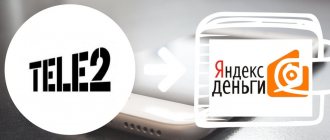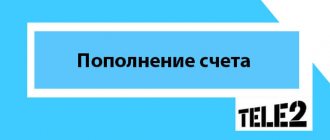If you suddenly run out of funds on your balance, it is not at all necessary to look for a terminal for replenishment or buy a scratch card. The MTS operator offers to top up the account of another MTS subscriber by transferring money from phone to phone. The need to use this function arises quite often. However, not everyone knows how to do this. Let's look at how to top up the balance of another MTS subscriber.
Promised payment
Take the promised payment when there is no way to top up your account right now
- The opportunity to immediately receive from 30 to 1000 rubles into your account.
- Valid for three days
- The cost depends on the size of the selected payment
Detailed conditions on the website mts.ru/op
- Amount of promised payment Cost
- up to 30 rubles 0 rubles
- from 31 to 99 rubles 7 rubles
- from 100 to 199 rubles 10 rubles
- from 200 to 499 rubles 25 rubles
- more than 500 rubles 50 rubles
Conditions for making a transfer and the amount of commission for the operation
Any method of replenishing someone else’s balance has an important condition: the amount in the payment sender’s account must be sufficient. The balance cannot become negative after a money transfer to MTS
The operator will automatically block the procedure, and the funds will remain in the client’s account. There are also restrictions in monetary terms:
- The minimum amount for a transaction is 10 rubles.
- The maximum payment is 300 rubles.
- The minimum account balance is 90 rubles.
- The maximum amount to transfer per day is 1500 rubles.
- The maximum total payment for accepting funds per day is RUB 3,000.
- The maximum monthly transfer is 40,000 rubles.
These conditions do not apply to special services for executing transactions. While maintaining anonymity, clients can share amounts that exceed the limits of classic options. You can also receive funds in any quantity.
Services and options from the operator are available only to private individuals. Corporate subscribers cannot use these services. Among other users of the operator's services, there is a group of subscribers for whom there are restrictions due to the connected tariff plan. Even if they wish, individuals with MTS Connect, Super Zero and Super MTS tariffs cannot share their balance with subscribers.
For replenishing someone else’s account via SMS, the operator will write off 10 rubles, the same as using. Special services will charge a commission of 3-5% of the transferred amount. Carrying out a transaction in the user’s personal account does not imply the deduction of commissions.
How to top up your MTS mobile account without commission
MTS subscribers have many options for replenishing their mobile account. Our selection includes the five most convenient options for different situations. No overpayments: every penny will be credited to your account.
1. MTS website
On a special page of the MTS website you can quickly top up your account using a card from any bank.
2. Free application “My MTS”
The My MTS application is not only a convenient tool for tracking your balance and managing services. This is also a convenient opportunity to top up your account. Click on the button in the form of a wallet at the top of the main screen of the program, and then on the line “Bank card”. Cards of all banks are accepted for payment. Internet traffic consumed by the My MTS application is free, even abroad.
3. Automatic payment - forget about topping up your account
Both on the MTS website and in the “My MTS” application, you can set up automatic replenishment of your account from a linked bank card once and stop thinking about this issue. Take advantage. When connecting automatic payment, you will need to indicate the details of the card of any bank from which the account will be replenished, select the balance threshold, upon reaching which the next automatic replenishment will occur, and the amount.
MTS website:
Application "My MTS":
4. Free phone call - when there is no Internet
In rare cases, when there are difficulties with Internet access, it is possible to top up your MTS mobile account with a card from any bank by making a free call. Following simple voice instructions, you will need to enter your card details and top-up amount. You need to call from your MTS mobile number:
- When in Russia: to a short number 1117 4 9
- When abroad: +7 495 766 01 66
5. In the MTS salon - when you have cash
Finally, if you need to deposit money into your MTS account in cash, contact any of the five thousand MTS stores throughout Russia. In the salons you can top up your account through a payment terminal. They do not accept bank cards.
Let us remind you once again that all the above payment methods are not subject to commission.
Source
Top up from your account
If you have money on your phone, you can share it with another MTS subscriber. It is provided for this purpose. There are several sources of funds available for replenishment:
- own balance;
- Sberbank bonuses;
- your payment card.
Yes, you can use any of the three sources, but this is exactly the method that is suitable if you need to use your own balance.
How to top up the account of another MTS subscriber? Very simple. You need to log in, select the source of funds, indicate the number to which they will be transferred. And then follow the instructions, which are very simple. Just a minute - and the money is transferred to the desired number. The main thing is not to make a mistake with it. By the way, replenishment is possible both from the phone and via the Internet.
Results and conclusions
Each method is good in its own way and has its own advantages and disadvantages. Determine the simplest one for yourself and follow the instructions.
Often, no commission is charged, but it is recommended to carefully read messages and tips on the official website.
Please note that the MTS personal account allows you not only to transfer money from one number to another, but also to top up your balance using bank cards or electronic payment systems.
If you have any questions, please contact the support service toll-free number 0890 - the MTS hotline operates around the clock and company specialists will help solve any difficulties with translation.
Third party payment services
Three services from a mobile operator are enough to transfer any amount quickly, conveniently and with minimal losses. But if for some reason the methods developed by MTS do not suit you, use other services. There are many websites providing payment services. For example, you can use the services:
- Payment service A3. Here you can pay for telephone, Internet, TV, utilities and other services, check taxes and get other information.
- Mobi.Money is a universal online and mobile payment system. Here you can pay for cellular communications and transfer money to any personal account.
How to transfer money from MTS to MTS
The need for an urgent replenishment of your mobile phone balance may arise at any time, but there are times when it is not possible to complete the replenishment procedure. It is for such situations that there is a service for transferring money from MTS to MTS, i.e. methods for replenishing the balance in the absence of financial capabilities or means of replenishing the balance.
Transferring funds from one subscriber to another is called “Direct Transfer”. This service will help you top up your balance at any time of the day and anywhere. Moreover, “Direct Transfer” can be configured automatically, i.e. funds will be regularly debited from your phone and transferred to another subscriber. This procedure is very popular, as it is convenient, for example, when replenishing your child’s balance. The service will automatically top up the balance and your child will always be in touch with you. For one procedure, a commission of 7 rubles is charged. If you want to set up automatic replenishment of the account of another subscriber, entering funds on your balance into the database of automatic transfers will also amount to 7 rubles at a time, i.e. For other transfers no commission is charged.
MTS Pay easy payment scam
What is the scam? The service functions in a special way. To enter the application, you must enter a phone number, which will immediately receive a verification code. By entering it and activating, the user has access to the function of transferring all the money in the account an unlimited number of times to the balances of other numbers until the session is closed or the balance is empty.
The mts pay scam works as follows:
- A cellular network subscriber receives a call from an unknown person who says that he is an MTS employee and tells a legend, for example, about an erroneous transaction or account blocking. The main thing is to present the “problem” correctly.
- Then the attacker talks about what consequences may follow from this. The subscriber begins to worry and does not think that this cannot really happen.
- The scammer says that he will fix everything, but to do this you need to name the code sent in an SMS message.
After the code is sent, a second SMS is sent to the number, indicating that the funds have been transferred to an unknown number. This is how funds are stolen from the balance sheet. This situation only raises concerns among vigilant clients. Most users don't even think about the possible danger.
Transfer money from MTS to MTS: “Direct transfer”
To use the service of transferring your balance to another subscriber, you must have a minimum balance in your account, otherwise you will not be able to complete the transfer. After you send part of the funds to another subscriber, your balance should not be less than 90 rubles.
There are also restrictions on the transfer of funds to an MTS subscriber. There is a daily limit, which is 1,500 rubles per day for both one and several users. Those. you can make a direct transfer of funds to another subscriber several times a day, but not exceeding the established limit. A one-time transfer cannot exceed 300 rubles.
Also restrictions apply to the receiving party, i.e. the subscriber number to which funds are transferred cannot be replenished in this way by more than 3,000 rubles per day from different subscribers.
Restrictions and tariffs
Despite the fact that transfers from the balance of your number seem quite simple to use, sometimes you may encounter a situation where you cannot send money. So, if there are funds, the system will be able to issue an error about the lack of money. This is because you cannot transfer your number's original balance and bonus funds.
It is also worth considering that different operators differ in both the minimum amount for sending and the balance on your balance after the transfer. Don’t forget about the commission fee, since the limit takes into account the amount of the transfer with the commission. According to the operator’s rules, the balance must have funds available for both the transfer itself and payment for the service.
Limits and tariffs for mobile transfer to MTS number
Transfer money from MTS to MTS using SMS commands
This method is very simple and convenient. The user needs to send an SMS with the text #transfer amount, instead of “amount” the transferred amount of money from your balance is indicated. An SMS is sent to the number of the subscriber to whom the transfer is made. You will then receive an SMS confirming the operation. The received SMS message will contain instructions that you need to follow to complete the transfer.
You would like to transfer an amount of 250 rubles to another subscriber. You send the user an SMS message with the following text #translation 250. The message contains only one space between the word “transfer” and the amount. The message is written without quotes and sent to the selected MTS subscriber.
Banking services
Banks, in addition to developing Internet services, have services provided in a more familiar way:
- you can send an SMS with a special number provided by your bank, indicate the phone number, the desired amount and card;
- by calling 111749, follow the automatic voice instructions, perform the necessary actions, using the card as a financial instrument;
- All ATMs of any banks, in addition to the cash dispensing function, support several additional common actions, including the mobile top-up service.
Transfer money from MTS to MTS using your personal account
You can also top up the balance of another subscriber through your personal account. To do this, you need to log into your personal account, then open “Mobile phone” and select the “Transfer” option. Then you need to fill out the data in the form that appears and confirm the procedure. After completing the transaction, you will receive an SMS notification about the results of the transfer. If the SMS indicates that the procedure failed, check your balance. If there is no money left on it after completing the operation, then change the amount down.
Interactive menu
This menu can be called up on the screen of your smartphone by entering a special combination: *111# and the phone call icon. This menu is available around the clock and works even without mobile phone access to the Internet. Once the connection has occurred, the following list will appear on the screen:
- My MTS.
- MTS recommends.
- Top up my account.
- Smart.
- More.
- Back.
A field will appear at the bottom of the screen in which you will need to enter the selected number, in this case “2”, and then click the “Submit” button. A new menu will appear on the user’s screen in which you need to select the number “4”. Then, in the new menu you need to press “2”, then “3”, and then “1” - “Easy payment”.
Important: As soon as all of the above steps are completed, the interactive menu will close, and the user’s mobile phone will receive an SMS with the following content: “Top up your mobile number without commission oplata.mts.ru.”
It is worth noting that the transition to the site is completely free, no money is charged for traffic. The specified link leads to the MTS website, once on which you need to click on the menu icon (three horizontal bars) located in the upper right corner of the screen. When clicked, a drop-down list opens, at the very bottom of which you need to find the position “Other payments”, and then “Mobile phone”. In this category you need to find the MTS operator, and then find the section “MTS - cellular communications from your phone account”.
After completing all of the above manipulations, the subscriber must enter the phone number of the person to whom they plan to send money, as well as the amount to replenish the account. After all the data has been entered, the system prompts you to check the correctness of the entry again, and then send confirmation of payment (press any number other than “0”). The subscriber will receive a notification in a message that the payment has been made.
Making a one-time transfer of funds to an MTS number
For a one-time transfer of funds, you need to use USSD - a command that looks like this: * 112 * subscriber number * amount #. Then click on the “call” button. Where “number” is written, the subscriber’s telephone number is indicated, and where “amount” is the amount of funds to be transferred, indicated in symbols, but not more than “300”.
You would like to transfer the amount of 250 rubles to another subscriber with number 89315623121. You dial the command * 112 * 89315623121 * 250 #. The message does not contain spaces between characters and numbers. The message is sent without quotes. After typing the command, click “Call”. You will soon receive an SMS with a code. The code must be sent using a similar USSD command * 112 * code #. Where the word “code” is the numbers received in the SMS confirmation message. Repeated USSD - the command is also written without spaces and quotes. Funds are transferred to the MTS subscriber.
Asking to borrow money
By sending a USSD request *111*123# or calling 1123, you can use the Internet assistant. Depending on how much you spend per month on services from MTS, the limit increases, reaching a maximum of 800 rubles. The debt will need to be repaid within three days, and the order cost is 50 rubles.
Send USSD *116*number*amount#, where:
- number – the MTS telephone number of the subscriber from whom you are asking for money;
- amount is an optional parameter.
Automatic transfer of funds to an MTS subscriber
To set up a constant and automatic replenishment of the balance of another MTS subscriber at the expense of your balance, you need to dial the USSD command * 114 * subscriber number * frequency code * amount #. Where the “frequency code” indicates the regularity of the transfer. The frequency of the command is as follows: 1 – every day, 2 – every week, 3 – every month.
You would like to transfer to another subscriber with number 89315623121 the amount of 200 rubles every month. You dial the command * 114 * 89315623121 * 3 * 200 #. The message does not contain spaces between characters and numbers. The message is sent without quotes. You will soon receive a confirmation SMS with a code. The code must be sent using a similar USSD command * 112 * code #. Where the word “code” is the numbers received in the SMS confirmation message. Repeated USSD - the command is also written without spaces and quotes. Funds are transferred to the MTS subscriber.
Source
How to register a bank card
Linking a card is not required. For the safety and security of funds, it is recommended not to link the card for rare payments.
The “Easy payment” option allows you to use not only the funds on the MTS subscriber’s personal account, but also those on his bank card
Moreover, it does not matter which bank this card is, as long as it has a license in the Russian Federation. To make transfers from a card, you need to register it in the application
For this:
- Go to the “Easy Payment” program.
- Click the “My Cards” tab in the menu.
- Open the "Add" section.
- Go to the data entry subsection.
- In the field that opens, enter your bank card number.
- Come up with and enter a name for the card.
- Click the submit button.
If the operation was successful, you will see the entered card in the “My Cards” window. You can add other cards in the same way.