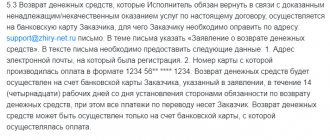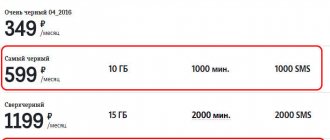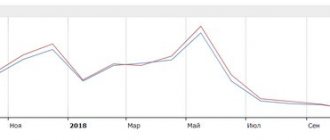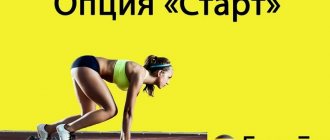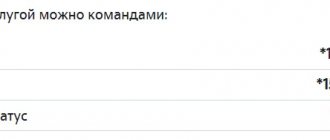Tele2 company offers its subscribers to always be aware of missed incoming calls. If you were outside of cellular coverage or your mobile device was turned off, other users would not be able to contact you. With the special “Who Called” offer, you will receive SMS notifications containing information about all missed calls. Please note that the option is available for free only on a limited number of tariff plans; for the rest you will have to pay. To avoid unnecessary overpayment, you need to know how to turn it off on Tele2.
How the service works
The “Who called” option is informational; it provides the subscriber with reference information. If the user was unable to answer an incoming call for a certain time because the smartphone was turned off or there was no cellular connection, then after re-registering on the network, a service notification will be sent to his phone number. Using an SMS message, the consumer receives the following information:
- Information about all missed calls from any direction of mobile communication, regardless of the interlocutor’s affiliation with a specific provider.
- The letter contains information about the subscriber, his contact number and name, in accordance with the device's telephone directory.
- The exact time at which the attempt to contact was made.
All this information comes in the form of one SMS message about each specific number.
When you are unable to receive an incoming call, when you try to communicate, the interlocutor will hear a voice notification that will inform you that the user is out of range of the cellular network or his smartphone is turned off.
Features of provision and description of the option:
- The service is open for activation to all Tele2 subscribers. On some tariff plans it is provided in the starter kit and does not require additional installation.
- SMS notifications about missed calls are stored for 24 hours. If the message does not reach the recipient within a 24-hour period, it will be automatically cancelled.
- If the offer does not work, it may mean that the additional option of forwarding calls to another phone number is activated on the mobile phone.
- The service is available only if there are funds in the account; if the balance is negative, the function is suspended until the subsequent replenishment of the SIM card.
- “Who Called” works within your home region, as well as when traveling around Russia.
- If the subscriber is in international roaming, the provider does not guarantee 100% operation of the function.
- The service applies to all types of cellular communications, regardless of affiliation with another operator.
Description
Example of a notification.
The service is free for a certain number of tariffs: “The Blackest” and “Very Black”, it is included in their price, for the rest the option is paid.
SMS alerts will be sent to the phone if someone called while the smartphone was offline or turned off. This is convenient, because Tele2 coverage does not exist in all regions.
After the network appears or the phone is turned on, a message will be received indicating the number of the person who called and the number of calls from him. It is worth considering that the information is stored for three days , then it is deleted, making it impossible to find out missed calls.
Subscription fee
In the past, the service was provided to all subscribers completely free of charge, but now the operator has introduced a fixed subscription fee for a number of tariff plans. Let's look at the option prices for different contracts:
| Tele2 tariff plan name | Cost of using “Who called” |
| “My Conversation” with all variations, “Black”, “Classic”, “Moscow Says”, all types of “My Tele2” | 50 kopecks a day |
| "Urban" | 50 rubles per month |
| All other contracts, modern offers with a subscription fee, the “My” tariff line | For free |
If the option is provided for a subscription fee on your tariff, it is automatically debited from your personal account every billing period. If there is insufficient funds on the SIM card balance, the function is temporarily suspended until the account is replenished. The provider does not charge a fee for connecting the service; at the time of activation, a fee for the first day or month of service is charged.
Prices for the provision of services in the article are presented for Tele2 subscribers in the Moscow region; in other areas the option may have a different price.
How to disable the service
Disabling the service is carried out in several ways:
- Through your personal account or the My Tele2 mobile application;
- USSD combination *155*330#;
- At Tele2 offices upon presentation of your passport.
When disabling the service, remember its convenience - you can always get information about missed calls. On tariffs where it is provided free of charge, disabling it makes no sense.
1 / 5 ( 2 voices)
0
How to disable it yourself from your phone
Not all users agree to pay a subscription fee every day for a service that may not be useful. On some tariff plans, the offer is provided in the starter kit with a limited free period, so the user may not be aware of its existence. To avoid unnecessary costs, you should learn more about how to disable the option yourself in several available ways.
Personal Area
In a personal account environment, the user can cancel an option in a few steps without the help of specialists. This service is open to all Tele2 clients, it allows you to control and configure the operation of cellular communications, connect or disconnect additional services, change the contract, track the exact status of the balance, the balance of standard packages. To delete a subscription, follow the instructions:
- Go to the official Tele2 portal.
- On the main page, find the registration button in your personal account, it is located on the top panel of the workspace.
- An authorization window will open; enter your personal password and cell phone number in the appropriate fields. If you have forgotten your password, please refer to the recovery procedure. After this, your contact will receive a message with a new code and instructions for further actions.
- Upon successful initialization, you will find yourself on the main page of the online service. On the top panel, select service management.
- Open the active offers section and find “Who called” in the list.
- Click on the button to disable the function and confirm the action.
After a few minutes, a notification from the operator will be sent to your phone number, confirming successful deletion.
A similar procedure is implemented in the official mobile application of the operator “My Tele2”. The utility has similar functionality as the online service on the company’s website. The program is freely available and compatible with all smartphone operating systems. Download and install the application; for authorization you need to provide a phone number and password from your personal account. In the main window of the utility, open the installed options item, find “Who called”, confirm disabling the function.
USSD command
If you do not have access to the Internet and do not want to waste time logging into your personal account, use the special USSD combination to cancel the service. Using the keyboard of your mobile device, dial *155*330# . After a few moments, you will receive a confirmation notification from the provider. USSD service is provided free of charge to all subscribers. If you don’t remember whether the service is active or not, you can request the status using the command *155*33# .
If you have problems with deactivation, contact the provider's specialists:
- Call the operator's technical support number 611 . In response, you will hear the voice of an automatic informant. Wait until the consultant gets in touch, ask him to turn off “Who called” on the SIM card.
- Visit the company's service office in your locality. Provide the manager with your passport as proof of identity and ask to remove the offer.
After successful removal, the user can resume the service at any time.
How to connect
There are several activation methods.
Useful ussd requests.
USSD command
Dial *155*331# on your device. Hints for further activation of the service will appear on the screen. This method is the most convenient, because you don’t need an Internet connection and you don’t need to call anywhere. You just need to enter the command and that's it.
For the option to work correctly, use a special command related to your city:
- **62*+79043000600# Chelyabinsk;
- **62*+79004251600# Yuzhno-Sakhalinsk;
- **62*+79534400600# Tula;
- **62*+79528000600# Tomsk;
- **62*+79040177600# Tver;
- **62*+79537086600# Tambov;
- **62*+79041000600# Syktyvkar;
- **62*+79043600600# Smolensk;
- **62*+79537300600# Ryazan;
- **62*+79508600600# Rostov-on-Don;
- **62*+79004351600# Petropavlovsk-Kamchatsky;
- **62*+79532547600# Pskov;
- **62*+79536193600# Orlov;
- **62*+79088070600# Omsk;
- **62*+79529199600# Novosibirsk;
- **62*+79524500600# Nizhny Novgorod;
- **62*+79522919600# Murmansk;
- *004*+79774343600# Moscow, region;
- **62*+79004051600# Magadan;
- **62*+79042817600# Lipetsk;
- **62*+79046000600# St. Petersburg, o. Leningradskaya;
- **62*+79045220600# Kursk;
- **62*+79086900600# Krasnodar;
- **62*+79536480600# Kostroma;
- **62*+79536799600# Kirov;
- **62*+79516187600# Kemerovo;
- **62*+79535499600# Karelia;
- **62*+79533100600# Kaluga;
- **62*+79022508600# Kaliningrad;
- **62*+79048322600# Izhevsk;
- **62*+79518746600# Voronezh;
- **62*+79535249600# Vologda;
- **62*+79048574600# Vladimir;
- **62*+79022840600# Veliky Novgorod;
- **62*+79532700600# Bryansk;
- **62*+79004151600# Birobidzhan;
- **62*+79507160600# Belgorod;
- **62*+79022866600# Arkhangelsk.
Personal account on the site
Go to the website my.tele2.ru, log in and visit the “Tariff and. There, find the “Who called” option, click on it and move the slider to the Active position.
Call to operator
If the previous methods are not suitable, call the operator. Dial 611, following the voice prompts, connect to the operator and explain to him that you want to activate. You will be advised on how to do this absolutely free.
You can find out whether “Who called” is activated by dialing the special command *155*33#.
Notification when checking the option's activity.
Activating the option
If you decide to re-enable the offer, then use the available methods:
- To connect, dial *155*331# in the call window of your mobile device.
- Use the client’s personal account, log in to the system, go to the services tab on the desktop. Find the one you need in the list and launch it by clicking the corresponding button.
- A similar procedure is implemented in the My Tele2 mobile application.
- Seek support from consultants at mobile phone stores or by calling the hotline at 611 . Voice communication with a specialist is not subject to tariffs.
The main thing when connecting is that your mobile device has a positive balance and the number is not blocked.
The “Who called” option will allow you to always be aware of missed calls; it is suitable for active subscribers who value every conversation. If the function is not useful, you know how to disable it on Tele 2.
How to activate?
If you disabled the service and then decided to reactivate it, then use one of the methods presented.
- Method 1. You can re-enable the “Who called” function in your “Personal Account” on the Tele2 operator’s website.
- Method 2. You can activate the disabled option using the special USSD command *155*331#.
- Method 3. Using the Tele2 voice service. To do this, you just need to contact the operator’s representative by calling 611.
After activating the service, an additional fee of 50 kopecks will be charged daily on all tariffs (except for “Veteran”, “Very Black”, “Blackest” and “Super Black”).
“Who Called” is a convenient and inexpensive way to always stay in touch. With this offer, you will always know about missed calls from subscribers of all Russian operators.
Why is this service needed and how does it function?
The Who Called Tele2 service is activated when subscribers find themselves in an area where there is no mobile signal, or they specifically turn off their mobile device. If a telephone call comes to his device while the subscriber is unavailable, then after resuming being in the active zone of the network, a text message is received. It shows the subscriber number, the time the call was made and the number of attempts to establish a connection.
For your information! This feature is useful: with it, urgent calls will not be lost when a person is in places where there is no mobile connection.
The answering machine will give a message to friends and family that the subscriber is temporarily not allowed to call. As soon as a person finds himself in a place where there is a mobile network, the subscriber who tried to call will receive a corresponding text message.
For some time, this useful option was free, which suited mobile users. However, in 2021, all communication users received SMS messages indicating that the “Who Called” add-on is becoming paid. Every day you will be charged 0.5 rubles for the service for using the answering machine.
In some offers, money is not deducted every day: all money is included in the monthly payment. This form of charging monthly fees is more convenient, and the option will work constantly. If you remove the notification from the caller, the amount you need to pay for a full calendar month will decrease. Therefore, the question of how to disable the service who called on Tele2 from a phone can be relevant.
How to film “Who Called” on Tele2
Not every subscriber wants to “donate” 15 rubles every month to the mobile operator every 30 days. They are looking for ways to disable the Who Called service on Tele2. In this case, use one of the few simple methods described below.
Brief command
You can turn off the option for free after typing the command - combination *155*330#. The application will automatically shut down. If you turn off the notification about an attempt to call, the subscriber will receive a text message.
Personal Area
To independently disable the Who Called service on Tele2, you need to visit your personal account via the Internet. If you do not have a login and password for it, you must register. The registration procedure does not take much time and is extremely simple.
Attention! It is recommended to change the one-time password to access your account to a more complex (and at the same time memorable) one.
In your personal account, in the list of available options, you need to independently select the field with the desired inscription and uncheck it.
Connecting and disconnecting
You can first check to see if the service is already connected. To do this, it is more convenient to dial the key combination: *155*33# and press call. If the answer is no, then you can safely activate it in three ways.
USSD
To add “Who called” you can use a USSD request by dialing *155*331# and call. And you can turn it off using the numbers *155*330# . As soon as you connect, you can take advantage of all the benefits of the service. SMS messages are stored for up to 24 hours, after which all undelivered ones are deleted. The service may stop working if forwarding to another number is enabled. To fully restore operation, you need to enter the command: **62*+79774343600# , only with a positive balance.
If you compare “Who called” with others from other operators, then you don’t need to go through the settings in order to set up forwarding to voicemail due to “unavailability”.
Application
Advanced users can activate/deactivate through the My Tele 2 mobile application. It's very simple and fast. It is loaded via a smartphone or computer in different ways. First you need to register. In the “Tariffs and Services” tab, you can find out the connected services at once.
Personal Area
If the user has not yet registered in his Tele 2 personal account, this can be done in a few seconds:
- Go to the official website and enter your mobile number in the “phone number” field.
- Click “Login”.
- From the received SMS message, remember the code and enter it in the line
- Create and enter a password to log in
- Once you enter, find the section with services and options, where you can find the service you need, and then activate/deactivate it.
If this free service is already installed in the tariff, then there is no point in disabling it. With this option you can even listen to voice recordings by dialing 0525 on the phone. The call is free.
Clients must understand that the service only works within the Russian region; it does not work in roaming. The connection can be made with the help of company employees. You can call the hotline number, where specialists can activate the option, or go to the nearest communication store or approach the employees. However, in these cases, you need to keep your passport with you for personal identification.
You can clarify all the nuances of use with the operator at 637 or 611. He will tell you in detail about all the issues of interest related to the tariff plan, connection of services and deactivation.
Today is a time when people need to be constantly on the move and “connected”. For those who travel, go on vacation, go on vacation in the countryside, this service is very helpful, because communication is not available everywhere. It is for such cases, with care for users, that Tele 2 provides the “Who Called” service. It only simplifies the life of subscribers and allows us to always be in touch with family and friends!
How to make call details on Tele2?
“I didn’t have time to save an important number.” “I don’t understand why the money was debited from my phone account.” A printout of calls, SMS and traffic will help answer these and other frequently asked questions. Each operator provides such a service to its subscribers in one form or another. How do you order and receive details on Tele2?
Peculiarities
included in the basic set of all Tele2 tariff packages. It will allow you to receive SMS alerts with the numbers of subscribers whose incoming calls were missed while the subscriber was out of the network coverage area.
Until 2021, the service was free. However, since February 8, 2016, the operator has established a subscription fee for using this option. The cost of the offer is 50 kopecks per day.
Moreover, in some tariff plans its cost is already included in the subscription fee. Among them:
- Preferential tariff "Veteran".
- New tariff “Very black”. The subscription fee in this tariff package ranges from 150 to 399 rubles for different regions of the Russian Federation. This amount includes the cost of additional services, including “Who called”.
- The “Blackest” tariff plan is a new product for the most sociable users. The subscription fee in this tariff ranges from 200 to 400 rubles for different regions of the country. The amount, in addition to a large number of free minutes, includes the cost of all additional features from Tele2.
- The “Superblack” tariff package provides a large number of free calls to all numbers in the Russian Federation. The subscription fee in this tariff is more than 800 rubles.