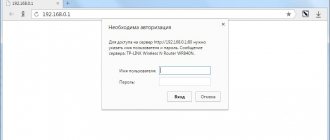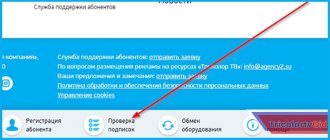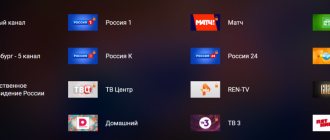How many channels on Tricolor TV
The company offers a diverse group of channels: from all-Russian to foreign channels with TV series and films. There are entertainment, educational, sports and music resources. There are also information channels aimed primarily at Russian news. At the same time, TV shopping, regional channels and radio stations are available. There is a children's television group for children. For adults - erotic content.
You can find out more about each group at the link: https://www.tricolor.tv/channels. All that remains is to figure out how to set up Tricolor TV yourself. Channels are configured using the main menu. You can also perform these actions using the official website.
How to set up Tricolor TV channels yourself: manual channel search
Configuration is carried out both automatically and manually. To do this, you should take several steps and become familiar with the concept of frequencies that are needed for tuning.
- When you turn on the TV for the first time, a step-by-step setup menu will appear on the screen.
- Switch using the “Next” button on the remote control until information is displayed that 30 or more channels are available. Since these are not all available channels, you must proceed to the following steps.
- To see additional channels, you need to go to the “Menu”.
- Then go to “Settings” by entering the PIN code “0000”.
- Select "Manual Search".
- Now change the initial parameters as shown below:
| FREQUENCY | POLARIZATION | FLOW RATE |
| 12226 | (L) | 27500 Select “Start Search” |
| 11727 | (L) | 27500 Select “Advanced”, enable “Skip coded”, click “Yes”, “Start search” |
| 12303 | (R) | 27500 Click “Start Search” |
| 12174 | (L) | 04340“Start search” |
After changing TV packages, repeat the setup automatically or manually. Setting up Tricolor TV channels will take some time. If you can’t handle it yourself, you should call a professional.
How to update or delete channels
In order to update the equipment yourself, you need to do just a couple of simple steps. All you need is a receiver and its remote control.
- Find the “Menu” button on the receiver’s remote control and press it.
- Menu on the TV screen. Select “Search for Tricolor channels”, “OK” button on the remote control.
- In case of early settings, an updated menu will appear on the TV screen. In this case, click “Yes”
- Next, after scanning the frequencies, the receiver will display the entire list of available channels, which are saved automatically.
The setup process is complete, the update has come to an end. The search for Tricolor TV channels is carried out in automatic mode, but you can also use manual mode.
The culprits behind the disappearance of TV channels
The reasons why the annoying “No Signal” message appears on the TV screen may be the following:
- Lack of funds in the subscriber's account.
- Signal quality deterioration.
- Problems with plate settings.
- Outdated firmware.
No payment
The money in your account always runs out unexpectedly, and people tend to forget about replenishing their balance in a timely manner. Therefore, if one fine day, turning on the TV, the user does not see a single channel, the first thing to do is check the balance.
This is easy to do through your personal account. Each Tricolor TV subscriber, when installing equipment, undergoes a mandatory registration procedure and receives a password for the subscriber account. To check the status of whether the service has been paid for, you will need a Tricolor ID. You can find it in the special “Tricolor Cinema and TV” application installed on your smartphone, or read it on the receiver sticker.
The balance status is indicated in the “Personal Account” tab.
If the amount is zero, then the account can be replenished in any way convenient for the client:
- from mobile phone balance;
- via Internet banking;
- through payment terminals and ATMs;
- at the bank's cash desk;
- by debiting from an electronic wallet;
- in Tricolor branded salons;
- using a scratch card.
If there is money in the account, then the problem may be related to subscriptions. Some of them may not be paid.
The issue is resolved as follows:
- Top up your balance.
- Click on the name of the unpaid package.
- Specify the amount.
- Click "Redistribute".
- Check whether the channels are working or not.
Bad reception
Another reason why TV channels do not work is the loss of signal from the satellite. Many factors can cause the situation. Reception may deteriorate for physical reasons - due to snow accumulation, ice formation, heavy precipitation, wind, or damage to the deflector. Perhaps a family of birds has settled nearby and regularly leaves droppings on the receiver.
It is also worth paying attention to whether the signal from the satellite is blocked by a new object, for example, an installed banner, a recently erected building, and so on. If no physical interference is detected, then you need to re-adjust the dish.
Possible problems when installing channels yourself
Problems caused by manual installation can be resolved using:
- reset the receiver;
- go to factory settings;
- on the website of the same name: (https://www.tricolor.tv/#help);
- compiling and sending a request to the Customer Support Service through the official website: (https://public.tricolor.tv/#Cases/create/sub2).
The help center contains all the necessary contacts, with the help of which you can address the problem directly through social networks, website, mobile applications or phone. If Tricolor TV does not show channels and no actions help, then you should contact the company.
Need for firmware update
Tricolor always reports in the news when new firmware is released for a particular receiver model. Installing software on the receiver is critical to working with modern encoding protocols. The operator also always informs about the introduction of new channels.
There is another problem that sometimes arises on the subscriber's side. This is a firmware failure that cannot be resolved by rebooting the receiver. In all the situations described, it is recommended to update the software and then search for channels on Tricolor TV.
New firmware files, as well as the method for applying them to the equipment, can be found on the provider’s official website . In the main menu there is a section “Technical Issues” with a subsection “Software”. Here you should check for the latest firmware versions and also get instructions on how to use them.
The easiest way to proceed is to use the provider's engineering channel. Most receivers support this update method. It is enough to go to channel 333 for the hardware setup wizard to determine that the set-top box or module needs new firmware. The user is only required to confirm permissions for system actions.
What to do if Tricolor does not find channels
Before contacting the experts and the company, it is best to try several available solutions.
To do this, turn off the tuner using the remote control, and then wait about ten minutes. repeatedly asks its customers to reset to factory mode every 2-3 months. If, after turning on the TV repeatedly, the attempt was unsuccessful, the TV screen was simply dark, and the message “List is empty” or “No signal” was displayed on the screen over and over again, it is necessary to resort to other methods of solving the problem. If the receiver is not turned on to the power source or is not connected to the TV, this can be fixed on your own. It is easy to manage channels with the Intersvyaz provider.
Then take the remote control and press the red button. At best, the channel number will appear. If a clock appears on the screen, this means that the equipment is in standby mode. The main thing is to connect the receiver to the TV. If it is not connected well, then this may be the problem. But if this is not the case, then, of course, turning to the experts is even necessary. Every user should understand how to set up Tricolor channels, since sometimes you have to wait a long time for a visit from service workers.
You may also find this article useful: Why YouTube doesn’t show on Smart TV - TOP 5 main mistakes.
How to set satellite settings
Little by little, gradually turn the plate, then wait for five to ten seconds for sounds to appear (to be on the safe side), if they are absent, continue the same actions.
In the case when the plate has already been rotated so that an angle of forty-five degrees has formed, repeat all the steps again. Because it means you weren't paying attention, acted quickly, and still missed the right signal. Therefore, you should turn the satellite in the opposite direction. Don’t worry, almost all “newbies” in this business cannot pick up a signal the first two times.
Why are HD channels not shown?
There are several explanations for the poor performance of an HD receiver:
- The antenna is not configured correctly. Additional requirements are provided. First of all, you should go to the “installation wizard” until the settings for configuration are displayed on the screen. Then fill the right quality scale all the way. Now you will have to work with other things in the television set, with the antenna itself. You need to try to change its position quite a bit. Before loosening the antenna, it is best to try to push on its edges. During all these actions, the TV must be turned on and set to the quality scale, which will change depending on manipulations with the antenna. It is thanks to the quality scale that you can adjust the settings properly. Continue turning the antenna to the highest point on the scale.
- Insufficient antenna size. Every detail is necessary for the coordinated and correct operation of the entire television set. The length of the antenna in this case is no exception. For a stable signal, you need an antenna with a length of at least 60 cm. There is no need to measure the antenna; to do this, you just need to pay attention to its fastening: small antennas are attached with one clamp to the bracket, and the required size - with two. If the equipment is smaller, it should be changed.
- Broken antenna converter. The converter is the end of the antenna whose sensitivity decreases over time. Changing the converter does not require replacing the entire set of equipment; to do this, it is enough to remove just one screw from the holder. You can purchase new converters separately.
Find out more about satellite television Tricolor-TV
About receiver antennas from Tricolor TV read hereSatellite Internet Tricolor TV:
We begin the installation of a satellite dish
Having chosen a location, we proceed to install the structure itself. The external structure of Tricolor TV consists of several parts:
- bracket;
- antenna mirror;
- coaxial cable;
- convector
The bracket is attached to the wall or roof with anchor bolts to enhance stability. Any wind vibrations of an insecurely fastened bracket will lead to deformation of the entire structure and a decrease in image quality.
Attention! There is no need to fully tighten the bolts until the work is completed, as... You may have to change the inclination and position of the structure during setup.
After installing the mount, we attach the plate mirror itself, the convector.
We install the convector on the holder with the connector in the lower position so that moisture does not get on it.
Stages of connecting cable and convector:
- We strip the outer insulating material on the cable at a distance of approximately 15 mm from the ends of the cable, and the inner one – 10 mm. Be careful not to damage the shielding braid.
- We bend the shielding braid together with the foil in the opposite direction from the ends and screw it to the F-connector until it stops.
- Do not cut off the end of the core behind the 2 mm connector.
- We secure the cable wire to the holder with insulating tape or zip ties.
- We seal the connector to prevent moisture from entering it using sealant or insulating tape.
At this point, the external work on setting up the satellite broadcast of Tricolor TV is completed; you need to connect the cable to the receiver and adjust the operation of the receiver itself.
- Video #1
- Video #2
Coded channel: what to do
Channels become encrypted most often in case of problems. This usually depends on bad weather. It will be easy to fix this, since the error is temporary: after a while you should try to turn on the TV again.
If the usual waiting does not help, you need to fix the problem on the company’s website using the link: (https://www.tricolor.tv/help/technical-issues/kodirovannyy-kanal-net-dostupa-soobshchenie-ob-oshibke/). The hotline will also tell you how to decode Tricolor TV channels.
Why do channels disappear on Tricolor TV?
In some cases, such a simple method as turning the tuner on and off correctly helps. It would be correct to turn it off not with the button on the back, but with the red button on the surface of the remote control.
It is also necessary to check at least once a month whether all available updates are installed. This is very important; without this, the operation of the television set may simply be disrupted.
It is worth paying attention that you should not turn off the receiver from the network, otherwise it will reboot and the program may not function properly. If this does happen, first of all, you should reset the settings to factory mode. It is worth contacting a professional technician if this does not help.
Video “Tricolor TV review of ALL channels”