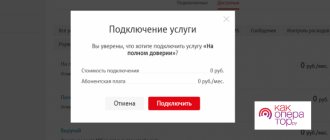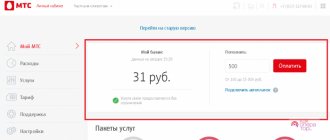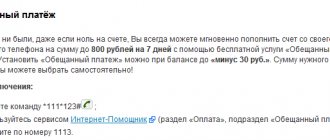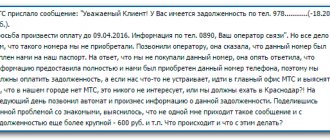Description of MTS
So, what is this - from MTS? At first glance, this is a common deferred payment option: the provider issues a loan to the subscriber so that he can pay less attention to the lack of funds and always be in touch. But in fact, the service's capabilities are a little greater.
“On Full Trust” changes the payment method for communication from debit to credit. After connecting, MTS increases the expense limit on the account to minus 300 rubles; after four months, the loan size reaches the level of monthly expenses plus 20 percent. For example, with average monthly expenses of about 400 rubles, the debit limit will stop at minus 480 rubles.
The general calculation of balance restrictions looks like this:
| Using the service | Limit size |
| From connection up to 3 months | 300 rubles or the amount of expenses multiplied by 1.2 |
| From 4 to 6 months inclusive | 600 rubles or the amount of expenses multiplied by 1.2 |
| From 7 to 9 months inclusive | 700 rubles or the amount of expenses multiplied by 1.2 |
| More than 10 months | 800 rubles or the amount of expenses multiplied by 1.2 |
When calculating, the average value for three months is taken into account, the number is rounded down in increments of 50. With average expenses of 486 rubles for the first three months, the limit will be 450 * 1.2 = 540 rubles. The limit is recalculated once a month, subject to timely replenishment of the account.
This means that even if the subscriber is late in payment or has difficult financial circumstances, the connection will not disappear anywhere, and you will be able to use the phone as usual for about another month, even with a zero balance.
Activation “On full trust” brings the subscriber 120 points to the account of the MTS Bonus program. Transferring points takes up to one and a half weeks after connection.
When activating the service, the subscriber receives 120 bonus points under the MTS Bonus program. Points are received within one and a half weeks after connection.
Connection
How to activate the Full Trust service from MTS? There are three main ways:
- Enter on the telephone keypad: *111*32#, press the “Call” button. After activation, wait for a technical SMS confirming the connection of the option.
- Register and log into your personal account. In the side menu, find the “On full trust” section, then follow to “Limit Management”.
- Install the My MTS application and allow going beyond the credit limit in the “Bill and Payment” section -> “Zero Opportunities”.
If MTS does not connect in any way in Full Trust, contact an employee of a certified store. You will need the presence of the person to whom the SIM card is registered, along with your passport.
Each activation option is free. You can disable the Full Trust service from MTS in the same way as you connected it: call again using the number code, uncheck the option in the application or subscriber’s account, come to the call center again with documents.
Promised payment to MTS
The service can be used with a positive balance, zero or minus. At its core, this is a short-term loan: the mobile operator tops up the phone balance at its own expense, but the funds will need to be returned with a fee within a few days. This is a one-time service ; when used again, interest and terms will be recalculated based on the current situation. Valid on the territory of Russia and Belarus, not valid on the territory of Ukraine.
General rules of the service:
The minimum amount that can be taken even with a plus: 50 rubles.- The more the subscriber spends per month, the greater the maximum amount of the service.
- Acceptable amount range: from 50 to 800 rubles.
- To use an amount of more than 50 rubles, the debt on the balance sheet must be no more than 30 rubles.
It is advisable not to bring the balance to too large a minus : in this case, the issued loan may not cover the existing debt, and you will still be unable to make calls.
Commission and amount calculation
Opportunities at zero at MTS allow you to take funds and make calls when there is a minus, but only if this minus does not exceed 30 rubles.
Before using the service, you should:
- Make sure that the debt does not exceed the allowed amount.
- Make sure that there are no paid or packaged services, as well as paid subscriptions, which may begin to deduct funds and again bring the balance into the negative.
- The repayment period for the issued loan is 7 days from the date of receipt.
- You cannot use it again if the loan amount does not exceed 500 rubles or the previous loan has not been returned.
The commission for using MTS funds directly depends on the size of the payment. At the moment the operator offers the following conditions:
- From 0 to 30 rub. — 0% (no commission charged).
- From 31 to 99 rub. — the commission amount will be 7 rubles.
- From 100 to 199 rub. — 10 rub. commissions.
- From 200 to 499 rub. — 25 rub. commissions.
- 500 rub. and more - a commission of 50 rubles per payment.
How to pay a bill
Payment for an activated service is almost no different from the usual one. The debt must be closed by the 24th of each month; a week and two days before the deadline, the subscriber receives informational SMS messages. You can use any convenient method: bank card, terminal, cash in an MTS salon, withdrawal from a personal account.
To receive debt information again, dial *132#, then call. A notification about the account status will come in the form of the message “Limit: 1000; To be paid: 200; Pay by: 08/18/18.” Data on expenses can also be viewed in your personal account; if the credit is used up by more than 75%, an SMS will be sent to the subscriber.
Fixing a credit limit is possible in your personal account (section “Limit Management”) or using the command *111*2136#, call.
How to disable the credit limit
If the subscriber is not interested in the service, he has the right to remove the limit on MTS. There can be many reasons - dissatisfaction with automatic connection, lack of need, etc. If there is a child in the family, parents may end up in debt due to random calls to different numbers.
According to the rules of the system, the function is turned off automatically if a person does not use it for more than two months, and funds are regularly received from the account. But if you wish, you can remove the limit on MTS yourself. To do this, use the capabilities of your personal account, USSD command, SMS or contacting the office. Let's look at these methods in more detail.
How to disable through your personal account
MTS subscribers can register on the website and gain access to their personal account to manage restrictions and disable unnecessary options. If you have not yet created a personal account, do so, because in your personal zone you can not only disable the limit on MTS, but also manage other services without communicating with an operator or visiting mobile communications offices.
To disable an unnecessary option, follow these steps:
- Log in to the MTS page and log in to your account. If you wish, you can log in via social networks.
- Go to the Number management section.
- Select the unnecessary feature and turn it off.
After making the settings, they immediately take effect, and a message is sent to the subscriber’s number. There is no need to take any other actions to cancel the limit on MTS.
Disabling using USSD request
The simplest method to disable a negative MTS balance is to use a USSD request. The company's subscribers, as a rule, choose this method due to the high disconnection speed and the absence of additional conditions. All you need is to have your phone handy and know the required code. To turn off the limit on MTS, take the following steps:
- Dial the following characters on your phone - *111*32# and press the Call button.
- Wait for a message to turn off the service.
As an alternative, use another option - dial *111*32# and click Call. As in the previous case, within a minute the phone receives an SMS about turning off the option. Just in case, send a request to *132# to clarify the amount of credit funds available in your account.
How to disable via SMS
When considering options for removing the limit on MTS, use an SMS message. All that is required is to send a message to a specific number with a code. To solve the problem, take the following steps:
- Go to the messaging section of your phone.
- Send a message to 111 indicating the number 2118.
- After confirming the SMS, you can assume that the function is disabled.
After completing these steps, you can use the service as usual.
How to disable through the MTS office
If none of the proposed options suits you, you can choose another method on how to disable the MTS limit. We are talking about direct contact to a mobile phone salon or office. There are specialists here who are ready to help solve the problem. In this case, turning off the option is available at any MTS branch.
To solve the problem, you must have a passport with you, which must be presented to a company employee to confirm your identity.
Another important condition is that the transaction can only be carried out by the real owner of the SIM card. If a person wants to disable the limit on MTS for another number, they must present a power of attorney issued by the owner of the SIM card and drawn up in accordance with current legislation. You will also need a copy of the passport of the owner who issued the power of attorney.
To disable the service, there must be no debt on the account. Otherwise, the office employee will refuse to provide the service. The shutdown process itself takes several minutes, and information about a successful transaction comes via message, as in the previously discussed cases.
Who can use the service
Users of all tariffs can go into the red on MTS, with the exception of the following: Cool, Guest, Your Country, Smile+, My Friend, Basic 092013, MTS Connect, MTS iPad.
“In full confidence” does not interfere with changing the tariff. However, please note that after changing to one of the incompatible tariffs, the option may stop working.
To connect you need:
- history of tariff use for 3 months or more,
- positive balance with monthly charges starting from 200 rubles,
- complete absence of debt.
“In full confidence” is incompatible with “Promised payment”. If the first one is activated, the second one stops working.
What happens if the limit is exceeded?
In case of excess, a debt will arise, and the operation of the tariff may change to the original settings of the selected tariff plan. Also, the user’s phone number is blocked, and it will be impossible to use communications, packages, or tariff plans.
To resume the service package, you need to top up your balance with an amount that covers the last unpaid expenses. If necessary, you should contact support on the official website or the nearest MTS cellular communication store. Tariffs “On full confidence” can be studied in the screenshot. Don't forget to read about how to take a screenshot on iPhone. You should also find out about the “Black List” service.