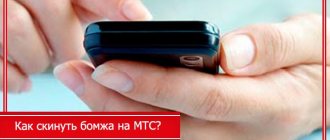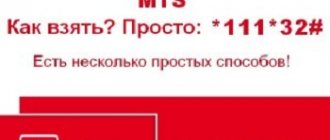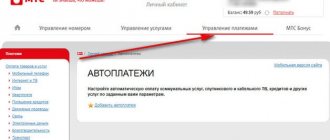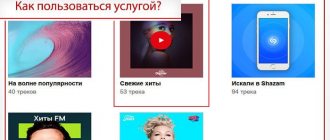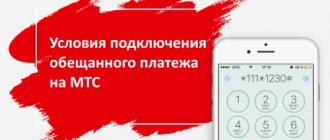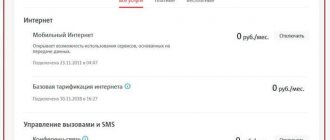The operator’s loyalty to subscribers is one of the most important conditions for increasing the customer base. That is why individual actions are allowed to be performed even with a zero balance. But in order not to find themselves in a difficult situation, users should find out in advance the capabilities of MTS at zero. This will significantly simplify their lives and make cellular communications much more accessible and convenient. As a result, customers will be able to keep in touch with friends, use the Internet and perform other actions provided for by their tariff plans, even in situations where it is impossible to top up the balance.
Promised payment
"Promised payment"
— the opportunity to take out a loan to make calls from your mobile phone. The term of the Promised payment is 7 days. If the Promised Payment amount is up to 20 rubles, the commission for this service is not charged.
Service Promised payment MTS
To connect:
• to activate the Promised payment
for an MTS subscriber, dial the USSD command
*111*123#
and press
“Call”
.
• to activate the Promised payment
through a call to the phone number, call the MTS number
1113
.
• as well as activate the Promised payment
can be done via the Internet; to do this, use the
Internet Assistant
(section “Payment”, subsection “Promised payment”).
From July 23, 2012, for each established payment in the amount of 20 rubles or more, when used, the fee will be 5 rubles.
Not provided when connected.
Promised payments from corporate tariff subscribers are not charged.
Note. The 20 ruble limit is not set for all regions. For example, for Moscow - 40 rubles. More information about this can be found on the website mts.ru (link below). On the website you need to select your region.
Through your personal account
If you have constant access to the network, then you can activate the OP in your personal account. For this:
- In the case of the My MTS application, go to the section: “→ “Opportunities at zero.”
- Unfortunately, the OP is not yet active in the new version of the personal account, but in the old version the option is registered. Therefore, you will need to log in and follow the link - ihelper.ug.mts.ru/selfcare/welcome. Everything is simple there - indicate the amount and number of days.
Ordering a promised payment in the MTS account (old version)
With full trust
"In Full Trust"
— gives your account the opportunity to go negative, i.e. talk on credit automatically.
Service In Full Trust MTS
If your costs for communication services are 500 rubles. per month, then for 6 months you will have access to a limit of 600 rubles. After 6 months, the limit can be increased to 750 rubles.
To connect:
• to activate the service On Full Trust
for an MTS subscriber, dial the USSD command
*111*32#
and press
“Call”
.
• and also, activate the service On Full Trust
can be done via the Internet, to do this, use the
Internet Assistant
(section “Payment”, subsection “Connect/disconnect Call”
.
• also, fix the credit limit for the service On Full Trust
can be done via the Internet; to do this, use the
Internet Assistant
(section “Payment”, subsection “Limit”).
To receive information about the debt, payment terms and the amount of the provided limit, dial the command *132#
. In response to this command, you will receive an SMS indicating the Credit Limit, the Amount of Debt and the Due Date.
When connected, the tariff can be changed.
available on all tariffs, except for the “Cool”, “Guest”, “MTS iPad” tariffs, the “MTS Connect” tariff group and corporate tariff plans.
How to use the service
The amount that the operator is ready to provide to the client is 50 rubles - this is at a minimum cost to the client.
If a person spends more than 300 rubles per month on mobile communications, then the promised payment will be 200 rubles . The money received is used to pay for cellular services and send text messages. TELE2 users can also get this function
Subscribers who actively use cellular communications will receive more money in debt, and funds are accrued according to the following scheme:
- expenses amounting to 300 rubles per month - 200 rubles loan;
- communication costs from 301 to 500 rubles - 400 rubles are loaned;
- communication expenses per month of 501 rubles or more - 800 rubles in debt to the account.
If the amount spent on communication is large, then having received one promised payment, you can order an additional one using your Personal Account. The operator “Motiv” also offers its subscribers the promised payment.
call me back
"Call me back"
— the ability to send an SMS to a subscriber of any Russian telecom operator with a request to call back.
Call me back service MTS
If you need to call someone, but there are not enough funds in your account, you can use. , makes it possible to send SMS to subscribers of all mobile communication networks in Russia with a request to call back.
To send a message asking to call you back:
• dial *110*subscriber number#
, whom you ask to call back (for example, *110*89161234567#) and click
"Call"
.
You can send no more than 5 such requests per day.
The number specified in the request will receive an SMS with the text “Please call me back and phone number”, the message will also indicate the date and time the request was sent.
How to disable/enable the receipt of SMS messages “Call me back”
If you wish, you can set a ban on receiving “Call me back” messages, to do this:
• dial on your mobile phone *110*0#
and click
"Call"
.
To resume receiving messages by:
• dial on your mobile phone *110*1#
and click
"Call"
.
Additional features:
if your phone does not support the Russian language and you see unreadable characters on the screen, change the language for displaying information:
• dial the USSD command on your mobile phone *111*6*2#
— switch to transliteration.
• dial the USSD command on your mobile phone *111*6*1#
— switch to Russian language.
available to all subscribers of the MTS mobile network when located in the region where the number is registered, in national and international roaming. Subscribers located both in the region where the number is registered and in national and international roaming can receive messages.
Positive zero
"Positive zero"
— automatic sending of SMS messages “This subscriber called you.” to subscribers of all cellular operators in Russia.
Service Positive zero MTS
To contact a subscriber of any cellular operator in the Russian Federation, dial his number, and an SMS notification with the following text will be automatically sent to this number: “This subscriber called you. Now he can only access incoming calls.” Your phone number will be indicated as the sender of the SMS.
To connect:
• to connect to the service Positive zero
for an MTS subscriber, dial the USSD command
*111*649*1#
and press
“Call”
.
• in order to disable automatic notification of subscribers Positive zero
, that you called other subscribers, dial the USSD command
*111*649*2#
and click
“Call”
.
• you can check whether it is connected or not by typing the USSD command *111*649*3#
, then tap
Call
.
Features of using mobile communications
The official website of mobile television systems has all the necessary information about the services. For the most part, many of them operate with a balance equal to zero, but not negative. The only service that is valid when there is a minus is “Promised payment” . Clients who look ahead and want to solve the problem of a sudden minus in advance, connect .
The service itself is activated if the subscriber’s account has a certain amount. If there is a sudden minus, a person can say “on credit”. Therefore, communication will be available in any situation.
If the account has a minus, the person has the opportunity to call at the expense of another subscriber. To do this, you need to send a request, which is completely free. After listening to the message that communication services are limited, you must press 1, and the client will be connected to the called subscriber if he, in turn, agrees to speak at his own expense.
A long-term negative balance is a reason for the provider to block the number, thereby limiting the client’s access to incoming calls. Therefore, you should not stay with a minus on your account for a long time.
Clients can borrow money using a service with fast transfers. But the service cannot be activated to a blocked number. Next, there are options for how to borrow money if your account balance is negative.
Help me out
"Help me out"
— the ability for an MTS subscriber to initiate an incoming call to the number of another MTS subscriber, at his expense.
Service Help MTS
If there are not enough funds in your account or the number is blocked, but you urgently need to call friends or family, then call MTS mobile network subscribers at their expense using.
How to connect/disconnect
By default it is connected on all tariff plans. If you want to disable this service or re-enable it:
• dial on your mobile phone *880*3#.
• send an SMS with the text “3”
to number
8800.
In order to make a call to a subscriber of the MTS mobile communication network in any region of Russia at his expense:
• dial on your mobile phone: 0880 [subscriber number in 10-digit format]
and click the
"Call"
.
• dial the number on your mobile phone 0880
, after the autoinformer prompts, dial the number of the called party in 10-digit format and press the
“Call”
.
For subscribers of the “Many calls” and Maxi blocked lines, the service is available only when using an autoinformer (2nd dialing option).
After this action, the called subscriber will receive an incoming call, answering it, he will be asked to accept the call at his own expense. If the called MTS number is busy or unavailable, then an SMS notification (no more than 10 SMS notifications per day) of similar content will be sent to this number.
The service does not require a connection and is provided free of charge.
How to set up a personal list.
For more convenient use, you can use the “Personal List” option. “Personal list” is the ability to create “black” and “white” lists of received calls. By creating a “White List”, incoming calls from this list can be accepted without confirmation. Incoming calls from the “Black List” will be automatically rejected.
To activate the “Personal List” option, dial *111*785# on your mobile phone.
"White list"
This feature allows you to receive incoming calls from certain numbers without having to confirm each time that you agree to pay for the call.
three ways to add a number to the “white list”:
• dial on your mobile phone *880#
and then select
item 2
.
• dial *880*22*number#
and click the
"Call"
.
• send an SMS with the text “22*number”
to the number
8800
.
three ways to remove a number from the white list:
• dial on your mobile phone *880#
and then select
item 2
.
• dial *880*23*number#
and click the
"Call"
.
• send an SMS with the text “23*number”
to the number
8800
.
Numbers are entered in 10-digit format. The maximum number of numbers in the “white list” is 10. If a number was included in the “black list”, then before moving it to the “white list” it must be removed from the “black list”.
"Black list"
This feature allows you to reject incoming calls from certain numbers without having to confirm each time that you refuse to pay for the call. The subscriber included in the “Black List” will receive the message: “The called subscriber has turned on the barring of receiving calls from . The connection could not be established."
three ways to add a number to the “black list”:
• dial on your mobile phone *880#
and then select
item 2
.
• dial *880*26*number#
and press the
“Call”
• send an SMS with the text “26*number”
to the number
8800
.
three ways to remove a number from the “black list”:
• dial on your mobile phone *880#
and then select
item 2
. • dial *880*27*number#
and press the
“Call”
• send an SMS with the text “27*number”
to number
8800.
Numbers are entered in 10-digit format. The maximum number of numbers in the “black list” is 10. If a number was included in the “white list”, then before moving it to the “black list” it must be removed from the “white list”.
"Terms of Use"
The number of possible calls at someone else's expense is no more than 10 calls per day.
If the called subscriber has incoming call forwarding enabled, the connection will not be established.
When making an outgoing call by and “Anti-Caller ID on request” do not work, the caller’s number will accordingly be displayed on the screen of the called subscriber’s mobile phone.
Not valid in international and national roaming.
Subscribers of the “Cool” and “Cool 2009” tariff plans cannot accept calls at their own expense.
free for the caller.
The cost of a minute of call for the called subscriber depends on the location of the subscribers (in the same or different regions), as well as on the tariff plan of the called subscriber.
Options providing discounts (for example: favorite numbers, discounts for regular customers, etc.) do not apply to outgoing calls. Also, these calls do not participate in programs for spending/accumulating packages of minutes.
First of all, it should be mentioned that BIOS is now (in the last two years) divided into two types - classic (for machines k56c, x502c, x550c, x551m, and so on) and UEFI. more details...
MTS capabilities at “0”
And you need to start with the basic functions that are available to users in any situation, regardless of the state of their personal account. Cellular company clients retain the following options with a zero balance:
- emergency calls;
- communication with the MTS contact center;
- using the telephone service of a mobile company;
- the right to receive incoming calls and messages;
- management of free services and their use;
- receiving newsletters.
It is important to emphasize that the lack of funds leaves subscribers the right only to those functions and options that are provided free of charge and do not require payment. For a complete list, please contact our support staff.
Top up my account
"Top up my account"
— the ability to send an SMS message to an MTS subscriber and other telecom operators in the Russian Federation, with a request to top up your account.
Service Top up my MTS account
To send your message requesting a top-up, you need to dial the following command on your mobile phone:
• dial the USSD command on the display of your phone *116*#
and click
"Call"
.
• if you want to indicate the amount by which you need to top up your account, dial the USSD command on the display of your phone *116*number of the subscriber who will top up your account*replenishment amount#
and click
"Call"
.
The subscriber number must be dialed in any of the following formats: 9111234567, +79111234567, 89111234567, 79111234567.
• You can also send a message about replenishing your account through the Mobile Portal service. To do this, type the command on the display of your phone *111*7#
and click
"Call"
. Next, follow the menu prompts.
The subscriber whose number you indicated in the request will receive an SMS message with the text: “Please top up my account,” and when specifying the amount of replenishment, the subscriber who received a message with a request to top up the account has the opportunity to use the direct link indicated in the text messages.
The subscriber who has received an SMS request can top up your account in the most convenient way for him:
- using (described below).
— in cash at MTS stores, or from official dealers and partners.
- using payment cards.
is provided free of charge, does not require a connection and is available to all MTS subscribers in the home network and in roaming. Subscribers located both in their home network and in roaming can receive messages about account replenishment.
Near zero
About simple techniques to stay in touch with a zero balance
Money on your mobile phone account tends to run out. When communicating with pleasant people, it ends quickly and at the most inopportune moment. What to do if you need or just really want to make a call, but there is not a single payment acceptance point, terminal or ATM nearby? Together with Mforum, we have collected all the solutions to the situation for MTS subscribers in one review.
With full trust
A radical solution to the problem of “absolute zero” can be a connection that allows you to set a credit limit on your personal account balance. The initial limit is 300 rubles. In the first 6 months of use, the credit limit will be calculated as the average communication costs for the last three months plus another 20%. After six months – plus 50%. The easiest way to connect to the service is the “My MTS” mobile application.
It is important to understand that the money received through the service is not a gift, but a loan, and it must be returned on time, otherwise the limit will be reduced to the original 300 rubles. If you wish, you can independently fix the limit or resume its recalculation using the USSD command *111*2136# or the corresponding section of your Personal Account on the MTS website. is free and available to subscribers of all tariff plans, with the exception of the “Cool” tariffs, all tariffs of the “Guest” line, “Your Country”, the “MTS Connect” tariff line and MTS iPad.
Only those for whom four conditions are met will be able to connect to the service:
- service on non-corporate MTS tariffs for at least three months;
- positive account balance;
- average accruals for the last 3 months are at least 300 rubles;
- no debt on other personal accounts in MTS for more than 30 days.
Please note that one of the conditions - the requirement of a positive balance - makes it impossible to connect to the service when you are already in the red: enter into a “trusting” relationship with MTS in advance.
Sometimes it is included in the initial package of services of a tariff plan, in which case the procedure for its connection is regulated by the terms of the tariff, and not as described above.
In fact, connecting to this service will make it possible to top up your mobile phone account once a month. Payment must be made monthly, according to the invoice issued for the previous period, before the 24th day of the month in which the invoice was issued.
If you get carried away and at some point show hyper-sociability, then when you use up 75% of the provided credit limit, you will receive a notification about this via SMS. Finally, if the bill is not paid on time, the number will be blocked, and to unblock it you will still need to pay off the debt.
Promised payment
There is a permanent one-time alternative - “Promised payment”. Using it, you can instantly top up your mobile phone balance for up to 7 days. The subscriber can set the required amount of such payment independently. The maximum amount of the “Promised payment” depends on the volume of consumption of communication services and ranges from 200 to 800 rubles. If the requested amount is less than 30 rubles, the service is provided free of charge. For a larger “loan”, a moderate fee of 7 rubles is charged for each payment.
“Promised payment” is available even if the account is already in the red, but the debt should not exceed 30 rubles. The service can be activated using the USSD command *111*123# , in your Personal Account, by calling 1113, in the “My MTS” mobile application.
The service is available to subscribers of all tariff plans, except for the “Guest”, “Your Country”, “MTS iPad” tariff lines. “Promised payment” is not possible if “Credit” is already connected. The “Promised Payment” is repaid automatically when you top up your personal account. To avoid blocking the number, repayment must be made within 7 days after connecting the service.
Help me out
Another convenient way to communicate when you have a zero or negative balance is, with which you can call or send an SMS to another MTS subscriber at his expense. It is also important that you can request “friend’s help” from abroad. does not require a connection and is free for the subscriber using it. To use the service, you need to add a special prefix before the number of the called subscriber. When located in Russia, the prefix 0880 is used; in international roaming, calls are made using the USSD command starting with *880* . For SMS the prefix 5880 is used.
It is difficult to abuse the service, since the receiving subscriber, before accepting a call at his own expense, can clarify its cost. Options that provide any discounts, such as favorite numbers, do not apply to calls within the framework. Also, these calls do not participate in programs for spending and accumulating packages of minutes, including those included in the default tariff. If the called subscriber is busy or unavailable, he will receive an SMS asking him to call back; no more than 10 such SMS can be sent per day.
call me back
The name speaks for itself. This is a universal way to inform a subscriber of any mobile operator in Russia about your desire to contact him. To use the service, you will need to dial a USSD command of the form *110*(subscriber number)# (without brackets). An SMS with the text “Call me back, please” will be sent to the number specified in the request. The message will also reflect your number, date and time the request was sent. You can send no more than 20 requests per day.
Top up my account
allows you to send a request to top up your account to a subscriber of any mobile operator in Russia. USSD request format *116*(subscriber number)# (without brackets) , or *116*(subscriber number)*(top-up amount)# (without brackets). An SMS with the text: “Please top up my account” will be sent to the phone number specified in the request.
is provided free of charge, does not require a connection, and is available to all MTS subscribers in the home network and in roaming. You can send no more than 5 requests per day using this service.
Summary
To overcome the temporary inconvenience of a zeroed balance, there is a whole bunch of services. Some of them involve an automatic solution to the problem, but you need to connect them in advance. Others allow you to act according to the situation. In any case, zero on the account does not tear MTS subscribers out of their usual communication environment.