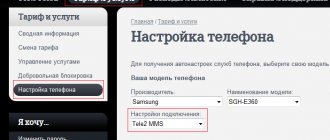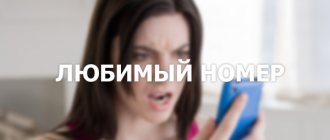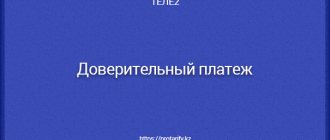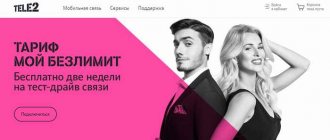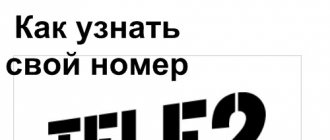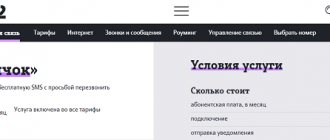Date: July 31, 2021 | Updated: August 23, 2021 | Author: Moblie-man
You have probably repeatedly received unwanted text messages with advertising content, as well as banal spam on your phone number. Of course, they do not contain anything malicious, but recently with the spread of online stores, taxi services and other Internet resources, there has become too much of this kind of spam. Fortunately, the guys from Tele2 also share the average user’s dislike for SMS advertising, and they “prompted” an excellent service called “Antispam”.
Description
The Antispam option blocks unwanted messages coming to your phone. The mobile operator tried to implement numerous settings into the service. Thanks to this, the subscriber himself manages mobile data, adds or removes numbers that are not needed from the generated lists.
Analyzing the moments that arise in connection with the activation of antispam, we identify the main positive aspects. All of them are direct confirmation of the need to connect to the spam blocking service on Tele2:
- The entry of unwanted text messages with advertising content is removed. Fortunately, they are not malicious, but they do not always contain useful information. It is often a distracting and annoying factor that clogs up the phone's memory.
- Typically, spam is sent from online stores where the client made purchases. Also, due to the use of taxi services, spam may be sent from service companies whose services were provided to subscribers. Any company that provides any services where subscribers expose their phone numbers becomes a source of spam. Antispam becomes a real salvation from them.
- The user has the opportunity to independently adjust the list of advertisers if he needs to see information from some of them.
Monitoring the operation of the subscription, clarifying all important issues, including how to disable spam yourself or with the help of an operator, can be done using the application, web account or sending SMS requests from your phone.
Commands for managing blacklists
You can manage the service using USSD commands:
- The service is automatically allowed to be used as soon as the first number is added, then you must enter the combination *220*1 # if it is disabled.
- To add a number to the unwanted category, just type *220*1*subscriber number#
- To exclude a number from the list, dial *220*0*subscriber number#
- You will need to fill in the combination *220# to view the current status of the current list.
The full list of commands can be checked on the company’s official website, or contact the help desk.
Cost and conditions
The big advantage of the service is that it is free to connect to. The conditions are such that the Tele2 client’s account is not debited for the antispam service that he wished to activate. There is also no fixed subscription fee.
Along with free anti-spam protection, to ensure a more convenient use of the function, the importance of knowing the additional features of the option is determined. Any information can be received from number “345”. To do this, send an SMS with the required text. The list of main commands contains the following designations:
- To view available combinations, send “?”.
- To accurately identify users on the spam list, you must send the number 1.
- If, after the company’s client managed to activate the antispam service on Tele2, the blocking is filled with a very large number of extra subscribers sending unnecessary messages, their data is deleted with just one request. The command “00” is sent to number 345.
- It is always necessary to accurately convey the case of letters and numbers. Correctly enter names and nicknames of advertisers.
In addition to Antispam, information on how to disable access for unwanted messages can be obtained from the SMS filter option on Tele2. Activation of this subscription opens up the opportunity for the client to refuse to add each name separately to the list and spend a lot of time on this. The option performs this operation using automatic mode.
USSD combinations help manage the service:
- Entering the command *936# helps you get to the main service menu.
- dialing the command *936*8# means setting filtering.
- the dialed command *936*0# deactivates the subscription.
You can use another option that allows you to connect and disconnect the filter. You should send a message to number 9361 in which the word “start” will be printed. The filter service will be enabled or disabled depending on the requirements.
The filter is paid. It only blocks text messages. The daily debit for filter operation is 4 rubles. There is no debit on the day of connection.
How to set up and use
During setup you should only use messages. All of them are sent by phone 345. The operating algorithm is as follows:
- To add to the blocked list, a telephone number is indicated in the body of the letter.
- To remove a blocked phone, you need to send an SMS with the text “0*mobile number”.
- You can also add to the list simply by name. To do this, the subscriber's name is indicated in the message. To unblock it and remove it from the list, use the text “0*subscriber name”.
- To view all available and possible requests in SMS, send an exclamation mark or leave the body of the letter empty.
- To view the list of entered contacts, send the number 1.
For the service to work correctly, you must specify all numbers after 8. If the sender has a name instead of a phone number, then you must send an alias in the message, for example: Taxi.
Antispam allows you to protect yourself from annoying advertising for free by blocking numbers and other services that send mailings.
Connection
The service is activated automatically. The mode for automatically turning on Antispam is set by using your personal account, through the section where active services and tariff plans are displayed.
When figuring out how to block SMS messages from unwanted subscribers in Tele2, you can find that the connection does not require the implementation of complex methods. A one-time addition of an unwanted subscriber to the general list, which contains all blocked mailings, is enough. This action is considered very convenient.
Other terms of service
To replenish the black list, a subscription fee of 1.5 rubles is charged for each new number. All requests made by the subscriber are free. If the client no longer wishes to use the service, the list will be retained for the next 30 days. You can automatically disable the service by deleting all numbers in the list.
The operator provides a completely free reporting service. It is also worth noting that the cost of the service provided does not depend on how many numbers will be registered in the list.
The service can be managed not only through USSD commands, but also through a mobile application on the Android and IOS platforms. To begin, you need to download the application from the Market, indicate your number and create a password to log in. In the main menu, go to the service connection section. In the sub-items, select the emergency function. In the tab that opens, you can perform any manipulations: edit lists of unwanted numbers, add new subscribers, delete old ones, set bans on sending text messages.
On the official resource, you are only allowed to turn on the emergency situation, but it is impossible to delete numbers in this way. on Tele2 will appeal to everyone who is tired of hiding from unwanted calls.
See how to blacklist a number on Tele2:
Principle of operation
The main ways that allow the company’s clients to solve problems, which is more desirable for subscribers, include:
- Making a call from a company client to 611 and listening to the voice menu on 611. You must independently select the service and activate it. The provided data from the automatic informant is used.
- You can wait for a response from a “live” operator and he will remotely activate “Antispam” and tell you how to quickly turn off advertising SMS notifications yourself.
Recommendations
To protect yourself from unwanted SMS messages or calls, you should consider a few basic rules:
- do not provide your mobile phone numbers on third-party resources;
- do not download suspicious applications;
- do not call unverified numbers;
- Do not provide your phone number when taking social surveys.
When choosing between Antispam and SMS Filter, you should highlight the additional functionality of a paid subscription. Users are allowed to create a white list, which includes the data of those contacts from whom the user wants to view SMS newsletters.
Having discussed how to activate the Antispam service on a Tele2 number, it is worth highlighting key points: the ability to independently add and delete names through the number 345 , and edit the list. Unlike the SMS filter, the service is provided free of charge, and it is easy to manage by sending simple messages without going online.
Shutdown
Tele2 customers are interested in how to disable the antispam service despite its free connection. Deactivation of the service involves the use of the following methods by subscribers:
- Dial an SMS message to number 345. A simple command “00” is sent.
- In your personal account or in the mobile application, find the “Antispam” section and activate the quick disable button.
- Clients call the operator at 611 and submit a request to deactivate the service.
- The client makes a personal visit to the communication salon so that the managers can disconnect and advise on how to independently disable or block SMS from Tele2.
Requirements
This service is provided by the mobile operator Tele2. To use this function, you will need a SIM card from the mentioned cellular operator and the use of a special blocking code. How much does this service cost? The good news here is that blocking numbers that send spam messages is completely free. All subscribers of the Tele2 cellular network can use this service.
How to disable paid services on Tele2?
Paid options make life much easier for subscribers; they complement tariff plans and make mobile communication more accessible and comfortable. But, services that were once connected out of interest or out of necessity may become irrelevant over time, while the subscriber’s money will continue to be debited from the account.
To ensure that money from your balance does not go to waste, you must first find out what services are connected. and then delete the unnecessary ones. Information about current options can be obtained using the commands *144*6# and *153#. and how to disable unnecessary services on Tele2 will be discussed in this article.
How to disable paid services on TV2
Unfortunately, TELE2, like other cellular operators, is guilty of intrusive paid services, and the subscriber is not always aware of how much he will have to pay for this or that paid service. Each service has many conditions.
And the balance at this time is rapidly decreasing, you will agree - not a pleasant fact. Especially when it comes to TELE2 subscriptions that you did not connect.
In this case, the subscriber is faced with the question of how to disable paid services on TELE2. But alas, there is no universal command for disabling all paid services at once.
First of all, you need to find out which service you are currently connected to; you can do this using the USSD command, for example
*144*6# or *153#. In response to your request, you will receive complete information on connected services, as well as information on how to disable them. Follow the instructions strictly and you will be able to disable paid subscriptions.