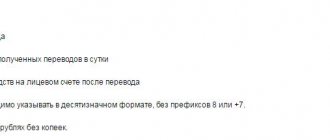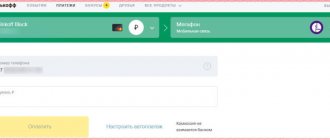Motive is the largest Russian regional cellular operator. The company operates in four regions of the Urals Federal District. These are the Yamal-Nenets Autonomous Okrug, Khanty-Mansi Autonomous Okrug, Sverdlovsk and Kurgan regions. The telecommunications group is also present in other regions of Russia, but the largest number of subscribers is located in the Urals. The company dates back to the 90s of the last century.
The already huge customer base of the cellular operator is expanding and growing every year. Of course, many subscribers who actively use Motive often have various questions about using the services provided. One of the most common questions is how to transfer money from Motiv to Megafon via phone. After all, the Megafon operator is no less popular among customers.
Motiv subscribers have the opportunity to transfer funds to user accounts of other telecom operators
How to transfer money from phone to phone via the Internet
The operator has not forgotten about subscribers who spend the lion's share of their time on the Internet.
If you feel like a fish out of water on the World Wide Web, then you will probably want to use this method. To transfer money from Megafon to MTS, Beeline or the phone of any other Russian operator via the Internet, go to the website money.megafon.ru, select where you are going to transfer money from your phone account and fill out a simple payment form.
To confirm the payment, you will need to send the code received in the SMS message to the specified number. Only after this the transfer amount with commission will be debited from your account. The money will arrive on the other subscriber’s phone within a few minutes.
Funds transfer methods
How to transfer money from Motive to Motive? There are 4 ways to complete this transaction between telesystem accounts. Subscribers can send funds:
- via USSD command;
- via SMS message;
- through your Personal Account (Fox);
- through the PAYJET payment system.
Each of the methods is easy to implement and will not take much of your time. In some cases, access to the World Wide Web will be required to make an offer. However, even if you do not have free access to the Internet, the transaction can be carried out by sending a system request or a special message.
Any method of transferring money involves a commission fee and some restrictions. But we'll talk about this a little later. Now let's look at the algorithm of actions for sending money between Motiv accounts.
USSD request
Mobile transfer through a special request is particularly popular among network clients. This is because to make a transfer you do not need to go to the World Wide Web or call anywhere. The manipulation can be performed with only a cellular device.
So, to transfer money from Motiv to Motiv, dial the following digital combination on your phone: *104*108*recipient's phone number*required amount# and press the “Call” button. After this, an SMS will be sent to your phone, after confirmation of which, the operation will be considered completed, of which you will receive a corresponding notification.
SMS message
You can just as easily transfer money via message. To do this, you need to enter the recipient’s number, the transferred amount in the text field and send a message to number 1080. After this, all that remains is to confirm the legality of the offer (reply to the received SMS). The cost of the service is 5 rubles.
Personal Area
Subscribers of the Motive network can transfer money from phone to phone through their Personal Account (within the telesystem referred to as “Fox”). To carry out the manipulation, go to your page and select the category “Top up the balance of another subscriber” and then follow the prompts of the online assistant.
If you have not yet registered in the system, we advise you to do so. After all, through your personal account, you will be able to control your mobile spending, change tariffs, connect services, etc. To authorize, go to the official page of the operator and press the “Registration” button. Enter your phone number as Nick, and to receive a password, send a blank SMS to service number 1070.
Transfer via PAYJET
Another option for making mobile payments is the PAYJET online resource. However, to perform a transaction on the service, you need to log in. In addition, for convenience, you can install the PAYJET mobile application on your phone.
Registration on PAYJET:
- To authorize on the resource, enter your phone number in the specified field;
- After that, you will be assigned a password, enter it in the required field and click the “Forward” button;
- then fill out a short form, click the “Finish” button;
- To complete registration, reply to the SMS confirmation.
After authorization on the service, you can proceed directly to transfer money:
- go to the “Mobile Communications” category and in the “Recipient” column indicate “Motive”;
- then enter the recipient’s phone number, the transaction amount, press the “Pay” button and confirm the operation.
You can view the terms and amount of commission for using the service directly on the PAYJET resource.
USSD commands for making mobile transfers
By typing on your phone a simple key combination of the form ✶ 133 ✶ amount ✶ number #, you can quickly transfer money from your Megafon phone account to the phone account of any other operator - Beeline, MTS, Tele2, Yota, Rostelecom, Motiv, etc. By the way, you can use the same command to transfer money from Megafon to Megafon.
The telephone number of the transfer recipient must be entered in 11-digit format, using 8-digit numbers.
Example: To transfer 100 rubles from Megafon to Beeline number 8-903-123-45-67, you need to dial the command ✶ 133 ✶ 100 ✶ 89031234567 #.
A few seconds after sending the request, you will receive an SMS on your phone asking you to confirm the payment, as well as information about the transfer fee and indicating the full amount that will be debited from your account:
After confirming the operation, the money will be transferred to the other subscriber’s account within a few minutes. If you do not send confirmation, then after 30 minutes the transfer will be automatically canceled, about which you will receive another SMS notification.
Price issue
We are accustomed to the fact that only cheese in a mousetrap is free and we have to pay for everything. The only question is the price; usually people choose what is cheaper. In this case, we suggest using the Mobile Transfer service, where you can transfer money for only 5 rubles. regardless of the amount.
Related material: 4 ways to disable Autopayment on Megafon and how to reactivate the service?
The cost of mobile transfer from Megafon to Megafon.
If you don’t want to bother with long USSD commands, then other services will suit you, but at the same time you need to be prepared for the fact that the payment will depend on the amount of the transfer. Basically, commissions in different regions have different percentages, but nowhere does the payment for the service exceed 7%.
Cost of the “Mobile transfer via SMS” service.
We would like to draw the attention of users to the fact that in online account replenishment services there are often scammers who lure gullible citizens by promising them a cheap account replenishment or even without a commission. Very often, people are defrauded of their identification data in this way, and then money disappears from their bank accounts. Therefore, be vigilant and trust only proven services.
How to transfer money from Megafon to Motive via phone
You can transfer funds from your balance to a Motiv subscriber’s phone not only through a computer, but also through a mobile phone. There are two options for this:
- sending SMS to service number;
- sending a USSD request.
In the first case, you will need to create a new SMS message in which you write the phone number of the payment recipient in 10-digit format, and then, separated by a space, the amount to be credited. Send this message to number 8900, and after a few minutes your payment will arrive at the address.
You can transfer only round sums in this way, without kopecks. Sending a message in this case will be free, but for the service itself you will be charged a commission of 10 rubles.
Transferring money from Megafon to Motiv using a USSD request is even easier. Enter the command on the keyboard: *133*payment amount*recipient number (with an eight)# and press the call button. You will receive an SMS with a confirmation code and further instructions. Any Megafon subscriber can use this service, regardless of length of service. Submitting a request will be free of charge.
As for the transfer fee, it will depend on your region. You can find out more by calling Megafon’s service number - 0505. The commission is paid only by the sender of the money. For those who receive the payment, the service is free.
Subtleties of transferring funds using MOTIV.Pay (PayJet)
You can transfer money via phone to Megafon from Motive through the website MOTIV.Pay (PayJet). Motiv's clients use it like an electronic wallet. First, register by providing information about yourself.
Important! In order to be able to transfer money to the accounts of other mobile operators in Russia, you need to specify the option by which the phone will be added as a mobile wallet. Registered users can transfer money
This is done like this:
Registered users can transfer money. This is done like this:
- Log in using your username and password to the MOTIV.Pay (PayJet) website;
- select the mobile connection option;
- click on the icon of the mobile operator Megafon;
The message will contain a numeric code. It must be entered in the field that appears. If the operation is not confirmed, then after an hour the payment will be automatically debited from processing, therefore, the subscriber will not receive the money.
Cost of translations
The money transfer service itself is provided to Motiv clients free of charge.
For transferring funds to subscribers of other mobile operators, an additional fee may be charged for the service. Its size can be clarified by calling 111 or 8 800 240 0000. And we also cannot fail to mention the rules and conditions of mobile transfer Motive:
- a one-time transfer of funds from one number should not exceed 100 rubles, and the amount of one transaction cannot be less than 10 rubles;
- after the offer is made, at least 50 rubles must remain on the user’s balance;
- The daily limit for both sent and received funds should not exceed 200 rubles.
Basic conditions and restrictions on transfers
All services work like clockwork, but if certain requirements are not met, this order may be disrupted. When choosing the best service, you need to first familiarize yourself with its terms and conditions. Well, we will help you with this too.
Mobile transfer
- This can be done if you want to send an amount of up to 50 rubles.
- The minimum amount that can be transferred to another account is 1.00 rubles.
- You can carry out transfer transactions in the amount of no more than 5,000.00 rubles per month.
- After completion of the operation, the sender’s balance must remain at least 30 rubles.
Please note the conditions for refusal to perform the service posted on the Megafon website.
SMS or internet transfer to another subscriber
- The minimum transfer is RUB 1.00.
- The maximum transfer value is 15,000 rubles.
- The monthly limit for transfer operations is 40,000 rubles, and the daily limit is 15,000 rubles.
- The sender's non-burnable balance must be 10 rubles.
When making a mobile transfer, there are restrictions on its amount.
Refund
It takes several days to get your money back if you accidentally sent a large amount or to the wrong number. There is no automatic refund function; you need to call the Motiv hotline number - 8 800 240 0004. Sometimes refunds take up to two weeks.
Transferring money using any of the methods discussed above takes a few minutes. Operations are free for both parties (the owner of Megafon and Motiv)
It is important to comply with limits and restrictions regarding the amount of payments, register correctly on the official website of the operator and payment system, and then there will be no problems
Motiv subscribers can send money using a code by calling the phone or through their personal account on the Internet. No interest is charged.
How to make a transfer through the PayJet service
So, how to transfer money from Motive to MTS, as well as Megafon, Beeline, Tele2 or to the account of other operators operating in the country:
- Log in to the PayJet system website.
- Now you need to select the required functionality, that is, in our case, the “Mobile communications” section, then “Required operator”, then enter the recipient’s number and amount.
- After filling in all the necessary payment order data, click the “Payment” button.
- A transaction confirmation code will be sent to the number attached to the system; enter it in the appropriate field.
- After all the manipulations, money will be debited from your account, and the other subscriber’s number will be replenished.
But there are also transfer limits. If the client has not passed full identification, that is, has not uploaded a scan of his passport to the server, the amount for him cannot exceed 1,500 rubles per day. If the amount of funds transferred exceeds the allowed balance, the transaction will be blocked. When transferring, at least 50 rubles must remain on your Motive number.
By the way, in many terminals you can find PayJet system services, and it is quite possible to make a top-up through them, just follow the instructions on the equipment screen.
Is it possible to cancel the transfer?
Since all transactions through the personal account are carried out by the subscriber himself, the mobile company does not bear any responsibility for them, nor does the payment service on which the transaction takes place. It is impossible to return money if it has already left Motiv’s SIM card.
You can try to cancel a payment made between numbers of the same cellular company. To do this, you need to call its support service and explain the situation. But if the money was sent from Motiv to Beeline, you can only say goodbye to it. Well, or, as an option, try to contact the recipient of the funds and ask to return the payment, explaining your mistake. But here, of course, no one guarantees a return.
Basics of transferring money from Motiv to other operators
So, if you need to transfer money from Motiv to Beeline, it is quite possible to do this. Motive positions itself as an operator that meets 3 important requirements for high-quality communications:
- professional level of dispatchers and software developers, service packages provided to consumers;
- At the same time, many are captivated by the affordability of mobile communication tariffs Motiv;
- European quality of communication and Internet provision.
Therefore, it is not surprising that the number of Motive users is constantly growing. Motiv also offers its clients a service that allows them to transfer money to Beeline and other operators. Although it is not yet possible to do this directly, you can use the PayJet payment service, which is installed on your phone using the appropriate application.
If the client has doubts about purchasing a quality product, the developer suggests familiarizing himself with the basic information on the official website payjet.ru. If you want to ask your questions and get full advice on the issue from the operator, you are invited to make a free call at 8-800-24-0000-4. By the way, using the service, you can deposit money to pay for television or fines.
News from Motiv
Motive is an operator that has thoroughly declared itself today, providing great competition to such venerable operators as Bilan or MTS, or Megafon. In an effort to constantly expand and increase the number of users, Motiv regularly offers new favorable tariffs and introduces convenient useful services. For example, payment for outgoing calls within the same region was recently cancelled.
On our website you can get a completely free consultation with a professional lawyer!
Basic rules for transferring funds from Motive to Megafon
Carrying out such a transaction is not particularly difficult. Especially considering that Motiv positions itself as a successful, powerful and confidently developing company. This Russian operator meets the main requirements that guarantee the provision of services at the highest level. Namely:
- Professionally trained developers and dispatchers.
- Wide variety of pricing plans.
- Excellent connection quality.
Transferring money from Motiv to Megafon is a completely affordable service, for which the user only needs to know his number and the recipient’s SIM card number. Most subscribers use the PAYJET online payment service to conduct such a transaction.
Transfer through the MOTIV.Pay system
MOTIV.Pay is a multifunctional payment service, formerly known as PAYJET. With its help, you can not only top up the accounts of other subscribers, but also quickly pay off receipts for Internet services, housing and communal services, and also repay loan payments. Using the service is easy, just register there and create a personal wallet in the system.
All payments made through the MOTIV.Pay program are protected by a multi-level security system; a service has been developed for smartphones running IOS or Android.
To find out how to transfer money from Motiv to Megafon, you should use simple instructions. It is like this:
Visit the official resource of the payment service and register in it
When filling out the required form, it is important to fill out all the fields, and also check the box indicating that the smartphone will serve as an electronic mobile wallet. After filling out the form, wait for the numeric code (it will be sent via SMS) and confirm your registration using it. Go to your personal account, where you select the “Mobile communications” option from the menu list. Fill out the payment form (indicate the recipient's number and the exact amount to be transferred). Click on the “Pay” button. All that remains is to confirm the transaction with the code and complete the transfer procedure.
Other translation options
Until recently, clients of a cellular company, when asked whether it was possible to transfer money from Motiv to Megafon, received the answer that the only way to quickly transfer money was to call a call center operator. But the current state of affairs has changed, and network subscribers have received a lot of other opportunities to replenish the accounts of clients of other communication companies. The most popular are two methods:
- Via SMS. It is necessary to compose a text where you indicate the recipient’s number and, separated by a space, the exact amount of the transfer. SMS is sent to number 1080.
- Using command code. To do this, you need to press the following combination in call mode: *_104_*_108_*_sender number_transfer amount_# (“_” indicates a space). Then click on call. The system will inform the client about the successful transfer.
Using all of the above methods, you can send money not only to customers of the Megafon operator, but also to others (Beeline, MTS, Tele2, Yota, etc.).
Existing restrictions
When making a payment using the popular MOTIV.Pay service, you should be aware of some existing restrictions and rules. Namely:
- the sender must have at least 50 rubles left in his account after the transaction;
- You can transfer up to 1,500 rubles per day;
- per month the maximum allowable amount is 4,000 rubles.
How to transfer money from Rostelecom
Rostelecom, like other operators in the Russian Federation, offers subscribers to transfer money from phone to phone. This service helps in an emergency and allows you to deposit money almost instantly using a convenient method
Through the Rostelkom service
To make transfers from phone to phone, Rostelecom subscribers do not have to register and open their account. You can transfer money using the Rostelecom service. For this:
- Open the page;
- Enter your number or existing login;
- Specify the region, subscriber number and amount;
- Then select one of the payment methods (via phone);
- Enter the recipient's number;
- Check the box that you are familiar with the “Translation Rules”;
- Click on the “Proceed to Payment” button.
If you are logged into your personal account, select the “Payment” section, then “Mobile payment”. The system prompts you to enter the subscriber ID and payment amount. The system will send an SMS with a code to confirm payment.
USSD request
You can pay for the phone of another subscriber with Rostelk via USSD request:
You will receive a code on your phone that is necessary to confirm the operation. By following the prompts, you can quickly top up another subscriber's account.
Commission and restrictions
The rules for paying for Rostelecom services via Web payment say that the commission when transferring money to a phone is:
- MTS – from 4.9%;
- Beeline - from 5.8%;
- Megafon – from 4.9%;
- Tele2 – from 5.3%.
You can transfer up to 1,500 rubles per day. The minimum amount is 10 rubles.
Is it possible to send money from Motive to other numbers?
Currently, the operator has not developed a functioning system for transferring funds between mobile numbers of different operators. However, such a possibility still exists. You can transfer money via phone using a special Internet service PayJet. Let's take a closer look at its capabilities and find out how to transfer funds.
What will you need to transfer money to another operator’s phone?
From one mobile phone to another through the MOBI.Money service, funds can be transferred only under certain conditions. Payment is made after the subscriber enters data into the form provided or sends an SMS message.
Important conditions that must be observed by those who want to transfer money from Beeline to Motiv:
- the minimum amount for transfer is twenty rubles, the maximum is five thousand;
- no more than ten transfers in the amount of fifteen thousand rubles can be made during the day;
- per week it is possible to make no more than twenty payments in the amount of twenty thousand rubles;
- in thirty days the subscriber cannot make more than fifty transfers (the entire amount is no more than thirty thousand);
- All costs are paid by the sender. The commission charged for one transfer is 7%.
Restrictions on transfers between numbers established by Beeline:
- at least one hundred and fifty rubles must be spent on communication;
- after the sender’s account is replenished, there should not be more than ten thousand rubles on it;
- The transfer of funds is available to the recipient only one day after the first transfer.
Possible problems
The main difficulty arises primarily with the payment system MOTIV.Pay (PayJet). Users forget to indicate that the mobile number should be used as an electronic wallet. Therefore, it is not possible to withdraw funds.
If you forgot to specify this option during registration, you can do this later. Using your username and password, go to the site and in the settings, check the box next to the desired function.
There are restrictions on the amount of funds withdrawn and the account balance after the operation. In particular:
- after making the payment, there should be no amount less than 50 rubles in the account;
- the maximum that is discounted free of charge to other telecom operators is up to 1,500 rubles one-time;
- available up to 40 thousand rubles per month.
There is no fee for money transfers. In fact, this is a significant advantage of Motiv, since most telecom operators charge a commission of 2-10 percent of the payment amount.
Possible difficulties during the transaction
Considering all the available options for replenishing a Megafon client account at the expense of a Motiv user, one can understand that if citizens encounter difficulties, they all relate to the use of the MOTIV.Pay payment service. And they arise due to the fact that when registering, clients forget to mark the phone as the main electronic wallet . In the absence of such a right, payment becomes impossible.
If the user forgot to immediately make such a mark, then it can be set after registration. To do this, log into your personal account and go to the “Settings” section. And then put a tick in the desired box where this function is indicated.
Is there a direct translation available?
Hello, I am interested in the following question: is it possible to directly transfer money from one mobile operator to another? For example, Motive. Why am I interested? I have it here. And my sister and aunt have different operators. I'm wondering how easy it is to implement this directly? Is this possible?
Evgeniya, 24 years old
Direct transfer of money from Motiv to Megafon is not possible. You won't find this option in your carrier's menu. Therefore, a special payment service PAYJET was created (located at payjet.ru), which provides Motive subscribers with the opportunity to withdraw funds to various third-party services. This is the right way to transfer money from Motiv to Beeline, MTS, Megafon, and so on - and the transfer process will be the same in most situations.
What you need to know about translations
Before transferring money from Motiv to MegaFon or Beeline, you should familiarize yourself with the basic conditions and possible commissions. This will allow you to better plan the replenishment amount and take into account additional expenses. Thus, for Motiv subscribers registered on the special payment website MOTIV.Pay, different limits are provided.
Clients who have received full personalization can transfer more money. To do this, you need to go personally to the bank office with an identification document and fill out an application. On the official company page you can only confirm partial personification.
The full terms and conditions for all users look like this:
- holders of partial personification have the right to transfer up to 15 thousand rubles per transaction, and 40 thousand rubles per month;
- holders of full personification can transfer up to 600 thousand rubles for one procedure;
- there is no transaction fee;
- All subscribers must have at least 90 rubles remaining on their balance after completing a transfer operation.
Important ! The company has the right to adjust the established restrictions. Current information can be found in the “Help” section of the MOTIV.Pay payment service or by calling 8-800-24-0000-4.
Transfer money from Motive
An operator called Motiv provides communication services in four large regions of the Ural Federal District. If you need to transfer money from phone to phone, you can do this in your personal account, called LISA, as well as via SMS and USSD request.
Personal Area
Within the Motive network in the Fox account, transfers are made free of charge. An account or phone number is used as a login. The password can be obtained by sending a blank SMS to number 1070. In order to transfer money from phone to phone, you must:
- Enter your login and password on the page;
- Select the “Mobile transfer” section;
- In the page that opens, enter the recipient's phone number, as well as the amount in rubles.
There are strict restrictions in your personal account; you can transfer only 100 rubles at a time and 200 rubles per day.
USSD request, SMS
To transfer money from your Motive phone to the phones of other mobile operators, you can send an SMS to number 1080. The text of the message includes: Ten-digit phone number and amount. The data is separated by a space. The USSD command for making a transfer is created like this:
Commission and restrictions
Some restrictions are imposed on money transfers from the Motive phone and certain rules apply:
- The minimum transfer can be 10 rubles;
- The maximum transfer amount is 100 rubles for 1 transaction;
- You can transfer no more than 200 rubles per day;
- After making the transfer, at least 50 rubles must remain in the account;
- The commission for transferring from Motive to Motive is 0%
If you need to top up your account with a larger amount, you can top up from a bank card or use the MOTIV.Pay service
The procedure for transferring money from one subscriber of the Motiv network to another
Motiv is the largest cellular operator in the Urals after the Big 4. Its subscriber base includes over 3 million users and this figure is constantly growing. Subscribers are offered a choice of four ways to transfer money from Motiv to Motiv. This convenient service allows you to resolve the issue with a negative balance in the shortest possible time.
Is it possible to transfer money from Motiv to Motiv?
You can send money from phone to phone within the Motive home network using one of four current options. This can be done both in tone dialing mode and online.
Ways to transfer funds:
- SMS.
- USSD command.
- Personal account of the subscriber "FOX".
- Through the PayJet service.
The latter logically requires access to the Internet.
When using your own services, the operator does not charge fees. If you are planning to transfer funds through mobile wallets, you need to familiarize yourself with the fees and limits imposed on transactions.
General information on translations
The main advantage of the system is the ability to transfer funds to another number within absolutely free of charge . The service is available to Motive subscribers with prepaid tariff plans. All numbers on the Boltastics tariff do not have this option. The mobile operator only allows these subscribers to receive money into their phone account from others.
Important! A significant disadvantage is the strict daily limits and other restrictions. If they are exceeded, the operator can process the request with an additional commission equal to 5 rubles.
If you are going to send funds via the Internet using the LISA and Payjet services, you should take care of the security of your transactions.
Beware of public networks and other people's devices when entering personal data.
If you are going to transfer money from Motiv to Motiv, passwords for entering personal accounts, as well as one-time system codes should not be known to third parties.
How to transfer money to another subscriber Motive
You can transfer money to another Motive subscriber using one of four options. Let's look at how to do this step by step:
SMS
To the short number 1080, dial an SMS with the following content: recipient’s phone number (10 characters without 8 or +7) “space” transfer amount. Example: "9110635311 100".
Next, you will receive a system notification about the successful acceptance of the application and the transfer of funds.
USSD command
In tone dialing mode, enter the combination:
*104*108*recipient number*amount# call"
The number is entered in 10-digit format, the amount is an integer, without kopecks.
Example: *104*108*9110635311*100# “call”
Personal account "FOX"
To do this, you first need to go through the registration procedure on the Motive portal:
- login – phone number or personal account;
- The password will be sent automatically when you send a blank SMS to 1070.
After entering the office:
- select the menu “Top up the balance of another subscriber;
- fill out the form and confirm the transaction.
Payjet
PayJet is a third-party service that can quickly transfer funds from one number to another. You can download the application for free in the AppStore or GooglePlay.
When registering in the application, the login is your mobile phone number. A confirmation code will be sent, after which access to your personal account will be opened.
After authorization, you must check the box next to “Add your phone as a mobile wallet.” Thus, you have turned your mobile account into an electronic wallet.
By saving transactions in templates, you can significantly reduce the time it takes to complete transactions.
To make a transfer you need:
- go to your personal account;
- go to the “Mobile transfers” section;
- find the recipient icon “Motive”;
- fill out the transfer form and click “Pay”;
- An SMS with a confirmation code will be sent to your phone;
- enter it in the appropriate field.
The money will be instantly credited to the recipient's account.
The service allows you to transfer funds to the account of other operators. With its help, you can top up your phone balance, for example, transfer funds from MTS to Motiv.
Restrictions and limits
The motive sets quite strict limits:
| Minimum one-time transfer | 10 rub. |
| Maximum one-time transfer | 100 rub. |
| Maximum total daily amount of transfers/departures | 200 rub. |
| Minimum account balance after transfer | 90 rub. |
Possible problems and their solutions
Due to the setting of strict limits, the following difficulties are possible:
- There is not enough balance on the phone;
- The daily transfer limit has been exceeded.
In the first case, you can top up your mobile account on the official Motiv website in the “Top up balance from a bank card” section. Sometimes the browser may display a “Security Warning” window. There is no need to be afraid. For the money to be credited to your account, just click the “Continue” button. In addition, you can use terminals or cards with denominations of 100, 300, 500, 1000 rubles.
When transferring funds in excess of the established limit, Motiv offers to use a service with commission fees. In this case, the maximum allowable transfer amount will increase to 999 rubles.
Sequence of steps:
- Write an SMS to the subscriber's number from 8 or +7: #amount “space” rub (acceptable substitutions ruble, ruble, rubla, rublja, rublej, rubley, rub).
- A system alert will be sent from the short number 1023. When confirming a transaction, you need to answer it by indicating the number “1”.
- If successful, you will receive an SMS notification that funds have been credited to the recipient's account.
How to transfer money from Motive to another operator
Motive positions itself as a company providing communication services at a high professional level, accessibility and European service. A wide range of options allows you to transfer from Motive to numbers of other operators: Beeline, Megafon, MTS and Tele2.
This can also be done through the PayJet application according to the above scheme. The service made sure that the phone balance always satisfied the conditions of the Motive for the transfer. Therefore, the available wallet balance is automatically reduced by 90 rubles. (minimum balance on balance).
Like any electronic wallet, PayJet requires identification. It’s easy to complete by uploading a scan of the passport of the owner of the Motiv SIM card. Otherwise, the service sets limits on transfers from Beeline, MTS, Megafon and Tele2 in the amount of 1,500 rubles per day. The transaction will be blocked if the specified amount exceeds the account balance.
Important! The system does not charge any commission fees. All transfers for Motive subscribers to numbers of other operators are absolutely free. With its help, it is possible to send funds to numbers in any region of the country and abroad.
The ability to transfer funds from your account to another Motive number is very convenient. There is not always an ATM or terminal at hand. The operator has expanded the possibilities of the transaction, offering several transfer options.
Each subscriber can choose the most convenient method at the moment and always stay in touch with their loved ones and friends. By creating the PayJet service, Motiv has significantly expanded the functionality of its clients.
In addition to mobile transfers, you can pay fines, TV and Internet through the application without leaving your home.
Source: https://DenegProff.com/perevod/na-telefon/s-motiva-na-motiv.html
How to transfer funds through Motiv.Rau
There is another way to transfer money from phone to phone Motive via the Internet. To do this, you need to use the MOTIV.Pay service
After this, the operation will be completed.
Popular questions on the topic:
How to transfer money from Motiv to Motiv via SMS?
In the message field please indicate: subscriber number_transfer amount
There must be a space between the data. Send a message to short number 1080.
Wait for confirmation of the transfer in the reply SMS. Remember that there is no commission, but the amount is limited. You can transfer from 10 to 100 rubles.
USSD command for transferring from Motive to Motive
Dial *104*108*number*amount# on your phone and press call. There is no commission, but there are restrictions on the transfer amount: from 10 to 100 rubles.
How to transfer money from Motive to Motive?
There are three main ways to transfer money between Motive subscribers:
- by SMS to number 1080;
- via USSD request *104*108*number*amount#
- through your personal account Motiv section “Mobile transfer”.
- How to contact the Sberbank operator directly?
- How to take the Promised payment on Tele 2?
- How to cancel a Sberbank card if you no longer need it
- How to open Agroprombank Internet banking?
- How to top up Tele2 balance from a Sberbank bank card
- Reasons for refusing a loan at Sberbank
- VTB 24 Internet bank: online registration, available options
- How to draw up a loan agreement secured by a car?
- Which banks have “Mobile Banking”?
conclusions
The regional cellular company Motiv is currently only developing basic services for remote customer service. Thus, mobile transfers for subscribers of this operator are possible only within the native network. Transferring money from Motiv to Beeline directly - through the company's website or using short keyboard and SMS commands is currently not available.
To conduct financial transactions, the company has developed its own payment service. Previously it was called PayJet, but today it operates under the name Motiv-Pay. On it, after a short registration, clients of a cellular provider can perform various types of transactions, including inter-SIM transfers between different operators. The service does not charge fees for processing transfers, but imposes some restrictions on subscribers who have not confirmed their personal data in the client account.
Sources
- https://vbndfl.ru/mobilnye-perevody/kak-perevesti-dengi-s-motiva-na-bilayn-i/
- https://MobileTarifs.com/beeline/uslugi-beeline/dengi-s-motiva.html
- https://gorodpro.org/kak-perevesti-dengi-s-motiva-na-bilajn-cerez-telefon/
- https://znaemdengi.ru/perevody-s-mobilnogo/kak-perekinut-dengi-s-motiva-na-megafon.html
- https://BaikalInvestBank-24.ru/poleznye-stati/kak-perevesti-dengi-s-motiva-na-bilain.html
- https://dengiplatezhi.com/svyaz/perevesti-dengi-s-motiva-na-megafon.html
- https://vbndfl.ru/mobilnye-perevody/kak-perevesti-dengi-s-megafona-na/
- https://znaemdengi.ru/perevody-s-mobilnogo/megafon/perevod-deneg-s-megafona-na-motiv.html
- https://znaemdengi.ru/perevody-s-mobilnogo/kak-perekinut-dengi-s-motiva-na-bilajn.html
[collapse]
How to transfer money from Megafon to Megafon? - Detailed instructions
Nowadays, a mobile phone account is a kind of currency that is used in various payments, not necessarily related to payment for calls, Internet and other operator services. Therefore, funds can be transferred to different accounts, both outside and within the network. Cases have become more frequent when virtual money was used to pay for even non-communication services, using money from a virtual account to participate in various promotions of other companies, transferring it to bank accounts or helping others for charity.
There are different cases when a colleague or friend needs help in replenishing their account, but you are at home and don’t want to go anywhere, but you have an extra 500 rubles in your account, then the easiest way for you to transfer money from Megafon to the number of the person who needs your help, it's called , every subscriber can use it. This service is available to everyone who wishes to use it.
Mobile transfer via SMS
If you are more accustomed to using SMS to manage various Megafon services, then you can transfer money from your Megafon account to another operator’s phone via SMS. To do this, you need to send a message with the recipient's number and the transfer amount (separated by a space) to the toll-free number 8900. The subscriber number must be entered using 8.
Example: To transfer 150 rubles from Megafon to MTS number 8-917-123-45-67, you need to send an SMS with the text 89171234567 150.
Otherwise, the procedure is the same as in the first method: you will receive an SMS message with a transaction confirmation code, which must be sent to the specified number. After this, the money will be credited to the recipient's account within a few minutes.
How to return erroneously poisoned products
By inattention, you can dial a phone number incorrectly, for example, indicate Beeline instead of Motive. How to fix the situation? This will be possible, but only if funds are transferred from one Motive account to another Motive account. If another mobile operator is involved, you must request to cancel the transfer of funds.
Of course, you should consider whether the gamble is worth it; if the transfer amount is small and you need the money right now, it may be easier to transfer the next tranche of cash. After all, the fate of the lost funds is determined within 2 weeks, and there is no guarantee that the decision will be made in favor of the sender.
Methods of transferring money from an MTS phone account
Methods for transferring money from an MTS phone account will not be the same for all operators, nor will the commission. When replenishing your Megafon account via SMS, you will not have to pay a commission due to the close cooperation of operators. When transferring from MTS to MTS there is also no commission.
Via MTS service
You can transfer money from a phone to an MTS phone on the operator’s website by visiting the page. To make a transfer you need:
- Select the section called “Transfers and Payments”;
- A page will appear where you can choose to transfer money “To phone”, “To wallet”, “To card”;
- Select the “To phone” option;
- Enter the payment number and amount;
- Follow the service prompts and confirm payment using the code that will come in the message.
Before making a transfer, the system will notify you of the amount of the commission.
USSD request, SMS
The mobile operator MTS provides its subscribers with the opportunity to transfer money to the account of another user via SMS. To do this, you need to send him the following message on his phone:
- 500 is the amount;
- There is a space between the word translation and the amount.
The subscriber will not receive this message, but the request will be registered in the system. Next, instructions will be sent to the sender’s number, following which you can transfer money.
There is another simple way to transfer funds from an MTS account - through the USSD command:
- Dial *115#;
- The system offers a choice of various actions, you must select item 1;
- Next you specify the operator. This could be Tele2, MTS, Beeline, etc.;
- Indicate its number and click “Submit”;
- After this, you will need to enter your phone number and click “Submit” again;
- Indicate the payment amount;
- Indicate where the funds will be debited from. The system offers a choice of “MTS Personal Account” or “Card”;
- After that, you will see the total amount with the included commission on the screen. You will be able to pay for the operation or cancel it;
- Then you will receive a message that the payment has been accepted.
If you did everything correctly and there is enough money on your MTS phone balance, the specified amount will be sent to the recipient instantly.
Commission and restrictions
When transferring money from an MTS phone, a commission is not always charged; its size depends on which operator’s phone the funds are sent to:
- Megafon – 0%;
- Beeline – 10.4%;
- Tele2 – 10.5%;
- Yota – 3.5%.
Certain restrictions are also placed on the transfer amounts. For example:
- The minimum payment amount is 10 rubles;
- The maximum amount is 15,000 rubles;
- You can transfer up to 30,000 rubles per day;
- Payments per month cannot exceed 40,000 rubles;
- The largest number of transfers per day is 5.
Is translation possible?
Transferring funds between Motiv and MTS operators is possible - the telecommunications operator provides a special Payjet service for such financial interaction, designed to make payments, set up automatic account replenishment and pay for utilities with a minimum commission and literally in two clicks. Registration in the service is required, but you don’t have to study the instructions and understand the rules - the developers have provided an easy start for beginners, and the interface has been specially brought to technical and visual perfection with a bunch of tips and graphic guides, eliminating problems with navigation and finding the necessary searches.