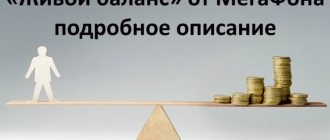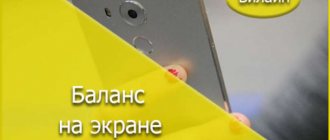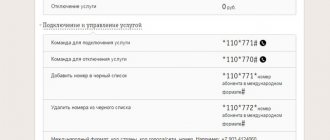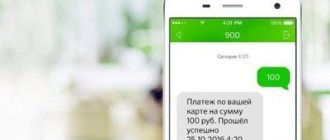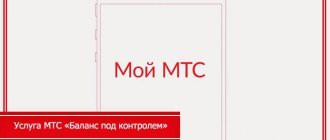Description of MTS
Most MTS tariff plans allow you to use full communication services only if you have a positive account balance. The client has to independently control the balance of funds in his personal account and replenish it if necessary. To do this, the operator offers many information services from USSD request *100# to personal account.
But many clients forget to independently check information about account balances. It was designed for them. Once connected, balance information is constantly displayed on the phone screen and updated in real time.
Let's look at the situations in which the information displayed using the “Live Balance” option changes:
- When replenishing your account . As soon as funds are credited to the operator’s account, information about it is immediately updated on the mobile phone screen.
- When making a toll call . And also at the end of a paid incoming call (for example, in roaming).
- When sending SMS . If the text in the message is long and it was divided into several parts, then the update will occur after the money for the last message is debited.
- With paid access to the Internet . During an active session, information about balances is updated approximately every 15-20 minutes, and immediately upon completion of the session.
How to disable the option
A subscriber who has previously activated the service can disable “Live Balance” on MTS at any time. To do this, you can use one of three ways:
- Using USSD command.
Just dial the combination *111*150# on your phone, and then press the call button.
- Use the functionality of your personal account on the provider’s website. To do this, go to the Services section, go to the Paid section and click on the Disable button next to the name “Live Balance”. After that, confirm the decision.
In both cases, the phone receives a notification that the option has been disabled.
An additional way to disable it on MTS is to use a mobile phone application. You cannot enable the option here, but you can actually disable it. Go to the Connected section and move the slider next to the option name. If necessary, advice on using the service can be obtained at MTS showrooms or from a call center operator.
How to connect MTS Live Balance
If during the testing process the client is satisfied with everything, then he can activate it on an ongoing basis for a fee. To enable the option, you can use one of the following tools:
- personal account on the website;
- mobile application “My MTS”;
- USSD requests *111*150#.
Information about the balance of funds on your personal account will begin to be displayed on the phone screen immediately after the system processes the request to activate the service.
What is Living Balance?
This is the name of the service that shows the actual balance of funds in real time. Every time money is debited from the account, the balance is updated and the latest information is displayed on the smartphone screen. This option may be useful when the subscriber:
- made a toll call;
- sent an SMS. The balance will change when the free SMS package included in the tariff (if any) is exhausted. Only then the messages sent will reduce the account balance and the option will reflect these changes;
Important! If a subscriber sends a long SMS, which is divided into several short ones, the system will recalculate the amount of money in the account when the last message is delivered.
- I used paid internet. In this case, the balance is updated every 15-20 minutes. To see the exact amount of the balance at the moment, you need to stop surfing the Internet and exit all web services;
- topped up my account.
Information is displayed on the phone screen immediately after connecting the option. It is not stored as SMS. It looks something like this:
The service can be used in the region in which the SIM card was purchased and throughout Russia. In international roaming or places where MTS uses the resources of other operators, “Live Balance” will work, but the operator does not guarantee that the information will be displayed correctly.
What is the price
There is a fee for connecting to the service, and you will also be charged for using it:
- subscription fee – 1 ruble daily;
- connection – 1 ruble.
- disconnection is free.
Combined with other options
The “Live Balance” and “Live Balance Promo” options cannot work simultaneously. If you connect to a paid service before the trial period expires, the free option will be disabled. With other options it works fine.
Comment. Correct operation of the service may depend on the presence of the “MTS Services” menu on the SIM card and the features of a particular device.
By using, the MTS client does not have to worry about running out of funds in his phone account at the wrong time. However, with the spread of tariffs with monthly service packages, the relevance of this option has decreased.
How to activate the service
If you want to check the capabilities of the option, you can connect the “Live Balance” Promo from MTS. To do this, dial the combination
*111*152*1# and click call. The function is valid for a limited period (only 30 days), after which it turns off itself. The free version of the Promo is available only once.
To enable a full-fledged function, you can use one of the following methods:
- Dial the combination
*111*150# on your smartphone, and then click Call.
- Log in to your personal account on the website and place an order. To do this, go to the Services section, where all available paid and free options are listed.
- Go to the Available Services section, and then click on the Expense Control link. Click on Connect next to the service name. At the same stage, you can use the Promo version. At the final step, confirm your decision.
In both cases, a message is sent indicating that the request has been sent, after which the subscriber is informed that the application has been accepted. Above, two ways are discussed on how to connect “Live Balance” on the MTS screen. This work cannot be done through the application. This option will not be in the list. That's why it's better to use a USSD code or go straight to the company's website.
How convenient it is
With "Live Balance" you will not need to take any additional actions to find out the amount in your account. Just take out your smartphone, unlock it and watch. The information is self-updated online and updated after every text message or call.
Of course, the change in the indicator on the display occurs only if you used a service that is charged outside of the tariff plan packages:
- call: incoming or outgoing, including those made from roaming;
- SMS: the displayed number is updated after money is withdrawn for a message or the last part of a long message;
- Internet session: the displayed balance changes once every 15-20 minutes of the session and immediately after its completion;
- depositing funds into the account.
The service is guaranteed to work and display correct information when the user is within the range of the MTS telecommunications network (connected to the company’s tower). From national and international roaming, when the SIM card is connected through an intermediary operator, Live Balance sometimes works. But in such conditions, incorrect information may be displayed or its updating may be delayed.
Terms and prices
The cost of using the service is only 1 ruble. The fee is debited every day, and the monthly fee is 30 rubles. Charges for using the service are also displayed on the mobile screen. There is no charge for connecting or disconnecting. Among the main disadvantages of the service are:
- Incorrect display of information when traveling outside of Russia. The balance may not arrive or may arrive with delays.
- The accuracy of the data depends on the mobile phone, its platform and technical capabilities. For example, the option does not work on smartphones running Windows and BlackBerry due to the nature of the operating system.
If the service can be connected to a mobile phone and all parameters are satisfactory, then you need to know the basic methods of activation and deactivation.
Features of MTS
MTS “Live Balance” is a paid option from a mobile operator that displays on the phone display the amount of money on the SIM card and changes it in real time after replenishing the account or debiting funds after such operations as:
- outgoing or incoming toll call;
- sending SMS;
- paid consumption of Internet traffic (if the session is active, the value on the screen changes every 15-20 minutes. After the session ends, the final figure will appear immediately on the display).
Account information is displayed on the display and is not saved as SMS.
You can disable the option using the command *111*150# and select “2” in the window that appears.
The option does not work on Windows Phone and BlackBerry. Correct display of information on other operating systems depends on the presence of a special application on the SIM card and the operating features of the smartphone or tablet.
The service operates throughout the Russian Federation, within the coverage area of the operator’s network. In international or national roaming, correct data output is not guaranteed.
Price
The cost of the service is 1.1 or 1.0 rubles per day, depending on the tariff plan used by the subscriber. The exact cost can be found out when activating it in your Personal Account or the My MTS application, as well as from the Support Service.
NatalyaTechnical specialist, user support on mobile communications issues. If you find an error or inaccuracy on the site, please write in the comments or feedback form. I recommend you read: Secret tariffs from MTSS The most profitable List of unlimited ones Check where the money goes Order details
Possible problems
After connecting the service, some problems may arise in its operation. They are connected to a phone or SIM card. This is indicated on the company's official website. If the SIM card has the MTS Services application, then the chance of problems will be less.
This feature will not work Black Berry phones This also applies to smartphones based on the Windows system . This is due to the characteristics of their shell. Some errors appear due to the operating system.
Features of work and cost
The offer is available to most active users, while the success of its operation depends on factors such as connecting the MTS service menu to the subscriber’s card and the individual characteristics of the device. The operator does not provide the service for phones running the Windows Phone operating system, or for BlackBerry devices.
The service is available to consumers on a paid basis. Cost of provision:
- Connection – 1 rub.;
- Cancellation of use is free;
- Daily fee for providing information – 1 rub.
Each subscriber has the right to use a demo version of the “Live Balance Promo” program, which is provided one-time for a period of 30 days and is not charged, so that the user can test it and evaluate its performance.
Attention! The information is not stored on the device, but comes in the form of instant PUSH messages, which does not provide for its further use.
Option management
To quickly connect or disconnect the service, go to the USSD menu using the code *111*150# (dial as a phone number and press the call button). A text menu will open. Reply with the number corresponding to the “Connect” option. Complete the procedure according to the system instructions, exit and wait for the arrival of an SMS with information about the service.
If you want to get acquainted with the requirements in detail before connecting, use your Personal Account or “My MTS”. When logging in, enter your phone number and password (can be received via SMS), and from the main screen go to “Service Management”. Follow the link “All connected and available”, and then click “Connect new”. Once you find “Live Balance” in the list, click “Connect”.
Technically, activating the service can take up to 15 minutes, during which the balance is guaranteed to start being displayed on the screen.