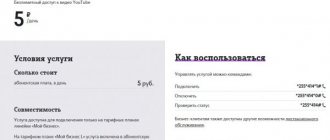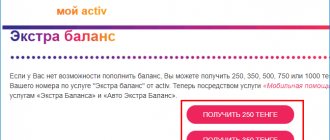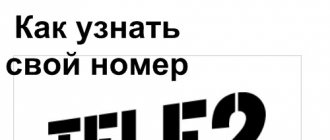MTS “Balance under control” - what is this service?
The option is similar to another similar option - Live Balance. But unlike this service, the client is provided not only with information about the account status, but also data on the cost of services provided.
How the service works:
- For example, you make a call.
- After its completion, the cost of the service is calculated and written off.
- Information about the cost of the call and the current balance appears on the phone screen.
- You constantly monitor the balance of funds and will be able to quickly find out if it is approaching zero.
Please note that information is displayed exclusively on the screen. The settings are not saved as SMS, so you will not be able to find the message in the smartphone’s memory. But in reality this fact will not become a serious problem.
Advantages and disadvantages
Among the main advantages of the offer, subscribers noted:
- The service works on all tariff offers.
- Uninterrupted operation.
- It’s convenient to check your balance, just unlock your phone.
- Low cost.
- Opportunity to work abroad.
Among the shortcomings, users noted only the lack of a report on other services. That is, it allows you to find out the amount of money written off for calls without providing information about other options (sending SMS, Internet traffic, etc.).
Nuances
The MTS Balance under control service is an excellent option for people who make a lot of calls. But the presented option only applies to voice calls. You will not be able to view prices for services such as:
- Video calls.
- SMS and MMS.
- Payment for Internet traffic.
- Various additional services.
The most useful option will be when you are in roaming. Since the cost of calls when staying in another country is high, it is necessary to constantly monitor the expense of funds and the current balance.
Who is it suitable for?
Such an offer will be useful not only for those users who, with the help of constant cost control, want to check how suitable the tariff plan they are using is.
This service will also be useful to subscribers temporarily staying outside the country. For example, during a vacation or on a business trip abroad, you activated roaming because you plan to often call your loved ones. Roaming prices are very different from the cost of calls in your home region. If you want to track how much money is debited from your balance after each call in order to understand how long you can communicate with loved ones who are in another region or even in another country, then “Balance under Control” from MTS is exactly what you need to you. This service works not only in long-distance, but also in international roaming.
Important: In international roaming, “Balance under control” will correctly display information only in countries where online roaming operates (140 countries). If your country of residence is not included in the list of states where online roaming is enabled, then notifications about the balance of funds may arrive very late or may not arrive at all.
This offer is available to subscribers of any MTS tariff plans. The option is active even in some tariffs that have been archived, for example, “Caring”, “RED”, “Regional”, “Universal”, “Super Jeans” or “Hot Jeans”. More detailed information about the compatibility of the service with your current tariff can be obtained from the company’s Call Center or on the official website www.mts.ru.
Advantages and disadvantages
What advantages does the presented service have?
- It is available to customers with various tariff plans.
- Functions perfectly.
- Information is quickly displayed on the screen.
- You can be confident in the accuracy of the data provided.
- You can comfortably control your spending and current balance.
- You can promptly find out when your balance is approaching zero and top up your account.
- The service is as easy as possible to use.
The disadvantage of the service is that it only works for voice calls. For now, the company is not expanding its capabilities, as it does not see the need for further development of the provided service.
MTS cost
It is worth paying attention to the fact that previously this service was provided to absolutely all subscribers free of charge. Today, neither in the capital, nor in the region, nor in any other Russian regions, free information about withdrawing funds from the balance for a completed outgoing call is provided.
How much will it cost to use it? You will spend no more than 3.1 rubles per month, since the service is provided with a subscription fee, and its amount per day is only 10 kopecks. Spend 3 rubles a month - and you will always have an idea of your expenses for voice calls made, and will also avoid analyzing the ordered details.
Currently, subscribers of almost all existing tariff plans can use this service. This also applies to some archived tariffs: “Universal”, “Super Jeans”, “Caring”, “Hot Jeans”, “RED”, “Regional” and many others. To clarify issues of compatibility of specific tariff plans with the service, it is best to contact the contact center or the MTS showroom (the nearest service office).
How to connect “Balance under control” of MTS?
MTS offers to connect your Balance under control in the following ways:
- With the help of the team.
- In your personal account.
- In the smartphone application.
The connection command is *152*3#. This method is quite simple, the entire activation procedure will take no more than a minute. Its disadvantage is that you need to know the code to connect.
Another option is in your personal account. You will need to perform a number of simple steps:
- Go to the company’s website and log in to your account.
- Visit the services section.
- Find the option you are interested in.
- Perform activation.
Additionally, any services can be connected via a smartphone application. It is an analogue of Personal Account and provides the same functions for subscribers. The activation scheme is similar - log in to the application, go to the services section and select the one you are interested in.
Important! From July 27, 2021, the company stopped connecting new subscribers to the option. Consequently, its activation is no longer available to the company's clients. Subscribers who managed to connect are serviced according to the old conditions.
How to disable
In order to disable this option, you must use one of the following methods:
- Using your personal account;
- USSD code;
- By contacting the call center;
- Directly at the operator's office.
Through the user's personal account:
- In order to disable the service through your personal account, you need to go to the operator’s official website and go through the registration procedure (or simply log in from your registered account).
- The next step is to select the “Services” tab. Next to each service there is a detailed description that can be downloaded in PDF document format.
- Of all those presented. If you wish, you can view detailed information about the features of the service in a separate window.
- Select the “Disable” box and wait for an SMS message with approval to disable the service on the number.
The best way to connect and disconnect
How to comfortably manage this option and many other services? We recommend that you use the My MTS application. This is an excellent alternative to your usual personal account.
All operators have long released their own applications. The programs make it possible to provide clients with the opportunity to comfortably manage services and find out the data of interest. As a result, the load on the contact center has significantly decreased, since subscribers solve most problems on their own.
Advantages of the application:
- It is provided free of charge.
- The company has released versions for major platforms.
- The program provides a huge number of possibilities.
- It has a nice interface.
- The application is constantly improving and developing.
In the program you can disable and enable options, view basic parameters, top up your balance and much more. Smartphone owners should definitely download the company's app and evaluate its capabilities. In the future, the number of functions will increase.
How much does the cost control service cost?
The cost of the service per day is only 10 kopecks. Total monthly payment will be 3 rubles. For this amount, you will always be able to control your balance and have time to replenish it in a timely manner. It is worth noting that previously a similar offer from the mobile operator MTS was free. Today, there is a small fee to control costs. This amount is insignificant, because in return the subscriber will receive much greater convenience.
Connecting to the service is free. The price is provided including VAT.
Call the call center or visit the company office
If it is not possible to disable the service yourself, you can contact MTS employees directly - call the hotline number 0890 or go to any company office. The employee will directly disable the selected service through the operator’s database.
This service is suitable for those MTS users who need constant balance control. At the minimum cost of the service, only 3 rubles per month are withdrawn from the client’s account, regardless of the activity of use and the number of calls. This budget service eliminates the need for subscribers to regularly check their balance manually (performed using the USSD code *100# and the call button). It does not fill the mobile device's memory with SMS messages, and erases the notification cache immediately after viewing. If we also take into account the low cost of “Balance Under Control”, its minor disadvantages become insignificant.
0 0 Votes
Article rating
Description of service
How to find out how much money was spent during the last call? To do this, you need to know what the balance was before making the outgoing call and how much money was left after this call - then we subtract the second value from the first and get the result. Quite tedious, isn't it?
In order to save subscribers from these unnecessary calculations, it was created by MTS. It allows you to immediately receive information about the latest charges for voice calls. How does it work? The functionality of the service is quite simple and unobtrusive - subscribers will see their costs immediately after making a call . All you have to do is drop the call, and after a second information about the cost of the call made, as well as the balance on your balance, will appear on the screen. Messages with the specified dates appear directly on the screen and are not saved in the mobile phone’s memory - it is useless to search for them.
The service does not display information about balances after:
- Sending SMS messages;
- Sending MMS messages;
- Use of one-time services;
- Use of Internet access;
- Making video calls.
That is, it is designed solely to show expenses after making outgoing calls.
from MTS will be useful to subscribers in domestic or international roaming, where voice communications costs can be very, very high. It should be noted that its correct operation will only be available where online roaming works - this is Russia (intranet roaming) and about 140 countries around the world. In the remaining countries there is no online roaming, so messages with expenses will arrive with a delay as data is transferred from the roaming partner to the home network.
Now let's talk about the most important thing - payment. is provided with a subscription fee, the amount of which is only 10 kopecks per day . That is, a maximum of 3.1 rubles “accumulates” per month. But you will always know about the costs associated with making voice calls - and all this without tedious analysis of the ordered details.
Previously, this service on MTS was provided absolutely free of charge, without any subscription fee. Today, free information about the cost of the last outgoing call is not provided either in Moscow and Moscow Region, or in other Russian regions.
available on almost all tariff plans currently operating in the MTS network. It also works on some old archival tariffs, such as “Super Jeans”, “Hot Jeans”, “Regional”, “RED”, “Caring”, “Universal” and many others. You can obtain detailed information on compatibility issues at the MTS Contact Center or at the nearest service office (MTS showroom).
How does the service work?
You had to specifically connect the service to your phone. After it began to operate, Mobile Telesystems, after the end of each paid call, sent an instant notification about its cost and the balance in the account. The notification appeared as an on-screen information message, but could not be saved, disappearing immediately after viewing and closing it.
Notifications came only after using voice call services.
Attention! In some countries, information within the service may be delayed.
USSD command
USSD requests are another simple and quick way to find out whether everything is in order with your account and whether it requires urgent replenishment.
To use the command, you only need access to the telephone network. The advantage of this method is that you can send such commands repeatedly, and the response comes within a couple of seconds.
Team number:
*100#
After dialing it, you need to dial the call, and immediately the necessary information will be visible on the screen.
The method is free , but some phones may not be able to work with commands. In this case, you will have to choose a different verification method.
Current MTS services
- Voicemail Plus. Allows subscribers to always be in touch with those who have not reached. Modern answering machine.
- Black list. You can manage the list of numbers from which you want to block incoming calls. The blocking schedule can be controlled.
- Second Memory is an additional application that allows you to easily transfer contacts from one device to another using a phone number.
- MTS taxi.
- My MTS is a free application for mobile phones.
- MTS cashback.
- Personal Area.
- MTS Locator.
What are the advantages of the auto-informing service from MTS?
The auto-informing system will also allow you to find out exactly how much money was spent during a particular telephone conversation. This is very convenient because you can independently control how you spend money. The system will also notify you in time that the funds on your balance are running low, and you will be able to top up your account to continue conversations. So, to summarize all of the above, we note that connecting to the service is possible in the following ways:
- thanks to contact with a consultant by calling the MTS operator number;
- by personal contact to MTS;
- by sending a message to number 500;
- using the Internet.
All you have to do is choose any of the proposed options.
IMPORTANT: The information on the site is provided for informational purposes only and is current at the time of writing. For more accurate information on certain issues, please contact official operators.
How to find out the balance on an MTS modem
To find out the balance on MTS, standard combinations for a smartphone are suitable. An alternative is special software that is installed on the PC after activating the modem. By logging into the Connect Manager program, the user can visit the “Balance” section, where information about replenishment, debiting operations and account status will be indicated. If you need to enter a combination to control the account using the keys, you need to go to the “Calls” section.