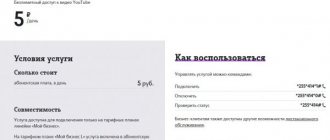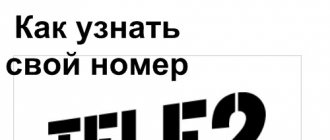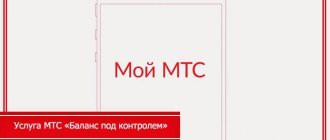What is “Access without settings” from MTS: description of the service
When purchasing new mobile equipment or activating a SIM card without configured MTS operator parameters, you will need to make the settings necessary for the proper functioning of the network and sending SMS and MMS.
The automatic installation does not always work and you have to perform the necessary actions manually. If you urgently need Internet, just use a service from the company, thanks to which the configuration will start automatically on your phone.
To understand what it is, there are several main points:
- the new SIM card or mobile phone is prepared for use in the operator’s network;
- calls and SMS notifications are activated immediately;
- To access the network or send MMS, preliminary settings are required;
- perform a number of actions correctly, including setting the required proxy and other parameters.
“Access without MTS settings” allows you to use the World Wide Web when you independently activate phone configurations. After launch, it becomes possible to use the operator’s services as soon as the phone is turned on or the SIM is activated, without manual configuration.
- For your information
- The essence of the service boils down to the following: if the parameters of the mobile device are incorrectly set, the ability to access the network and receive/send MMS is not limited.
How to set up MTS Internet on a smartphone
Connecting the Internet on your phone is very simple. Regardless of which model you use, Nokia or iPhone, the settings can be performed on any device. Popular today is the line of Smart tariffs, which are designed specifically for connecting mobile Internet to a smartphone. All tariff plans provide for a monthly fee, each of them has gigabytes of Internet, SMS and minutes for calls. To connect MTS Internet, you need to make sure that your device supports the 3G network. It is also a prerequisite that the subscriber is in the coverage area of his operator. A detailed map of MTS coverage can be found on the company’s official website.
What you need to connect your smartphone to the Internet:
- Device supporting GPRS/EDGE/3G.
- Activating the “Data transfer” settings.
- Settings directly for the Internet.
You can do all this step by step by entering the appropriate parameters in the settings fields:
- Profile name – mts-internet.
- Data channel – here you need to specify GPRS.
- APN - mts.
- Username – mts.
- Password – mts.
Setting up MTS Internet is very simple. Every user can cope with this task. On the company's official website you can find a complete list of settings.
Advantages and disadvantages
The option has no drawbacks, since it is programmed to automatically configure phone parameters regarding Internet access and MMS messages. Subscribers accessing the network via 2G may encounter a problem.
What they need to do:
- make the required phone configurations;
- restart GPRS and reboot your mobile device.
Automatic shutdown mode is triggered when GPRS is deactivated.
Advantages of the option:
- works in automatic mode, including adjustments to settings;
- users don't have to worry about saving complex settings;
- Internet access and sending MMS messages are available without additional actions.
MTS: what is it, how to disable it and how much does it cost
MTS content ban - what is it and who is it for? According to statistics, every second user has encountered the problem of uncontrolled systematic debiting of funds from the main balance. What made the situation difficult was that the subscriber didn’t even know what he was paying for. Sound familiar? It was viral content. That is, information that comes to your phone via SMS, system windows when typing combinations, and more. Next, the user accidentally or specifically agrees to receive mailings from dubious resources, which costs him from several tens to several thousand rubles a day. Fraudsters are willing to do anything to make money. And MTS has developed a special service for clients so as not to be fooled by this and save their money and nerves.
Traffic correction and tariffication
When changing parameters, a corresponding text notification will be sent to the subscriber's number. A one-time SMS message is sent if a new card is activated or it is moved to another device.
The company’s special device recognizes and processes customer requests in three areas:
- "Internet traffic":
- "MMS traffic";
- charging in accordance with the activated access point.
- Attention
- Promotions and options that reduce the price of traffic that are valid on the subscriber’s tariff plan will be retained.
Discounts and additional services that reduce the cost of traffic, valid on the number or available on the tariff plan, are preserved.
What is this?
This is the most popular question among MTS clients, so its essence should be revealed first.
This service is widespread; all subscribers of the big three cellular operators in Russia can use it. Access without manual settings MTS covers services: Internet, MMS, WAP.
After installing a new SIM in the phone, the network parameters are set automatically. The user is not required to manually configure anything. The service works on all cell phones with GPRS function.
The service provides access to the World Wide Web and MMS service. It is active by default and runs in the background. Many people are not even aware of its presence, but simply take advantage of the opportunities provided.
The main thing is that the “Mobile Internet” function is active on the telephone. At the same time, the MTS tariff used by the subscriber does not matter, because in almost all of them the service is activated initially.
The exception applies only to “TP” (tariff plans) connected by parents to their children, as well as corporate ones.
MTS was forced to take this step in order to protect customers from financial costs due to accidental consumption of traffic. It’s just that children, often unintentionally, when they get to various Internet pages, can uncontrollably spend a significant amount of traffic, for which adults have to pay.
Unfortunately, some employees of enterprises also behave like children when using corporate communications, which leads to unjustified financial expenses for employers.
Cost and connection features
The service is available to all communication consumers, as it is included in the general package of services. Used traffic and used multimedia messages are paid in accordance with the connected tariff.
You can connect in the following ways:
- dial the digital combination *111*2156# from a mobile phone;
- installation in your personal account;
- by calling customer support;
- by sending an SMS with the digital code 2156 to the short number 111;
- Apply with your passport to the representative office of the company’s network (you can find out the addresses and work hours on the MTS website).
There is no need to activate the service regularly; after a one-time activation, it will remain as long as the subscriber uses the same SIM card and mobile device.
- For your information
- If the user completes the connection procedure correctly, he will receive an SMS notification on his phone about the successful activation of the service.
If the mobile phone does not have access to a network with GPRS data transmission, the subscriber will be notified that connecting to the Internet service is impossible. In this case, you can make an outgoing call to the MTS hotline, where the first specialist to answer will help you connect the proxy. Consistently performing the necessary actions, after a couple of moments the settings are activated on the phone, and the subscriber will have access to the network.
Description
Access without settings allows subscribers to use the Internet or exchange MMS messages, even if the settings on the phone are not saved or are not working correctly.
The service works on all mobile phones and almost all MTS tariffs. The only exceptions are plans from the “Cool” family, as well as the corporate tariff “Nika”. The option applies throughout the country. The main thing is that such a service should be available in certain regions. This information can be obtained from your telecom operator or on the company’s website.
Access without settings will work if GPRS is available. The service cannot be used if there is no GPRS. In addition, the service will be automatically deactivated if GPRS is turned off.
The cost of using the option is provided free of charge. Subscribers will not need to pay for connection. In addition, the service does not charge a subscription fee.
Deactivating the option
Disabling is carried out in a similar way as activation. Few subscribers will decide to refuse this option, given how much it simplifies the activation of Internet network parameters and MMS messages. The exception will be sending SMS to number 111. The changes concern the text, the user must replace it with the following digital combination - 21560.
Affordable and fast Internet without installing additional parameters is the reality offered to customers by MTS. By activating the service, you can start using the World Wide Web and multimedia messages almost instantly.
Mobile Internet does not work through the router - what to do?
- See if your balance is positive. You can view your account balance in your Personal Account, in the upper right corner in the “Account” block. If the balance is negative or zero, then it must be replenished, otherwise the Internet will not work. After replenishing, five to ten minutes, and the Internet will start working again.
- View the remaining Internet traffic for the package. You can do this in your Personal Account, in the “. You can also use the free command *558# in the Megafon Internet application (the service is not available on all devices). Is the traffic volume over? then use the options to extend the Internet.
- Try to reboot (turn off and on) the device.
- Insert the SIM card into any other gadget (tablet, for example). If the Internet does not work there, then go to the Megafon salon with any identification document, they will change your SIM card there. The phone number will not change and you do not need to pay any money. Dial *123# and you will see how to get to the Megafon network store closest to you.
- Does everything work in another gadget? – then check the access point settings in your router – APN: internet
- Reinstall the Megafon Internet application.
- Try switching your modem (or router) to other USB connectors on your computer.
- Turn off Wi-Fi on your computer. The router with the megaphone SIM card should continue to distribute the Internet.
Try updating the software on your device. It can be downloaded for free from the Megafon online store. Select your router from the list and go to the “Files” tab.
Manual Internet setup
As was said, installing all the necessary Internet parameters with your own hands does not take people a lot of time and does not require special knowledge or skills. The only thing you need to keep in mind is the differences in the operating systems of smartphones and tablets. The actions that were performed in a gadget running Android OS may be very different from similar steps in iOS on an iPhone. Don't forget about Windows Mobile from Microsoft. If the location of the configurations differs, the final parameters will not change.
iOS (on iPhone, iPad)
How to connect and configure 4G Internet from MTS
If you couldn’t accept the automatic settings on your iPhone or iPad, you should enter them yourself. For this:
- Turn on the phone or turn off the lock on it.
- Go to its main menu and select the “Settings” icon.
- Select the “Cellular Communications” item and the “Data Transfer” sub-item.
- Click on the cellular network parameter and indicate the following values: APN: internet.mts.ru, login and password – mts.
- Save changes and exit the active menu.
Important! You should not change or delete values in other fields. You only need to specify the APN and login with password. Otherwise, the phone will not be able to access the network, despite the seemingly correct parameters. It is worth saying that 4G and modem mode can be configured in the same way.
Setting up MTS Internet on Android
Android is unique in that each phone or tablet that runs on this operating system can have a different configuration path. They may even have different names. The same thing is observed in different OS versions. All this is due to the fact that each manufacturer has the right to add its own shell, interface and change the location of parameters.
In general, you will have to:
- Turn on your phone or unlock it.
- Go to the main menu of the gadget.
- Select the “Settings” or “Options” icon.
- Find the item “Mobile data”, “Data transfer”, “Mobile Internet” or something similar.
- Create a new APN access point via the context menu.
- Specify the following parameters: Name – MTS internet, APN – internet.mts.ru, login and password – MTS.
- Save changes and exit the application.
Important! All lines that have not been filled in or changed do not need to be touched. Adjusting them may result in the gadget not being able to access the network even if all of the above data was entered correctly.
Windows Phone 8
The same action can be done in the Windows Mobile operating system. You just need to follow these instructions:
- Turn on your phone or unlock it.
- Go to "Settings".
- Select the item “Data transfer”.
- Find the “Add a new APN access point” section.
- Enter the following values: APN: internet.mts.ru, login and password – mts.
- Save changes and exit the application.
- Reboot your phone.
Important! It is worth noting that not only phones running Windows Mobile require a restart to apply the settings. Any phone after such a setup needs to be rebooted. This is due to the fact that the gadget is re-registered on the network, but with new parameters that allow a person to access the network.
Other phones
The remaining category of devices is represented by a few phones from foreign and little-known manufacturers or outdated push-button devices. They are configured in the same way using standard GPRS and EDGE settings, which are completely identical to the configurations specified for Android, iOS or Windows Mobile. The only caveat is that you need to specify an additional GPRS transmission channel.
Important! If any difficulties arise, you can always call an MTS consultant on the hotline or come to the support salon in person. Experienced specialists will find and enter all the necessary configuration records in a few clicks.
Reset login without confirmation in AnyDesk
To block uncontrolled access, follow the instructions.
- Tap on the icon at the top left.
- Go to the “Settings” section to reset access.
- Click “Remove authorization tokens” and uncheck the indicated boxes.
- The window can be closed; changes do not need to be confirmed.
Specialized Personal Accounts of MTS
For more convenient use of services, the provider has additionally created specialized services that open up more opportunities. Many banking and financial transactions are now available to customers online.
MTS Bank - personal account
This institution is one of the best Russian commercial banks and cooperates with private clients and legal entities. To start using its services online, just register on the website online.mtsbank.ru/.
- Login to MTS Bank
Login without password
You will not be able to visit your account without a password. You also cannot log in using your card number - this is not provided for by the system. But holders of an MTS plastic card can take advantage of this unique opportunity and activate access to the service at ATMs belonging to this banking institution.
To get into the LC, you need to;
- Go to the company portal;
- Enter your credentials;
- Activate the “Login” button.
When filling out the form, you can check the box next to the phrase “Remember login”. After this, you will not need to indicate it every time you visit your personal account. The bank guarantees the safety of funds, since each transaction must be confirmed using a special code.
If you lose your password, it can be restored using your login or mobile number.
Loans
The bank provides the following types of loans:
- Non-targeted (up to 5 million rubles) at 9.9% for up to 5 years. At the same time, the client receives additional benefits: a monthly subscription to MTS TV for only 1 ruble, the ability to connect to the “All MTS” package without a subscription fee for the first month, etc.;
- For the purchase of goods (up to 300 thousand rubles) at 5.5% for up to 3 years;
- Refinancing (up to 5 million rubles) at 9.9% for up to 5 years. The advantages of this procedure include obtaining additional funds that can be spent on any purpose, reducing monthly payments under the loan agreement, lowering the interest rate, and the ability to shorten/extend the loan term.
To receive a cash loan, you must have a Russian passport and regular income, and also be over 20 years of age. The decision on the possibility of issuing a loan is made within 1-5 minutes.
Map
On the official website in the section mtsbank.ru/chastnim-licam/karti/ there are many different options for bank cards. There is also a convenient service for selecting a card product according to certain criteria. Among the available bank offers, you can choose the following cards:
- Universal. There is a 5% cashback, which can be obtained when making payments in supermarkets and gas stations. The interest-free period is 111 days;
- Credit WEEKEND. There is a 5% ruble cashback, which is paid on Fridays. The loan limit reaches almost 300 thousand rubles;
- Credit ZERO. There is no fee for cashing out or using credit funds. There is a subscription fee of 30 rubles per day, but it is debited only if a person uses a loan;
- Debit WEEKEND. On Fridays, a 5% ruble cashback is awarded. The balance is 5%;
- Debit WEEKEND 14+. It can be obtained by teenagers who have reached the age of 14. The conditions for its use are similar to the previous case;
- Credit WEEKEND for payroll clients. A credit line was opened in the amount of 400 thousand rubles. A 5% cashback is provided as a benefit;
- Debit PREMIUM. 1% refund for every purchase. The balance is 5%. If there are at least 400 thousand rubles left on the account or if the monthly turnover of funds on the card is at least 100 thousand rubles, then no service fee is charged;
- Debit WORLD. There is no fee for issuing a card, servicing it or cashing out funds. 5% is charged on the balance;
- MTS CASHBACK Lite. There are two types of cashback: 3%, which is awarded for daily purchases, and 25%, which can be received when making payments with partners. Issued and serviced free of charge;
- Debit virtual. There is no service fee. A maximum of 100 thousand rubles can remain on the balance. This card can be used to pay for purchases and services;
- Credit Children's World. There are no service fees. Cashback, which is awarded with bonuses, can reach 8.3%. With this card you can save up to 100% on purchases (1 bonus = 1 ruble);
- Debit Children's World. When making purchases, you receive bonuses in the amount of 9.5 points for every 150 rubles. It is possible to pay the entire cost of the product only with bonuses.
Mortgage
Consumer lending is one of the main activities of MTS Bank. We invite you to get acquainted with credit products (mtsbank.ru/chastnim-licam/ipoteka/):
- Mortgage in a new building - loans are issued at a minimum interest rate of 4.5%. The loan amount can reach 25 million rubles;
- Mortgage for secondary housing - in this case, the loan size is the same as in the previous case, but the interest rate is increased to 8.7%;
- Far Eastern mortgage - intended for the purchase of real estate in the Far East. Issued for no more than 20 years at a minimum interest rate of 1.6%. As part of this offer, you can receive up to 6 million rubles;
- Refinancing mortgage loans - refinancing allows you to shorten/extend the loan term and reduce the amount of monthly payments. MTS Bank offers refinancing at a maximum of 9% for a period of 25 years. The loan amount is 30 million rubles.