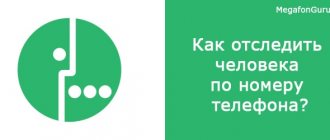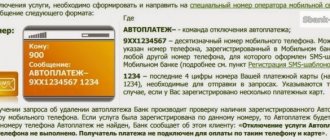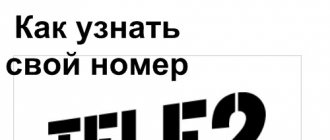What is the Beeline Locator service?
The direction finder allows you to find the subscriber you need anywhere in Russia, if there is operator coverage there. The main tasks assigned to him:
- Tracking the movements of children, elderly people who need monitoring, as well as any other cell phone owners who have given permission to monitor them.
- Determining the geolocation of your own phone.
- Receiving information about stores, catering establishments, entertainment and cultural facilities located near the subscriber.
It's paid, but for a limited time you can use it without paying.
Description
You can use the service for the following purposes:
- Determining your location;
- Recording the location of a child or relatives with permission for observation;
- Search for places or objects that may be near the subscriber .
The locator signal is sent to the mobile phone, which must be turned on, otherwise the search will not be successful. You can send a request not only to Beeline subscribers, but also to Megafon and MTS users.
The navigator determines a specific location with varying accuracy depending on how far the operator’s antenna is located from the subscriber.
How much does the service cost after the loyalty period of 7 days? If a network client uses a prepaid tariff, then 3 rubles will be charged daily. Sending a request on Beeline to determine your location is not subject to payment. It is more profitable to use an application that will not issue a daily bill to the user, but only reads traffic according to the operator’s tariff plan.
— terms of provision
What you should know about this option before activating the radar:
- The first seven days are a completely free period designed to evaluate the quality of the service and decide whether to renew or cancel your subscription.
- If the user has not disabled the option during this period, renewal is carried out automatically. After a seven-day period, funds for using Radar are debited from the balance daily.
- The fee for use is 7 rubles per day.
- If the Beeline Locator service is used through the application, an active Internet connection is required for its operation. Traffic is paid according to the tariff plan.
How does it work
The Beeline Locator service is an option controlled in four ways:
- Through the USSD menu, to do this, dial *566# and follow the prompts on the phone screen.
- Via SMS. The available commands are “Where is ХХХХХХХХХХ” (instead of X’s, indicate the ten-digit number of the desired subscriber), “Where am I”, “What’s nearby”. They should be sent to number 5166.
- In the application. You can install it by calling the toll-free number 0783. Upon completion of the call, your phone will receive an SMS with a link to download the application.
- Through the interface of the site locator.beeline.ru. A very convenient method, the geolocation of tracked people is displayed directly on the map, and their list can be viewed and edited in a few clicks.
Before using any of the above methods, the service must be activated.
Service cost
The price includes a daily service fee after a preferential seven-day connection. Every day 3 rubles will be withdrawn, despite the fact that sending location requests is free. Using the application also does not imply any waste other than the consumption of traffic at the regular Beeline tariff.
Service capabilities
The service is convenient for multi-channel synchronization with other devices. The instructions for using Locator are quite simple: enter the subscriber numbers, then send a request. Tracking is carried out by calling 5166 or using the USSD code - *566#. The functionality of the application allows you to edit the list of people for whom the navigator is configured. It also expands capabilities and allows you to make additional settings in the Beeline virtual resource or the application of the same name.
How to use Latitude
If you believe numerous reviews from Beeline clients who have already used the “Locator” option, the procedure for setting up this service is not very simple. That is why we propose to understand how the option is managed, as well as directly how to use it.
There are several ways to manage the service:
- A special web portal located at locator.beeline.ru;
- Mobile application available for download in all popular app stores;
- USSD requests;
- SMS messages.
Before moving on to more detailed instructions, it is worth noting that the most comfortable and easiest to use configuration methods are via a website or mobile application.
How to set up Beeline.Locator via SMS and USSD requests
If you plan to use this option via SMS messages, you need to remember the following instructions to correctly connect all clients, as well as further use of the option:
- Activate Latitude on your phone. To do this, call the number 09853 , then strictly follow the voice menu prompts. You will need to wait for the proposed option to connect the service, and then press the button “1” . Sending a message to number 5166 , as we noted above, can also help enable the service.
- Add the subscribers you are interested in to the list of tracked numbers. To do this, you need to use the “Find subscriber” setting item in the service management menu (SMS to number 5166 ). By following the steps and listening to the prompts, you can add a subscriber.
- The person you added to your watch list will receive a text message with instructions. It must be answered with a message containing “Yes” (without quotes).
To track any subscriber connected to the service via SMS, you must perform the following steps:
- Send any message to the number 5166.
- In the menu, select “Find subscriber.
- Select the contact you are interested in from the current list.
- Wait for a message to arrive containing a short link leading to a map with the user's location.
In addition, you can obtain data about a person’s position in another way: by sending a message to number 5166 with the command “Where is the PHONE NUMBER” , indicating instead of “PHONE NUMBER” the subscriber number in a 10-digit format.
If you decide to use a subscription to Beeline via USSD requests, then all you need to remember is the command *566# , which brings up the service menu offering accessible instructions for action.
How to set up Beeline.Locator through applications
As for using the “Locator” through the appropriate applications, this procedure does not require separate instructions, since the program for smart devices has an intuitive interface, and anyone, even the least experienced user, can handle its setup. Finally, if you decide to track the position of subscribers through the website locator.beeline.ru , then everything here will probably seem extremely simple to you. You can log in to the system using your data to access your Beeline personal account. And subscriber tracking occurs in the “Subscribers” menu. Also on the site you can make all the necessary service configurations, which is why we recommend it as the simplest and most rational option for using the “Locator” option.
Site locator
To make it easier to determine the subscriber’s position on the map, a special website was created that allows you to view online where the object is currently located from a laptop or tablet.
Once you log in to the site, you will see two tabs “Subscribers” and “Objects”.
In the first tab you can see a list of phones for which you are allowed to view the location, and you can also see a list of numbers that can view your location.
In the second tab you can see various stores, pharmacies and other organizations.
Bug app
A bug is an addition for more accurate location determination; this mobile application is installed on the phone of a child or loved one. The program determines the location using GPS. Without a bug, detection is based on proximity to cell towers.
You can also send your geolocation yourself, just select a number from the list to whom you want to send and click on ok.
The application also works on smartphones running Android and iOS. You can download the bug app from the Play Store or App Store.
How to find out where a Beeline subscriber is located via the Internet?
You can find out where a person is through the website coordinates.beeline.ru. To do this, enter the main menu and open the “Add subscriber” tab; after the operation is completed, you can start working. As soon as confirmation is received from the selected user, next to his name, click on “Find”, after which the geolocation by phone number will be displayed.
It is important to remember that you can use the online site only after authorization. How to activate your profile is written above.
How to connect Beeline.Locator?
You can make a connection in two ways - by calling a service number and via SMS.
How to enable the service via SMS?
To set the status of the “Locator” service via SMS, just send a message to the service number 5166 . An empty message or SMS with text (except for “Beeline”, “Beeline” and “Off”) enables the service. To deactivate the “Locator” you need to send the message “Off” 5166 .
Connection by number
To activate the service by telephone, you need to call the toll-free service number 0783 . After the call, access to the service will be open within a few minutes, after which you will receive a message confirming the connection. The company's website contains detailed information on how to install the locator correctly.
Connection conditions
According to the terms of the service package, obtaining consent to provide coordinates is mandatory. It is impossible to conduct observation on your own.
If he has already given consent, then the request is made without notification.
Without the subscriber's consent, you can confirm the request if you have access to the tracked phone.
available only to users of this mobile operator. The service itself is absolutely free to activate, as is adding contact numbers and sending SMS requests. A subscription fee of 1.7 rubles per day will be debited from the Beeline client immediately after connecting “Coordinates”. The service will be suspended if there are insufficient funds in the subscriber's account. But after replenishing the balance, access will automatically return.
How to disable the service?
Disabling the location function from Beeline is done by calling a service number, through a mobile application, SMS and personal account.
Cancel your subscription to Beeline.Locator using SMS
To turn off the Beeline.Locator service on your phone via SMS, you need to send the message “Off” to the number 5166 .
How to refuse the service in your Beeline Personal Account?
To unsubscribe from Latitude yourself, you need to log into your personal account, select the service from the list of available services and disable it by moving the virtual slider.
How to delete a service in the Mobile application?
The list of connected services is located on the main screen of the “My Beeline” . To remove a paid service, you need to move the slider next to its name to the “off” .
Disable the service by calling the operator
Subscribers can disconnect from Latitude by dialing the service number 0611 . The operator will provide a list of connected paid services and disable any of them at your request.
Service operation management
To remove a subscriber from the list of controlled people, simply send a request in a text message “ DELETE number ” or “ DELETE name ”. For example – “ REMOVE ANATOLY ”. If you decide to receive a list of subscribers who are under location control, send the text “ LIST ” to service phone 4770 . If you do not remember the commands for managing this service, send an “ INFO ” request to phone 4770 . To recover the password for the individual service page, send the text “ PASSWORD ” to 4770 .
Subscribers whose location is controlled can also manage this service and decide independently whether to agree to control them or not. To do this, they can indicate the word YES or NO . If a controlled subscriber wants to find out who is controlling him, he needs to send a text to WHO and in response receive a list of subscriber numbers. If you want to prevent control over your number, send the text “ STOP number ”. For a complete ban, send “ STOP ” without specifying the number.
To reactivate the service that allows you to track your location, send the text “ START ” to phone 4770 . Tracked subscribers can also use the INFO . The controlled subscriber does not receive any notifications, provided that he has already agreed to the calculation of his coordinates. If he turns off his mobile device, or is outside the Beeline operator’s network, then it will be impossible to calculate his coordinates.
Why the program doesn't work
Are you worried that Beeline Locator is not working? It is important to understand that the program will only work if a number of conditions are met.
- You have received the subscriber's consent to tracking;
- The user you are looking for is within the coverage area;
- The subscriber's phone is not turned off and is not outside the network coverage area.
The reason why Beeline Locator does not work may also be technical problems with telecommunications equipment, for example, in bad weather.
Comparison and Locator
| Beeline "Coordinates" | "Locator" |
| ● Determines the location of a specific subscriber. | ● Helps you find nearby objects and orients you in the area. |
| ● Applies exclusively to the provider's clients. | ● Also valid for other network operators. |
| ● Monthly fee: 1.7 rub./day. | ● Subscription fee: 3 rubles/day. |
| ● The first week of use is free. (at the top it says two) | ● To test the service, no money is charged from the account for the first week. |
| ● To track subscribers, their consent is required; without this, it will be impossible to track coordinates. | ● Consent to tracking is required. |
Additional Information
Interesting features of the service that not everyone knows about:
- From your phone through the Latitude application, even after disabling the service of the same name, free tracking works. The maximum number of free requests is 5 per day.
- It is allowed to monitor not only Beeline subscribers, but also owners of SIM cards of other Big Three operators. At the same time, cellular MTS can be monitored up to two hundred times a month, and Megafon - without restrictions.
- The measurement error usually ranges from 0.25 to 1 kilometer, depending on the number of nearby cellular network base stations. But by installing the “Bug” application from Beeline on the smartphone whose geolocation you want to know, you can increase the accuracy to that of GPS (plus or minus a few meters).
Beeline Coordinates - service description
Mobile communications have many functions to simplify communication, and searching for a subscriber's location is one of the most popular. If you need to find out the geolocation of a certain person, Beeline Coordinates will do an excellent job of this task, determining his location up to 250 meters.
The service is an ideal solution if you urgently need to find:
- Child (to understand exactly where he is walking or whether he is late at school)
- an elderly person who needs outside help;
- relative
- employee of the organization (if you need to keep him under control)
Through Beeline base stations, the operator will determine exactly where the subscriber is at a given time. Requesting information about a person’s location is carried out no more than once every 5 minutes.
The main convenience lies in the notification with geolocation data, which is sent directly to the phone.
: description of how it works
At the end of December 2021, “MTS Search” combined 2 previously existing options.
- The MTS Locator service (unofficially called MTS Radar) allows you to find out the location of selected users. Data is provided with the consent of the subscriber, regardless of the technical characteristics of the device. The geoposition is determined with an accuracy of up to a couple of meters, even if a person walks around with an outdated push-button telephone - using base stations, WiFi access points or using GPS technology. In addition to tracking the subscriber's location, the option allows you to set up notifications about visiting certain places and leaving the selected zone. The movement history is stored for 7-90 days, depending on the package.
- “Child under supervision” includes “Parental control” in addition to geolocation. If an MTS subscriber is being tracked, it provides information about the account status of the number. If a person uses a device running Android, the mobile charge level, notifications about turning Wi-Fi on and off, airplane mode, and sound are available.
The location is determined by MTS, MegaFon and Beeline subscribers. The cost of tracking depends on the package and additional options.
| Name | Price per day, rub. | Price per month, rub. | Included Features | Data is stored, days | |
| Basic | Additional | ||||
| "Base" | 3 | 90 | Support: · tracking in current time and history of movements; · geofences; · parental control; · notifications. | Up to 3 definable contacts | 7 |
| "Optimal" | 5 | 120 | Up to 7 people tracked | ||
| "Premium" | 7 | 190 | Up to 15 contacts, “Invisible” mode | 90 | |
If you plan to make information available to your loved ones, enable Family Sharing. For an additional 3 rubles per day, 3 family members or friends can use the basic package for free.
How to use the option
You can receive data through the website, application or SMS. To get started:
- download to your phone and install from the MTS Search market, go to https://poisk.mts.ru or send a request with the text “Name of tracked number” without quotes to 6677>;
- log in to the MTS Locator service - log in with your personal account credentials or enter the number and request a password in messages;
- select a package option and connect by accepting the terms of service. When working via SMS, the connection occurs automatically;
- go to the “Contacts” section and add the subscriber you are interested in. The functions will become available when the person confirms the provision of information.
Through SMS, the geolocation is recognized by the command “Where is the Name” sent to 6677. It’s easier on the website and in the application - go to the appropriate sections and look.
How to connect MTS Locator without the subscriber's consent
To connect Latitude to MTS without user confirmation, you need to own the SIM card inserted into the phone and have access to the device. Obtaining information about a person’s personal life without consent is prohibited by law and is punishable by a fine, correctional labor or imprisonment.
On call
Dial:
- 0890 from MTS SIM card. The number operates in Russia and Belarus;
- 8 800 250 0890 from phones of other operators and landlines in the Russian Federation;
- +7 495 766 0166 in national or international roaming. Be sure to enter the prefix +7, otherwise the call will be charged.
Wait for the operator’s response, ask to connect the selected MTS Search package and change the list of tracked numbers. To confirm the fact that the contract is in your name, you will need your passport information.
SMS
Send an SMS with the name and number of the person being tracked to 6677. The option is activated automatically. A request for consent to provide information will be sent to the subscriber’s phone - write “YES” in response.
Personal Area
Adding an option via https://login.mts.ru will not work. Log in by entering the number and password from the SMS in the appropriate fields. Hover your cursor over “Service Management”, click on “MTS Search” and the site will redirect to https://www.mpoisk.ru, intended for business. This is another way to track people, but to work with traveling employees and vehicles.
Service "MTS Search"
Go to https://poisk.mts.ru. Click the red “Login” button, enter your personal account information and log in. Select one of the three packages presented by clicking on a daily or monthly subscription, add “Family Sharing” if desired, and click on “Connect”. Wait for an SMS with the results and proceed to adding contacts.
Latitude app
Download, install and log in. Set a 4-digit PIN to secure the app. Subscribe, then click Contacts and add people you are following. As in previous methods, subscribers will receive an SMS alert requesting information.
How does Latitude work on iPhone and what kind of application is it?
iPhone owners have the ability to locate lost Apple devices, as well as track the location of friends and acquaintances. Previously, users received information using the Find My iPhone and Find Friends app.
Find My app features
The locator is software that replaces applications running on older operating systems.
The main functions are the detection of lost Apple devices (tablets, iPhones, laptops, smart watches) and determination of the location (demonstration on maps) of people. It is worth considering that obtaining location information is possible only with the consent of users. To receive and transmit data you will need to synchronize.
In addition to the main functions, there are also additional ones, they appeared thanks to the Locator built into the system. This way, iPhone users will see that even with the usual addition of a number to the Contacts application, the software contains buttons from the new software. For example, the user will be able to call, send a voice message, or build a route according to the data transmitted by the device.
How to add iPhone to Find My
To add a device to the Find My application database, you need to activate data transfer. You will need to go into the software and follow the simple instructions:
- Once in the main menu, the user agrees with the terms of use of the software;
- Next, you need to click on the “Settings” command and go to the “Apple ID” section. Click on the “Transfer location” button. Now other users will receive location notifications.
You can configure what information will be transmitted to friends by selecting the “Arrival” and “Departure” commands. By clicking on the item, the user will mark the reason for which notifications will be sent to friends’ iPhones. The user also has the ability to manually change his geolocation data.
Sources
- https://operator-b.com/lokator-beeline.html
- https://pro-beeline.com/uslugi/lokator
- https://beelinehelp24.ru/bilajn-uslugi/lokator
- https://ProOperatorov.ru/options-beeline/locator/
- https://BeelineExpert.ru/uslugi/lokator/
- https://SetiGid.ru/usluga-bilayn-lokator.html
- https://www.Sravni.ru/enciklopediya/info/opisanie-uslugi-lokator/
- https://beelinex.ru/lokator-kak-podklyuchit-yslygy/
- https://operator-wiki.com/mts-lokator.html
- https://tarifkin.ru/mobilnye-sovety/prilozhenie-lokator-na-ajfone-kak-polzovatsya
Advantages and disadvantages of the service
Advantages:
- Beeline's Locator service allows you to track the location of relatives at risk: children, the elderly. You can control friends and acquaintances who are in danger.
- In an unfamiliar place, you can quickly determine your location and large objects nearby (in the absence of a navigator).
Flaws:
- You can control no more than 5 subscribers.
- The interval between requests cannot be less than 5 minutes.
- The accuracy of determining coordinates outside the city decreases (in the absence of a GPS module and the “Bug” program for the observed person).
- Paid service - 210 rubles. per month.