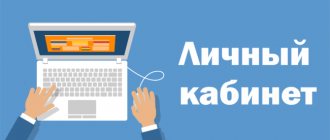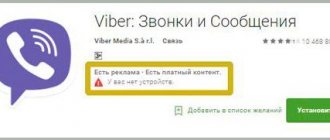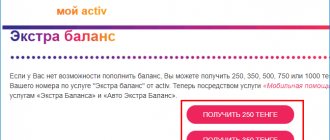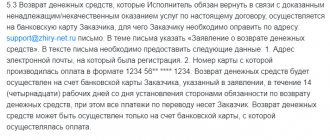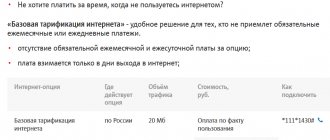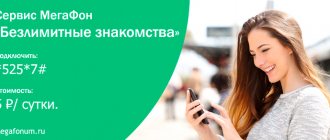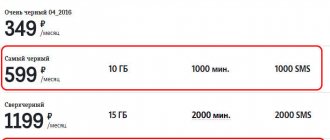Subscribers of the mobile operator MTS often face debits from their accounts for services that they do not use. Often, unnoticeable write-offs of 10-50 rubles are made, which not all users immediately notice, and they note the disappearance of funds from a personal account only when ordering details for a certain period. Mostly, such operator write-offs are accompanied by SMS notifications with the text about the provision of services 913, 0, 64, 61, 94, 11, 28, 60. In the material we will understand the features of such services and whether subscribers use them, or the money is written off in vain.
Shutdown
If you have a question about how to disable “My Content” on MTS, to solve it you need to follow these steps:
To selectively deactivate:
- Dial on your phone - *152*22#.
- Go to point No. 2 - “My active subscriptions”.
- After the request, a list of active services will appear on the device display. To delete them, you need to dial a special USSD command. Its number and format for a specific subscription can be found on the website.
Note. If there are no additional services on your SIM card, you will receive a message from your operator: “You have no subscriptions.”
To completely disable:
- Call the voice menu - *152*22#.
- Press the number “3” to activate the “Unfollow everyone” command.
Attention! If the service cannot be disabled through the menu, try using the deactivation option in your personal profile on mts.ru.
How to check MTS subscriptions
To detect subscriptions on your number, you are offered several methods:
- Call the MTS help desk at 8-800-250-0890, where after specifying your passport details you will receive a personal list of all subscriptions and assistance in disabling them.
- Contacting the Personal Account or the My Content website indicating the login (phone number) and password, which is sent to the client via SMS. In the “Ordered Content” section you can view all current subscriptions and an archive of previous services. All necessary, paid orders are disabled here.
- Free “Expense Control” service, which you can access without access to the network. To use it, dial the USSD command *152# and work with the presented menu (Your paid services - Infotainment subscriptions - My current subscriptions).
Deal with the question “How to unsubscribe from MTS content?” The following list of actions will help you understand how to refuse a variety of services:
- Dial *152# from your phone and press the call button.
- Call your telecom operator by dialing 0890, then add 0 to connect to a specialist. Due to constant calls from other users, you will have to wait 1-5 minutes for a network employee to respond. Be tolerant.
- Log in to your Personal Account on the MTS website and disable unnecessary content with a couple of clicks
- Contact the MTS communication salon.
- Use mobile assistant by dialing *111#.
The MTS provider notifies users with notifications, sending often useless information that advertises various MTS services. It does not bring any benefit to many MTS clients, but the service itself charges a fee for its “help”. Disable access to content provider services on your phone using the methods described above.
If for some reason this was not possible, then contact MTS, which can be found on the central portal of Mobile Telesystems LLC. When going to the center, take your passport or other documents proving your identity with you. You can also find out how to disable the content provider on MTS and complete this task by sending a request to the email “”.
How to avoid accidental connections?
Sometimes subscribers, without realizing it, personally (by their specific actions) subscribe to their SIM card and, as a result, waste the money deposited in the account. To avoid this trouble, follow these tips:
- If the operating system on your PC or social network in your browser is blocked by a ransomware virus, do not under any circumstances send messages to the specified number. After sending it, attackers can immediately connect you to a paid subscription.
- Do not send SMS to participate in dubious promotions. For example, “Answer the question, win a million!”
- Do not register by phone on dubious sites. By indicating your number on it, you also risk getting a “service” that will “suck” money from your account.
- Be careful when reading demo versions of subscriptions. After the free period expires (for example, 1 week), a fee is charged for their use according to the provided tariff plan.
Ways to disable content categories 913, 64, 94, 61, etc.
Subscribers have access to several ways to disable imposed services, which differ in the degree of efficiency and complexity, and the time required to disable them. Let's consider all the methods, starting from the least effective and ending with the most effective.
The easiest way is to use a postscript directly in the SMS notification about the subscription, which contains the number to deactivate the subscription. Thus, information is often contained regarding sending the word STOP to a specific number. After completing this operation, a confirmation of deactivation is sent to the number.
Allowing and prohibiting additional content
You can connect or disconnect on MTS - a global add-on for access to subscriptions. If it is activated, any subscription cannot be activated on a mobile device in any way, even maliciously.
To use it, call service number 0807 and ask an MTS employee. If you have a problem on how to disable the “Content Ban” on MTS, dial 0890 or visit the MTS salon (the operator’s consultant will perform all the necessary actions on your phone).
Wishing you quick and successful SIM card setup!
Many subscribers do not even suspect that sending SMS messages to short numbers can activate various subscriptions that eat up personal funds. “Content blocking” is a convenient option that prevents spending money by blocking SMS messages and calls to short (service) numbers.
MTS short message service - what is it?
It has already been indicated above that the MTS short message service is SMS messages familiar to everyone. There is no need to explain in detail what this is, since almost every subscriber understands what the mentioned function is. But the basic principle of its operation should be described, since it is important for setting up SMS and dealing with possible difficulties. In general terms, the process of sending text is as follows:
- the sender types the message he needs on his mobile phone and sends it to the recipient;
- SMS is sent to a shared server, from where further text redirection occurs;
- then the message reaches the recipient;
- if it is impossible to deliver an SMS, it temporarily remains on the server (for 3 days) until delivery becomes possible.
After three days, unreceived SMS messages are automatically destroyed by the operator.
general description
Activation protects subscribers from expenses and connection of unnecessary services. It is useful for children and people of retirement age who cannot independently understand the features of certain services and the paid options offered. This service will also be useful to subscribers who are tired of intrusive offers, spam and endless tricks with short numbers.
If the funds on the balance evaporate in an unknown direction, most likely the subscriber has subscribed to a paid service, but even he himself is not aware of it. To prevent any messages from being sent from the phone to short numbers, MTS users can enable the “Content Prohibition” option. It completely blocks access to suspicious short codes, which prevents you from wasting money on unnecessary subscriptions.
Features include:
- blocking the receipt of SMS messages from short numbers;
- blocking random calls to short numbers;
- blocking sending SMS messages to content numbers.
The option completely protects subscribers from intrusive content, in particular MTS info. However, its effect does not apply to phone numbers that belong to useful services.
MTS “My Content” option: detailed description
This offer allows you to activate additional information and content mailings for your phone number, within which subscribers can receive news and text entries on topics of interest to them, as well as entertainment files, media content or even games.
It is worth emphasizing that such offers may have been in demand about 10 years ago, when not only mobile, but even home Internet was not as widespread as it is now. That is why today the use cannot be called rational. However, everyone has the right to decide for themselves which options to connect to.
Conventionally, the topics within which subscribers can connect all kinds of subscriptions can be divided into several categories:
- News section;
- Section for business people with business information;
- Catalog for sports fans;
- Media catalog containing videos, music and games;
- Entertainment section.
Pros and cons of the service
It is activated completely free of charge, so any MTS user can connect it. It does not block the reception of messages from payment systems and banking organizations, so its connection will not in any way affect the use of an electronic wallet or credit funds.
The benefits of the option include:
- free connection;
- automatic blocking of unnecessary mailings;
- inability to send messages to paid short numbers;
- no subscription fee for using the service.
It should be automatically disabled when subscribers switch to corporate tariffs. This service does not always work, so when receiving SMS messages, it is recommended to use the “Antispam” option. To do this, you need to send an advertising SMS to number 6333. You should always remember that any MTS user can become a victim of scammers, so if you receive any messages from paid services, you need to contact the specified number with complaints.
How to connect?
Many subscribers do not understand why funds disappear from their personal account in an unknown direction. As a rule, this is associated with the “secret” connection of paid newsletters. To prevent the activation of unnecessary services, you need to enable “Content Denying”. There are several ways you can do this:
- Internet assistant. Log in or register on the MTS website and go to your “Personal Account”. Absolutely all the services that the subscriber is currently using are displayed there. After this, you need to send the combination *111*25#, fill out the form that appears on the screen and enter the password (received on the phone after sending the request);
- Mobile assistant. Call 111 and, after listening to the voice instructions, take the necessary actions;
- Service request. To immediately unsubscribe from all paid mailings and services, you can send a system request *152*2#. After that, activate the “Content Ban” by dialing *984# and pressing the call button;
- SMS message. Send a message with the text 21190 to 111;
- Visit to the service center. When contacting the service center employees, it is advisable to take your passport with you. Specialists will independently disable all paid subscriptions and activate.
If the subscriber does not have time to visit the service center and does not have access to the Internet, he can simply call 0890 with a request to activate the service.
provides the opportunity for MTS subscribers to manage paid services on their cell phones. They can sometimes harm the user when intrusive information comes to the phone. As a result, money may be debited from your phone balance. to prevent this situation, you need to know how to disable “My Content” on MTS.
Disabling the content system together
In general, the MTS content provider is a system that is designed to perform the functions of alerting subscribers on a specific issue. This option involves the delivery of certain notifications, which end users do not always like, so sometimes the question arises of how to remove this service from your phone. If you need to solve a similar problem, if you need to deal with these shortcomings on your phone once and for all, just use the information that is provided on our website just below. Together with them you will easily achieve your goal.
- If you need to understand how to disable MTS content, you simply need to pick up the phone and dial a number like “0890” + “0”. What it is? The specified set of numbers is a pass to the sphere of assistance from the company’s Customer Service Center. Once you dial the specified telephone number, you will have to wait several minutes for the final person on the line to answer you. This happens because users constantly call the Communication Center to solve numerous problems. It is not yet possible to resolve such issues, so you need to wait from 1 to 5 minutes. In general, after this you will need to inform the employee on duty of the necessary points and expect a successful solution to the problem.
- Need to understand how to disable the Content system? – This option is called one concept, which is interpreted as “Content Prohibition”. This can be done by calling a phone number like “0890” + “Call”. After this combination of numbers you will be able to get to the information robot of MTS LLC. Following his instructions, millions of subscribers have already been able to solve their problems.
IMPORTANT: You must remember that you need to enter the required steps by pressing the keyboard keys on your phone.
- MTS content can also be turned off through a personal appeal to the company’s office. If it is more convenient for you to refuse the service through the intervention of experienced specialists, it is best to go to the central portal of Mobile Telesystems LLC, where in the required section there is a complete list of the required office addresses. This will save you a lot of time. Remember that it is best to take your passport or driver's license with you before your visit, as you will be asked for documents on the spot.
- If you need to understand how to connect content to MTS, it is best to call either the Unified number “0890” + “0”, or the “home” number of the form “8-800-250-0890” + “Call”.
- And finally, it is supposed to disable paid MTS content by dialing a number like “+7-495-766-0166” (roaming) or by sending a request to an email like “”
The questions regarding the deactivation of the content option on Mobile Telesystems LLC are not as difficult as it might seem at first. In general, you can solve them as quickly as possible if you know how. And the website portal is one of the places where the task is completed quite quickly.
Every user should know what subscriptions are on their phone and how to manage them. Your payment for the services of a mobile operator depends on this. The MTS “My Content” portal allows you to perform the necessary operations with various options and always know all the information on your orders. Let's figure out what “My Content” is in MTS, how to find out if you have subscriptions on your phone and how to cancel their services if necessary.
Through the SIM card menu
To refuse paid content received on your phone, use the service SIM menu. To do this, follow the instructions: In the list of applications on your mobile device, find the “Sim menu”, click on its icon to launch.
- Go to the “MTS services” section.
- Discover the services you want to cancel.
- Open the Received folder.
- Delete all received messages from this folder.
- Go to your phone's settings.
- Open the "Advanced" section.
- Open the Broadcast folder and set it to Off.
Contacting the MTS service office
By contacting a communication salon, company store or customer service office, you can resolve the issue of disabling or connecting services to your number.
- Take your passport and visit one of the listed MTS points.
- Ask a consultant or office worker to turn off your number.
- Wait until the procedure is completed and you will receive a corresponding message.
In addition, you can cancel not all paid subscriptions, but at your choice. This must be communicated to the consultant in advance.
Access to the services of content providers of category 94 MTS - what is it and how to disable it
To disable all paid subscriptions, you can use the service to control expenses. Dial the request *152#, or immediately enter *152*22# so as not to have to figure out the menu. You should receive a confirmation message on your phone. Remember: the operator never connects subscriptions on their own! The company activates them only after receiving confirmation from the subscriber.
Therefore, be very careful, read the terms and conditions on the sites and do not click on unclear links. This way you can avoid accidentally activating a paid subscription.
- Through the contact center.
- In the Internet assistant.
- With the help of the team.
- In the company's showroom.
On the web portal services Moicontent.mts.ru
has its own page on which all the conditions of the service are described in detail. To disable subscriptions on this portal, follow these steps:
- Go to the portal https://moicontent.mts.ru/.
- To log in, use the login and password that you use to log into your MTS Personal Account.
- Open the "Ordered Content" tab.
- Check out the active subscriptions on your number.
- Disable all paid services, or at your choice, following the portal's prompts.
How to disable the service access to content providers on MTS category 94
I noticed that a lot of money is being debited from my number in this category.
I wrote a letter with a detailed description of the problem and attached files on 04/13/2917. There was no response. Today, 04/19/17, I called the hotline. My subscription was quickly turned off, although I didn’t even have time to ask for it, I just asked what it was and where it came from, that I hadn’t signed up for anything like that. But there are problems with the return of money that has already been written off for the months of “subscription”. They sent me to look into the company where I supposedly registered it, but I couldn’t get through there by phone.
As a result, the issue with the subscription remained not completely resolved for me. It’s not clear how you can formalize something so unnoticed. And there is an even greater misunderstanding why there is no information about subscriptions in your personal account (which MTS employees admitted over the phone). But it is through your personal account that MTS advises managing your number. As a result, it turns out that tracking these subscriptions yourself is not so trivial.
Terms of service
The main function of the “My Content” service is the creation and organization of paid newsletters. The user can optionally select the information received on the phone. It will come in the form of text messages.
- Informing subscribers.
- Entertainment services.
- Business.
- News information.
- Videos and music.
- Sports news.
The service is provided to absolutely all MTS subscribers. The advantages of the service include the following factors:
- The number of available subscriptions increases over time.
- It is possible to subscribe based on interests.
- Save time searching for data.
- The subscriber is constantly updated on events.
- Access to different content.
The disadvantages of the service include:
- Possible access for scammers to write off money from your phone.
- Connecting subscriptions without the user's knowledge.
- The quality does not always meet the requirements.
- High cost for some types of services.
| Dear XX! We are grateful to you for your trust and choice of MTS as a partner. Providing the highest level of service is the principle of our work. We always strive to meet the needs of our clients and take your comments seriously. In response to your request registered on 02/04/2017, we inform you as follows. The volume of Services provided to the Subscriber is determined based on the readings of the ASR (clause 38 of Rules No. 1342, clause 5.1 of the MTS Terms). The list of services provided to you is determined by the tariff plan you have chosen, taking into account other services ordered by you additionally in accordance with the current offers of the telecom operator, as well as third parties (content providers), who provide short numbers (service identifiers) to provide information and entertainment content. (P. 1 of the MTS Terms and Conditions). The cost of access to the services of content providers is set separately. This cost is brought to the attention of customers on the official Internet site of MTS PJSC www.spb.mts.ru in the section Private clients/Mobile communications/Entertainment and information/Short number services. Testimony from the ASR confirms the provision of content services to subscriber number 911216xxxx in the period from 10.20.2016 to 02.02.2017, provided by the content provider LLC SMSCapital within the framework (in detail - Dostup_k_094_324.09401.000003, Dostup_k_094_324.09401 .000007). The service was activated by your subscriber number 911216хххх on the website xxxdefka.ru. The fact of gaining access to information and entertainment services on the website xxxdefka.ru was confirmed by the technical support service of the content provider LLC SMSCapital. Please note that all content services are additional services and the client makes the decision to use them independently, based on his own needs and interests. By calling the subscriber number 911216хххх the owner of the number can connect a special one, which limits access to infotainment content services. This service is activated free of charge and has no recurring fees. Thank you for your contact and we look forward to further cooperation. Best regards, Ya.O. Khramov |
Payment Methods
Today, access to such services is possible in 4 ways: premium SMS, pseudo-subscription, mt-subscription and wap-click. The first method is the most inconvenient and involves sending a code you typed to a specified short number of a certain cost from 3 to 300 rubles per message, a one-time fee. Pseudo-subscriptions work better. To make such a payment, it is enough to send a message with any text in response to the one that came to you.
Payment is also made once. MT subscriptions are available for 3 popular Russian operators: Megafon, MTS and Beeline and are carried out immediately on the website on the Internet. You need to enter your phone number and enter the code received via SMS on the website. The validity period is unlimited; once in a certain period of time, from 3 to 20 rubles are debited from you.
WAP-click is a completely new access payment format, and is available only for Megafon and Beeline. If you are on the Internet or on a tablet, you are simply shown a button that confirms the connection. Payment is daily if there is money in the account from 5 to 12 rubles.
It often happens that people do not know how to connect to the service. If you are asked to enter a phone number on the Internet, promising some result after that, it is better to read the cost information somewhere on the page. It is usually located at the bottom of the page and, of course, in small print.
Each content provider that has received approval from operators values it very much, because what you pay for
In addition to the additional services that MTS offers to all its customers to optimize the use of cellular communications and improve connected tariff plans, subscribers also have access to content services. Today we will pay attention to the “My Content” offer on MTS, having figured out what it is and what it is eaten with, as they say.
What is this?
Users on the Internet visit and view different software. It is mostly free, but there are exceptions. If one particular site maintains copyright, a person must pay a certain amount to access it. To use the data, you need to enter a password or agree to a push notification - for smartphones, just click on the screen.
Money is debited from the subscriber's personal account automatically. The so-called billing allows you to do this. Thus, the user can easily pay for the service without sending an SMS. Since the MTS operator has an agreement in advance with content providers, the service is issued immediately after entering the site, receiving the newsletter, and so on.
It all happens like this:
- The subscriber visits the site and after agreeing to the newsletter or subscription, money is withdrawn.
- The write-off can be one-time or on an ongoing basis.
- There may be no warnings about paid content.
Features of the service
Users often complain that the option “Access to the services of content providers. Content category. 94" illegally withdraws money. At the end of the month, an invoice is issued for what the person did not use. In fact, the service was provided and even more than that, its subscription was subscribed by the subscriber himself.
Most likely, the person interpreted the push notifications for subscription incorrectly and clicked on it out of inertia. Notifications are often confused with antivirus requests, regular subscriptions, and much more. Sometimes the content provider connects by entering a phone number on the website. This is why entering your data on dubious resources is dangerous.
How to disable this service
- It is best to contact the MTS center. There, make a refusal in writing and demand a refund if the amount is not small. Often the operator meets halfway due to the subscriber’s ignorance of all the terms of the agreement when accepting it.
- On your smartphone, make a request *151*2#, in the menu click the number 2, then another 2 and 3. This will deactivate the services currently connected. An alternative is to call *984#. This will not only disable the content, but also prevent it from being installed in the future.
- MTS personal account. It tracks all expenses in your account settings, so you can control them.
Always check the terms of push notifications that pop up on the sites you visit and don’t just click on them. As a last resort, if this happens, immediately write to the technical support of this site.
MTS company is trying to adhere to copyright. To accomplish this, various organizations owning patents are involved in the work. For ordinary users, the service is called “Access to the services of content providers. Content category 94"
. In our article we will tell you what it is.
What is this?
Users on the Internet visit and view different software. It is mostly free, but there are exceptions. If one particular site maintains copyright, a person must pay a certain amount to access it. To use the data, you need to enter a password or agree to a push notification - for smartphones, just click on the screen.
Money is debited from the subscriber's personal account automatically. The so-called billing allows you to do this. Thus, the user can easily pay for the service without sending an SMS. Since the MTS operator has an agreement in advance with content providers, the service is issued immediately after entering the site, receiving the newsletter, and so on.
It all happens like this:
- The subscriber visits the site and after agreeing to the newsletter or subscription, money is withdrawn.
- The write-off can be one-time or on an ongoing basis.
- There may be no warnings about paid content.
Features of the service
Users often complain that the option “Access to the services of content providers. Content category. 94" illegally withdraws money. At the end of the month, an invoice is issued for what the person did not use. In fact, the service was provided and even more than that, its subscription was subscribed by the subscriber himself.
Most likely, the person interpreted the push notifications for subscription incorrectly and clicked on it out of inertia. Notifications are often confused with antivirus requests, regular subscriptions, and much more. Sometimes the content provider connects by entering a phone number on the website. This is why entering your data on dubious resources is dangerous.
What is a content provider
Before this organization gets access to distribute content to people, it coordinates all the details directly with the cellular operator. Money for services is debited directly from the number's account by connecting the billing system - payment processing system. That is, a chain is built from the operator, content provider, billing and the one who helps sell these services.
Access to services means signing up for a daily subscription or one-time debiting of funds from your account by sending an SMS to a short number. This access provides you with a login and password to enter any site, or you are sent some information to your phone via SMS or push notification - an instant response on the screen.
The services provided can range from receiving a horoscope or today's weather forecast to accessing a catalog of applications, music or videos for your phone.
How to disable this service
- It is best to contact the MTS center. There, make a refusal in writing and demand a refund if the amount is not small. Often the operator meets halfway due to the subscriber’s ignorance of all the terms of the agreement when accepting it.
- On your smartphone, make a request *151*2#, in the menu click the number 2, then another 2 and 3. This will deactivate the services currently connected. An alternative is to call *984#. This will not only disable the content, but also prevent it from being installed in the future.
- MTS personal account. It tracks all expenses in your account settings, so you can control them.
Always check the terms of push notifications that pop up on the sites you visit and don’t just click on them. As a last resort, if this happens, immediately write to the technical support of this site.