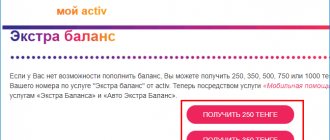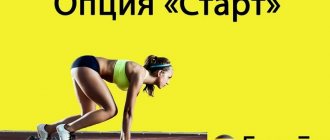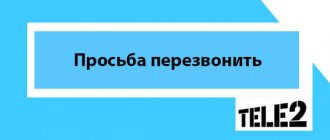If you have been a client of the Beeline telecom operator for a long time, then you have access to a fairly decent credit limit. The credit limit is the amount you can borrow from the operator if your balance runs out completely. You may need to disable the credit limit on Beeline if a child is using the phone and you do not want him to use it. Fortunately for many users, this can actually be done.
How to disable Beeline Always Connected
Let's learn how to disable the Always Connected Beeline service. There are several basic solutions:
- Through the command – *110*0120#.
- In your personal account on the company’s official website. Log in and on the main page find the services tab, then disable the one you need.
- Contact technical support by calling 0611.
- At the nearest operator's office.
- Through a special application - My Beeline. Download it from the market to your smartphone and control all connected services.
Mostly clients prefer the latter option. In the application, you can not only disable services, but also activate new ones or control your own mobile balance.
Even the most attentive subscribers are not always able to control the balance on their mobile number. Sometimes situations arise when you urgently need to call, send a message or use the Internet, but there are not enough funds in your account to complete the operation. In this case, of course, you can go to the nearest operator’s office or ATM and top up your balance. However, sometimes this is not possible. In such cases, subscribers with a zero balance can use free services that allow them to always stay in touch. In this article we will tell you more about them.
Connecting and disconnecting
The service is activated via a ussd request, on the Beeline portal or through a mobile application. It is important, having chosen a limit, to replenish your balance by this amount.
| Amount, rub. | Team |
| 200 | *110*0121# |
| 300 | *110*0122# |
| 450 | *110*0123# |
| 750 | *110*0124# |
A response SMS message will notify you that the option has been activated or will inform you why your subscription was denied. After a positive decision, the guarantee payment will be written off. Connected users can disable the Beeline service through the combination *110*0120#.
The limits are relevant for residents of Moscow and surrounding regions.
By activating this service, clients with a zero balance can not think about the lack of funds in their account for three days. A trust payment involves the transfer of a certain amount to the subscriber’s account, which can be used for any services provided by the mobile operator. The amount of such payment is determined individually, based on how much the client spends monthly on communications. By the way, only those subscribers who have been using the number for at least three months can activate this service. To check the available amount, enter *141*7# on your phone. The service is activated using the command *141#.
There is also a variant of this service when the trust payment is activated automatically when a certain balance value is reached on the subscriber’s number (for example, as soon as the amount on the account is less than 50 rubles, an accrual occurs). This can be convenient for forgetful clients: at a critical moment they will not have to think about the question of how to call with a zero balance. Beeline allows customers to take care of their account in advance. You can activate the service through the Internet assistant, as well as through the client center operator.
Advantages of a postpaid payment system
More communication for less money.
Postpaid plans usually provide more services than prepaid plans.
Always in touch.
Since you pay for services after they are provided, the situation that the number is blocked due to the fact that there is no money in the account is excluded. Now you are always in touch, not a single important conversation will be interrupted.
No need to constantly top up your account.
Forget about linking a card, now you pay for cellular communications only once, and you have as many as 20 days to pay. During this time, communication can continue as usual.
Fast bill payment.
The postpaid payment system allows you to pay your bill at terminals, with a bank card, including through autopayment.
Easy cost control.
Just like with all tariffs, you can monitor your expenses using your personal account, the My Beeline mobile application and special USSD commands.
Here are the most useful of them:
- *110*45# — see current expenses
- *110*321# - get information about the spending limit, amount to pay, available balance before blocking the number when the limit is reached
- *110*41*500# — setting a personal expense threshold, where 500 is the amount of expenses at which the operator will inform you that the threshold has been reached. Instead of 500, you can enter any amount that is relevant to you.
Beeline: opportunities with zero balance for subscribers
If the trust payment, however, urgently needs to contact friends or family, you can send them the request “Call me back.” Having received such a message, they will definitely call. Such a request is sent by entering the command: *144* number of the subscriber to whom the message needs to be sent #. It is also possible to send a request to top up your account. You can send it by entering the command: *143* number of the subscriber to whom you want to send the message #. These services are not charged.
Useful USSD requests for accounting expenses
To ensure that the billed payment does not come as a complete surprise, Beeline provides the subscriber with the opportunity to control their communication expenses. Current mobile communications costs can be found out using a simple USSD request ✶110✶45#. We also recommend that you familiarize yourself with how to find out your tariff and connected services on Beeline.
All subscribers using postpaid tariffs may benefit from two functionalities. The first functionality is “financial report” and the second is “personal spending threshold”.
The first functionality “financial report” provides the opportunity to receive text messages with information about all payments received, the total amount needed for payment, restrictions in the form of a communication limit and the balance of this limit before blocking. More detailed information about this service can be found by making a free call to the short number 060655. Also, all information regarding this function is posted on the company’s website.
In order to receive detailed information in the form of a report, you can send a short USSD request ✶110✶321# or simply call the short number 067409321.
The second functionality “personal spending threshold” makes it possible to independently set a communication limit upon reaching which the client will be informed by a text message with a warning. This service is provided free of charge. You can get even more information regarding this service by calling the short number 060495.
Call at the expense of another subscriber (only for clients)
Another interesting option that can be useful to Beeline subscribers with a zero balance is a call at the expense of another person. You cannot simply use such a service; you must first obtain its approval. If the subscriber refuses to pay for the call after reading the corresponding message, then you will not be able to communicate with him. You can use the service by dialing 05050 + the number of another subscriber on your phone and pressing the dial key. In order to protect yourself from such requests, you can set a corresponding ban using the command *155*0#.
Beeline account has zero, how to call?
Many ways have been thought out so that you can dial a number for a call without having real money in your account. You can easily notify the right person by using the “Call me” or “Call at the interlocutor’s expense” functions.
All these worries are in vain - today the operator provides ample opportunities with zero and negative balance on Beeline. Just select from those provided by the operator the service that most fully meets your requirements and capabilities.
How to top up your account with a zero Beeline balance: other methods
When the balance on the number is close to zero and you need to top up your account for further use of the communication service, you can use the usual methods of transferring funds. Through a terminal, ATM, online banking, cash in the office, etc. If the subscriber does not remember the phone number, then you can find out the Beeline number if the balance is zero by entering the request *110*10#. The information will be displayed on the device screen. Thus, clients with a zero balance will not be left without communication. You can use any of the previously described services until funds arrive in your account.
Sometimes the money on your mobile phone runs out just when you urgently need to contact someone. In this situation, it will save you; Beeline provides it to all its clients to always stay in touch.
All clients of the operator can use this option and dial a friend using his funds.
To do this, you don’t need to connect or configure anything; you just need to enter the required combination of numbers. There is also no additional fee for use.
"Top up my account"
You can receive money to top up your balance not only from the operator, but also from other subscribers. To do this, you need to use the service by sending a request to connect it through the request - *143*user phone number#. The recipient receives a notification with the text “This subscriber asks you to top up his account.” The number of such requests is 5 per day.
Depending on the country in which the person the subscriber contacted is located, he has several options for providing financial assistance.
It could be:
- cash;
- non-cash transfer of funds within the “Mobile transfer” option from a bank card (), from a mobile phone (), from an electronic wallet ();
- replenishing your balance using different payment operators ( ; ).
How to accept or cancel a call?
When a person receives a request to make a conversation at his own expense, he is offered to accept it - press button 1, or refuse by pressing the cancel key. Tariffing will occur immediately after the conversation starts. The price of one minute depends on the terms of the tariff plan.
If the client does not want to receive such calls, you can disable such requests. To do this, you need to send a USSD command once with a set of numbers: *155*0#
.
Then all incoming people who want to make transactions with his money will automatically be rejected. If there is a need to renew this service, dial: *155*1#
.
Call now - pay later with postpaid tariffs from Beeline!
Mobile operator Beeline offers many tariff plans with different payment methods and terms of use.
Among the many offers, Beeline postpaid tariffs stand out. Content:
- Tariff features
- Postpay - how does it work?
- Rates
- How to activate a postpaid tariff
- How to disable postpay
- How to pay
- Useful USSD requests for accounting expenses
- Who is postpaid suitable for?
Restrictions
If you have no money on your phone and need to contact another person, it is important to remember some restrictions:
- The service is available only to Beeline users
. It will not be possible to dial a user from another operator using this method. - You can only communicate using someone else’s means if you call from your home region
. This feature is not available while roaming. - With zero on your mobile phone, you can make only 15 conversations per day
using the balance of the interlocutor. After this limit is exhausted, when you try to dial a friend, an SMS message will be automatically sent about the attempt to contact.
Beeline provides its subscriber with several ways to dial another person if the balance is exhausted.
This will help resolve important issues in times of emergency, when you need to contact, but the money has run out.
If this is not possible, you can use it, which will replenish your account in debt. When the required amount is received on your mobile phone, it will be withdrawn as debt repayment.
76
users find this page useful.
Quick answer: However, the first action that should be taken is to top up your personal account. To do this, you can activate . To use the service, you need to link your bank card to your phone number in your “Personal Account.” After this, the service is activated by sending USSD
-request
*114#
. After the operation, the personal account will be replenished automatically when the balance approaches the set threshold. By default, the replenishment threshold is 30 rubles, a one-time credit to the account is 150.
- *141#
. Request to replenish your account in an amount set by the provider.- *141*7#
. Receiving information about the available payment amount.
The absence of a positive balance does not mean that subscribers of VimpelCom PJSC will be cut off from the world of mobile communications. Users can receive incoming calls and SMS, even if they go into minus, so the number will always be available. It’s more difficult when the user needs to make a call or go online himself, but the amount needed for such actions is not on his personal account. There is a way out in this situation too. Beeline services with a zero balance allow customers not only to top up their account, but also to use voice communications and even send text messages.
Beeline with zero balance
The possibilities with a negative balance of Beeline subscribers are within a fairly wide range. However, the first action that should be taken is to top up your personal account. To do this, you can activate . To use the service, you need to link your bank card to your phone number in your “Personal Account.” After this, the service is activated by sending a USSD request *114#. After the operation, the personal account will be replenished automatically when the balance approaches the set threshold. By default, the replenishment threshold is 30 rubles, a one-time credit to the account is 150.
The second option for replenishing your balance when the balance is zero is “Trust Payment”. To manage the service, there are the following commands:
- *141#. Request to replenish your account in an amount set by the provider.
- *141*7#. Receiving information about the available payment amount.
- Toll-free number for general questions.
Important! There is no subscription fee for access to the “Trust Payment” service, but the operator writes off a commission for conducting transactions.
on your phone. For this purpose the following scheme is provided:
- Sending a request *155*0# to disconnect.
- Receiving a system notification that the option is deactivated.
- *155*1# to reconnect.
If you don’t have money, you can ask friends and family to top up your account. To do this, send a request with the following content: *143* phone number #. The message arrives at the recipient subscriber’s number and he can transfer any amount to the specified contact from his personal mobile account. The service is provided free of charge and there is no subscription fee.
It is worth noting that the option is valid only within the network, the maximum number of requests is 5 per day.
How to ask your interlocutor to call back? To do this, you need to send a request *144* subscriber number #. The service is valid for all Beeline clients in Russia and the CIS, however, it does not apply to the territory of the Republic of Crimea. The number of requests per day is 10, the option does not require additional connection, there is no subscription fee.
Additional features
Provided for all home network subscribers. The option is included as standard in all operator tariff plans and does not require additional activation. “Live Zero” makes it possible to answer incoming calls, receive text messages, use caller ID and call forwarding services even if your personal account balance is negative.
In addition, users have access to the “Talking Letter” service. The essence of the option is that subscribers can record and send voice messages to their family and friends. The service is provided free of charge, without a subscription fee, however, listening to the recording will cost 1.15 rubles per minute.
It is worth clarifying that subscribers with a zero balance can call technical support, use short commands and phone numbers to enable/disable various options and subscriptions, and contact representatives of the city’s emergency services.
How to make calls when your Beeline balance is zero?
Calls with a zero balance are available to the operator’s subscribers thanks to various Beeline services, for example “Live Zero”. However, this option does not work when the client is roaming.
“Call at the expense of the interlocutor”
The service is provided no more than 15 times a day. It is not available to users with a postpaid payment system or those in roaming.
The person who accepts the call pays for the call. At the very beginning of the conversation, he hears a proposal that the cost of the upcoming dialogue will be debited from his telephone balance. He expresses his consent by pressing the “1” key on his phone. Or reject the call by pressing the key to cancel the call.
To make a call at the expense of another subscriber, a request is sent through the short number 05050, after which the number of the subscriber from which the cost of the upcoming call will be deducted is dialed. It is indicated without the first characters “8” or “+7”. Example: 05050-903-123-45-67.
We talked about this option in more detail in the article:
"Call me"
You can request a call from another subscriber via text message in the form of a USSD request. In this case, a corresponding notification will be sent to his phone.
USSD command to activate the request: *144*user phone number#. The telephone number must begin with “+7”. A subscriber can take advantage of the offer no more than 10 times a day.
The service is provided throughout Russia, as well as within the Beeline network in neighboring countries.
Conclusion
At first glance, the Beeline company provides its customers with ample opportunities to use communication services with a zero balance. However, such concern is fraught with pitfalls. Firstly, most services operate only in the region of connection; therefore, traveling to a neighboring region cuts off the subscriber from cellular services. Secondly, for the option to deposit funds in advance, the provider charges a commission, and after 3 days, writes off the entire amount, regardless of the state of the personal account. Thirdly, communication services at zero are still paid for, albeit not by the subscriber himself, but by his family and friends. Therefore, there is no talk of “free cheese” here. However, we must pay tribute that the client can always be in touch, regardless of the state of the personal account.
Often people find themselves in a situation where the money in their account suddenly runs out. The reasons may be different: they forgot to top up their account, connected an expensive service, or simply did not have the money. At the same time, the desire to talk to someone or go online immediately arises. Life without this is simply unthinkable for many. Don't limit yourself in communication. Take advantage of opportunities with a zero balance. There are several types:
- Automatic balance replenishment;
- Services that charge temporary amounts to the phone;
- Free requests for other numbers;
- "Living Zero"
We will talk about all this below. Choose the service that is optimal for you.
With this option, you will forever forget about the problem of paying for your phone. Money will be automatically debited from your bank card. You can attach up to 10 numbers to one card, which will give you the opportunity to pay for the whole family and not waste a minute of time. It is worth considering that by connecting “Autopay” to someone else’s number, you will automatically activate this option on yours.
A big plus is the flexibility of settings. You set the threshold at which the debit and the amount of replenishment occurs. This applies to prepaid plans only. Postpaid accounts are replenished with the amount of the invoice. This option is not available for Beeline corporate clients.
The service is activated using the combination *114*9# call
. A more convenient way is through your personal account in the “Top up your account” section. This can also be done through the personal account of the bank that issued your card. This option is considered the safest. At the same time, you can pay for the phone one-time in any usual way, including via SMS.
The operator guarantees complete security of the service:
We do not store your full bank card details. Payments are protected by a secret code that only you know. All information is transmitted via secure channels.
The option is free, payments are made without commission, but there are a number of restrictions:
- No more than 1500 is written off per day, and no more than 2000 per month;
- You can use no more than 3 cards maximum, the number of bindings per year is no more than 5.
The boundaries are expanded by linking the card through Sberbank ATMs or at Beeline offices:
- Maximum replenishment per day - 10,000, per month - 15,000;
- The maximum number of linked cards is 3, the number of connected numbers per year is 10.
If the need for the service is no longer necessary, especially if you have stopped using the number, then you will need to disconnect it in the same way as you connected it: through Internet banking, in your Beeline personal account, using the USSD menu *114#.
Detailed description of the “Communication Z” tariff from Beeline
Beeline's "Svyaz Zet" tariff was created on the principle of a designer: users pay for the required amount of Internet traffic, minutes and messages and can use the packages until they run out.
You don’t have to order packages, then calls and messages are billed on a per-minute/piece basis, and Internet access is limited to a speed of 8 Kbps.
Here are the packages available for order and their prices:
| Mobile Internet | Calls | Messages |
| 10 GB (350 ₽) | 100 minutes (150 ₽) | 100 SMS (50 ₽) |
| 30 GB (450 ₽) | 300 minutes (300 ₽) | |
| 50 GB (550 ₽) |
Packages of minutes and messages include outgoing calls and SMS throughout Russia. Calls within the operator's network are also included in the price.
If SMS, calls or traffic are not needed, do not order. In this case, you will pay for the service only upon its consumption.
The prices are easy to remember, since for one minute of conversation and one SMS you will pay the same amount:
- all local and long-distance calls (including Beeline numbers) – 2.5 rubles;
- all messages sent to local mobile phones and to other regions are also 2.5 rubles.
How internet, minutes and SMS packages are updated
As paid service packages are used up, new ones can be activated manually, or automatic renewal can be configured. In both cases, management is carried out through the Personal Account and mobile application; short USSD commands are not provided for these purposes.
You can order a new package even when the limit in the current one has not been completely used up. In this case, the remainder will simply be added to the new package, nothing will be “burned.” You can buy larger or smaller packages than the previous one, or not buy them at all.
If auto-update is enabled, a package of the same size as the previous one will be connected. For example, if you previously ordered 30 gigabytes of traffic for 450 rubles, then a new package will be connected for the same cost and the same volume. For everything to work correctly, keep an eye on your balance: there should be enough money to pay for the new package.
Mobile Internet
The purchased Internet traffic is valid until you exhaust the entire limit. If you have not ordered a new package, access to the Internet is formally preserved, but in fact it is impossible, since the data transfer speed does not exceed 8 Kbps.
Distribution of mobile Internet via WI-Fi or USB within the package is free, without restrictions on traffic and speed.
The use of file-sharing networks is not permitted.
The Internet package is not valid in the Chukotka Autonomous Okrug: each megabyte is charged at 10.95 rubles.
Bonuses and gifts when switching to TP
By connecting to the Beeline “Svyaz Zet” tariff, you will receive:
- 1 gigabyte of traffic as a gift, valid indefinitely.
- Free unlimited access to TikTok for 3 months (for those who sign up for a plan before December 31, 2020). After 90 days, the option will turn off automatically without subscriber intervention.
- Free subscription to Beeline TV (must be activated through the application).
If you can’t pay, then borrow from Beeline
If there is no way to replenish the balance, and the money is running out, then “Trust payment” will help you out.
You will not be able to choose the replenishment amount yourself. The limit provided depends on the tariff plan and average expenses over the last three months. Let's consider the types of “Trust payment” depending on the tariff and activation methods.
The amount of the “Trust payment” is calculated individually
Remember that the option is activated only if the balance is positive
. If there is no money on your phone, then only a standard top-up will save you. The written-off of the provided “Trust payment” and the commission for it occurs three days later or after the payment is made. If this does not happen, the subscriber is financially blocked. Let's consider different types of tariff plans, the amounts of limits provided and commissions.
- Tariffs with or without a subscription fee charged daily.
The option can be used by those who have been using a SIM card for more than
three months and spend more than 50 rubles on communications
(the average for the last three billing periods). The exception is the line of Beeline World tariff plans. For such subscribers, the minimum length of service is 3 months. For “Welcome” users there are also restrictions - use the connection for at least 6 months and the maximum amount does not exceed 100 rubles.
The option is available only on prepayment.
- Tariff plans for which the subscription fee is charged once.
For you, the amount is calculated in the amount of the subscription fee.
To connect, you must be a Beeline subscriber for at least three months and spend more than 200 rubles on communications.
Nothing will change on other tariff plans. The validity period of the “Trust Payment” in roaming remains for 3 days.
How to activate the service?
Before proceeding with activation, find out the amount available to you with a USSD request * 141*7# call.
If everything suits you, proceed to connect using the number combination
*141# call.
The number is the same for all tariff plans, including the USB modem.
Connection to the option is blocked at the Beeline office or by calling 0611, which will be requested by parents so that children do not spend money uncontrollably. Be prepared to provide the passport information of the owner of the number, so if the SIM is not registered in your name or was purchased in a dubious way without documents, blocking will be impossible.
The necessary conditions
Do not forget that lending is not available to all users. In order to use the service, you must:
- Use the Beeline mobile network for more than 3 months. The calculation is carried out from the time you connected yourself to a new SIM card from the operator. Your other numbers do not add up to time. You will not be able to gain access to the system ahead of time, even if you spend large sums on communications.
- You spend more than two hundred rubles a month on communications. Credit cannot be provided to those users who practically do not use communications. The amount of the promised payment also depends on how much you spend per month on calls and internet. The minimum loan amount is 100 rubles. The maximum amount can reach 500 rubles.
Before you disable Trust Payment, it's worth checking whether you can use it. If this is not possible, then there is no need to disable it. You can get detailed information about your limits using the short combination *141*7# or in your personal account on the operator’s website.
Save time with
If you often find yourself financially blocked without the ability to deposit money, then think about the “Auto-trust payment” option. When you reach the threshold of 50 rubles, you will be automatically allocated a conditional amount. The loan amount depends on communication costs for the last three months. To find out, use the command * 141*9# call.
The service fee is 0.5 rubles on the first day and 0.75 on subsequent days. Payment validity period is 3 days. If no money is received during this period, communication services are suspended.
When you are in international roaming and in the territory of Sevastopol and the Republic of Crimea, the conditions will be different. The minimum threshold for accruing money is 150 rubles, the payment period is 7 days, the accrued amounts have also been increased.
The option is activated using the USSD command *141*11#
or in your personal account.
You can cancel it by calling *141*10#.
On the “Welcome” tariff plan, “Auto-trust payment” is not available, but there are no restrictions for legal entities.
Financial conditions and restrictions
connects exclusively on a voluntary basis - no imposition. There is no subscription fee, and you don’t have to pay extra money to “go into the red.” The only negative is that upon connection, the guarantee fee is debited from the account. Its size is equal to the amount of the limit chosen by the subscriber. After 30 days, this contribution is returned to the balance in full.
It serves as a kind of confirmation of the subscriber’s reliability.
The initial limit value is set by the subscriber who selects the service version. It is 200, 300, 450 or 750 rubles. To change the limit during the first three months, the service must be reconnected. After three months, a limit reduction is available through your personal account. But an increase is possible only after reconnection. The availability of the selected limit is determined by the network based on an analysis of the subscriber's expenses and incoming payments.
The current value is indicated in your personal account. You can also clarify the available “minus” using the USSD command *110*002#.
If your balance is zero, you can ask another subscriber for help
There are situations when the money has run out, and there is no possibility of replenishment, and the “Trust payment” does not work. This is not a reason to be upset. The operator has a number of options with the help of which free requests are sent to another subscriber with a request to call back, top up your balance, or generally talk at the expense of another. Let's take a closer look at each service.
Ask friends or relatives to top up your balance
The “Top up my account” option allows you to send a free request to the subscriber with a request to transfer money to your mobile phone. The request can be sent to any cellular operator in Russia and some CIS countries (Beeline in Armenia, Kazakhstan, Tajikistan, Ukraine). When traveling around Russia, the option is also available. The subscriber will receive a message on your behalf, and you will receive a delivery notification.
The option does not require specific activation and is available to all subscribers. To use the service, enter the command * 143*
subscriber number#call.
The number must be entered in international format, starting with +7. To refuse messages asking for replenishment, dial *143*0#
, the ban will be lifted
*143*1#
.
You can also send a request from a USB modem. To do this, go to the “Account Management” section, “Top up my account” subsection and enter the subscriber number in any format.
We note one limitation: no more than 5 requests are sent per day. In this case, whether you send them to one number or to different ones does not matter.
Be careful. If you receive a request like this, make sure it is from someone you know. Often such messages are sent by scammers.
Ask the other party to call you back
If you don’t have enough funds, remind yourself using the “Call Me” service. A message will be sent on your behalf stating that the subscriber asks to call you back. A request is sent to the user of any operator in Russia and to Beeline in Georgia, Armenia, Kazakhstan, Kyrgyzstan, Tajikistan, Uzbekistan, and Ukraine. This is done both when you are on your home network and while roaming. Only outside your home region, keep in mind that incoming calls are paid, so there must be enough funds to pay for the incoming call.
The service does not require any setup or connection, and there is no charge for it. To send a request, dial *144*subscriber number via +7#.
If someone really bothers you with such requests, then refuse to receive them with the command
*144*0#
, turn it back on -
*144*1#.
The operator has set a limit on the number of requests - no more than 10 times a day.
Talk at the expense of the interlocutor
If you have used up the request limits for previous services, then there is one more left - “Call at the expense of the interlocutor”. With its help, you can communicate, and the costs will be borne by the receiving party. You won't pay anything. The service is absolutely free and does not require activation.
To make a call, do the following:
- Dial 05050
. There is no need to use figure eight. For example, 050509091231234. - Wait for a response. If the connection does not occur, the autoinformer will announce the reason for the failure.
When such a call arrives, your interlocutor will be warned that the conversation will be at his expense, and the cost will also be announced. To accept a call, press 1, to refuse, press the end key. You can generally bar calls at your own expense using a combination of numbers *155*0#
, cancel it -
*155*1#
The service is provided only in the home network, it is not available in roaming. The payment depends on where the interlocutors are located - within the same Beeline branch or in different ones. For one person the fee will be 3 rubles per minute, for different ones - 5 rubles. As you can see, it is cheaper to reject the call and call back the usual way.
As with all services at zero, the “Call at the expense of the interlocutor” has a maximum number of requests - 15 times a day.
"Top up my account"
This service allows you to ask a loved one to top up your balance. It is provided automatically and does not require a connection.
The person to whom you send the request will receive an SMS with a text containing your request. You will receive an SMS in response confirming delivery. There is no charge for sending SMS data.
So:
- To send a request, enter *143*number in international format #.
- You can prevent these requests from being accepted. To do this, dial the command – *143*0#.
- To restore reception of SMS notifications, dial *143*1#.
Setting the ban is available only for Beeline Russia clients.
Sending requests is possible to clients of any Russian companies providing cellular communication services, as well as Beeline in the CIS. The “Top up my account” service is also available in roaming.
Only 5 SMS can be sent per day
It is possible to send a request to top up your mobile account via the Beeline USB modem application:
- To do this, go to the USB modem application.
- Find the “Top up my account” column in the “Account Management” section.
- Fill out the “number” field – indicate in any format the phone number of the subscriber you are contacting with the request.
- Then click "Request" and this cell phone company customer will receive a notification asking for a top-up.
Don't miss incoming calls even with zero balance
Available to all Beeline users with a prepaid payment system
. It is provided by default, is free and does not require activation, so many take it for granted.
Its essence is that even if there are not enough funds in your account, incoming calls, SMS and outgoing calls to the operator’s support service are not disconnected.
As mentioned above, the service is activated automatically upon connection, and it is difficult to imagine cases in which it would be necessary to disable it. Still, if service management is required, this is done through your personal account.
How to disable the credit system in Beeline
As mentioned above, you can disable the credit system only by contacting the operator directly. The easiest way is to call technical support:
- Dial.
- Wait for the employee’s response and inform that you want to refuse the Trust Payment. It is not necessary to name the reasons for the shutdown.
- Provide your mobile phone number and passport details.
- Wait for confirmation that the ability to borrow is disabled.
It will not be possible to block the service if the number is not registered to you. In any case, you will need to have your passport information with you.
Another way to prohibit the use of a Trust Payment is to write to number N. You must immediately indicate what you want and enter all the data in the letter.
You will need to come to the communication salon in person with your passport and inform the employees that you want to refuse the Promised payment on your number. Disabling the Beeline credit system is completely free and takes just a few minutes.
Important! In the future, you will be able to return the Trust payment to your number. The ban can be lifted at the post office and by calling the support service. You must have access to your passport.
Who is postpaid suitable for?
Typically, postpaid tariffs are in demand by customers who are used to paying for communication services once a month. Due to unlimited Internet (read more about Beeline unlimited mobile Internet), you can use traffic without restrictions. If you need more options, you should pay attention to other tariffs of the company. For more detailed information on postpaid tariffs, please contact the Beeline sales office.
It is important to know that with postpaid tariffs, the telecom operator declines responsibility for the speed of Internet access. This is expressly stated in the contract, which is signed by the subscriber when connecting to communication services.