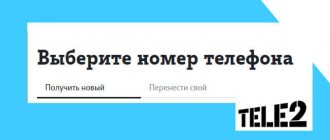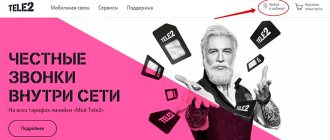We cut the SIM card under the micro with our own hands
Why do users like fashionable smartphones, iPhones and tablets? That's right, for compactness, lightness and sophistication! For the sake of these three characteristics, in order to save internal space, a built-in slot of a reduced standard was developed into which a microSIM is inserted.
In fact, there are only three options for resolving this issue:
- Trim the old card immediately when purchasing a new gadget. Many sales stores today provide this service for a fee.
- Owners of gadgets who purchased modern models through online stores can contact the operator’s official showrooms to replace a standard-sized SIM card with a micro one.
- If you can’t visit the sales office or don’t want to spend money, the only solution is to cut the SIM card yourself.
In the illustration presented, you can clearly see the differences in the dimensions of SIM cards from each other for different mobile devices:
Only the registered owner can replace SIM cards in the operator's salon. To do this, you must present your passport. If the card has a different owner, it will not be possible to replace the card using the official method.
Communication salon
The most reliable way to save your number and get a SIM card of the required type is to contact your mobile operator. The procedure involves replacing the old SIM card with a new one while maintaining the number.
The problem may be with the contacts - if they are stored on the SIM card, they will be deleted when it is replaced. In this case there are two options:
- Copy your contacts to another phone or computer in advance (instructions here).
- Find out in advance and ask the mobile phone store employees to do this.
Often this happens free of charge, but this point needs to be clarified with the specialists of the communication salon. A mandatory condition for replacing the SIM will be the provision of a passport or other document confirming the identity of the owner of the number.
Cutting template
The main magnetic chip in cards always remains of a given size and is not modified, but the plastic base on which the chip is glued has different sizes and is easily modified.
To avoid the risk of damage, take your time! At first glance, a primitive procedure can lead to damage to the magnetic base due to carelessness. The main difficulty for the user is finding a suitable template for format cutting.
This is what a template with the correct dimensions looks like on paper, which is recommended if the user is going to cut a SIM card for a microsim at home. Step-by-step preparation process:
- Prepare a sheet of cardboard, place a standard SIM card on top, press it with your finger and trace along the outline.
- On a paper mock-up of the SIM card, you need to draw out all the measurements presented in the figure according to the template.
- As a result, the internal microsim should have rectangular dimensions of 15x12 mm.
- Cut out this rectangle clearly along the contours.
This is how a paper template is prepared for the future microcard.
It is recommended to cut the template out of thick cardboard, so you can always check whether the prepared layout will fit into the slot. If you find that there are extra millimeters left, they can be cut off immediately.
If your hands are afraid
There is a saying: the eyes fear, but the hands do. What to do if it’s not your eyes that are afraid, but your hands? In this case, you should use a special device such as a cutter.
Related article: At what age can you buy a SIM card in Russia?
This stapler can cut any SIM cards to the desired format, while leaving the remaining plastic outline in the form of a frame. It can be used later if the need suddenly arises to insert the cropped card into a regular phone that does not accept new SIM card formats.
You may ask, why buy a whole unit for cutting possibly a single card. Indeed, the purchase looks far from advisable. After all, this device is in every communications salon of any operator. And for a nominal fee, or even for free, they will convert your card from large to small, and you won’t have to do anything yourself.
Required Tools
When a cardboard model of the appropriate dimensions has been made, it is worth preparing the following set of tools:
- sharp scissors, preferably manicure scissors;
- a sharpened pencil or gel pen with a thin tip.
To properly trim a standard SIM, you need to adhere to strict dimensions; for this, all the necessary tools must be sharply sharpened and not leave any nicks on the plastic.
One small mistake of a few millimeters of an incorrectly cut corner can lead to the card not fitting into the slot or being undersized.
What are the dimensions of a standard element?
First of all, it’s worth finding out what dimensions a familiar standard element has.
It must be said that a SIM card consists of two parts: a plastic case and a very small chip on which all your information is stored. This housing in a standard card is very large, but it does not serve any special function. Typically, the dimensions of a SIM card correspond to the following values: length – 25 mm, and height – 15 mm. The thickness remains the same for both the standard and the reduced version. Before you make a micro-SIM card from a regular card, you need to remember its dimensions: length - 15 mm, and height - 12 mm. I must say that it is quite rare, but there are cards whose chip has non-standard dimensions, so it is cut off according to the foil. Naturally, when performing such a procedure, you need to be as careful as possible so as not to damage the information section.
Trimming process
Once a high-quality hard cardboard mock-up of a SIM card has been prepared, the user no longer needs to mark the plastic card, that is, neither a pencil nor a ruler is needed. You just need to follow the instructions:
- Take a standard SIM card in your hands with the magnetic strip facing up.
- Place the dummy card on top so that the sample completely covers the magnetic chip.
- Hold two cards tightly between your fingers and do not let go.
- Use gentle movements on all sides to trim the plastic protruding beyond the edges of the sample model.
- To avoid nicks on the plastic, it must be cut with sharp, thin scissors in one motion.
- The final touch is a cross section of the corner and a slight rounding of the edges.
It remains to check the sim, try to insert it into the smartphone slot with a slight movement. If the card fits tightly and there are extra millimeters, they can be carefully removed with sandpaper or a nail file.
If the size of the cropped SIM card is smaller than expected, such a card will become impossible to use. The small SIM card will “walk” in the slot and the magnetic chip will not catch the network.
SIM card formats for smartphones
The technological process does not stand still and technology is constantly updated. The tastes of users of all kinds of devices are becoming more and more sophisticated, and therefore manufacturers are constantly faced with the task of fitting as many chips into the device as possible, but at the same time, the dimensions of the device itself are becoming thinner and smaller each time.
Article on the topic: How to restore contact numbers on a SIM card in your phone?
Types of SIM cards
Hence the need to save space wherever possible. And initially this affected the size of SIM cards.
In addition to the usual map we already know, there are a couple more types that you have probably already heard about:
| SIM card format | Characteristic |
| Mini SIM card | Standard card size 25*15*0.76 |
| Microsim card | A smaller copy of a mini-SIM with dimensions 15*12*0.76 |
| Nano SIM card | Today the smallest SIM card, its dimensions are 12 * 9 * 0.64 |
But this was a small lyrical digression, and now we’ll talk about how to get a micro SIM card yourself from a simple SIM card.
Cutting the SIM using a special cutter
In the case when the owner of a smartphone is worried that he will not be able to cut a SIM card for a microsim at home manually or is simply too lazy to tinker, you can use a special tool - a SIM stapler (also known as a cutter).
Trimming with a stapler will allow you to turn a standard SIM card into a micro SIM card in a couple of minutes while maintaining ideal proportions. The metal device can be purchased in many online stores and offices of many operators. The cost is low, and the practicality will be justified over many years. But in operator stores you will have to pay about 150 rubles for cutting a card to a micro size.
There is nothing complicated in using a stapler; if you follow clear instructions, it is impossible to damage the chip, since only the excess plastic base is cut off. The cutter is equipped with two slots for receiving micro and nano sim.
Action process:
- Turn the cutter over and insert the SIM card into the special slot all the way.
- Press the handles of the device until you hear a click.
- The cut microsymbol will fall out of the stapler directly onto the table.
- Try inserting a micro-sim into the smartphone slot, if it fits like a glove, then the job is done.
All that remains is to process and round the corners of the edge using sandpaper or a nail file.
The device guarantees that there is absolutely no risk of damage to cards. The only nuance worth paying attention to is the quality of the cutter. It is not recommended to purchase cheap Chinese counterfeits.
Second micro SIM card - as a sample
It is likely that you already have a micro format card in your arsenal, but you want to transfer the second operator to it. Then the task becomes much simpler - use an existing micro SIM card as a template.
It will be useful to view:
To do this, place the template card on the one you want to cut out, so that the chips and control sections of the SIM card are in place, and then trace the outline of the card.
Next, as in the previous section, with a confident hand, you need to very carefully cut the plastic base along the demarcated contour, try on the cut card in the connector and, if necessary, sand it.
Universal adapters for nano-sim
As it turned out, cutting a SIM card into a micro-SIM at home is not difficult, but what to do when a cut SIM card needs to be returned to its original size? This problem is often encountered by owners of outdated and modern gadgets when they have to move a permanent SIM card between different devices.
If you are such a user, then you need to purchase a special adapter where you can easily place a nano-sim, fix it and use it in both standard and micro slots. Thanks to the universal adapter, the SIM card increases in size and acquires the necessary dimensions for use in mobile gadgets of outdated models.
If creating a smaller SIM card format is not successful, you will have to visit your operator’s communications office and replace the damaged number with a new one. As a rule, replacing a SIM does not take much time. The only condition is an identity document. The consultant will make sure that the person applying is a client of the operator and will issue a universal SIM card.
0 0 Votes
Article rating
How to cut a card without damaging it
In fact, a SIM card is not just a piece of plastic - it is a miniature computer. It has RAM, RAM, processor, and more. The nano-sim has virtually no plastic around the edges. It is completely covered in contacts, and at its very center there is a processor the size of a pinhead. Micro-sim is distinguished by the presence of a large amount of plastic around the edges. It is difficult to damage a microprocessor, but if this happens and the phone stops receiving signals, you should contact your operator. Most cell phone companies will replace damaged or lost cards free of charge.
How is the map marked?
Before making a micro-SIM card out of a SIM card, mark it.
This procedure is very important. The lines must be drawn very accurately. To do this, take a marker and draw a rectangle around the chip. Its dimensions are 15*12 mm. If the chip is non-standard, then you will have to trim it according to the foil. Try to make as precise movements as possible. If you do everything right, you will be pleased with the result.
How to properly trim an element: step-by-step instructions
1. Prepare equipment and make markings on paper. To do this, transfer the silhouette of the card to a sheet and mark the location of the chip on it. Now the drawn element can be cut according to the specified dimensions. Using tape, stick the resulting square onto the standard SIM card chip.
2. Using sharp scissors, slowly and confidently begin to cut off the plastic casing. A great option is a manicure tool. The fact is that the plastic is quite thin and can be easily cut even with small scissors. Try not to make sudden movements. You need to cut exactly along the marked lines, although you can do this by gradually separating small pieces.
3. Check the size of the received item. To do this, attach it to the template. If all the lines converge, then you have done the job. If there are small pieces of plastic left, try to carefully scrape them off with a sharp knife. You can also “shape” the element with sandpaper. This will make it look neater.
4. Naturally, you should then clean the product from dust using a soft, dry cloth.
5. Now try to insert the “newly made” SIM card into your device. If it fits in without problems, then you have made accurate markings. If all actions were performed correctly, the gadget will work without problems: it will see the map and you will be able to make calls normally.