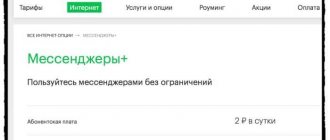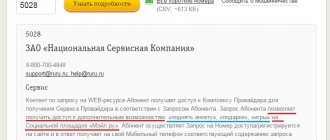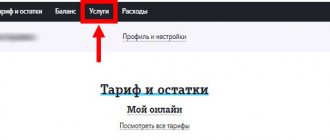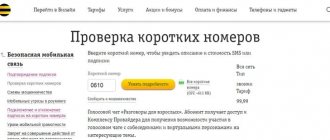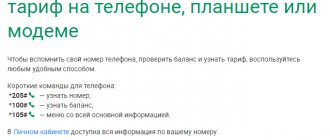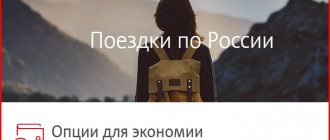Using the services of mobile operators, a person periodically receives some information messages from his company. But recently, Megafon subscribers began to report that they are constantly receiving a not entirely clear SMS from Megafon OFD with a check.
Naturally, some amount is indicated there. And some begin to panic that someone is trying to swindle money out of them. This is absolutely not worth doing, since Megafon OFD SMS means something completely different. What exactly? Let's figure it out.
What kind of Megaphone is this?
The OFD service came into force on July 1, 2018, obliging operators to send SMS messages to subscribers about completed transfers and payments in the system.
That is, all financial manipulations carried out by the Megafon client will be sent to him in the form of a text message. A fiscal receipt is sent, which details what, when and how was paid, namely:
- information about replenishing/withdrawing amounts from a card or phone number account;
- link to the website ofd.ru, where you can see more complete information;
- the number of the terminal through which the operation was carried out;
- details of the client carrying out the transaction with money;
- date and time of information;
- terminal location address.
There is no need to delete the fiscal receipt. It indicates a successful operation and will help with controversial situations.
The OFD service will always notify you when your balance is replenished. After replenishing the account, the Megafon client will know when the money arrived, and will also be aware of the current account status.
The peculiarity of the service is that it does not charge any payment: neither subscription nor upon connection. But, this is relevant for Moscow and the Moscow region, as well as for several regions of Russia. In other regions of the country, a subscription fee of 1 ruble per day is charged. Detailed information must be clarified with the operator. You can activate the service on the official website of the mobile operator.
You can activate the service in several ways:
- the word “yes” to number 5013;
- via the *313# command on the keyboard panel;
- through your Personal Account;
- by calling the Megafon hotline.
What is a check for?
According to the law that came into force on July 1, 2018, all mobile operators must provide their customers with notifications confirming payments made. A message about the receipt of money is sent in SMS format, inside of which there is an OFD receipt. Operators are required to send detailed information even in the case of regular account replenishment. This step is necessary so that the client can return the funds if for any reason they do not appear on the balance sheet. Thanks to an electronic check, the payer eliminates the risk of losing money due to system failures and other errors.
How to disable OFD check on Megafon
But not everyone sees the point in the service provided by Megafon, so the service can simply be turned off. In this case, fiscal receipts regarding money transactions performed will not be delivered.
There are several ways to disable the OFD of a check.
- On the keyboard panel, dial *313#. Once the menu opens, you must select “Disable.”
- In your Personal Account on the mobile operator’s website, find the “SMS receipts” category, after clicking on it, the “Disable” window will pop up.
- Send an SMS message with the word “Stop” to number 5013. The service is deactivated instantly.
- Call the operator's toll-free number.
There is no charge for disconnection.
How to disable Megafon OFD
This service is useful for people who want to receive all the information about their balance. However, not all users need this. Many of them compare SMS-Checks with a variety of spam, which only causes some irritation and does not provide the necessary data.
It is for such subscribers that there are ways to get rid of unnecessary messages. To disable the service, you can use the following options.
- Use a mobile device and a special USSD command *313#. After dialing the combination, press the call button. After this, the user will have access to a special menu in which he must select the “Disable” item.
- Use the official portal of the Megafon company. To do this, you need to go to the website, register or log in. After this, the subscriber must find the “Options and Services” section, go to the activated functions tab and find “SMS-Check”. Next to it will be the words “Disable”. Click on it and confirm the action.
- Type a message on your cellular device with the word “Stop” and send it to number 5013. The text “Stop” can be written in both Russian and English.
The presented methods are free, the user does not incur any costs for disabling the service.
Tariffs and prices
The SMS-Check service is responsible for delivering SMS about the status of the personal phone account. There are two options. For most subscribers, the completely free SMS-Check Light function is quite suitable. It has no connection fees or subscription fees. Its essence is that at the moment the money arrives on your mobile phone, you receive an SMS message in which the credited amount, payment date and current balance will be indicated.
The second function is SMS-Check. The features here are slightly expanded compared to the Light version, and there are no ads. You don’t need to pay for connection, but there are monthly payments; their size depends on the current tariff plan, but most often from 1 to 2 rubles. You can find out this amount by sending the ussd code *313# and then selecting option 2.
Reviews
What do ordinary people think about such an innovation? This can be seen from numerous reviews from them:
- Ignat, Moscow. I don’t know about others, but I’m completely satisfied. It’s just that several times in my life I came across a situation where I seemed to pay money, but it didn’t go where it was supposed to. Usually I didn’t investigate further, since there was no evidence on hand. Now they exist, and you can easily prove your case in any possible disputes.
- Olga, Sochi. I don't see much of a problem. Well, these SMS keep coming. Looked, deleted or left. They don't bother me at all. Moreover, I only top up for myself - there are no friends who, for example, can transfer money to me at night, and I will be woken up by a cell phone signal at that moment.
- Vladimir, Tver. The first time I saw the OFD that came from Megafon, I, like many others, succumbed to panic. Well, that’s it, I think they wrote off several hundred rubles from me, it’s unclear where. I sat down to figure it out. I wanted to call the operator’s representative and sort it out with them. Then I simply compared all the data and sent my wife to refill the phone. She did it. Money came. This, in fact, was the message received.
- Fedor, Kursk. For me, such an innovation is not the most acceptable option. The fact is that I am a freelancer and often cash out my earnings this way. And it turns out that now all this is automatically sent to the tax office. Now I have to explain to them where I get them from and for what. It's time to become an individual entrepreneur.
- Ilya, Orel. My wife recently came home from work and says that they want to deceive her. He talks and laughs. He says that information about one amount came first. Well, she thinks they want to write her off for something. I decided to urgently withdraw all funds. I brought it out. Another notification arrives for exactly the same amount. I calmed down when I explained to her that this was just sending information about financial transactions carried out in this way.
That is, some people perceived such an innovation completely normally. The other one panicked initially, but then figured out what was what. Naturally, there were also those who received only negative emotions, since now they clearly saw that this method of cashing out various types of earnings, primarily via the Internet, is controlled by the relevant relevant authorities of our state.
How the option works
A special service developed by the Megafon operator involves the cellular user tracking the debits and credits made from his subscriber account. Complete information about monetary transactions will contain a certificate of the amount and date of money spent from the mobile phone balance. A subscriber who has activated this offer will be able to more effectively manage balance finances intended for mobile communications expenses and always be aware of the reasons for write-offs.
An informative notification is sent to the subscriber who has purchased an “SMS check” from the Megafon operator in the form of a text message, which reflects currently active services, operations to withhold and replenish money on the subscriber account during a specified time period. As part of the offer, the provider's client receives information about the cost of using connected subscriptions, tariff plans, and additional services.
Important! When making payments at night - from 23.00 to 7.00, notifications about payments at the specified time are received on the user's mobile device only after 7 a.m.
What is this mysterious organization?
Megafon OFD is a special intermediary between the operator itself and the Federal Tax Service. Stands for “Fiscal Data Operator”. It began to be actively used by the mobile company precisely after the law described above came into force.
This intermediary is necessary in order to allow the state to ensure complete control over the financial transactions of a particular organization, since everything happens automatically:
- After the start of the next working day and the cash register is turned on, the fiscal data operator receives a special signal, since such equipment has an Internet connection;
- Each transaction carried out through the cash register automatically sends a receipt to the operator, who stores such data for five years;
- The working day ends with the sending of a complete report on the transactions performed for a certain period of time.
As a result, business owners save themselves from unnecessary work associated with filling out various papers, since all information is already sent to the same tax service, relieving entrepreneurs of the need to constantly provide relevant reports.
The operation of this system is not hampered even by situations in which there may be no Internet connection. In this case, all the information is simply accumulated and sent on at the first opportunity, since it is clearly not worth worrying, for example, about a temporary lack of light or technical work for owners of medium or large businesses in our country.
In addition, it is this intermediary that sends SMS to clients informing them that they have paid money for a particular service.
What is Megafon OFD
Megafon OFD is a new technology that acts as an intermediary between the user and the tax office. OFD is an abbreviation that stands for Fiscal Data Operator.
This organization carries out accounting and control over payments online. That is, it collects information about the operations that occurred with the user’s mobile device.
The actions of this structure are regulated by the law “On the use of cash register equipment.” The law itself is being introduced gradually, but its basic rules are already in effect. According to this order, all actions related to finance must be recorded with special cash registers. These devices automatically transmit data to tax authorities.
The cash register itself is presented in the form of a small device. It must be connected to the global network, this is necessary in order to communicate with the portals of the tax authorities.
The subscriber can use any payment method:
- cash;
- via an online service;
- by bank card.
In any case, he will receive a notification that confirms the operation has been completed. It is this notification that the OFD cash desk sends.
If the Internet connection is interrupted, all information will be saved offline. After the breakdown is eliminated, it will move on to the OFD.
As a result, the organization makes things easier for entrepreneurs and business owners. The information will be transferred directly to the tax service, bypassing other authorities.
Detailed description and cost
Like any other receipt, an electronic check contains information about the amount, recipient and OFD (fiscal data operator). Additionally, users should know that:
- connecting to the service is free;
- receiving receipts does not require payment of a subscription fee;
- sending such messages is an important requirement of Russian legislation.
Fraudster schemes with messages from the first OFD
As with any other innovation, unscrupulous citizens have appeared who want to get rich from such messages. They send messages in the form of an email receipt that contain malicious links. In order not to become a victim of such scammers, not to infect your phone with viruses and not to sign up for a bunch of unnecessary paid subscriptions, you need to know what distinctive features this document sent by the OFD has.
Here are some of them:
- The text of the receipt must have a number and it must contain information about the company or retail outlet where the purchase was made and to whose details the payment was made.
- The receipt from the OFD contains information about the tax system that relates to the transaction.
- Exact time, date and amount of transfer.
- Technical support data (ODF most often provides this information not only in the form of a link, but also in the form of text).
Example of a receipt from Megafon OFD
You always need to be very careful, because if the message comes from scammers, then by clicking on a malicious link, you can sign up for a paid subscription and not even notice it. Funds are debited from the account in parts and very often a person does not even notice it.
Remember! When receiving an online check from the OFD, verify its authenticity. To do this, go to your email. mail, because if the document is genuine, then a copy will also be sent there.
If the buyer does not want to receive checks from the OFD, then he can contact the seller when making a purchase and refuse the mailing. If the message comes from scammers, then you must immediately contact the police and your telecom operator. Typically, numbers from which “fake” SMS messages come are blocked.
Price for the service in some regions
- The eastern part of Russia, which includes the Amur, Irkutsk, Magadan, Sakhalin, Kamchatka regions, Chukotka, Yakutia, Primorye, and Khabarovsk Territory, provides a paid OFD connection for 30 rubles. There is a daily subscription fee of 1 ruble.
- Bryansk, Vladimir, Kaluga, Kursk, Nizhny Novgorod, Oryol, Ryazan, and Tula regions activate the service for free, but charge a daily subscription fee of 50 kopecks.
- Leningrad, Arkhangelsk, Vologda, Ivanovo, Kostroma, Murmansk, Novgorod, Smolensk, Pskov, Tver, Yaroslavl regions, the Republic of Karelia are connected for free, but they charge 1 ruble daily from the subscriber account.
Why is this necessary?
Users who have received messages and think that the Megafon ofd check is a scam are mistaken. This is necessary so that users can be notified of all payments made using the megafon ofd system. Actually, receiving an SMS does not mean that the money has suddenly gone nowhere. After all, at the end of the message there is an online link to the electronic check.
- Attention
- The presence of a receipt is a guarantee for the subscriber that everything was done correctly when making a payment.
The arrival of such an SMS means that the service provider or seller has only concluded the necessary contract on time. CRF is also needed to save entrepreneurs from unnecessary paperwork. Now they do not need to constantly prepare reports, which took a lot of time.
Final aspects
Thanks to the presence of a new control system with the participation of the FDO, you get a high-quality and comfortable way to control your expenses
Also, importantly, the process of returning goods in case of loss of a paper receipt is significantly simplified. As for retailers, they get more free time to conduct business without unnecessary routine processes
We hope that the article answered your questions and you will know what checks “First OFD” sends and why you received a payment message. Be open to innovation, because it is primarily aimed at improving safety and comfort.
Choose a convenient payment system
With an advance payment system, you independently determine when and how much to pay - the main thing is to maintain a positive balance in your Personal Account.
The credit payment system allows you to use communication services (within the established credit limit) and pay on the basis of an invoice, which is issued monthly and must be paid within 30 days from the date of issue.
You can switch to a credit payment system immediately upon concluding an agreement or at any other time. The decision is made individually based on an application, which you can bring to any MegaFon salon or send through your Personal Account or by e-mail as part of the Remote Service service. If necessary, a MegaFon employee may request additional documents.
What is OFD "Beeline" - principle of operation
Let's describe a visual diagram point by point, after reviewing which you will understand how Beeline OFD works and where copies of checks are sent:
- The client pays for the service (for example, tops up his mobile account). At the time of money transfer, a check that complies with the standards is generated. If you topped up your account through a cash register terminal, you probably received a paper check.
- Along with this, an electronic copy of the check is created. This document must contain all fiscal features and is drawn up in accordance with the rules.
- This electronic version is sent to the OFD service, which checks the correctness of the check and registers it in the system and stores it on the Beeline company server.
- After this, according to the conditions, a version of such a check is sent to both the subscriber and the tax service.
An example of how the OFD platform works
Free information for a month
For subscribers from regions in which the service is provided for a fee, a free trial period can be used to receive notifications immediately after funds are credited to the account.
The test drive is provided for 30 days, and from the 31st day of use, the subscription fee begins to be debited from the account daily.
To activate the trial period, you need to send a message with any content to the short number 3833 or enter the USSD command *508# on the call screen.
How much does SMS delivery cost?
The SMS-Check option, which is included in all Megafon tariffs, is responsible for delivering a message about a transaction with the user’s balance. There are two types of this service.
- Free option SMS-Check Light. The function is suitable for most users. There is no need to pay money for its connection, and it also does not require a subscription fee. The service itself consists of the fact that the user, after depositing money into the balance, receives a notification indicating the credited amount, balance and payment date.
- Paid version of SMS-Receipt. This option provides more features compared to the Light service, and the function operates without advertising. The subscriber does not pay for the connection, but he is required to transfer a monthly amount. Its size depends on the tariff plan and region of residence, ranging from 1 to 2 rubles per day.
You can find out the cost by dialing the USSD command *313# and pressing the call button. After this, you need to select item 2 in the voice menu.
You can use the free mode of the second option of SMS-Receipt for 30 days by sending any SMS message to the number 3833. You can also enter the code *508# on the call screen. After this, the free period will be activated. After its completion, the subscription fee will be charged.
What to do with the receipt received via SMS?
The received electronic check is a guarantee that the recipient has received payment. It can be used in controversial situations to establish the truth.
Do not be alarmed by the sudden appearance of messages - the system has become fully operational only recently, due to amendments to the Legislation of the Russian Federation. Subsequently, be prepared to receive a receipt for every transaction within Megafon.
It is worth noting that an SMS with a check from Megafon OFD is received by the owner of the phone number or plastic card, and not by the payer himself (in the case of replenishing the account by relatives, friends, colleagues).
The first OFD sent a check - scam schemes
Naturally, unscrupulous citizens of the Russian Federation decided to take advantage of the innovations - albeit in their own style.
Sometimes users receive messages disguised as an online receipt containing a link to suspicious resources. In order to avoid introducing viruses to your phone or signing up for paid subscriptions, we recommend that you familiarize yourself with a number of distinctive features of the official document from the OFD:
- The text/printed version must indicate the check number and contain information about the company that collected the corresponding payment. Remember your purchases, top-ups and payments.
- Also, the check sent from the First OFD indicates the type of tax system related to the transaction.
- The obvious is the settlement amount, the exact date and time of funds transfer.
- Data for questions, technical support (often duplicated and in short text form, not always just a link).
Example of a receipt from Megafon OFD
Be as careful as possible - when you click on a viral link, you can automatically subscribe to paid content, money will be withdrawn in portions from your mobile phone account. Most often it is not possible to notice this.
You can disable messages from the OFD directly at the time of payment for purchases - check this issue with the seller.
If you are fully confident in the message from scammers, we recommend contacting the police and the operator with a corresponding statement. As practice shows, such numbers are immediately blocked.
Paid subscriptions - view and disable
One of the most useful services and at the same time problems for all mobile subscribers are paid subscriptions. If disabling services on Megafon from your phone is done using services, then in this case you will need to cancel each content service on your mobile phone or log into a special Megafon content subscription service.
To get information about subscriptions and commands to disable them, dial the USSD command *505# or send an SMS with the text “STOP” to 5051.
They can be disabled through the personal section so that unnecessary subscriptions do not burden your account. Conventionally, in order to refuse all paid content services, the account allows you to press one button for a minute.
Why is it advisable to disable all paid subscriptions at once:
- firstly, they are usually not provided by the Megafon operator, they are not connected to the tariff and these are not service options;
- secondly, subscribers often “collect” a large set of content subscriptions completely by accident - by thoughtlessly pressing keys and sending SMS in response to offers. You can disable them by sending an SMS to the recipient's number with the text LIST, if there are other methods, but the command cannot be used, but only the Internet. This is only discovered after checking the balance;
- thirdly, sometimes you can disable the option only for a fee, and this cannot be done if the balance is negative;
- fourthly, switching to another tariff plan can preserve the subscriptions already included in the price in paid mode. Storing them on an unused number risks such a nuisance as blocking for non-payment. Timely management of your account will help make roaming use more profitable.
Popular services
The provider offers its clients a wide range of services and options that will help them set up an individual service package on their mobile number in addition to the tariff. There are familiar service packages provided by all operators, and there are also unique options that you will not find anywhere else.
Megafon's additional services are designed to make the use of mobile communications as tailored as possible to personal requirements.
Personal account megaphone
Subscribers can try any services and disable paid services at Megafon at any time. To manage services, there is a Personal Account, where you can access both your account and a list of paid and free services that can be enabled or disabled.
Using the Internet, a subscriber can get acquainted with all the information: what services and options are connected to Megafon, what command needs to be entered for quick access, how to check a subscriber account, analyze expenses using detailing, find out the cost, payment amounts and deactivate unnecessary services.
So, what does the operator offer to its clients (you can find out in detail on this page moscow.megafon.ru/options/all/, if you go to the corporate website in your region):
the set of options is divided into categories, which services can be connected by subscribers in roaming, when using standard communications (calls and SMS) and the Internet; there are additional services that increase the convenience of using a mobile device: SMS check, Promised payment, Call at a friend’s expense, Live balance, etc.; services are offered to simplify payments (Payment from a bank card, replenishment on the Internet, transfers to other subscribers, auto payment); communication settings (“black” list of subscribers, available (additional SIM card on one account), AntiAON and others, Who called); a whole list of entertainment services: Megafon.TV, Megafon.Magazines, Megafon.Books; Pay attention to family services: Children's Internet, Radar.
Each category is described in detail on the Megafon website. Additional and basic services are connected from your personal account, including using the cellular company’s application, which can be downloaded in a cellular store or using Internet services. Once installed, all you need to do to manage services is press a button. Services are activated after they have been paid for and connected in accordance with the instructions.
How much does an SMS check from MegaFon cost?
Having figured out what kind of service it is, it is necessary to pay attention to its cost, because perhaps its functionality can be called useful, but whether it is relevant to use it is a completely different question.
The financial aspects of using the service look like this:
- Activation fee: not provided;
- Subscription fee: none.
Accordingly, the offer is available for use completely free of charge, and you can seriously think about connecting to it.
How to disable SMS with receipts from Beeline OFD
Some users were dissatisfied with the unnecessary mailing from the operator and therefore logical questions began to appear on the network: “how to disable SMS from Beeline OFD?” We promptly contacted the operator's support and asked the manager about the new service.
The support assured us that such mailings are called system mailings and are free by default. It is not yet possible to disable it, and it simply does not make sense to do so. Subscribers should get used to it - now they will always be informed electronically about additions to or debits from their account.
Connecting the service
The SMS-Check Light service is usually activated for all subscribers by default. However, if you still don’t have it, you can enable it in your Personal Account on the website.
The extended version of SMS-Check can only be activated by the subscriber himself, because it is paid. This can be done in several ways.
- Dial *508# on your phone.
- Send any SMS to number 3833.
- Go to your Personal Account, section “Services and Options”, go there to the “All available” tab. Find SMS-Check among all offered services and activate it.
Personal Area
The easiest and most convenient way is to use your personal account or mobile application. In this case, users not only get the opportunity to make a connection, but are also able to customize the connection to their own taste.
USSD command
In order for the subscriber to receive messages about account replenishment, you can:
- Dial the short command *313# on your phone.
- Press the dial key.
After which the option will become active, and the user will be able to constantly stay up to date with financial receipts on the SIM card.
SMS
Another way to connect alerts from the operator is to send a special SMS message. Clients need:
- Type the word YES.
- Specify number 5013 as the recipient.
- Send SMS.
Nothing additional is required.
Official site
The latter approach requires that the subscriber have access to the Internet, and the required phone remains at hand at the time of connection. If all of the above is present, what remains is:
- Visit the official website and switch to the page describing the service.
- Click the “connect” button.
- Enter the required phone number.
- Press the button prompting you to receive a code from the operator.
- Use the combination sent.
Megafon and OFD
Megafon OFD, which exists today, is essentially a symbiosis of several organizations to popularize each of its services.
- Megafon - mobile communications
- OFD – fiscalization services
- Manufacturers of cash registers (Atol, Evotor)
If everything is more or less clear with the first and second points, then it is worth focusing on what the OFD is. OFD is an operator of fiscal data, namely an organization as a legal entity that is an intermediary in the connection between a store/outlet and the Federal Tax Service (FTS). The main function of such an operator is to receive, process, store and transmit fiscal data to the tax authority database
The main function of such an operator is to receive, process, store and transmit fiscal data to the tax authority database.
OFD is an operator of fiscal data, namely an organization as a legal entity that is an intermediary in the connection between a store/outlet and the Federal Tax Service (FTS). The main function of such an operator is to receive, process, store and transmit fiscal data to the tax authority database.
Fiscal data refers to the information contained in receipts printed at the cash register. After the seller has ordered the goods, information about the purchase is entered into a fiscal drive installed in the cash register case, and is also completely duplicated on paper, which is necessarily issued to the buyer. Subsequently, all checks for the shift are automatically sent to fiscal data operators for the necessary checks, and ultimately end up in the Federal Tax Service database.
Direct transfer of data to the OFD is carried out through a connection to the Internet, the possibility of which is technically supported by modern online cash registers, and this can be either a wired connection or Wi-Fi.
It is at this stage that the role of Megaphone is determined. Manufacturers of cash registers with whom the cellular operator cooperates place on the bodies of their devices a slot for a SIM card, which allows you to transfer information over the Internet, which is much more convenient than an Ethernet cable in terms of communication capabilities. Thus, when purchasing online cash registers in the Megafon network, the buyer receives a SIM card with a tariff for Internet access, as well as a service for OFD services provided by PETER-SERVICE LLC under the OFD.RU brand.
Until recently, Megafon presented only ATOL cash registers, but now the operator sells online cash registers from the new partner Evotor.
This is how a 3 in 1 scheme works, where each organization has its own function: cash register manufacturers, a fiscal data operator and the Internet from Megafon for data transfer.
This approach to providing services to trade organizations and individual entrepreneurs will undoubtedly be beneficial in that there will be no need to resort to the services of various companies, but to take advantage of the offer in one place offered by Megafon OFD.
Activation and deactivation methods
If you did not receive this service as standard with your tariff plan, activate it yourself. To do this, choose one of the proven methods:
- Open the official website of the provider. Find the service you need in the list. Please enter your mobile phone number. Wait until it receives a notification with a security code. Enter it in the special field for confirmation. Wait for a response from the operator.
- Use the USSD short command service, enter the code *313#.
- Send an SMS with the text “YES” to the number “5013”. Not subject to tariffs in the home region.
- Log in to your personal account portal. If you don't have an account, please register. The main window of the service contains all the necessary information: personal balance, volume of available data packages. In the services section, find the SMS receipt. Confirm activation.
- Install the official mobile application from the My Megafon provider. It is publicly available on any software site for free.
- Ask for assistance from specialists in the provider's sales and service showroom. Provide your passport to confirm your identity.
- Call the technical support service at 0500. A qualified specialist will answer you at any time and help you solve the problem.
To disconnect, write a message to the number “5013” with the word “STOP” or any other method, as when connecting. If everything was done correctly, you will receive a confirmation message from your provider.
Attention! Features of operation, cost and characteristics of the option are presented in the article for residents of the Samara region. Check with local operator representatives in your locality for details.
How to view your subscriptions through the Megafon PRO menu?
This can be done manually from a computer or mobile phone and at the same time refuse to use it. The easiest and most accessible way is using the mobile phone menu; you don’t have to send an SMS message or dial a ussd command, especially if you are roaming.
To clear your SIM of unnecessary content, use the free option and don’t waste time calling support.
Enter the menu section on your phone, where in the additional settings you will find Megafon PRO and Subscriptions for details. Send the message LIST to all numbers, as a result the content will be deleted independently without third-party services. They will help you do the same in the salon in accordance with the provider’s instructions. There should be no paid service as a result. Check the list again using the menu, subscriptions are disabled after 1-2 minutes. At the same time, mandatory services that are provided in fact will remain.
Additional Information
- It also happens that you cannot disable the service the first time. This is most often due to network failures. The check may not arrive immediately, but may be delayed. If this does not happen and the check has not arrived after a day, you need to call the Megafon hotline, stating the time, date, terminal number (if possible), address of its location, your details and the transaction performed indicating the amount.
- Megafon support service works around the clock and provides assistance to subscribers at any time. In case of problems with a fiscal receipt, you must immediately call the operator’s number.
- Checking the connected options and services, including OFD, is carried out on the official Megafon website in the Personal Account section. You can get such advice from the operator by calling.
Opting out from mailings
So, we figured out who such a notification came from. However, not all people like this service. Indeed, a variety of spam has become such a common occurrence that an extra SMS can cause irritation. Fortunately, there is a way to avoid receiving such information. To do this, you will need to select one of the following options:
- Using a mobile phone, dial the following combination: *313#. Of course, don't forget about the call button. This will allow you to activate a special menu where you should use the “Disable” offer;
- Using your personal profile on the operator company’s website, log in and go through your “personal account” to the subsection where you can view the list of activated services. Find in it the one called “SMS check”. Or a similar analogue. Deactivate;
- Using the same mobile phone, send your own message to a special short number 5013. It should contain the word “STOP”. Or the same thing, but in English.
It is important to note that all information provided in this way does not require any additional costs on the part of the individual. Naturally, any of the above methods of refusal will be free.
Peculiarities
Please review this information before activation - the information provided may be useful to you:
- Alerts about payments credited from 23.00 to 09.00 are sent to the smartphone after 09.00 in the morning;
- The option is available to any subscribers - no matter what tariff plan you use;
- The offer is closed to corporate clients.
We talked about the Megafon operator, what an “SMS check” is. We discussed Megafon - now you are armed with valuable knowledge and can decide whether to activate the option.