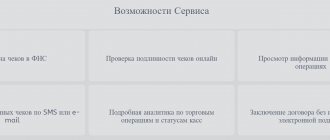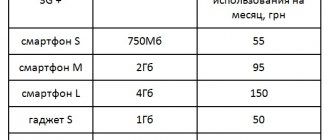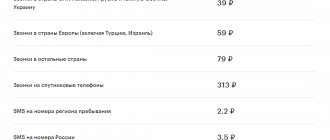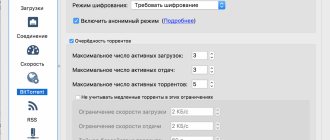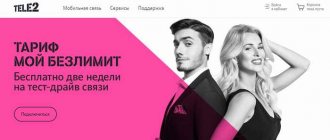Date: December 26, 2021 | Updated: August 23, 2021 | Author: Moblie-man
Current trends in the Internet structure, as well as in the area of using cellular communication services, are such that telephone calls themselves are gradually fading into the background. Alas, the existence of different mobile operators and the increased cost of calls between numbers of different cellular companies have always been a stumbling block for most subscribers. Fortunately, today there are instant messengers that blur the boundaries between operators, and for us, as end users of services, for subscribers, this is a big plus.
Remember how often you made phone calls and sent SMS 1-2 years ago, and 5 years ago? Now compare that to your telephone communication appetites today. Surely you will agree that instant messengers have slowly but surely begun to replace mobile communications in our usual sense.
Cellular companies, of course, understand all this, trying to adjust their tariff plans and services to the modern requirements of subscribers. So, for example, MegaFon got one. It is to this that we will pay our attention today in this article.
The essence of the service
Considering the name of the new product, it’s easy to guess what its main purpose is. Since any modern messenger works only if you have access to the Internet, the quota available to subscribers is often spent primarily on correspondence and calls in such communication programs. If you communicate via instant messengers really a lot, this particular offer will help you save traffic, because when activated, web traffic accounting is completely disabled when using a number of the most popular message applications today.
How to save with MTS
For new subscribers or those who decide to switch to 4G series tariffs, MTS gives unlimited access to popular instant messengers and social networks.
Users who choose 4G (be it the Light, Mini, Maxi or Mega tariff) pay only 50% of the subscription fee for the duration of the promotion and receive free unlimited access to instant messengers and social networks.
To get unlimited access to social networks and instant messengers, you need to contact the MTS service center or send the operator a free USSD request of 5 characters corresponding to the selected tariff. For example:
- “Light” – *830# or *580#;
- “Mini” – *835# or *581#.
Reading newspapers in the morning has been replaced by scrolling through social networks, sharing videos and chatting in instant messengers. MegaFon and MTS take into account the desire of customers to communicate on the Internet, and therefore offer tariffs with unlimited access to instant messengers and social networks.
"Messengers+" from MegaFon: detailed description
As we have already said, this option is designed for fans of communication in instant messengers. By connecting it, the traffic spent on such software is not taken into account by the operator.
In which applications, when connecting the “Messengers+” option, traffic is not taken into account
- WhatsApp;
- TamTam;
- Facebook Messenger,
- Viber;
- eMotion;
- Telegram.
For all these programs, traffic becomes completely unlimited, and this is a big advantage, because they offer not only text correspondence and voice calls, but also video calls, all kinds of content, the size of which can be more than impressive.
Cost of the “Messengers+” option
The subscription fee for using the Messengers+ option is 2 rubles per day. Using simple calculations, you can calculate that the option will cost subscribers 60 rubles per month, and this is very profitable, considering the cost of individual Internet packages.
At what tariffs is the connection option available?
However, it should be noted that this service is not available for use by all subscribers. And only for users of smartphones and tablets with connected tariffs from the list below:
- Warm welcome S;
- Warm welcome M;
- Look;
- Listen;
- Write;
- Speak;
- Communicate.
What applies to instant messengers in MegaFon tariffs?
In MegaFon's tariffs, unlimited is provided only to those programs that are permitted for use in the Russian Federation, and at the same time are popular applications in the Play Market. Among them:
- Facebook Messenger;
- WhatsApp;
- Viber;
- TamTam;
- eMotion.
Telegram and Telegram X, which are popular in other countries, are blocked in the Russian Federation, so no operator will provide unlimited use. The only option for users to use this program is to use a VPN, which blocks almost all tariff plans. By changing your IP address and location, VPN programs actually indicate that the owner of the device is in another country, while the territory of MegaFon tariffs discussed in this article is limited to the Russian Federation.
What are these messengers on Megafon? Is it possible to use them without setting a limit? Let's figure out what options allow you to get unlimited traffic for certain programs, give a list of applications - you will learn everything you need!
How to connect Messengers+
If you are interested in using the new option, you can activate it in several ways:
- Using the quick activation form on the official web portal of the operator;
- Through the subscriber’s personal account (registration instructions);
- Through the official MegaFon mobile application;
- When entering the USSD code *456*5#;
- When sending a message to the number 05004565 , in which the text “YES” will be indicated without quotes;
- When calling to 05004565.
How it works in roaming
The Messengers+ option has a version for international roaming. For 99 rubles per day, the subscriber gets the right to use WhatsApp, Viber and proprietary eMotion without traffic charges. The terms of service are as follows:
- In addition to unlimited messaging, the user receives 10 MB per day for other services and downloading web pages. When the package is used up, the conditions for accessing the Internet will be automatically updated, which will cost the subscriber an additional 99 rubles. The maximum amount of traffic is 50 megabytes for 24 hours.
- The option is only compatible with tariffs from the “Turn On!” line. Activation of the service is not required: once cellular data transfer is activated and there is sufficient money on the user’s balance, the setup will occur automatically.
- The subscription fee is charged only when using an Internet connection while roaming. If within 24 hours after the first activation of the service the user does not go online, Messengers + will automatically turn off.
- Speed limit after using the first 100 megabytes inside instant messengers. If initially the download and upload of data within the specified applications occurs at maximum speed, then after the 100 MB limit is exhausted, the connection will drop to 64 Kb/s.
Manually “speeding up” the Internet is impossible - the subscriber will have to wait for the next debit of funds.
The service operates in 86 countries, a list of which can be found on the operator’s official website.
Features of using the service
Finally, it is worth noting some of the nuances and subtleties of using this service, which you should definitely know about, and which can be useful to any subscriber who wants to use the option.
First of all, you should understand that if you use modem devices and routers connected to the MegaFon network, the option will not work. Also, the option will not work when changing the tariff plan - in this case, the service is automatically deactivated. If Messengers Plus is available for connection on the new tariff plan, it can be reactivated.
You should also understand that if you use proxy servers and VPN services, even with the service activated, traffic in instant messengers will be counted in standard mode. Traffic is not counted only in official clients of messenger programs and provided that a standard MegaFon mobile Internet connection is used.
special offer
On April 14, 2021, Megafon launched a promotion within which the operator’s subscribers are granted the right to unlimited Internet use within the Moscow metro. The offer is valid until August 31 of this year, and among the rules for providing the service is support for the “Turn On!”, “Warm Welcome” and “All Inclusive” tariff lines.
Attention! To check the compatibility of the contract with the option, you must use the USSD command *105*1378#.
Billing for megabytes does not occur internally:
- social networks - VK, Instagram, Odnoklassniki, Facebook and Twitter;
- instant messengers - WhatsApp, TamTam, Viber, Snapchat, eMotion, Facebook Messenger;
- music services - Apple Music, Yandex.Music, Google Play Music, BOOM, Zvooq and Radio Record.
The use of the above services located on third-party resources, Internet traffic tariffication will occur in the standard way. For example, if you see a preview window of a link to a news portal or image in your Twitter feed, the batch megabytes will be written off automatically.
Attention! This restriction does not apply to YouTube and Vimeo.
You must use official programs or the latest versions of browsers. It is important that the mobile browser should not use intermediate server technology or compress web content.
The promotion is valid for subscribers using SIM cards from the capital region. In the case of using an identification chip registered or obtained in another region, traffic is charged in accordance with the terms of the current contract.
The subscriber's number should not be blocked. You will not be able to use unlimited Internet if you have a negative balance or use the voluntary suspension of service function.
The option does not require a special connection. Before starting to use unlimited Internet, the subscriber must each time “register” inside the metro using a session update: authorization occurs by turning on/off cellular data transmission on a mobile device.
Just a note! Megafon's LTE coverage area covers only 166 Moscow stations.
Disabling the unlimited service on a social network
If the need for unlimited use of social networks and music no longer exists (for example, when the subscriber leaves the country or is in a region where the option is not available), you can disable the service at any time so that the daily subscription fee is not charged. The procedure is similar to activation, only a few numbers differ:
- telephone number to disconnect - 0674090085;
- USSD request - *115*085#.
Similar actions will be required in the mobile application and “Personal Account”: go through authorization, find the one you need in the list of options and deactivate it.
Which messenger is better to use?
So we, friends, have figured out what a messenger is on the phone and on the computer, now the question arises, which one is better to use. Looking ahead, I will say that there is no clear answer. When choosing a messenger, you need to look at the unique features of each of them - what is more convenient for you personally in terms of functionality, as well as what the majority of people with whom you need to keep in touch mainly use - it’s one thing if you need a “light” client that takes up little space places, it’s another matter if you need to constantly hold video conferences.
Let's look at the most popular instant messengers on the Russian-speaking Internet.
Viber - a universal messenger
The brainchild of Belarusian developers was initially available only to iPhone owners, but after some time versions for Android and Windows appeared. The application works on both mobile phones and personal computers, so with Viber you will always be in touch.
Viber accounts are linked to a mobile phone number, which makes it very easy to search for people through a standard address book.
Viber is not just a messenger for messaging - it is a full-fledged communication tool with a full range of all modern functions. He can:
- Send text, image and video messages;
- Create group chats, bringing together several people in one conversation;
- Make free video calls between service contacts;
- Automatically retrieve Viber contacts from your phone's address book;
- For an additional fee, you can make calls through the application to regular phones at cheap rates;
- Create public group chats with the ability to search them;
- Stores correspondence history and all transferred files.
Skype - family messenger
Initially, Skype appeared as a program for a personal computer and was focused on voice and video communication between users. But with the spread of mobile devices, a mobile application for this messenger was also created.
Skype messenger allows you to do almost everything you can think of, but it has one drawback - the program is “heavy” (takes up a lot of space) and seriously loads the device, so most people use it only on desktop PCs for calls.
Skype features:
- Audio and video calls to users from the contact list;
- Calls to regular phones for a fee;
- Group video and audio calls;
- Sending text messages via chat;
- Transfer of any types of files, even to users who are not online at the moment (files are uploaded to the messenger servers);
- Storing message history.
WhatsApp - modern and functional
This messenger is an application very close in functionality to Viber. The WhatsApp account corresponds to the phone number, the list of contacts is taken directly from the phone’s address book.
The main purpose is to quickly send messages from mobile devices - chat. Unfortunately, WatsApp has several disadvantages compared to its competitors:
- No desktop version;
- There is no ability to create open public chats;
- It is not possible to call regular phones.
Otherwise, this messenger is not bad, it can:
- Send text, graphic and video messages;
- Supports group chats;
- Allows you to make audio and video calls to other WhatsApp contacts;
- Store correspondence history;
- Show delivery and reading times for messages.
WhatsApp, like Viber, consumes little Internet traffic, as it was originally developed as a messenger for mobile phones.
Telegram - a secure messenger
The youngest of the described messengers, but despite its youth it has already taken its rightful place in the market. Telegram was developed by Pavel Durov (one of the creators of VKontakte) and was initially positioned as a secure means of communication.
According to my personal assessments, this product is more aimed at a commercial audience, where it is necessary to conduct group discussions and information leakage cannot be allowed. Secure protocols and various settings, including automatic deletion of messages after a specified period of time, ensure all this.
In Telegram, it is possible to create channels and conduct a one-way broadcast of messages in them - only the author writes, the rest read - this is a kind of analogue of subscribing to updates, such as email newsletters (only no one will send spam, since the subscription is done only in person).
Unfortunately, there are no calls in Telegram, that is, you cannot communicate via this messenger by voice, which makes it inconvenient for casual family conversations between grandmothers and grandchildren or parents with children - where you really want to hear and see your interlocutor.
Telegram messenger has a version for different types of devices and can be installed on both a computer and a smartphone with any operating system.
Other messengers
There are many programs for communication, and the list of worthy ones is not limited to the four described. It’s just that other applications are less popular and your friends most likely do not use them.
To the interesting programs one could add the above-mentioned Mail.ru Agent, Qip, as well as ICQ, Facebook massenger. But it only makes sense to choose them if you have interlocutors.
Line “Turn on!”
You already know about the operator’s main line – these are the “Turn On!” tariff plans. You can choose from several cool offers - some of them offer unlimited instant messaging to Megafon. Let's go through all the tariff plans and choose the right one?
- WhatsApp, Viber, Facebook Messenger, Snapchat, eMotion, TamTam;
- VKontakte, Odnoklassniki, Facebook, Instagram, Twitter.
- WhatsApp, Viber, Facebook Messenger, Snapchat, eMotion, TamTam;
- BOOM, Yandex.Music, Sound, VKontakte Music, Apple Music.
What are messenger applications and why are they convenient?
A messenger is an application for a mobile device (i.e., smartphone or tablet) or a computer program designed for instant messaging between users. And with their help, you can exchange not only ordinary short text messages, as happens when communicating via SMS, but also write an entire poem, send voice messages (so as not to write text), you can exchange photos, music and even videos! Moreover, almost all messengers can also send all kinds of other files and documents.
And finally, with the help of most instant messengers you can also call each other via audio and even video communication!
Moreover, all this is free, unless, of course, you have chosen some paid messenger for communication, which is usually simply pointless. Well, I don’t even take into account the Internet fee, since now any owner of a tablet and smartphone, with rare exceptions, cannot do without Internet access on his gadget. Because without the Internet, these modern gadgets lose 90% or more of their capabilities and that’s a fact! Nowadays, a smartphone phone is no longer needed even for calls (although this is its main purpose), but for communication on social networks, to surf the Internet, play games, use maps, navigators and much more.