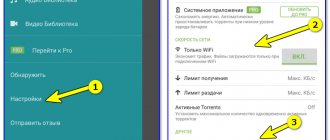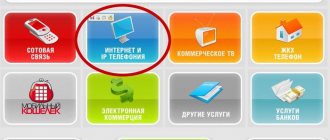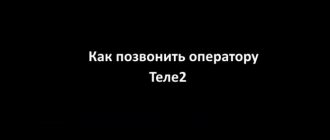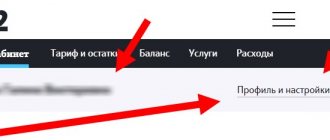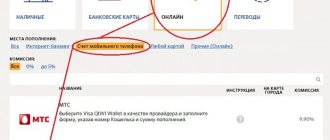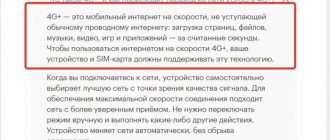How to bypass the restriction using settings
There are many possible workarounds for the restriction, such as tor or vpn .
But you can also take advantage of the capabilities of the program itself for working with torrent files. qbittorrent as an example .
To bypass the restriction, you need to hide your traffic from your provider. So the main thing is to enable mandatory encryption! It also wouldn’t hurt to disable DHT, PeX and detect local peers.
Secondly, you need to limit the number of connections. Usually 50 is enough for normal speed.
Result
Disabling the uTP protocol and using a UPnP router can also help.
After all the program settings, you should stop all torrent downloads. You may need to reboot the modem, since the restriction may be dynamically imposed on the network.
Special program to bypass restrictions
To bypass the blocking, there is AdvOR software, which can be downloaded using any browser. After downloading, you should open the application and install it on your computer. After launching the software, you will need to do the following:
- In the window that appears, you must click on the “Connect” button (in the lower left corner) to establish a connection with the proxy;
- A new small window will appear containing the crosshair. This window will remain docked and not close when you open new applications or pages;
- You need to open a torrent client and aim at the file you want to download. If the torrent file is highlighted when you aim the sight, then you should release the mouse button. The program will detect the file and a new window will appear. In it you need to press the “Intercept” button. The download should begin.
This method is not very useful for the network and PC, since virus infection can occur, connection breaks and download interruptions are common in the future.
How to bypass the blocking of Internet distribution tele2
Modern society can no longer imagine existence without the Internet. With its help, people communicate, learn about news, work, do business and much more. Accordingly, to access the Internet you need network access. For this, telecom operators have special options or tariff plans with a whole package of different services, which includes a certain amount of traffic. But it often happens that the traffic runs out, and being online is extremely necessary. In this case, subscribers using MegaFon communications can take advantage of a paid option to extend the speed. But to do this, you need to connect to the service yourself or by calling operators. All these actions, one way or another, take time. For a more convenient method, there is an automatic speed extension service. This will be discussed in the article.
How does your ISP block torrents?
Each provider has its own methods, we can only speculate. Typically the following methods are used:
- Restrict access to torrent sites using DNS filtering, IP or URL blocking.
- Using DPI technology to analyze traffic and terminate torrent connections.
- Blocking BitTorrent ports (for example, TCP ports 6881-6889).
- Bandwidth throttling of a torrent connection, which discourages any desire to use torrents.
Detailed description
is available to MegaFon customers who use any tariff from the “All Inclusive” line. Thanks to the option, subscribers do not need to constantly count the remaining megabytes. Because as soon as all traffic under the tariff is exhausted, additional megabytes will be activated automatically.
The service will be activated only if the required balance is available in the subscriber’s account. Otherwise, the “Auto-renewal” option will not be activated, and the traffic package will not be counted, and accordingly, access to the Internet will be blocked. In one package that will be connected, only 200 MB is available. You can spend it both before charging tariff traffic, and in one day.
The service is valid for the same time period as the megabyte package under the tariff plan. All megabytes that were not spent before the free ones are credited will be canceled and will not be returned in cash.
This service has no restrictions on the period of validity. It will be deactivated only at the initiative of the subscriber. That is, if the client performs the shutdown process forcibly. It is also necessary to note that if a service is disabled, all traffic on it also disappears. The effect of the option and megabytes extends throughout Russia, according to the rules established in the tariff.
If another package is activated, the unused volume of megabytes under “Auto-renewal” will be stopped. Megabytes are renewed only after using other traffic.
may not connect all the time. There is a monthly limit of 15 activations. With the onset of the new month, access to 15 traffic connections is restored again.
If you switch to another tariff from the “All Inclusive” family, the service will be deactivated. To activate it, you must re-enroll in the plan.
How to unblock torrents (7 ways)
With that said, let me tell you about the solutions that will allow you to torrent freely. Some, by the way, will also help with access to blocked torrent trackers.
The list is compiled according to the degree of effectiveness and convenience of the methods.
So let's get started:
Use VPN
VPN services like CactusVPN are the best way to enjoy torrenting without worrying about ISP interference. We offer a service that allows you to “hide” your IP address and apply end-to-end encryption. How it works?
- You sign up for CactusVPN and use the VPN apps to connect to one of the VPN servers.
- The application and server establish an encrypted connection between themselves. Encryption and decryption occur on the end devices, and the data is only accessible to the application and the server.
- When you open a torrent site, connection requests are routed through CactusVPN servers. Communication with the site is carried out through the server's IP address.
- Thus, the provider's firewall rules are ignored, since they are applied to a different IP address.
Using a VPN, you can access torrent trackers and traffic, and avoid ISP bandwidth restrictions. And since all traffic is encrypted, the provider will not know anything.
How to bypass Megafon's torrent restriction
PC and laptop users download most applications and games in torrent file format. The MegaFon operator has introduced a restriction on this type of file, as a result of which users should know the workarounds.
Why doesn’t Megafon download torrents via mobile Internet?
The MegaFon operator provides its customers with home and mobile Internet services, giving them the opportunity to choose the price and speed of traffic transfer. Along with the home Internet service, you can purchase or rent a router, or buy a modem.
However, some users refuse to purchase this service and use their smartphone as a full-fledged modem, since the mobile Internet option is much cheaper. Moreover, when downloading files from torrent servers, the speed increases due to the number of people sharing.
So large files can be downloaded in a short period of time, despite the low declared speed when connecting to the service from the MegaFon operator.
When using the MegaFon provider, the user may encounter a limitation: some pages will not be viewable. According to the legislation of the Russian Federation, viewing content on torrent servers is prohibited, so the operator undertakes to block access to them.
Even if the distribution is carried out from a mobile phone, the MegaFon provider will still not allow you to download files. Below are ways you can bypass the block.
MegaFon suspects a virus
Alternatively, the problem may be with the antivirus. Torrent files are considered suspicious content and are often blocked by software installed on the PC.
You must allow file downloads, or temporarily disable your antivirus while files are being downloaded.
For example, following the analogy of disabling the popular antivirus Avast!, you will need to find the desired icon in the bottom panel on the right and click “Manage avast screens!”, and then hover the mouse cursor over the “Disable for 1 hour” command.
Firewall won't let me in
A firewall, which is the basic software that protects a computer, can also block file downloads. In order to download torrent files you will need to disable it. The user needs to go to “Start”, then move the mouse cursor over “Control Panel”. You need to go to the “System and Security” section, click on “Windows Firewall”.
Looking for a reliable VPN?
Try CactusVPN - we offer high-speed servers with torrenting support and unlimited bandwidth.
The servers support the IKEv2 and L2TP/IPsec protocols and provide consistently high speeds. And if the VPN connection is lost, the Kill Switch option will help you, which works both at the system-wide level and at the application level. And you don't have to worry about your ISP catching you red-handed.
Don't forget about the intuitive client, available on most platforms.
Special offer! Get CactusVPN for $3.5 per month!
And once you become a CactusVPN customer, you'll have a 30-day money-back guarantee.
Save 64% now
Use proxy
A proxy server hides your IP address just like a VPN. It will definitely help unblock torrent trackers.
However, not all proxies can unblock torrent traffic.
Why?
Because many of them do not use encryption. Even in cases where it is used, it is not reliable enough, making it vulnerable to DPI technology.
Although HTTPS proxies can help in this case. They provide greater security and can hide torrent traffic from the ISP.
But instead of paying more and struggling with an inconvenient interface, why not use the services of a VPN provider whose servers are duplicated by proxies? With CactusVPN, you can use secure VPN servers as a proxy at no extra cost.
Encrypt protocol
If you don't want to use a VPN, you can use the torrent client's built-in encryption. Typically, the necessary settings can be found in the section: Tools > Settings > BitTorrent . This way you can configure the encryption mode of the torrent client used. To enable encryption, you must select one of the following options: Allow encryption or Require encryption.
It is important to note that this solution has certain disadvantages:
- By enabling forced encryption (using the “Require encryption” option), the number of available peers will be greatly reduced. Since after enabling this option, the torrent client will only connect to peers that use encryption. And if there are not enough peers, the speed will drop significantly.
- But the torrent client only encrypts the headers of the data packets, not the payload (data), and such encryption will not help you that much. It will be quite easy for the provider to detect torrent traffic.
- Sandvine is said to have created an application that can identify BitTorrent traffic even when encryption is used.
- The encryption built into torrent clients is too weak (as only 60 and 80-bit encryption keys are used).
- And this will not help unblock torrent trackers.
Use port 80
If your ISP is blocking ports, you may have to use one that they cannot close, namely port 80. In TCP, this port is the default port used for HTTP data transfers. It is used for web traffic, so it is safe to say that your ISP will not block it.
To configure a torrent client to use this port, you usually just need to go to Tools > Settings > Connection. Enter 80 in the port field, and disable UPnP along with NAT-PMP.
The only downside is the drop in speed. And the lack of encryption, of course (since the HTTP protocol is used, not HTTPS).
You can try to find other ports that the provider has not blocked.
Use mobile internet
There are two options:
- Use mobile Internet on your smartphone or tablet to download torrents. The mobile phone uses a different network from the provider, so there is no blocking of torrents (unless the mobile provider has decided to prohibit their use). Then simply transfer the downloaded content to your main device.
- Connect your device to your PC in modem mode, start downloading the torrent, and then connect back to your ISP network. The torrent client will continue downloading as normal. But this will only work if the provider uses a firewall with a basic blocking setting.
Use Seedbox
Typically, Seedbox is a paid VPS (Virtual Private Server) that is used for downloading torrents. It can unblock torrent trackers and traffic by masking the IP address, hiding the browser history and using the HTTPS protocol to encrypt traffic.
So, in a way, it's an HTTP proxy, only much faster.
Before you ask, no, there are no free Seedboxes. VPS owners pay to rent servers, and they need to make money somehow. The free Seedbox will most likely be a dud and/or infect your PC with malware.
In our opinion, Seedbox is the best VPN alternative if you're only interested in torrenting. True, they are usually more expensive. A VPN subscription will cost about $4-5 per month (for a long-term subscription), and a Seedbox subscription for the same period will cost from $6 to $15. Some plans can cost up to $50 or more, depending on your needs.
Use Anomos
It's worth noting that the Anomos website is no longer operational, which is why it's at the bottom of the list. To use the service, you must download the application from a third-party site or from SourceForge.
Anomos itself is something like a torrent client with end-to-end encryption. Since it is written in Python, its user interface is quite user-friendly and easy to get used to.
However, there are certain inconveniences.
- The project is most likely no longer supported by the developers and has been abandoned. So, don’t be surprised by constant bugs and freezing applications.
- Anomos can only open files with the .atorrent extension. You will have to either look for them or convert regular torrent files into this format.
Using a regular torrent client with a VPN sounds much more convenient than Anomos.
Price
There is no charge when connecting. You only need to pay for new traffic. Accordingly, to receive 200 MB, 30 rubles will be debited from the balance. Funds are written off when megabytes are credited. If all available connection packages have been spent within a month, then access is suspended. To resume surfing, you can use the options from the “Extend speed” series. It allows you to get traffic packages of 1 GB or 5 GB per month.
To check the remaining traffic, you must use the service code *558#. You can also use your personal account or mobile application from the company.
How to increase mobile Internet speed Megafon
Hi all! Thanks to the developed infrastructure of cellular networks, operators offer their customers to use modems as an alternative, and even the main way to access the Internet. Unfortunately, Megafon’s low Internet speed worries network subscribers, which is why a search for solutions begins - how this can be eliminated.
Reasons for low speed
There are many reasons for the drop in speed in the networks of the Internet provider Megafon. The main ones include:
- Problems with equipment on the provider's side.
- Low signal level due to interference or distance from the repeater.
- The load on the tower to which the modem is connected.
- There is no coverage area at all - and the Internet does not work at all.
- The package's traffic or money ran out, which is why it was not renewed for the next period.
- Package restrictions are set for a certain category of traffic (for example, low speed when downloading from torrents).
The first reason is not under the control of subscribers and remains in the care of the provider. The subscriber (which you probably are too) can handle all the rest and increase the speed on the modem to Megafon.
Weak signal
The signal level may decrease due to various influencing factors. On the user side, you can “tighten” the connection parameters.
Using a USB modem directly connected to a computer, you need to specify in the setup program a signal whose level is higher than the current one. It is important to remember the following: 4G signal attenuation is higher than 3G, and 3G is inferior to 2G.
Therefore, if 4G reception is poor, try switching settings to another network. Yes, there will be losses in speed compared to the “newest generation” networks, but you will receive a high-quality and stable signal that will not “fall off” at the most inopportune moment. The low signal can be removed according to the instructions:
- Go offline.
- Open the Megafon Modem program and go to Settings.
- Select the network type only “WCDMA” (this is the 3G standard) - if 4G does not work.
- Click “OK” and in the main window click “Connection”.
How to use Tor Browser
To bypass torrents, Megafon subscribers can use the Tor browser, created based on the Firefox web browser. It is distributed free of charge and provides a secure anonymous connection.
The steps to launch and configure the browser are as follows:
- Download and install a web browser.
- Go to the settings by selecting the Advanced and Settings sections in turn.
- Specify the host (127.0.0.1) and port (9150) parameters.
- Check Socks v5.
- Launch the torrent client by opening the connections section.
- Complete the settings: proxy type Socks v5, values for host and port - as in the browser.
- Use a proxy for p2p connection.
- Complete the settings by saving your changes.
If the download problem persists, repeat the setup and restart the program.
The browser allows you to bypass the torrent restriction set by Megafon. However, when running the latest version of Tor, you will have to disable the Torbutton add-on, which can be found in the plugins menu.
It is not recommended to download torrents frequently using this program - they overload the network and degrade the quality of the connection for other users.
Knowing how to download torrents from Megafon, you can download an almost unlimited amount of information via a 4G modem. However, when using different methods of gaining access, it is worth remembering possible risks - network overload and transfer of user data to advertisers.
Connecting the service
from MegaFon is automatically activated on the entire line of “All Inclusive” tariff plans. If it was previously disabled, and then you needed to connect it again, then you can use the following methods:
- You can activate the option through your personal account on the company’s website. To do this, you will need to go through a quick registration and receive a password for access. After authorization, you should go to the section. When you enter the service itself, under the description there will be a button corresponding to the connection. After activation, the operator will notify the client by sending an SMS message.
- You can also activate the service through a mobile application, which is available for download on many services, including the official website. The application repeats the functionality of the office. But both methods require Internet access.
- Activating the option without access to the Internet is also possible, but you will need to ask MegaFon employees for help. Alternatively, you can call the service operator at 0500 and ask to activate the option. You can also visit a MegaFon branded point of sale and seek help from specialists. Both methods will not work if there is no passport information to confirm your identity.
- You can independently enable the service using a special menu. To call him, you need to dial 05001133 on your phone. Next, you need to follow the information provided.
How to disable the Megafon Auto Renewal service
If you no longer need to use such a service, you can deactivate it. To disable “Auto-renewal” you need to use a convenient method:
- If you have free access to the Internet, you can use your personal account. This method will be visual and intuitively simple. A similar method is to use a mobile application.
- If you do not have access to the network, then you can use the help desk services by calling the toll-free number 0500. You can call at any time of the day. Operators quickly deactivate the option assigned to a phone number. For this method, you will need to give the answer to the secret question or provide your passport details.
- Naturally, MegaFon has provided methods for disabling the service yourself, even without access to the Internet. To do this, you can send a text message to the phone number 05001133. You must write the number 0 in the body of the letter.
- An easier way to disable it yourself is to use a ussd request. On your phone you need to dial *105*1133# and then make a call. After disconnection, subscribers are notified via SMS.
All information presented, cost and traffic volume, are considered for residents of the Moscow region and Moscow. For clients living in other regions, it is necessary to clarify the data on the company’s website, in MegaFon branded showrooms or with help desk operators by calling 0500.
Changing IMEI to bypass restrictions
In order to remove restrictions on Yota mobile Internet distribution, if nothing else helps, then you can try to change the IMEI. But first, let’s figure out what kind of animal this is and what is best to eat it with.
IMEI is the identification number of your device. The only company that does not assign a digital designation to its units is Apple. Therefore, if you are a happy owner of apple products, you can immediately move on to the next point.
But in order to distribute the Internet using a Wi-Fi router and at the same time use a SIM card, it is quite possible to change the IMEI on the device that is planned for distribution.
To do this, you need to use the IMEI from a smartphone on which Windows is installed, since this system does not cause mistrust. According to reviews from other users, Nokia Lumia is best suited. It is necessary to take into account that the identifier must be located and registered in a different network, and not in the one where the point will be registered, since it is impossible to connect to the network from both devices with the same IMEI.
The substitution itself occurs by assigning the IMEI of a smartphone or tablet to the modem from which distribution is planned.
This procedure is strictly not recommended and “not entirely legal”, however, a description of the process and the means that are used for this is contained on specialized resources.
Keep in mind that the methods that help in the question of how to bypass the ban on the distribution of the Iota Internet do not last forever, and, according to reviews, they stop working for many users after a while.
Does your ISP block torrents?
The easiest way to find out is to try downloading something on torrents. If the tracker has a sufficient number of seeds, but the download speed is extremely low, most likely the provider is blocking torrent traffic.
Try downloading the file directly, simultaneously with a running torrent client. If the direct download is more stable and faster than the torrent, then the problem is most likely on the provider’s side.
If you can't access some torrent sites, your ISP is likely blocking them too.
You can find online tools online that can help you detect ISP blocking, but they haven't been updated for a long time and are unlikely to work well.
A small note
Sometimes the problem may not be with the provider, but with peers, which themselves block or limit the amount of traffic. This happens if after downloading the content you do not distribute it.
In this case, you should increase the maximum number of peers and/or connections. And don't forget to check your torrent client's bandwidth settings.
If this does not help, then the problem lies with the Internet provider.
Setting up applications that can consume traffic
To speed up the Internet speed in some cases, it is enough to simply deal with background applications. Applications and software installed on a mobile phone have a great impact on the loading time of web pages and videos. Some of them can work in the background and use traffic even when the user himself is not working with them. As a result, the Internet begins to become “dull”, the speed suffers greatly and it becomes impossible to use the network.
How to speed up Megafon Internet on a smartphone:
- We disable those applications that we do not regularly use.
- Launch apps only when you need them.
- We set up online services.
- We prohibit downloading and installing updates without the user's permission.
- We refrain from downloading and installing unreliable programs.
Some mobile devices have additional bandwidth restrictions that prevent you from taking full advantage of the network's capabilities. To improve the quality of the Internet, you can try downloading special programs that change the basic settings of your smartphone.
Is it legal to bypass the blocking?
When you use a torrent to download movies, you are in any case violating copyright laws. Bypassing blocking by a torrent provider is not a violation as such. The data transmitted in this way plays a big role in this matter. If there is a file on the distribution that is not protected by any copyright, then this is not a violation. Therefore, use this type of download only to obtain freely distributed files.
Megafon slow internet: setting up MTU
MTU is a parameter that reflects the amount of data transmitted per signal. By default, in Windows the base value is 1500. If you adjust the number, the modem speed may increase.
To make the settings, you must:
- Click the “Start” button and select “Run” (you can use the key combination Win + R);
- enter “Regedit”;
- press F3 and look for the TcpWindowSize parameter:
- we correct its value - instead of 1500 we set it to 576.