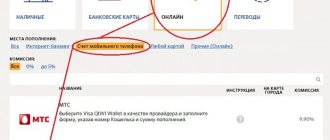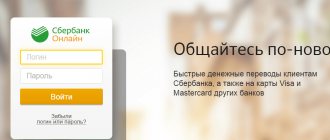Most mobile phone providers are gradually expanding their range of services over time. Initially, cellular operators offered only voice telephony services and sending short text messages - SMS. Subsequently, their price list began to include the provision of Internet access via WAP, GPRS, EDGE, 3G and, finally, 4G protocols.
Expanding, the companies decided not to limit themselves only to mobile communications and entered a new segment of the communication services market - the home cable Internet market. Beeline, like some other cellular operators, has gone this route from start to finish. Its track record includes both voice telephony with convenient tariffs and the provision of mobile Internet, including through convenient USB modems. When the company entered the cable Internet market, it was not there first, and it had to withstand stiff competition in the struggle for survival. To survive the battle with venerable rivals, the company had to compete with them not only in terms of connection speed, quality of service, signal stability, low cost of connection and attractive subscription fee, but also in how convenient it would be for users to pay for their services. Our article will be devoted to how to pay for Beeline Internet.
Where to pay for Beeline Internet
On the provider's official website you can find detailed instructions on how to connect your home network. You will pay for a certain traffic, for example, 1 GB, or an unlimited tariff with a certain speed. Home Internet is available to those whose home is within the operator’s service area. In other cases, you need to use a modem.
You can pay for the Internet in several ways:
- Through the application or website of the bank whose card you have. This option is the most convenient, as it does not take much time. Everything is done online.
- On your operator's website. There you can choose to pay from a bank card (a card from any bank is suitable) or, for example, from an electronic wallet.
- On the e-wallet website - Qiwi, Webmoney or Yandex.
- Via terminal. This method is not very convenient because you will need cash.
- Through ATMs. In this case, payment is made by non-cash means. Suitable for those who do not want to register on the bank’s website or mobile application.
How to pay for Beeline Internet via terminal
If you want to pay for the Internet in cash, you will need to do this through the terminal. To pay you will need:
- Find a suitable terminal that accepts payment. You can do this using maps of your city. Payment for the Internet through the terminal can be made using almost any device.
- Prepare the required amount for payment. Remember that the terminal does not give change.
- Select the “Payment” section.
- Find your provider - Beeline.
- Enter your account number and double-check it.
- Enter the required amount and click on the “Pay” button.
- Pick up the check.
Important! The receipt must be kept until the money reaches your balance. In the event that some kind of failure occurs or you make a mistake, you can only return the money by check. Funds are usually credited to your account within a few minutes. If a delay of more than 24 hours is detected, you must contact technical support at the number indicated on the receipt.
Options for obtaining information
If the funds are not credited to the modem balance on time, the Internet connection will be suspended. Then you will have to contact the post office and check through the operator: find out why there is no money in the account. To find out the balance on your Beeline modem, the provider suggests studying each method of viewing information.
Checking through the Beeline USB modem application
To connect the router, the user enters the main menu of the device. Using the same method, you can find out the balance on a Beeline USB modem. Step-by-step instructions are provided:
- Open the program start menu.
- On the main page, find the “Account Management” section.
- Go to the "Balance" section.
- Click on the “Check Fund Balance” button.
- Carry out a remote replenishment or take a “Trust payment”.
This procedure is available when the balance is zero or when the Internet connection is interrupted due to non-payment.
How to pay for Beeline Internet via the Internet
You can also pay for the Internet using electronic wallets, if there are enough funds in your account. To do this, you can use Qiwi, Yandex or WebMoney. The principle of payment is the same everywhere. There are only slight differences in the location of the buttons and the amount of the commission. The easiest way is to consider the procedure for transferring funds to a phone number using Yandex. Wallet. You can pay for Beeline traffic via the Internet using a wallet as follows:
- Go to the Yandex website and log into your wallet using your username and password.
- On the left side of the screen, click on the “Payment for services” button.
- Next, select “Internet” and find the operator you need - Beeline. Below there will be a note that you are paying for the Home Access Point.
- Enter your personal account number, which consists of 10 digits, and the amount to be paid.
- Check the data and click on the “Pay” button.
Nuances and possible problems
During replenishment, verification or other operations related to the modem, problematic situations arise. Let's look at the most popular mistakes:
- It is not enough to pay for Internet traffic; a correct modem connection is required.
- The size of the starting balance varies; details should be clarified before purchasing the kit.
- The inability to access the Internet is sometimes associated not with a lack of funds in the subscriber’s personal account, but with the fact that the gigabytes have run out, and therefore the speed has dropped to a minimum level.
- To connect the modem, you need to find the “Beeline” disk in the “My Computer” tab and launch it. The download will take place automatically.
- If the system displays the “Error No. 4” sign, then you need to pay for the Internet connection.
If the client has deactivated the modem unit for a long time, then the debt will not accumulate. If the balance is negative, the client is no longer provided with services.
How to pay for Beeline Internet from your phone
You can pay for Beeline Internet directly from your mobile phone. This can also be done using electronic wallets, if you install the application for yourself, through a bank or through the official Beeline application. The last option is very convenient, since with this application you can not only top up your account, but also monitor tariffs, extend speed and completely disable services. In order to use the application, you must:
- Install it on your smartphone.
- Register in it. All you need is a phone number.
- Select the section “Top up your home Internet account”.
- Enter all the required information and click “Pay.”
Wallets
But that's not all. There are more than enough alternative solutions to our current issue. We already know how to pay for Beeline home Internet from a mobile phone. And not only from him. Cards and possible uses of terminals are now also clear. True, there is another scenario.
The principle here is no different from the same Internet banking or ATMs. Log in to your wallet, then go to the “. There, select , enter the personal account number to which you want to transfer money (it is indicated in the payment order), then enter the amount to be paid and confirm the operation. As an alternative, use the TIN to find the payee in the search bar and carry out similar actions.
How to pay for Beeline Internet via Mobile Banking
You can also make transfers to your phone through the bank app. Most often, people use a Sberbank card. Registration in the application is carried out using special codes that can be obtained from an ATM and a phone number that is linked to the card. Then you will not have any difficulties in using it. You can pay for Beeline Internet traffic via phone as follows:
- Log in to the application.
- Find the item you need - “Payment for services”.
- Find "Internet".
- Select the option “Beeline Home Internet”.
- Enter your account number for transfer and amount to pay.
- Confirm payment.
To avoid having to enter all the data again next time, you should save the payment template. This will save you a lot of time. The amount of the commission depends on the services of which bank you use. However, in any case, this commission will be minimal.
What to choose
So we found out possible ways to pay for home Internet from. So which method should you consider first? What do clients advise?
Many people prefer online banking and ATMs, marking these options as proven, fast and accurate. But methods that involve paying directly from a receipt have almost become obsolete. Rarely does anyone use them. In general, it is impossible to come to a common opinion here.
It's up to you to decide. Whatever seems most convenient and profitable, then choose. In any case, pay attention to the commission for the service, as well as personal convenience. People prefer ATMs and Internet banking. Paying for Beeline home Internet via a card or any other non-cash payment is as easy as shelling pears. Choose what you like best!
How to pay for Beeline Internet via ATM
If you have a bank card, but do not want to go through the registration procedure, then payment can be made through an ATM. This requires:
- Find an ATM. This is very easy to do using DoubleGis.
- Insert the card into the ATM and enter the PIN code.
- Next, select the “Internet Payment” section.
- Enter the account number and amount to pay.
- Recheck the data and confirm the payment.
- Pick up the receipt.
You should keep your receipt in case you made a mistake on your account number. Only with a receipt can you get your money back. Delays in transfers are extremely rare; most often, funds arrive within a few minutes.
How to pay for Beeline Internet via a bank card
As already written above, payment from a bank card is made either through the application or through an ATM. However, there is another way - a personal account on the site. To make a transfer, you must:
- Go to your bank's website.
- Log in to your personal account.
- Go to the “Payment for services” section.
- Find the “Internet” item and enter all the necessary data.
Through your personal account, you can save the template so that you can transfer funds much faster later.
You can also enable automatic payment on the site. Money will be debited from the card automatically once a month or, for example, once a week. You just need to specify the period and amount. In order for auto payment to work without failures, it is necessary that there is always money on the card.
A similar service is provided by any bank - Alfa, Sberbank, Rocket or, for example, Rosbank. If you are unable to figure out the settings yourself, you should contact technical support.
To carry out a similar procedure on the operator’s website, you need to go to the “Payment and Finance” section. Select “Top up your account” and switch the “Home Internet” tab. Next, indicate the account number, amount and bank card details.
Payment Methods
On the mobile operator's website
Having visited the company’s website, you need to find the payment module or enter the address https://beeline-online.com/platezhi/ into the search bar and click on the desired tab on the website, for example, “Home Internet”.
On the page that opens, you need to indicate your personal account number (look in the contract) and the amount to be paid, and then click on the “Pay” button.
After this, a window will appear on the monitor in which you need to fill in the card details and security code. You also need to check the box, thereby confirming your agreement with the described conditions, and click on the “Top up account” button.
If the form is filled out correctly, an SMS with a password will be sent to the mobile phone to which the bank card is linked to confirm payment. This password must be entered into the window, after which the money will immediately be credited to the account.
Among other things, you can make an auto-payment in your personal account. To do this, you need to indicate your bank card details and personal account, which will be saved and the next time the need to transfer funds arises, this data will not need to be entered manually.
On the website of the bank that issued the card
Initially, you need to go through the registration procedure on the bank’s official website, then log into your account, select from the proposed list of options to pay for home Internet and Beeline digital TV and transfer money.
On the websites of a number of banks, you can set up an automatic payment indicating the specific date and amount of the transfer. If necessary, you can save the payment template and print a payment receipt.
Via terminal
It’s worth mentioning right away that when paying for services through terminals of other banks, a commission fee may be charged. But in any case, the payment scheme is the same. After the card is inserted into the terminal and the PIN code is entered, you need to go to the “Payments” page, find the necessary option (“Payment for home Internet and Beeline TV”), indicate your personal account and payment amount, and then press the “Pay” button » and print a receipt.
How to pay for Beeline Internet from a Sberbank card via SMS 900
Even before Sberbank had its own application for smartphones and a personal account on the website, clients could pay for various services by sending SMS to number 900. The bank still has this option, and many use it. The main advantages of such payment are that a person does not need Internet access, and the money is credited to the account instantly.
First of all, you need to make sure that you have the right one connected. Without it, you cannot use the short number and become a participant in the program. You can connect it at a bank branch, through an ATM, or in your personal account. The connection is made only once and does not need to be repeated in the future.
How to top up Beeline home Internet
Topping up your home Internet from the Beeline operator can be done in many ways, which were described above. However, you should not forget that you can deposit money into your account at the operator’s mobile phone store or at Euroset. This option is suitable for those who use cash. Payment occurs as follows:
- Contact the nearest post office and tell the employee that you want to top up the balance of your home access point from Beeline.
- Provide your account number for replenishment.
- Give the required amount.
- Check that the information on the check is correct and take the check with you.
- Keep the receipt until the funds arrive in your account.
If you top up your account at a Beeline salon, you will not be charged a commission. That is, if you deposit 100 rubles into your account, then 100 rubles will come to you. Funds are usually credited to your balance within 24 hours.
Payment for Beeline Internet in other countries, for example, in Kazakhstan, is made in exactly the same way. You can use a bank card, electronic wallets, ATMs and terminals. The only thing you need to consider is the size of the commission.
We understand that you don’t really want to deal with complex instructions, so we offer simple options! Let me share with you easy ways to pay for Beeline Internet. First, we will talk about replenishing your home network account, and then mobile, because each has its own nuances. Let's begin!
Receipt
In general, there are a lot of options for the development of events. Especially when it comes to home Internet. After all, at the end of the month you will receive a receipt to make the payment. It can be useful to us in many cases.
For example, the first option that will help you pay for Beeline home Internet is to go to the bank’s cash desk with a payment order. You just need to take your passport, receipt, and money with you. And then contact any bank, directly to the cashier to make a payment. That is, everything happens as if you were paying for utilities. There is nothing difficult about it.
True, this method does not receive the best opinions. It is long, inconvenient and you have to look for a bank to carry out the transaction. Many people try to pay for Beeline home Internet with a bank card or some more universal, faster and more convenient method. What other arrangements are there?
READ MORE: Dismissal upon death of an employee article
Home
You can top up your Beeline home Internet account using online services, pay for the service at a bank, or at a company office. However, let's talk about each method in more detail.
Online
Topping up your Beeline Internet account is possible through the online payment service of this mobile operator (more details about this service and what you can pay for it using the link). Here's how it happens:
- Follow the link https://oplata.beeline.ru/broadband
- In the form that opens, indicate the account number, as well as the payment amount
- Enter your bank card details: number, owner's name, expiration date and three-digit code located on the back
- Enter the characters from the picture
- By law, the provider is required to provide you with a receipt for payment for the service. Therefore, indicate the method in which you would like to receive it - SMS message or email. Depending on the chosen method, enter your phone number or e-mail
- Check the box to agree to the terms of service
- Here is a link to a page with full tariffs and usage limits
- To make a payment, click the big yellow “Top up account” button.
Through Sberbank Online
Agree that not every subscriber will figure out how to quickly deposit money on Beeline Internet the first time, but we will help you! Do everything step by step:
- Open the Sberbank Online application and select a section, as in the screenshot:
2. Next, select our operator: 3. And already pay for the network: 4. Next, enter your contract number and the amount you want to transfer: See for yourself everything is very simple! Below is a brief description of other options and a link to detailed instructions for paying for your home network.
other methods
How else to top up the Internet on Beeline? Here are some options:
- Top up from a bank card
- Top up from your phone account
- Unified payment card
- Through the Sberbank cash desk
- In the offices of a mobile operator
- Through dealers
- Through ATMs and payment terminals
- From an electronic wallet account
Which of the above methods do you think suits you best? Ka
You see there are a lot of them, but in this material we will not focus on this topic. There is a separate detailed article on our website about how to pay for Beeline home Internet.
Office
There is another quite interesting, but not the best option. It means that the client will come directly to the office of the cellular operator to pay for Beeline home Internet. This arrangement is reminiscent of actions in a bank. That is, you must take a payment slip, money and a passport with you.
Then contact the nearest Beeline office and tell them that you would like to pay for the Internet. Deposit money into the cash register, receive a receipt and keep it. This method is in greater demand than going to a bank. It seems more comfortable. However, it does have disadvantages. In the modern world, cash is already beginning to lose its popularity. Therefore, more and more citizens are trying to pay with a card via the Internet (home). How it's done?
Cash
Many people still remember the times when Internet services were not available, and subscribers topped up their accounts with cash. This possibility, of course, still exists today.
Terminals and ATMs
You can deposit money into your account through a payment terminal - these devices can be seen in almost any store or supermarket. Your actions in this case are as simple as possible - indicate the phone number and place the bill in the bill acceptor.
An ATM works the same way, but, unlike a terminal, some banks do not charge interest for such transfers.
Unified payment card
Another method of those that were widespread in the years when cellular communications were just beginning to gain momentum in our country. You buy such a card at a point of sale, register its number and receive an amount on your balance that depends on the denomination of the card
Mobile operator office
You can ask a company representative at the company office to deposit money into your account. Just state the amount and give the money to the cashier. As a rule, no commission is charged for such transfers in the company office.
Dealers
We are talking about stores such as Svyaznoy, Euroset, etc. Payment here is carried out according to the same principle as in the company office. However, the dealer may charge you a fee to process the payment.
Trust payment
And, finally, how to get “Trust payment” for the Internet - a service with which you can pay for the Internet at the expense of the cellular operator itself - borrow from it. You can borrow, for example, in your personal account through a browser.
There are also several ways to activate the service; everything is described in detail in a separate material on our website, link above. Now you believe and are convinced that there is nothing easier than using payment services and quickly replenishing your account)