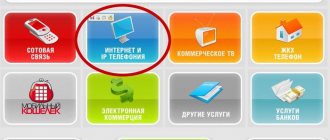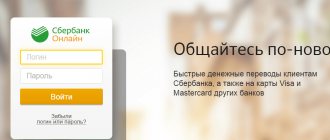66 people found this page useful.
Quick response:
- Internet and telephony.
- Housing and communal services accounts.
- Repayment of loans.
- Purchasing tickets for intercity transport.
- Charity.
- Mobile communications and entertainment.
- Traffic police fines.
After selecting a section, the user fills out the payment form and enters the required amount, indicating the contact from whom payment for services will be made from the account. After this, a message with a payment confirmation code is sent to your mobile phone. The received password is entered into a special form window, and the subscriber confirms the payment by pressing a virtual key.
The mobile phone is gradually transforming from a means of communication into a payment instrument. This type of service is offered by all cellular service providers and their actions are not without meaning. After all, unlike bank cards, you can pay for a purchase using a mobile phone at any time, because the phone is always at hand. Currently, it is possible to pay for anything using your personal account balance not only on online platforms, but also in regular stores. Payment for Beeline services is subject to two conditions: Internet access and a positive balance.
Basic information about the service
allows you to carry out operations not from the main number, but from an additional number, if it is linked. The operator makes sure that the client always remains in touch and prohibits the use of funds from the phone, which is intended for communication. After connecting, additional opportunities open up for the user: transferring money to other subscribers, paying for goods and services. The option is available for prepaid and postpaid subscribers.
For the latter type of service and for corporate clients, you will need to create an additional account where funds are deposited for further operations.
Transfer to card via USSD command
Another interesting translation method. Its advantage is that if you send money from a Beeline SIM card via a USSD command, the other subscriber can choose how to receive it: credit it to the balance of his phone, to a bank card, to a current account, or even receive it in cash. So, dial the command * 135 # - the code to exit to the Beeline service menu. Translation". Enter the recipient's number and the amount to send on the phone keypad. Select the payment method “From a mobile phone account” rather than from a card. You will soon receive an SMS with information about the payment status. At this time, the recipient will receive an SMS. It will contain instructions on how to choose a receiving method. If a person wants to accept a transfer of funds to a bank card, he must enter its details. This method also has certain nuances:
- For a transfer, 10% will be deducted from your mobile phone account, but not less than 60 rubles (paid by the sender);
- Money delivery time - from 5 minutes to 3 days (depending on the bank);
- Transfer amount - from 10 rubles. up to 14,200 rubles, with the maximum transaction amount being 15,000 rubles;
- The sender's account should not have less than 50 rubles remaining.
Note that there is an additional command * 135 * 0 #, which allows you to obtain data on the status of the transfer, return and cancel transfers if they have not yet been received. Important! Currently, the “Beeline.Transfer” service using USSD request is not provided. Transfers are available only through the operator’s website, or when using the transfer service via SMS messages. Also, subscribers often have a question about how to transfer money from Beeline to a Sberbank card without commission.
Now this is impossible - the conditions are the same for all banks. There are no free transfers. And even the special Beeline Mastercard has the same interest rates and restrictions. Without a commission, a transfer can only be made in the opposite direction, that is, when replenishing a mobile phone account from a MIR, VISA, Mastercard or Maestro card. So, the commission for transfers from a mobile phone account to a MIR, VISA, Mastercard or Maestro bank card is quite high. Typically, this service is used by charities that collect donations for “hungry” phones. It is easier for fund donors to top up a mobile number without commission than to transfer money to a card or electronic wallets.
How to enable and disable the option
Before topping up your accounts, it is important to activate the service. You can easily enable the option using the command *110*271#. For people who have a tariff with a prepaid method of depositing funds, activation is carried out automatically, after the first receipt of money. There is no need to open an additional account. Limited amount – 150 rubles. You can make a manual connection through the Beeline virtual account or with the help of an operator.
It is impossible to disable “Mobile payment” on Beeline. This is a basic free service. You can remove the additional number or turn off the option simply by not using it. If difficulties arise, technical support staff will help you understand the problem by calling 0611.
Automatic payments for replenishing Beeline
Automatic payment will help you forget about the need to regularly check your balance and top up your account. Activation of the service is free, no commission is charged. Replenishment occurs after reaching the minimum balance on the balance. If the subscriber has a tariff with a postpaid payment system, the balance will be replenished automatically after the invoice is issued.
This option is very convenient because it saves time on replenishing your account and helps you always stay in touch. You can get autopayment not only for yourself, but also for your loved ones. You can connect up to 10 Beeline numbers.
You can independently choose the minimum amount upon reaching which the payment will be made. Also, for a prepaid system, you can specify the amount that will be debited from the card. For postpaid payments, the system will automatically charge the monthly subscription fee. To use the service, link a card to your number and activate autopayment in your Personal Account on the website beeline.ru. To activate, you will need the secret code that you received in an SMS message after linking the card.
What and how can you pay
The remaining funds available to pay for services can be spent at your own discretion. After activation, the subscriber is able to remotely transfer funds to other users or pay from the account for services in various areas:
- mobile connection;
- Internet connection;
- TV channels;
- tickets to entertainment events;
- fines from the State Traffic Inspectorate;
- payments to credit institutions;
- housing and communal services;
- tax contributions;
- fare;
- charity.
Even electronic wallets are suitable for payment, if you can transfer them.
How to pay for parking
You can even pay for a parking space. At special terminals that are installed in parking areas, this type of debt repayment is provided. If there is a sign in the parking lot with only information about tariffs and payment, you can make the transfer through the service. Instructions:
- Go to the Beeline portal.
- Find the “Payment and Finance” section.
- Select “Payment for services”.
- Find the category you need.
- Enter the required amount and other required data.
- Select the debit account and press the “Pay” button.
We recommend: Features of using the “Dating” service
How to transfer money from Beeline online to a bank card
On the company’s official website there is a “Payment and Finance” block. You won't need a password to log into your personal account - you don't need to log in. Find “Money Transfers” in the drop-down menu.
We need a section - transfers from a mobile phone to a bank card. Click “Transfer from site”. To send funds, you only need 16 digits of the recipient's card number - enter them. Enter the sender's number and the amount to be debited. You will see the total amount including the commission, which is also paid by the sender. If you have previously logged into your personal account, your phone number will be filled in automatically. Note! In accordance with legal requirements, the operator is obliged to send you a fiscal receipt confirming the operation. To receive it, you must provide an email address. Are you satisfied with the conditions? Don't forget to check the appropriate box and enter the code from the anti-robot picture. Here's what an example of filling out a form on a website looks like.
Check that the fields are filled out correctly and click “Pay”. Soon you will receive an SMS containing a transaction confirmation code. And at the same time, funds will be debited from the Beeline account. The card will be topped up within 5 minutes, but for some banks the period may take up to 5 days. Some Maestro cards have an 18-digit number. It will not be possible to transfer money from a Beeline number to a Maestro card of this type. You can top it up only from another card account or in cash at the bank.
How to top up the service
You can top up your cell number in the same way as standard payment for communication services. There is only one caveat: the first digit 9 is not entered. For example, if the subscriber’s number is 9061234567, enter 061234567. Payment options:
- virtual wallets;
- bank cards;
- terminals;
- sales offices;
- from another mobile device.
Payment via SMS is provided for Beeline users: an SMS is sent to 7878 with the text “Type of payment”. The system will prompt you to fill out the form and process the payment. The *222# command will help you find out your account status.
Pay via SMS quickly anywhere
If you don’t have the Internet at hand, then the best solution is to make a payment by sending a message to the service number 7878. The information indicated in the SMS text will depend on the service. The commission will also differ. Below we provide information about the most popular queries. In a message, parts of the text are separated from each other by spaces. No other signs or symbols are used. Outgoing SMS are not charged.
| Service | Text SMS to number 7878 | Commission |
| Money transfers | ||
| UNISTREAM translations | uni/sender's full name/series sender's passport number without space/recipient's full name/amount | 5.95% + 10 rub. |
| Translation for receipt by mail | Mail/full name of the sender/series and passport number without space/amount/full name of the recipient of the transfer/postal code | 2.6% + 50r. |
| Addressless transfers CONTACT in Russia | Cont/sender's full name/series passport number without space sender/recipient's full name/amount | 5.9% + 10 rub. |
| Simple translation | A4A/recipient's cell number/amount | 5% |
| Transfer to a bank card | Card/card number/amount | Commission depends on the amount |
| Television | ||
| STEAM | Steam/nickname/amount | 2.95% |
| Beeline TV | beetv/Beeline TV number/amount | No commission |
| Continent TV | ct/access card number/amount | 3% |
| Tricolor TV | Name of the package/number of equipment or contract (the amount is written off equal to the cost of the package) | 2.5% |
| NTV Plus | ntv/contract number/amount | 3.12% |
| DOM.RU cable TV | domktv/personal account number/amount | 4.9% |
| Eastern Express | ve/access card number/amount | 3% |
| DOM.RU digital TV | domctv/personal account number/amount | 4.9% |
| telecard | telekarta/login/amount | 3% |
| Loan repayment | ||
| Alfa Bank | alfa/20 account digits/amount | 2.99% |
| Wabbankir | wb/login/amount | 1% |
| OTP Bank | otp/ account number/client's name/amount | 2.99% |
| Internet | ||
| Beeline Online | beeint/Beeline internet number/amount | No commission |
| Beeline Wi-Fi | beewf/number/amount | 3%+10 rub. |
| TTK | ttk/number/amount | 3% |
| DOM.RU internet | domint/contract number/amount | 4.9% |
| YOTA internet | yota/personal account number/amount | 3.95% |
| OnLime Rostelecom | onlime/personal account number/amount | 4.1% |
| 2KOM | 2kom/number/amount | 2.6% |
| Transport tickets | ||
| Troika | Troika/card number/amount | No commission |
| Arrow | ARROW/card number/amount | 3% |
| Plantain | POD/card number/amount | 3% |
| Charity | ||
| Charitable Foundation "Life Line" | Life (30 rubles will be debited from the account) | No commission |
| Charitable Foundation "Children of Russia" | Miracle (70 rubles will be debited from the account) | No commission |
| Telephony | ||
| MGTS | mgts/number/amount | 5.95% |
| sipnet | sipnet1/number/amount | 1.6% |
| Electronic money | ||
| WebMoney | wm/number without R/amount | 8.57% +10r. |
We will separately pay for parking via SMS. The message is sent to another number - 7757 . In the text, indicate the parking number*car number*number of hours. The cost will be calculated automatically. Commission for making a payment is 5%.
It is not very convenient that the message must be sent with a code. The problem will be solved if you add the used payments to the drafts. You don't have to remember or search for the code every time.
If you have forgotten the template, you can view it on the website https://moskva.beeline.ru/customers/how-to-pay/oplatit-so-scheta/.
Benefits of the option
Beeline payment for various needs allows you to save subscriber time. You don't have to download a ton of extra apps or fill out large third-party forms to transfer money. Main advantages of the service:
- Free service.
- Your special account number is provided without a subscription fee.
- You can send funds for any need from your Beeline phone without leaving your home.
- Large list of replenishment options.
- Track your balance status online.
The only drawback: you should not make a deposit through unverified portals, there may be a commission there. Some online wallets and similar services charge more than this amount.
Limits and restrictions
There are certain limits for the “transfer from account to bank card” service:
- One-time payment from 50 to 14,000 rubles;
- A maximum of 14,000 rubles can be transferred per day, but no more than 10 transactions;
- A maximum of 40,000 rubles can be transferred per week and no more than 20 transactions;
- The maximum monthly limit is 40,000 rubles and no more than 50 transactions;
- Transfers to a bank account differ only in that the minimum payment for sending starts from 500 rubles.
How to set up payment on Google Play
First, it’s worth understanding how exactly you can make payments in the Google application. There are several ways through which it will be possible to purchase programs in the Play Market. Naturally, we are talking about those games that are not provided to people for free.
Options:
- Bank card. It can be either virtual or physical. Some people tie down their plastic that they use all the time. There are also those who specifically create a virtual card in order to hold funds on it specifically for the Play Market.
- Gift card. It can be passed on by friends or a person can purchase it themselves. Naturally, you will have to pay in advance.
- Electronic payment system PayPal. A person will have to register in it first in order to start using it.
- Mobile connection. Through it you can pay from your phone in Google Play. But first you need to check with the Beeline, Megafon or MTS operator whether it provides such an opportunity.
Having chosen the appropriate option, you can set up payment in Google Play. To do this, go to the application itself and click on the menu, then “Account” and “Add a payment method.”
The screen will give instructions on how to do this, and the person will only have to follow them. It will be important to choose exactly the option that is suitable for the user, for example, a bank card. If everything is done correctly, then you can pay for the purchase using the specified method.
Description and conditions
The option allows you to transfer funds from one number to another. The recipient can be in any country, but the money is still credited to the account. The main thing is that the sender is in the home region where his SIM card is registered. The service is very useful if it is not possible to use standard replenishment methods.
Transfers are only possible within the network. There is no need to activate the service, just enter the ussd command. There is no subscription fee. For each operation, 15 rubles are deducted one-time.
If you don’t have enough money, you can also use the free “Call at the interlocutor’s expense” option.
Step-by-step operation of transferring money to your phone
To transfer funds you must complete the following steps:
- Enter the code on your phone
*145*recipient number*amount in rubles#. The phone number must be entered after 9.
- Wait for the SMS to be delivered, which will contain a password to confirm the debiting of money from the balance.
- To agree, you must enter a request
*145*code from SMS#.
- You will receive a confirmation that the request has been accepted for processing.
- If difficulties or failures arise for various reasons, you need to contact the Beeline office or call the support operator.
What is an index when paying in the Play Store?
Often, when connecting a payment, people are faced with the need to enter an index. It must be indicated when a person links a bank card. This happens at the moment it is linked to the profile. You should remember certain nuances for the procedure to be successful.
Important! You will need to enter the postal code that was indicated when receiving the plastic. Otherwise, the registration will not be completed because the person will not pass the verification.
It consists of 6 digits, and in general every cardholder knows it. Sometimes there are situations when registration fails due to an incorrect index. This happens even if the person provided the data correctly. If a person does not understand what the problem is, then you can solve it as follows. It’s worth entering the index of the regional center and trying to confirm your registration again.
As a last resort, you can contact support if you cannot solve the problem yourself. It is quite possible that they will tell you what can be done in such a situation.
How to pay on Google Play via phone
If desired, a person can pay for the game on Google Play through MTS and other operators. This method is convenient because you can do without linking a bank card. To do this, when setting up payment, you should select a mobile phone from the available methods. The downside is that you will be charged a hefty interest rate. Therefore, you should think twice before making a purchase from your mobile phone balance.
You can pay for the selected application on Google Play through Megafon or another operator in the usual way. A person will have to enter less information when choosing a payment method. You must provide the person's phone number, address, and name. After this, all that remains is to confirm the payment and make sure that the application is installed.