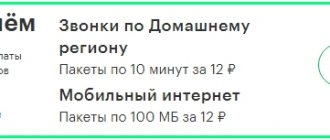Mobile transfer
This method allows you to transfer money from Megafon to another subscriber’s phone in a short time. Money is credited quickly. This method allows you to transfer funds to both Megafon subscribers and other operators: MTS, Beeline, Tele2.
To transfer money, you need to dial the USSD command:
*133*amount*number#call
For example, to transfer 200 rubles to the number 8-917-123-4567, you need to dial a command like: *133*200*89171234567#call. In this case, you can use any convenient number format: without the first digit, with the number 8 or +7 at the beginning.
Peculiarities:
- Commission. If you are in Moscow, then the commission for a Megafon Mobile transfer will be 5 rubles, but if you transfer funds in the regions, the commission will be from 5 to 15 rubles. An additional commission of 5-7% is charged if you transfer funds to numbers of other operators.
- Limit. You can transfer 15,000 rubles at a time and no more than 40,000 rubles per calendar month.
- Restrictions. The service works only in the Russian Federation. Subscribers with corporate tariffs, as well as legal entities. persons cannot use this service. You can send funds only when there are at least 30 rubles left in your account (including all commissions). You cannot transfer an amount less than 1 ruble.
“Mobile transfer” Megafon allows you to transfer funds to another subscriber up to 5 times a day. This service is absolutely free, it is connected to all subscribers by default, but if for some reason you refused it, then to activate the service again, you need to send an SMS with the text “1” to number 3311.
Transfer money from Megafon via SMS
Transferring money from Megafon by sending an SMS message is the second possible transfer option.
To transfer money, you need to send an SMS to the short number 8900 with the following content:
- “recipient number” (space) “required amount” (without quotes)
Example. If you need to transfer 200 rubles to the number 8-917-1234567, then the message will look like this: 89171234567 200. An SMS with this content is sent to the specified number (8900). The money will be sent to the number you send almost immediately.
Limits and restrictions:
- Commission. The transfer amount and direction do not matter; the commission will be 8.5%. That is, it doesn’t matter where you are and what operator’s subscriber you are transferring money to.
- Limit. The limit on a one-time transfer is 5,000 rubles. It is permissible to make an unlimited number of transfers per day, but their total amount should not exceed 15,000 rubles. Monthly limit – 40,000 rubles.
- Restrictions. Using this service, you can transfer funds to subscribers who use the services of mobile operators in the CIS countries. For a Russian subscriber, the minimum you can transfer is 1 ruble, for another country – 20 rubles. Upon completion of the transfer, you should have at least 10 rubles left in your wallet.
However, transferring money from Megafon to Megafon, Beeline, MTS, Tele2 via SMS has one important caveat. The money you transferred can only be spent by the recipient on mobile communications. That is, he cannot withdraw the funds received to the card or pay for any goods or third-party services with them.
Commissions and limits
There are a number of restrictions on transfers from Megafon balance.
This:
- The maximum amount per month is 40,000 rubles.
- Maximum per day - 15,000 rubles.
- Minimum - 50 rubles.
- The balance after the transfer, taking into account the commission, must remain positive.
- There must be at least 10 rubles in the account.
The commission fee is:
- 7.35% + 95 rubles for transfers up to 4,999 rubles;
- 7.35% + 295 rubles for transfers up to 15,000 rubles;
- 8% + 40 rubles for sending funds to a bank account, not to a card.
Megafon transfer via the Internet
Sometimes transferring money from Megafon to Megafon (Beeline, MTS, Tele2) via SMS and a set of short commands can be inconvenient, especially if you are sitting in front of a monitor or tablet screen and you have Internet access.
To transfer money from Megafon to another subscriber, you need to go to the official Megafon website using the link:
https://money.megafon.ru/pay-mobile
To transfer money from Megafon to Megafon, Beeline, MTS, Tele2, you don’t even need to log into your personal account, as you did before. Now everything is done by entering the necessary data in the appropriate fields:
- transfer amount;
- recipient details;
- sender details.
Please note: you must enter your number and subscriber number in 9-digit format, because the number +7 is already in the field. That is, for example, you need to sequentially enter data into the fields: 200 (amount), 9291234567 (own number), 9171234567 (number of the person to whom the transfer is made).
The transfer period takes a few minutes, but transfers via the Internet have the following restrictions:
- Commission. Using the Megafon Internet service for transfers, you can transfer funds to subscribers of other operators in any region of the Russian Federation, the commission amount will vary between 5-7%. The exact commission amount will be indicated on the screen when you enter the recipient number and the transfer amount.
- Limit. It is impossible to transfer more than 15,000 rubles per day via the Internet, while the maximum payment at a time is also 15,000. The number of payments per day is not limited, but you cannot transfer more than 40,000 rubles per month.
- Restrictions. Transferring money via the Internet is very convenient, because this method has only one limitation - the minimum transfer amount should not be less than 1 ruble. You can transfer the amounts you need to the numbers of different operators.
Advantages and disadvantages
Transfers from Megafon to Sberbank are carried out without long waits, but with some restrictions for users.
Advantages and disadvantages
Every active client of the network has the opportunity to transfer funds.
The transfer can be carried out for the purpose of replenishing one’s own or someone else’s bank account.
To carry out the operation, a minimum of information is required: phone number and card/account.
Transferring funds online or via SMS is available for cardholders of any standard: Visa and MasterCard (Maestro - only at MegaFon offices).
Every person can find a translation method that is accessible to them.
Efficiency of payments.
The phone number entered during the transfer must be within the network coverage area.
The system has restrictions on transfer amounts (for any method of transferring funds).
As a free method of transferring money, only transactions through mobile banking are available;
There are restrictions on working with cards such as Maestro and World.
Megafon provides a variety of funds transfer options for Sberbank cardholders. For the most part, this service is not free, but it helps out when there is no ATM or Savings Bank nearby.
Other popular withdrawal methods
There are many other ways to withdraw funds from a MegaFon SIM card on the Internet, but before using them you need to carefully read the technical parameters of the portal, since this is the only way to ensure the security of cooperation. For example, intermediary services are very popular and provide ample opportunities for work. But before deciding how to withdraw money from SIM MegaFon, you need to clarify whether the resource has all the permissions for such actions. If the service is in doubt, then it is better to bypass it, since scammers often resort to this technique in order to steal MegaFon user data.
It is best to use the official services provided by the mobile operator itself, as this eliminates the possibility of encountering fraudulent activities and quickly dealing with the withdrawal of funds. If you have any questions or inaccuracies in performing financial transactions, you can contact specialists by calling the mobile operator’s hotline.
How to disable Mobile Payments on MegaFon
For comfortable use, subscribers who have activated the service can disable it at any time. The fastest way to do this is by calling the operator on the toll-free service number 0500. In a conversation with the manager, you can get answers to your questions regarding various functions. There, if necessary, the operator can issue a ban on payments through a mobile account. This way you will ensure the safety of your funds if your phone is lost. You can also restore the functionality of this option by calling the hotline at 0500.
Source
How to find out the remaining traffic?
offers several ways to find out the remaining traffic:
- Personal Area. You need to go to the Megafon website, go to your personal account and, selecting the “Services” section, click on the “Balances for service packages” item. The page will display all remaining balances: SMS, free minutes and, of course, megabytes of traffic.
- Interactive menu. Dial *105# on your phone. A menu will open in which you should select the “My Account” section and then “Balances”. Immediately after this you will receive an SMS message with the requested information.
- Fast command. Dial *558# on your phone. The remaining unused traffic will immediately appear on the screen. Of all the methods, this is the fastest and easiest option.
If, after receiving the data, it turns out that the balance is not enough to comfortably search for information on the Internet, communicate, listen to music, etc., the traffic will need to be replenished.
Filming in the MegaFon office
This option is considered one of the safest, since the user turns directly to competent specialists. To do this, write an application for debiting funds so that MegaFon employees withdraw the required amount from the account. But here you will have to present your passport, and the process of waiting for the funds takes from 3 to 10 working days. Therefore, despite all the safety and security of the work scheme, there are a lot of nuances that largely relate to the need for a long wait for a transfer.
Questions from our readers
Alexander
Former account manager at a well-known mobile operator. I am well versed in tariffs and services.
Ask a Question
We will answer the two most frequently asked questions from Megafon and Sberbank clients. If you do not find the answer, ask your question in the comments at the end of the article, we will be happy to answer them.
Question from readers
Is it possible to transfer money from a megaphone to a Sberbank card without commission?
There is no possibility of transfer without charging an additional commission. The withdrawal method does not affect this. When transferring money, remember that additional funds will be debited for the transaction.
Maximum and minimum transfer amount?
The minimum transfer amount is 50 rubles. The maximum amount (one-time) you can send is up to 15,000 rubles. When sending via the website - up to 13,730 rubles.
Transfer funds from phone to bank account
We return to the main menu and go to the “transfer to bank account” tab. Everything here is the same as in the previous version. Enter your phone number and secret code. We dial the account number, consisting of 20 digits. We agree to carry out the operation.
The conditions are the same: 5.95% + 95 or 259 rubles, period – up to 5 days. You can use the service if an account is opened in the banks Home Credit, Otkritie, Absolut, Russian Standard, Tinkov, OTP Bank, MTS Bank, Alfa Bank, Renaissance Credit, Probusinessbank, Bank24.ru and some others.
If you do not want to deal with transferring funds to a bank card or account, you can use.
Automatic speed extension
If you have been using the network very actively and you have run out of traffic, then the Internet on your mobile phone will become very slow. It will be almost impossible to use it. In such a situation, you can buy additional traffic and continue to use the network at excellent speed.
You can extend the speed by 1 GB for 150 rubles or by 5 GB for 390 rubles. There are no other options. You can use the service through your personal account on the operator’s website or using the short command *558#.
Users also have the option to activate . In this case, you will be provided with 200 MB for 30 rubles automatically, as soon as you exhaust the traffic on your tariff. Auto-renewal is activated in your personal account, through the application or by calling 05001133.
Features of traffic extension in regions
operates throughout the country. Depending on the region of residence, special infrastructure and many other factors, the cost of extending traffic can vary widely. For example, 1 GB in the Primorsky Territory will cost 150 rubles, and the same service in the Magadan region will cost 265 rubles. In Moscow you will have to pay 175 rubles and so on. In addition, some opportunities in the regions may be missing or replaced with similar ones. For example, in Moscow it is not possible to extend traffic by 500 megabytes, but in Magadan there is.
How to pay from your phone balance?
To use Mobile Payments, you need to register in the Qiwi system. To do this, you need to provide a phone number on the company’s website and create a wallet. Next you need to confirm the operation. It is recommended to create a new password that is difficult to crack. When creating a wallet, the subscriber can immediately connect the phone account for further payments.
By linking your phone, information about available accounts opens, of which there will be several at once. For a mobile balance, you need to use the “MegaFon Account”; by clicking on it, information on the funds on the number opens. All transfers and payments can only be made for the available amount.
You can pay for services not only through the payment system, but also using system combinations or the convenient MegaFon.Money application. It is installed for free, but you need internet access to use it. Basic conditions for payments:
- The minimum payment amount is 1 ruble.
- The maximum transfer amount at one time is 15,000 rubles.
- The total amount for making payments per month is 40,000 rubles.
To pay on the desired site, you need to select the “From phone account” method, indicate your number and wait for an SMS with a password to continue, or use the “Mobile payment” application.
Ban on mobile payments MegaFon
Payment may not be made due to insufficient funds or a ban on payments. This option allows you to block the ability to send money to any direction. Transactions may be prohibited if credit funds provided by the operator are used.
To enable or disable the ban on making payments, the subscriber needs to contact the support operator by calling 0500 or visiting a MegaFon communication salon.
How can I pay for the Internet?
Mobile operator Megafon provides its customers with a variety of payment methods. Choose the one that is most comfortable for you and pay without any difficulties.
You have several options to choose from:
- Payment using your bank card
- Using the official website of the company itself
- Top up your balance from an electronic wallet
- Going to the operator's salon
- Transferring money through terminals
You will learn more about each point below.
In order to use one of these methods, you will need to know the phone number (the number of the SIM card that you are going to top up). To obtain this information, you must select the “Phone Number” subsection in the “Help” section, which can be accessed after calling the speedy number *105#. If you forgot about paying for mobile communications, find the agreement concluded with Megafon when purchasing a SIM card. In this document you can also find a unique combination of numbers for your card.