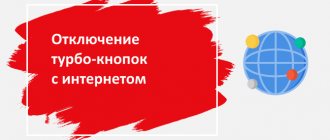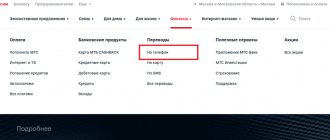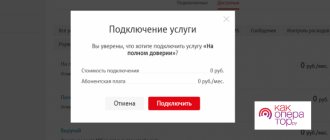Why turn off the Internet?
Rostelecom is one of the largest companies in Russia providing Internet access and cable television services. The provider is available in all regions of the country, providing a stable signal and rental of the necessary equipment.
You may need to permanently disconnect the Internet from Rostelecom if:
- change of place of residence;
- unsatisfactory signal reception quality;
- inflated cost of paying for services (competing Internet providers in a given region provide more favorable tariff plans).
The provider also gives its subscribers the opportunity to temporarily disconnect from the network. This service may be needed in case of a long absence of the client, for example, a business trip or vacation. In this case, the home Internet is turned off, and payment for services is calculated at a lower rate.
If the client is connected to a comprehensive package of services from Rostelecom, you can either turn off the television and leave the Internet, and vice versa, depending on the need. To do this, you will need to change your tariff plan (and in some cases contact the office directly to write an application).
What is voluntary blocking
Situations often occur in life when a person leaves for a long time. The reasons may be different: repairs, travel, business trips, etc. It is quite logical that he does not want to pay the operator during this period. In this case, Rostelecom’s voluntary blocking service will come in handy. Its essence is to temporarily suspend the activity of a personal account. The use of the Internet, telephone or TV is blocked, and no money is debited from the client.
By the way, if you are changing your place of residence, then it will be more convenient for you to use the “Move” option.
In what cases can you turn off the Internet?
The Internet or landline phone from Rostelecom can be disconnected if the following conditions are met: bills for services provided have been paid and there is no debt to the operator at the current time. If you only need to suspend access to a telephone line, you need to make sure that the Internet is not connected to it. Since, with the disconnection of the phone, there will be a disconnection from the global network.
It is impossible to refuse the services of the provider and terminate the contract for Internet connection if the client has a debt.
If a subscriber has not paid bills for more than 6 months in a row, then company representatives begin to demand it: first in the form of SMS notifications, and later by filing a corresponding lawsuit in court.
If it comes to litigation, the user will be forced to pay not only the amount of debt, but also the damage caused to the provider.
Step-by-step instructions for disabling
A good contract termination scenario looks like this:
- Call the hotline at 8-800-333-7000 (you may be redirected to regional technical support). When communicating with a call center employee, indicate the reason for contacting – the desire to refuse the services of the provider, and then set a day and time to visit the service center. Therefore, you should immediately give your home address to find the nearest office. Specify the list of documents that you will need to bring. If the hotline operator asks you to list the reasons why Dom.ru stopped working, you can safely change the topic - not a single subscriber is obliged to say anything.
- Agree on work schedule and visiting times. But it is better to decide in advance about the time of reception on the hotline. This way you won’t have to wait longer than expected, and you won’t have to ask for extra time off.
- Arrive at the office and fill out the application form according to the sample (before handing over the document to the employees, it is important to triple check each letter - if there are errors, you will have to come back again).
- Get information about current debts. Pay on the spot or find out the deadline for making payments. As practice suggests, Dom.ru provides for 3-4 types of fines, spelled out in fine print in the agreement. First of all, we are talking about damage to rental equipment. Secondly, about refusal to use services earlier than 3 months after connection. You can read more about such things in the document issued by the operator’s employees at the stage of preparing the equipment or in the office.
- Transfer the rental equipment either through a technician, or with your own hands. It is important to immediately receive a certificate confirming the complete return of routers and set-top boxes in the required condition. If the rent is not paid in full, you will have to obtain paper indicating additional debts.
- After paying the debts, you will have to return to the Service Center to receive a certificate of no debts to the operator.
The last step is the most important one . The quality of sleep at night and the number of further problems depend on such an integrated approach (at best, you will have to pay more, at worst, the case will go to court).
Transfer of equipment
Before returning television set-top boxes, routers and routers, you should call the hotline at 8-800-333-7000 and clarify in advance whether it is possible to personally dismantle the listed equipment, or should you wait for a technician who will control the process or even perform the procedure himself .
Regardless of the method, it is important to carefully fill out the acceptance certificate (indicate the quality of the equipment, check the box next to “Full equipment”), and then receive either the original document or a signed copy.
Shutdown
To confirm the termination process, the subscriber to whom the contract is registered must visit the Service Center with a passport of a citizen of the Russian Federation and fill out an application according to the sample. The application is considered within 10 days. To clarify the results of the work done, you should contact 8-800-333-7000.
How to turn off the Internet
Disabling the Internet from Rostelecom is possible on a permanent basis or with temporary blocking of access. In both cases, the client must carefully read the terms of the concluded contract, especially the clause that deals with its termination. Rostelecom's rules allow you to refuse Internet services only by writing a statement. You can ask any questions you may have during the contract termination process by calling the 24-hour call center; the standard algorithm of actions is discussed below.
mobile connection
Managing mobile communications from Rostelecom is simple, as is working with other services. After logging in to https://lk.rt.ru/, on the page viewing information about the connected option, select “Disable the service” and fill out the form. Further actions are similar to the previous instructions. However, in the case of mobile communications, personal presence and proof of identity with a passport are not required to terminate the contract. A company employee will simply block the SIM card after contacting you.
You can disable your phone, TV, Internet and other options in the official mobile application for Android (https://play.google.com/store/apps/details?id=com.dartit.RTcabinet&hl=ru) and iOS (https:// apps.apple.com/ru/app/%D0%BC%D0%BE%D0%B9-%D1%80%D0%BE%D1%81%D1%82%D0%B5%D0%BB%D0% B5%D0%BA%D0%BE%D0%BC/id561082205).
Temporary shutdown
The temporary access blocking service was created for people who actively use the Internet from Rostelecom and do not want to give it up forever. Disconnection is possible for a period of at least 30 days and must be divisible by one month.
To temporarily block access to the Internet, you will need the following documents:
- subscriber's passport;
- a power of attorney issued to a person representing the interests of the subscriber (if he himself is unable to come to the office);
- a copy of the completed service agreement from Rostelecom.
The above list of documents must be provided to the customer support center consultant to confirm your identity.
The conditions for temporarily disconnecting the Internet from Rostelecom may differ depending on the selected tariff and region. Detailed information on this item can be found in the contract concluded with the provider. The blocking service is provided to subscribers free of charge not for the entire time, but only for the first month. In subsequent days, the price will be from five rubles per day, which is still a significantly smaller amount compared to paying for the tariff plan. It will be possible to change it only after the service expires. The maximum period for freezing access is 90 days.
To temporarily suspend access to the Internet, it is not enough to simply stop paying the subscription fee. Maintaining traffic (even in full) does not exempt you from paying monthly fees to the provider, which means the debt will accumulate.
For example, if a client is connected to a tariff plan that costs 1,000 rubles per month, in three months the debt will increase to 3,000 rubles. This happens regardless of whether the traffic was consumed or not. In order to subsequently be able to use the Internet or to finally terminate the contract with Rostelecom, it is necessary to pay the debt in full.
A television
There are few differences in working with service packages in this category from the Internet and home telephone. Let's figure out how to turn off Rostelecom television:
- Open your personal account again and log in.
- From the main page, go to the service management section using the button presented in the block describing the connected TV package.
- At the bottom of the page, click the disconnect button and fill out the application. As in the previous case, provide only reliable information.
- Wait for the call and confirm your decision. Agree on the return of the set-top box if you rented it. Otherwise, you will have to pay for equipment rental in the future.
Many people are wondering whether it is possible to automatically terminate the contract with Rostelecom if you simply do not pay the subscription fee? Do not delay deactivation under any circumstances if you do not plan to use the services in order to avoid possible problems in the future.
What should be done
You can block the Internet from Rostelecom during a business trip or long vacation in one of the following ways:
- by logging into your personal account and selecting the appropriate item in the menu;
- by contacting the company’s technical support service by calling the phone number listed on the website;
- by contacting the office directly and leaving a request.
The easiest and most convenient way to temporarily block access to the Internet is to use the company’s official website. In this case, you do not need to leave your home or call a technical support consultant. A visit to the company’s office is advisable if, in addition to blocking, the subscriber needs to get advice from a specialist.
To resume access to the network, you do not need to draw up an additional contract; all information is provided in one application. Disconnection and subsequent connection of the Internet is carried out from the first day of the specified month.
How to temporarily suspend service
There are three ways to voluntarily block access to the Internet:
- At the provider's office.
- Call the hotline.
- In the subscriber's personal account.
At the provider's office
Many customers appreciate the ability to manage connected services in a format that is familiar to them. They are ready to come to the Rostelecom office and turn off the Internet, even if they have to wait their turn.
When communicating personally with company employees, you can be sure that everything is done correctly. The manager can also provide additional services and answer all your questions.
When going to the company's representative office, take your personal passport and contract with you.
Call the hotline
If you do not want to leave the house, then you can resolve the issue over the phone. There is a single support number for all subscribers. Dial 8 800 100 0 800 and wait for the operator to answer. Tell him your passport details and contract number to confirm your identity. Ask to temporarily suspend the service. Specify the start and end dates of the blocking.
In the subscriber's personal account
For most clients, the most convenient way to manage connected services is to work in their personal account. Do you want to know how to disable Rostelecom Internet through your personal account? Here are your instructions!
In the screenshots you will see information about blocking your home phone. But all operations are absolutely identical for the Internet.
Click on the “Manage service” link in the corresponding card.
In the “General Information” section, click on the “Block service” link.
A window for creating an application will appear. Specify the blocking period here, check the free period period and click the “Confirm” button.
Complete shutdown
Temporary blocking of access assumes that after a while the services will be resumed and the subscriber will be charged a fee for using the tariff plan. If the Internet is completely disconnected, the contract with Rostelecom is terminated and this means that the user will no longer use the services provided by it. The reason why the subscriber refuses the provider is not important for completing the procedure. Consultants may ask about it in a personal conversation, but it is not necessary to disclose it.
Moving to another apartment
When moving to another apartment, you need to decide whether you will need to use the Internet in the future. If you no longer need this, you can turn off the Internet permanently according to the procedure given in this article.
In the case where it is desirable to preserve the Internet, you need to find out whether it is possible to use it in a new place. If this is possible, then it is enough to renew your contract at a new address.
If you cannot use the services of this company in a new location, you will have to look for another way to connect to the World Wide Web and receive.
Transferring Internet when moving
For subscribers who are moving to a new address, but do not want to disconnect from their current provider, Rostelecom offers. When using it, the client does not terminate the contract and can go online at a new address under his profile. The company does not require any additional documents, and all that will change is the address for the provision of services specified in the contract.
You can order in one of the following ways:
- contact the contact center numbers;
- write by email;
- submit an application on the official website of Rostelecom.
The easiest way to use the service is the provider’s website. Once you go to it, just select the appropriate menu and fill out an application indicating the address, date and mobile phone number.
Features of turning off the Internet
If the desire to use the services of the telecommunications operator Dom.ru has disappeared a long time ago, then it is time to officially terminate the contract.
And here it is important to remember - neither the “Temporary blocking” function nor the method of stopping payment will lead to termination of the contract, but they will bring fines, penalties and debts.
You shouldn’t count on calls to technical support either - you can become free from the shackles of Dom.ru only in the Service Center (the developers allow you to track the nearest option on the official website, in the “Contacts” section: there is a global map and a text field for searching for a city, region or a separate locality).
How to turn off television
There are two ways to turn off TV from Rostelecom: by visiting the office and remotely. Just as with the Internet, the subscriber may not completely give up television, but use a voluntary block for a certain time.
Turning off TV while visiting the office
The option of visiting a company branch is optimal for turning off the television if you need to personally ask questions to a specialist.
To do this, the subscriber must take with him:
- passport of a citizen of the Russian Federation;
- your copy of the executed agreement;
- set-top box (if the equipment was rented from the company).
If the client has no debt to the company, he will be asked to fill out an application to cancel the television service.
Shutdown forever
It makes sense to terminate the contract with Beeline if you plan to stop using the home Internet completely. However, if we are talking about difficulties in using it, you need to try to figure out whether there are alternative solutions.
The following situations are possible:
- If you see that pages at home are loading slower than usual, you need to pay attention to the programs installed on your computer. If among them there are those that consume a lot of resources, their work may slow down the browser.
- Sometimes there are sudden cessations of access to the World Wide Web. This is unpleasant, but sometimes you can get rid of this problem. You need to check the quality of the router. If it is faulty, this may cause a loss of communication. In this case, it should be replaced.
- If you have problems accessing the World Wide Web, you can contact the company's support service. If you describe your problem to them, they will be able to help or give advice on how to improve the quality of communication.
When deciding to completely disconnect from the Internet, you need to make sure that this is really necessary.
Temporary blocking of TV
To temporarily suspend access to interactive television, the company has created a special one.
To activate this option you will need:
- go to your personal account and select the appropriate option in the menu (or visit a company branch and write an application);
- indicate the necessary data (contract number and personal information of the subscriber);
- select the required blocking period (from 30 days).
If all data is filled out correctly and the subscriber has no debt, the service will be suspended within a few hours from the moment the application is submitted. To reconnect the television, just select the appropriate item in the menu through your personal account on the official website.
Establishing temporary Internet blocking using a Unified Personal Account
Let's take a step-by-step look at how to temporarily disable the Internet using the Unified Personal Account:
- Log in to the Unified Personal Account located on the website: lk.rt.ru using your login and password. If the Unified Personal Account has not yet been created, you will need to go through the registration procedure during which you indicate your personal account, last name, first name and patronymic, as well as a contact phone number.
- On the main page of the Unified Personal Account, select the personal account to which the Internet access service is linked.
- Press the “Voluntary blocking” button.
- In the tab that opens, set the validity period of this blocking.
- Press the “Block” button.
- When the process of establishing a temporary block using the Unified Personal Account is completed, the provision of the service will be suspended until the date specified by the subscriber.
Disabling a collective antenna in Rostelecom
The collective antenna has lost its relevance and is not included in the modern list of provider services. Its functions are performed by a set-top box, which is much more functional and easier to use. However, in many apartments there is still an old television antenna that was installed earlier.
An application will be required to disable the use of community antenna services. It is filled out in free form indicating the subscriber’s personal information and address. A visit to the company’s office is not necessary; everything can be done in the user’s personal account.
Main mistake
Some people simply stop using the Internet and paying for services without notifying the company. This is the biggest mistake you can make. The provider will still withdraw funds from the account until the maximum debt stipulated in the agreement is reached.
In the future, the company will suspend access to the network and send a letter asking you to pay the debt. If refused, she may try to collect, including with the help of collectors.
Some resources scare users with possible legal proceedings and a ban on leaving the country until the debt is repaid. In fact, the provider will, at most, file a claim in a magistrate’s court, whose decision can easily be reversed by sending a letter.
The company most likely will not initiate a lengthy lawsuit, involve lawyers and waste time over 500 - 2000 rubles. Possible costs will be much greater than the actual amount of debt.
As a result, you will end up with a lot of problems and frayed nerves in a dispute with the provider. Therefore, it is better to immediately declare the disconnection and submit an appropriate application.
Disabling additional services
Rostelecom provides many additional television options, most of which are paid.
To disconnect from them, you must follow these steps:
- go to the company website;
- log into your personal account;
- find the tab with paid services;
- change the status of the required option from “Enable” to “Disable”;
- receive an email with an activation code;
- enter the code in the special field that the system asks for.
You can only disable one option at a time. Deactivation occurs almost instantly.
Antivirus and other optional services
The provider offers its clients profitable subscriptions to antivirus software, Yandex.Disk cloud storage, premiums in WoT games, World of Warships, and more. All these nice and useful additions require a monthly subscription fee, which does not suit many users. For example, let’s figure out how to disable the antivirus in Rostelecom’s account:
- Go to your personal account using the link https://lk.rt.ru/ and log in.
- Open information about the connected service for which an antivirus or other bonus is activated (parental controls, books, cloud, office suite and other services).
- Next to the name of the antivirus, click the “Disable” button.
- Confirm your choice. The option will be immediately deactivated. This can be understood by the “Connect” button, which will now be indicated in this block.
Your steps to disconnect from your home Internet
In fact, there is nothing complicated about it. You can disconnect from your home Internet at any time convenient for you. You may remember that when you connected to this service, an agreement was concluded. Now, according to the shutdown rules, this agreement must be terminated. To do this, an application to disconnect home Internet is drawn up, according to which you document the refusal of further service on all points of the previously concluded contract. This statement is sent to the operator.
Note. An application to turn off home Internet can only be made at the Beeline office.
If at the time of termination of the contract there were free, that is, unused funds in your personal account, then you have every right to get them back. To do this, in addition to the application to turn off your home Internet, you will also need to provide the details of your personal bank account (if you have one). Or you can take a simpler path - indicate a telephone number (the subscriber must certainly be serviced only by Beeline), to which the operators will then transfer the entire remaining amount of money.
Note. It is important to note here that the balance in your Beeline subscriber account will not be given to you in cash at any Beeline office. There are only two options: transfer to a personal bank account or to a subscriber’s telephone number.
If at the time of terminating the previously concluded contract and submitting an application to disconnect the home Internet on the subscriber’s personal account, the balance of funds was insignificant or equal to zero, then the subscriber has the right not to terminate the contract, but simply stop making monthly payments. Thus, you can automatically suspend the provision of the Beeline home Internet service yourself.
It should be remembered that, according to the rules for the provision of Beeline services, if the statute of limitations (in Russia it is 3 years) has expired, then the application for the return of unused funds remaining on the subscriber’s personal account will not be satisfied. If the remaining amount is considerable, it is better to immediately indicate in the application all the necessary data for a refund.
Remember that deliberate regular non-payment of Beeline home Internet or non-payment caused by an accidental coincidence within six months, after 6 months, entails automatic termination of the contract and disconnection of the provider’s services.
The Beeline provider provides for a period of a week. This is very convenient if, for example, you work remotely via the Internet or need to urgently place an order in an online store, send an email, but the monthly payment was not made on time, and such an opportunity is not provided in the near future. If you have such a debt and want to turn off your home Internet, then your application will be considered and satisfied only after full payment of the “Deferred Payment”.