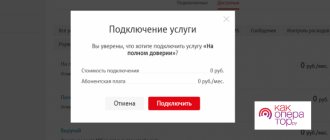If you urgently need to add money to your child’s phone, top up a friend’s balance at his request, or help pay off debt for communication services to loved ones, use the mobile payment service of your mobile operator. How to transfer money from MTS to MTS via phone, and which sending method to choose depending on your financial capabilities, we will consider below.
MTS company offers 5 options for solving the problem:
- SMS;
- USSD request;
- Interactive menu;
- Personal account on the website of the mobile operator;
- Mobile service "Easy payment".
SMS
- Send an SMS to your recipient with the text (without spaces): #translation “amount”:
- After receiving the notification, confirm your agreement by replying an SMS with any text except the number 0:
- Upon completion of the transaction you will be sent a message:
When transferring money between MTS subscribers, no commission is charged. You can transfer up to 5,000 rubles at a time per day, but no more than 10 times. Moreover, the total amount of payments should not exceed 30,000 rubles.
Video instruction:
Previously, MTS subscribers could use it to transfer money, but it is no longer available. They decided to replace it. To use this service, you need to download a special application to your mobile device (designed for smartphones and tablets that run on any operating system).
After installing the application on your device, you must follow the suggested prompts to complete the registration procedure and generate your own password.
Tip: Through this application you can not only transfer money to another subscriber’s account, but also make utility payments, bank transfers and other financial transactions.
Using the money transfer application is very simple; you just need to indicate the subscriber number and the amount you want to transfer. The only disadvantage of using the application is that you must have a smartphone with Internet access on hand.
USSD request
- Dial: *115# call:
- Press 1 (Mobile phone):
- Select 1 (“Pay MTS”):
- Write 2 (“Another MTS number”):
- Indicate your recipient's phone number (without "8"):
- Enter the required amount and click “Submit”:
- Select 1 (“MTS Personal Account”):
- Put 1 (“Pay”):
- You will receive a notification from the server that the payment has been accepted:
- After receiving the SMS, reply with any text except the number 0:
- After completing the transaction, you will receive a message about the payment completion:
The conditions and transfer limit are the same as in the first method.
Video instruction:
Until recently, it was possible to transfer money to another person using two more USSD commands:
- *112*subscriber number*amount# call;
- *114*subscriber number*payment frequency code*amount# call, where the frequency code is the automatic sending of payment once a day, a week or a month.
But at present, MTS has blocked these services and does not provide them for further use.
One-time and regular transfers
If you need to transfer money to the subscriber’s account only once, then it is most convenient to use the following command: *112*recipient’s phone number*replenishment amount# and call key. Immediately after sending the command, the subscriber will receive a message from the operator with a confirmation code. In order to complete the operation, you need to dial the combination on your phone: *112*confirmation code#.
If you plan to top up another subscriber’s account constantly, you need to dial the following combination: *114*phone number*frequency* replenishment amount#. The frequency indicator is configured as follows:
— 1 – send daily;
— 2 – send money once a week;
— 3 – top up another subscriber’s account every month.
Having executed this command once, you don’t have to worry about the fact that the selected subscriber will always be in touch and there will be money in his account.
Interactive menu
In order not to remember special USSD commands every time, you can always use the translation service through the interactive menu.
- Go to the main menu: *111# call:
- Select 2 (“MTS recommends”):
- Next – 4 (“More”):
- Then - 2 (“More”):
- Press 3 (“More”):
- Select 1 (“Easy payment”):
- In your incoming SMS follow the link (traffic is free):
- In the upper right corner, click on the menu icon:
- Find "Other payments":
- Activate the line “MTS” in the “Mobile phone” category:
- Select “MTS - cellular communications from phone account”:
- Enter your friend's phone number, amount and click "Next":
- Check the data you entered:
- And confirm your transfer by sending any number other than 0 to the server:
- After a successful transaction, you will receive an SMS confirming the payment has been completed.
This method can transfer up to 15,000 rubles at a time. Commission – 0 rubles. The total number of transfers per day is 5. The cost of the service is 10 rubles.
Example:
You need to transfer 7,000 rubles. The total amount that will be debited from your phone account after the transaction will be: 7,000 rubles. + 10 rub. = 7010 rubles.
How to transfer money from an MTS account to another number via the Internet
If it is more convenient for you to use a computer to perform such operations, log into the transfers section on the MTS website using your personal account login and password and make a transfer from there. 1. Log in to the site. If you have forgotten your password, request a new password on your phone, it will arrive in a matter of seconds. 2. Select the “Finance” block in the top menu, and then the “Transfers” and “To Phone” sections.
3. Enter the required data by selecting the charge source “My Phone”. The subscriber number is entered in 10-digit format without a prefix (7, +7 or 8). Please note the restrictions - no more than 5 payments from an MTS mobile phone account. On the same page you will see the commission for making a payment. Since we want to transfer money from one MTS number to another MTS, the commission will be 0%. Other operators will be charged a commission, the amount of which differs from transfers via SMS and USSD and is 1.5%. However, you won't have to calculate it because it will be displayed automatically.
4. Click the “Pay” button and wait for an SMS to confirm payment. After entering the code from SMS, wait until the payment is completed. Note that in the same way, with a reduced commission, you can top up other phones from your MTS balance through the “MTS Bank” and “My MTS” applications. To do this, you need to select the “Finance” tab in the bottom menu of any application and then follow the instructions.
Personal Area
Under the same conditions as in the previous option, you can transfer money through your personal account on the cellular company’s website.
- Go to the telecom operator’s portal and click alternately “My MTS” and “Mobile communications”:
- Enter your number and request a password via SMS:
- Click on the "Manage Payments" option in the menu and select "Easy Payment" or "Money Transfers". Further actions in both cases are identical to each other.
In the “Money transfers” category, activate the “Transfer to mobile phone” line:
- Click on the “MTS-money transfers” panel:
- Enter the recipient’s mobile number, the required amount and click “Next”:
- The server will send your request for processing:
- In a few seconds you will receive an SMS notification confirming the transfer. Send any character except the number 0:
- After confirmation of payment, information about the completion of your application will appear on the computer page.
- You will also receive an SMS message about a successful transaction:
Video instruction:
on MTS
Along with the direct transfer of funds from the personal account of one cell phone to another, there is also an additional one from the MTS company. It will be very relevant for those users who want their elderly parents or minor children to be constantly in touch. The subscriber will be able to systematically replenish the personal account of other MTS users for a given amount using a credit card.
The presented service will be useful to those subscribers who constantly transfer funds from their MTS number to other clients of this operator. You can pay for the cellular services of someone else, for example, your mother or father, every day or every month. The one-time subscription fee for using the service is 7 rubles.
You can activate or deactivate the presented service using the multifunctional “Personal Account” service. You need to open the tab called “Services”, select the one you require from the list and press the “Connect” button.
You can get more detailed information on using the service in our material “MTS Auto Payment Service”.
Restrictions on transferring money from MTS to other operators
Maximum payment amount:
- on MTS - 3000 rubles
- to Beeline, Megafon, Tele2 - 1,000 rubles (commission 10.4%)
Total maximum payment amount per day
- 30,000 rubles per day for all operators
Total maximum payment amount per month
- 40,000 rubles per day for all operators
Total number of payments per day
- no more than 5 payments per day
Other restrictions
- The balance on the personal account (minimum balance) of own funds is at least 10 rubles;
- Your subscription agreement with MTS must be issued to an individual;
- There is no ban on using the service on your personal account;
- It is impossible to use funds accrued for promotions, discounts on communication services provided by MTS, a discount on the initial volume of services provided when concluding an agreement (purchase of a set), etc.
- When servicing using the credit payment method, incl. with connected or “Credit”, payment for services by providing a limit is not available.
- On a number of tariffs in the “Super MTS” and “Super Zero” line, this service is not provided (you can find out the latest information about the availability of services on the MTS website or in the MTS support service)
- Some payees may have special restrictions on payment amounts.
Let us remind you once again
Restrictions and fees
Despite the abundance of various payment services, the transfer of funds by subscribers from one account to another remains in great demand from the first days of the advent of mobile communications to this day.
At the same time, when transferring money, it is worth remembering that there are restrictions set by the operator, which, in comparison with other payment methods (for example, from a bank card or through a payment terminal), can safely be called numerous.
It is noteworthy that in 90% of cases, a transfer of funds from MTS to MTS is rejected by the system precisely because the subscriber did not take into account at least one of the following points:
- When transferring money, the operator charges a commission of 10 rubles;
- The minimum possible payment amount is 1 ruble;
- The maximum possible one-time payment is up to 500 rubles inclusive;
- The maximum possible number of operations per day is 10;
- The maximum amount for sending money to one number is 1,500 rubles per day;
- The maximum transfer amount per day to different numbers is 30,000 rubles;
- The maximum possible transfer amount per month is 40,000 rubles;
- The minimum balance on the sender's number after the transfer is made is 90 rubles.
For corporate SIM card holders, transferring funds from their account is not automatically possible. It would seem that this is obvious, but nevertheless, it is on this point that I would like to dwell in more detail. MTS provides clients with the opportunity to retain a special tariff plan after terminating a corporate service agreement. For example, you changed your place of work, re-registered your usual favorite number from the details of your former employer to yourself, and now you pay for the corporate tariff that continues to apply to you on your own. In the described situation, difficulties may also arise when transferring money from account to account. If you still have to encounter them, to resolve the issue you should contact the MTS hotline, which we will discuss below.
I would like to draw special attention to the difficulties that may await owners of Apple gadgets. It is often impossible to transfer money from MTS to MTS for a number of technical reasons. To solve the problem, MTS recommends going to Settings and disabling iMessage. If after this the transfer is rejected, you should use another method of replenishing the balance.
Separately, it is worth noting that the subscriber sees a notification about the charged commission only at the stage of confirming the operation. If your confirmed transfer is rejected by the system, you should first check your balance. If, taking into account the minimum balance, transfer amount and commission, the balance is insufficient, simply reduce the transfer amount.
Important! MTS does not set any restrictions on transferring money from number to number based on tariff plans. The only exception is the corporate rates mentioned earlier. Even if you use a so-called archive tariff plan, connection to which is no longer possible at the moment, this is not an obstacle to the transfer of funds from your account. At the same time, you should pay special attention to your own balance - as practice shows, in recent years MTS communications have become significantly cheaper compared to the prices of previous years, and taking into account the current tariff tariffs, keeping track of the account balance can be problematic for many subscribers .
Additional charges
In the wallet, there is not only a transfer limit depending on the level of identification, but also an additional commission for making a payment or topping up a card.
The commission for various services is:
- when transferring from card to card, fees will be 1.5% of the amount, but not less than 40 rubles >;
- withdrawal to cards registered abroad – 4.3% + one-time payment of 140 rubles >;
- replenishing your wallet and paying your own phone bill are not subject to additional fees;
- purchasing games and paying fines depends on the store chosen and may be subject to a 0% commission or a fee of up to 1.5% .
Full information before making a payment can be found in a special window of the application or the open official page of the MTS wallet.
Translation without Internet
In case there is a need to top up the account of another MTS subscriber from your number, and there is currently no access to the Internet, there are several more ways to transfer money:
- via USSD request;
- via SMS;
- via a short message to number 9060;
- with the help of Trustee control.
Transfer using USSD request
This method of transfer, compared to others, requires more care from the sender. However, it is considered one of the most popular and in demand among subscribers.
By dialing the command *115#, you will call up an interactive menu, where after entering the number “1” the “Mobile phone” section will open. Next, also pressing “1”, you should select the mobile operator MTS. A field will open for you to enter the recipient's phone number and the transfer amount. Next, by pressing the corresponding key “2”, select the source of debiting money – “MTS Personal Account”.
Important! It is not at all necessary to remember the sequence of entering numbers in advance. After you send the first command (*115#), the Menu that opens will offer all the tips you need.
After completing all the above steps, you will need to confirm the operation by pressing the number “1” and wait for the SMS confirmation from number 6996.
Transfer via SMS
In order to transfer money from your MTS phone to another MTS phone, simply send an SMS message to the other subscriber’s number with the text: “#transfer amount in numbers.” Example: “#transfer 500”. The message is written without quotes.
After this, wait for an SMS with instructions to confirm the operation and complete the transfer or cancel it.
Transfer via short message to number 9060
In order to use this method of replenishing someone else's account, you need to send an SMS to the short number 9060 with the number of the subscriber to whom you want to transfer funds and the transfer amount: “9#########transfer amount. Example: “9214863574 500”, where “9214863574” is the number of the user to whom the transfer will be addressed, “500” is the sending amount. The text in SMS is printed without quotes. In the message, the recipient's phone number is indicated without the 8 (10 digits starting with 9). The funds will be credited to the account of the specified number after you confirm the operation by sending the confirmation code previously received via SMS from the mobile operator to number 9060.
Translation using trustee control
The service of trustee control over the number is especially relevant if there is an account that you top up regularly. Often, this method of transfer is preferred by parents in order to keep the balance of their child’s phone under constant control, and to be able to track mobile traffic consumption based on the costs per number. Among other things, this is a good way to avoid the need to activate Autopayment services or trusted balance replenishment and “Promised payment”).
In order to transfer money in this way, send a USSD command that looks like this: *114* recipient number in any format*1*transfer amount#. Example: *114*9214863574*1*100#, where “100” is the sending amount.
Note! The number "1" dialed after the phone number indicates daily transfer. It can also be replaced with "2" or "3" depending on need. In this case, in accordance with the transfer frequency you set, the money will be debited from your phone and sent to the specified recipient automatically.
After entering the command, a confirmation code will be sent to your phone, which will also need to be sent via USSD command. *114*code received via SMS# without spaces.
Important! At the time the transfer amount is debited from your account, a commission of 7 rubles will also be withheld.
Online services
You can top up the balance of another MTS subscriber using services such as Internet banking or electronic wallets. However, to do this you must be registered in one of these services.
Process of money transfer via Internet banking:
- go to your personal account;
- go to the “Money transfers” section;
- transfer money from your phone balance to your bank card;
- log in to online banking;
- go to the “Payments” section;
- transfer money to the number you need.
Process of money transfer through electronic wallets:
- log in to the electronic money service;
- go to the “Top up your account” section;
- select “From a mobile phone”;
- follow further instructions and top up your e-wallet account;
- then go to the “Payments” section;
- select "Phone";
- enter the recipient's number and payment amount;
- confirm payment.
When wondering whether it is possible to transfer money to MTS, you should explore each option.
Opportunities at zero
If there is a negative balance or lack of funds, the company has developed several special options that will help resolve this issue quickly and in a timely manner.
With full trust
A free feature that allows you to make calls, write SMS and browse the Internet without restrictions. When connected, you will be able to use communications up to minus 300 rubles on your balance. For those whose mobile communications expenses exceed 300 rubles per month for 120 days, this limit will be increased by 20 percent!