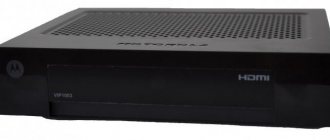Online telecard is a unique equipment with which Onlime (Rostelecom) subscribers in Moscow and the Moscow region can watch digital television. The peculiarity of the device is that with its use you can watch many TV channels in high quality without running cables or installing additional antennas. Simply insert the TV card into the TV and activate it. Let's look at what Onlime telecard is, how it works and how to configure and connect the device.
What is the new online broadcasting format?
The telecommunications company operates in the Moscow region, that is, the coverage area extends to Moscow and the immediate Moscow region. But this does not in any way impair the viewing experience, a picture of the same quality will be broadcast both in the center of the capital and on the most remote outskirts, the signal strength does not decrease at all. The company offers Muscovites to use digital broadcasting in a new way - through a special television module OnLime TeleCARD. Most modern television receivers are already equipped with a CI/CI+ connector. As a rule, along the front of the case there is a small recess just for connecting unique compact equipment according to the HDTV standard (high-frequency digital television).
After installing the module in the slot, the user will be able to independently adjust the display of the desired broadcast channels, and the signal will arrive via a regular television cable. Some channels are broadcast in the original language, so advanced users will be able to view scientific and technical materials in a foreign language. The signal is not compressed, and this factor affects the quality of the received picture - it is exactly the same as that sent by the service provider.
Bonuses for referring friends
Marketers at Rostelecom and Online have developed an attractive bonus program for clients. You can receive bonus points and spend them in the future on services and other pleasant benefits. To participate, you must register in your personal account. After this, you can perform the following actions and receive bonus points:
- Invite a friend who connects to Online: 1000 points for you;
- 1000 points to a friend;
- 30 welcome points to a friend (for this he must also register in the loyalty program);
- From 1000 rubles for new members of the loyalty program: 10% of the amount is returned in the form of points;
- 2000-3000 rubles - 2%;
You can familiarize yourself with the detailed rules of the loyalty program on the operator’s official website. To do this, it is recommended to follow the direct link: https://www.onlime.ru/bonus/rules/ .
What to spend points on
Having collected the required number of points, you can spend them on pleasant bonuses. Today, the list of current offers and their prices is as follows:
- 50% discount on Internet subscription fee – 150 points;
- Free subscription to digital television for a month – 199 points;
- 50% discount on Internet and interactive television subscription fees – 167 points;
- Subscription to the Office 365 service with official office programs and cloud storage for 1 terabyte – 995 points;
- “Turbo button” service to increase speed to 100 Mbit per second for a day – 65 points;
- “Parental Control” service – 75 points;
- Antivirus subscription – from 90 points;
- Local network within Online for sharing files and other data with friends – 180 points;
- OnLime TeleCARD for digital television – 1500 points;
- Gift certificate for a ticket to a basketball game – 800 points.
More information about setting up the module
You can purchase original equipment on the company’s website online at doping prices. But it is also freely available in many stores selling electronic goods. They will ask Online for only 3 thousand rubles for it, which is almost half the price than buying special satellite equipment with a tuner separately. And now it’s time for a story about how to set up an Online Telecard. Follow our instructions and you will definitely succeed:
- Open the packaging box and carefully examine the device. Read the instructions for your television receiver. In some it can be installed on the front side, and in others on the back side, and it will not be able to fully enter there.
- If you did everything correctly, you will see information about card initiation on the screen. This may take up to 10 minutes.
- To set up digital channels, run a normal search on the receiver in the same way as you did before. Channels will be found either automatically, or this can be done in a manual search.
- For control - Online frequency parameters - 306 MHz, module type - 64 QAM, activate the network channel search option. If you did everything correctly, then the NKS Info broadcasting grid will be displayed on the screen - the system’s help channel, click on the icon, and if you were able to get the information, then you have connected via the Online telecard to digital broadcasting.
Where to buy an OnLime TeleCard card from Rostelecom
You can purchase an OnLime digital TV set in the official online store of the provider and in the largest cellular communication stores and home appliance stores in Moscow. M-Video, Svyaznoy and other retailers also sell equipment via the Internet with delivery.
When ordering equipment directly from OnLime, you can immediately purchase additional services, for example, access for several TVs in one apartment.
What is included
The set of equipment required for connection includes:
- conditional access system module (CAM);
- smart card;
- installation and configuration instructions;
- package of documents (contract, guarantee).
After purchasing the equipment, you can install it yourself by following the instructions included in the box. A visit to the company’s office to conclude an agreement is not required.
How to activate the service?
There are several options here:
Tariffs in Moscow
Now let’s look at all the tariff plans that can be activated in Moscow today. To do this, we suggest studying a visual table with all active offers, their parameters, conditions and costs.
| Rates | Entertainment technologies. Include benefits | For remote work | Technologies without borders. Include benefits | Gaming Super | Technologies for peace of mind | Technologies without borders + 300 |
| Internet download speed | 100 Mbit per second | 500 Mbit per second | 200 Mbit per second | 890 Mbit per second | 100 Mbit per second | 300 Mbit per second |
| Interactive television | 222 TV channels | 129 TV channels | 222 TV channels | Not provided | Not provided | 222 TV channels |
| mobile connection | Not provided | Not provided | Free calls within the network; 1200 minutes for SIM cards from other providers; Unlimited mobile internet. | Not provided | Not provided | Free calls within the network; 2000 minutes for SIM cards from other providers; Unlimited mobile internet. |
| Additional bonuses | Subscription to the Wink video service with the “Transformer” package | Subscription to Rostelecom Books; Free antivirus; Wink TV online. | Subscription to Rostelecom Books; Free antivirus. | Bonuses in online games from publishers Wargaming, 4game and Mail.ru | Subscription to Rostelecom Books; Free antivirus; Wink TV online. | Subscription to Rostelecom Books; Free antivirus. |
| Equipment | Rent a Wi-Fi router for 40 rubles per month | Rent a Wi-Fi router for 40 rubles per month; Rent a TV set-top box for 10 rubles per month; | Rent a Wi-Fi router for 40 rubles per month; Rent a TV set-top box for 10 rubles per month. | Rent a Wi-Fi router for 40 rubles per month | Rent a Wi-Fi router for 30 rubles per month; Home CCTV cameras included. | Rent a Wi-Fi router for 40 rubles per month; Rent a TV set-top box for 10 rubles per month. |
| Subscription fee | 489 rubles per month | 535 rubles per month | 589 rubles per month | 890 rubles per month | 700 rubles per month | 1100 rubles per month |
Frequent problems and solutions
If these tips did not help solve the problem, then you should contact the unified support service by phone. 8 (495) 981-66-89.
What channels can you watch through OnLime TeleCard?
Depending on the chosen tariff and settings, the client has access to channels in both standard and high definition. The minimum package offers 60 TV channels, the maximum includes more than 200 channels. High definition channels are available in all tariffs.
SD channels standard defenition normal resolution
Standard quality is typical for the basic broadcast package, including the following channels:
- First channel;
- NTV;
- Confidence;
- Russia channel package;
- OTR;
- TV channel "Mir";
- Belarus 24;
- Deutsche Welle et al.
According to customer reviews, the standard quality of OnLime channels is higher than when viewing them using a collective antenna.
HD channels hight defenition high resolution 1920x1080
High quality viewing is available for news, sports and entertainment channels. All subscribers are given access to Russian information TV channels in HD quality, including Channel One, Russia 1, NTV and Russia Today.
When you connect at the maximum rate, you can watch sports channels in high quality, for example, all Match-TV and Eurosport programs. Depending on your preferences, you can choose Russian and foreign cinema of different genres or thematic broadcasting (programs about animals, a museum channel, hunting and fishing, etc.).
What does the provider offer?
To know the broadcasting schedule of digital channels, you can use the TV guide service; activation occurs with the TV remote control.
Through the remote control you can get information about the current program by pressing a button on the remote control. If you find a channel in a foreign language, you can switch the broadcast to the desired audio track; you can read more about this in the documentation for your TV receiver. You can replace faulty equipment if it stops working during the warranty period for technical reasons. But if the user himself had a hand in damaging it, for example, by putting a hot kettle on or picking at it with a fork, then such equipment will not be accepted for warranty repairs. Did you like the article? Share with friends:
Onlime telecard kit
Online telecard is a unique equipment with which Onlime (Rostelecom) subscribers in Moscow and the Moscow region can watch digital television. The peculiarity of the device is that with its use you can watch many TV channels in high quality without running cables or installing additional antennas. Simply insert the TV card into the TV and activate it. Let's look at what Onlime telecard is, how it works and how to configure and connect the device.
Advantages of Onlime telecard
Compared to other methods of connecting and watching digital television, Onlime Telecard has a number of significant advantages:
- Compactness. The telecard does not take up much space. Its dimensions are 54 millimeters wide and 100 millimeters long. Weight is 180 grams;
- No wires or antennas needed. To watch television using Onlime Telecard, you just need to install the devices on your TV.
- Control from TV remote control. Unlike set-top boxes, you do not need an additional remote control to watch TV using Onlime Telecard. You can use what comes with your TV.
- 3D support. You have the opportunity to watch your favorite films in three-dimensional picture.