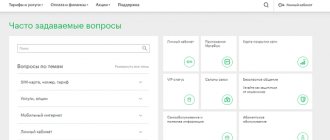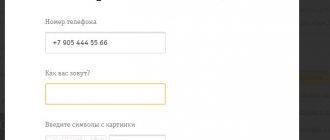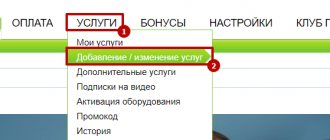How to write to Online support?
If you are interested in the work of the company and need clarification, contact Rostelecom technical support or directly to the Onlime subsidiary. This can be done in several ways:
- By email
- Using online chat.
It is worth considering that only authorized users can send messages to Chat Online. Therefore, if you want to communicate online, you must be a client of the provider. Otherwise, support responds to questions via email within 12-24 hours. Pay attention to the correctness of filling out, specifying personal and contact information, topic and detailed description.
Through the official website - https://www.onlime.ru/help/, everyone will be able to familiarize themselves with the procedure for providing services in the format of the “Questions/Answers” section. You can search the portal using keywords.
Addresses of OnLime provider offices
OnLime has 7 offices in Moscow:
- 2 central offices;
- 2 sales and service centers;
- 3 sales and service offices.
Central office No. 1
Address: Arbat Street, building 46, building 1.
Metro: Smolenskaya (Exit 1: Smolenskaya Square, 2nd Nikoloshchepovsky Lane).
Opening hours: 09:00 – 21:00 (Monday to Sunday, seven days a week).
Phone OnLime: 8-800-707-12-12
Central office No. 2
Address: Sushchevsky Val street, building 26.
Metro: Morina Roshcha (Exit 4: Sushchevsky Val St., Oktyabrskaya St., 1st Yamskaya St., 2nd Yamskaya St., Obraztsova).
Opening hours: from 09:00 to 21:00 seven days a week (Monday to Sunday, seven days a week, Sunday until 19:00).
Phone OnLime: 8-800-707-12-12
Sales and service center No. 1
Address: Borisovskie Prudy street, building 25, building 2.
Metro: Alma-Atinskaya (Exit 1: Brateevskaya st., Paromnaya st., Klyuchevaya st., “Bravo” shopping center, “Klyuchevoy” shopping center).
Opening hours: 10:00 – 22:00 (Monday to Sunday, seven days a week).
Phone OnLime: 8-800-707-12-12
Sales and service center No. 2
Address: Golovinskoe highway, building 5, building 1 (TC “Vodny”).
Metro: Vodny Stadion (Exit 2: to Golovinskoye Shosse, Admiral Makarov St., to Leningradskoye Shosse, Dynamo Water Stadium).
Opening hours: 10:00 – 22:00 (Monday to Sunday, seven days a week).
Phone OnLime: 8-800-707-12-12
Sales and service office No. 1
Address: Borovskoe highway, building 51.
Metro: Novoperedelkino (Exit 1: Borovskoye Highway, 47, Sholokhov St., 10, Novoperedelkino shopping center, Sholokhov shopping center, Ulyanovsky Forest Park).
Opening hours: 09:00 – 21:00 (Monday to Sunday, seven days a week).
Phone OnLime: 8-800-707-12-12
Sales and service office No. 2
Address: Novoyasenevsky Prospekt street, building 2, building 2.
Metro: Teply Stan (Exit 3: Novoyasenevsky Prospekt).
Opening hours: 09:00 – 21:00 (Monday to Sunday, seven days a week).
Phone OnLime: 8-800-707-12-12
What is the Online hotline number?
The Online hotline is divided into several areas:
- For private clients.
- For corporate clients.
Private subscribers can call the toll-free number. The technical support telephone number for connecting new subscribers is different. All phones with the 8800 code are free within Russia (Moscow, Podolsk, Volokolamsk, Serpukhov, etc.).
Beeline technical support phone numbers
The fastest and easiest way to get answers to all your questions is to call Beeline technical support from your mobile phone. Competent specialists will quickly help you connect/disconnect services, change the tariff and set up equipment. But Beeline is a large company and offers various types of services, so there are different support numbers for contacting different specialists.
We have already told you how to call the Beeline operator, and in most cases this will help you, however, you can use other phone numbers. It’s worth noting right away that calls to all the numbers listed below within Russia are free, but you can call 0611 only from a Beeline phone and while within the coverage area of its network.
There is also a channel on where videos about new equipment, reviews with characteristics and descriptions of products are published.
Contact support via the app
OnLime application, screenshots
The provider has implemented a mobile application to simplify ordering services and using the capabilities of your personal account (viewing tariffs, account balance, etc.). The main task is to ensure that clients have a convenient format for communicating with specialists.
Therefore, if you have any questions about the quality of service, or would like to receive advice, click on the “Technical Support” section and fill out the form.
Online office
Regardless of whether the office is located in Zelenograd or in the capital, excellent service awaits you. Friendly staff, efficient managers and comfortable conditions. Online offices are made with the latest design and technology. Visitors will find a waiting area that offers comfortable furniture; you can connect any device to the Internet and make sure of the reliability of the Online provider even before the start of cooperation. To make it easier to find offices, the company offers to call the operator and ask all your questions.
Contact technical support through your personal account
You can contact representatives of the Online contact center through your personal account by logging into it from your smartphone, installing the application or opening the company website on your PC.
To enter your personal account, use the link - https://my.onlime.ru.
In your request, you must specify the topic and reason for your request, attaching photos or video materials if necessary.
Other ways to contact OnLime
You can contact the provider via email or website. It is convenient to use your personal account and mobile application.
Website
The provider has an official website:
www.onlime.ru
Information about home Internet and television, mobile communications has been published. You can find out tariffs, connection conditions, additional services. There is a section for smart home, current promotions, principles of participation in the OnLime Bonus loyalty program.
The provider has a store:
shop.onlime.ru
Products include routers and modems, television equipment and accessories, innovations for smart homes, game consoles, and cash registers. You can pay for purchases immediately on the website by entering your personal account number, E-mail and amount.
OnLime is a subsidiary company, so you can contact Rostelecom support with any questions. A convenient option is a special form on the website:
moscow.rt.ru/supp…
In addition to the text of the appeal, select its topic and service, indicate your full name, phone number and E-mail. Attach a file if necessary. The maximum message size is 2000 characters. The answer will come by email or the operator will call.
There is a lot of information on the OnLime forum:
forum.onlime.ru
Here you can get information about the provider’s promotions and competitions, discuss its news, and ask questions about services.
Social media
The provider has accounts on social networks:
On social networks you can find the latest news from OnLime and Rostelecom, new products and services, promotions, and special offers. You can contact group (channel) administrators.
You can ask questions, file a complaint or leave feedback about the provider’s work via E-mail:
Personal Area
OnLime and Rostelecom have a single personal account:
my.rt.ru
Login using your login and password or through your social media account. In your personal account, you can control your personal account balance, top it up, set up automatic payment, and use the promised payment. Information on the selected tariff plan and connected services is available. You can link your personal account and order new services. Authorized users have access to an online chat where they can ask any questions. The answer will come instantly.
Applications on Google Play and App Store
OnLime operates under the Rostelecom brand, so they have the same mobile application:
- Google Play
- App Store
Through the mobile application, you can control your account, top it up, set up automatic payments, and manage promised payments. There is online support - they respond instantly in chat. It is possible to manage services, connect additional options, install a widget, and register in a loyalty program.
OnLime is a subsidiary of RTC, so they have many contacts in common. There are several hotlines for various questions, you can call technical support online. The official website and social networks contain a lot of information; your personal account and mobile application provide many opportunities.
Viewing VKontakte pages without registration
Using the profile address that we received in the previous step, you can go to the person’s page. In this case, it is not necessary to first register in VK yourself (see free registration on VKontakte). Everything depends only on the settings that the user has set for his account.
If he did not hide the data from prying eyes, then you will be able to view it.
As you can see, on the test page we will see:
- A photo on your avatar (useful for how to get likes on your VKontakte avatar for free)
- Personal data
- Uploaded photos (see how to include current VKontakte photos)
- Posts on the wall (see how to restore a post on a VKontakte wall)
- Pages that the user is subscribed to (see how to find out who I am subscribed to on VK)
Contacts in the city and region
Onlime connects the Internet throughout the Moscow region in more than 50 cities.
In Zelenograd
In Mytishchi
Moscow, Mytishchi district, st. 3 Khoroshevskaya 17, building No. 1.
In Khimki
In Troitsk
Branches are also represented in St. Petersburg, and they offer the same services as for subscribers in Moscow and the Moscow region. They will help you resolve any issue wherever you are in St. Petersburg. Calling the operator will allow you to get up-to-date information about the nearest department. The Online hotline is available in any part of the country and is completely free.
On the map you can find branches near your home to order services from Online Telecom. The departments on the map are marked with green marks, thanks to this you can create a route and see what transport you can use to get there.
Mobile app
Clients who prefer to use a mobile phone to work in their personal account can download a special application to their phone:
| Android | iPhone |
| https://play.google.com/store/apps/details?id=ru.onlime.amp;gl=US | https://apps.apple269838 |
The Rostelecom Moscow mobile application has a wide range of functionality:
- displaying information about the balance status;
- top up your account via Google Pay or bank card;
- setting up auto payment;
- management of promised payment;
- contacting technical support via online chat;
- service management, connecting options;
- linking additional personal accounts;
- register in the loyalty program, accumulate and spend bonuses.
The mobile application has simple and convenient functionality, which greatly simplifies the management of Online services
Possibilities
The personal account from the Rostelecom provider is distinguished by wide functionality:
- checking the balance for all company services - Internet, television, telephony and others;
- selection of the optimal service package and tariff, its replacement in real time;
- adding additional functions to an already connected service package;
- replenish your account in a convenient way (you can pay using bank cards);
- informing about changes in current tariffs, ongoing promotions, additions to service packages, technical work, etc.;
- contacting technical support;
- conducting operations with a bonus account, viewing its balance and transferring bonuses in the selected direction;
- equipment registration.
Tariffs for Internet OnLime
The OnLime company provides 9 unlimited Internet tariffs. The first 3 are the most popular and in demand.
Let's look at each one separately.
- Express 100. Monthly cost 449 rub. Internet speed 100 Megabit/sec. Includes one option - a free Wi-Fi router for rent for any period.
- Express 200. Price 499 rubles per month. Internet speed 200 Megabit. Includes 1 option - free Wi-Fi router for rent for an unlimited period.
- Reboot 100. Monthly cost 500 rub. Flow speed - 100 Megabits. The tariff includes a configured Wi-Fi router for an unlimited period for 0 rubles.
- Cloud – 850 rubles per month. Speed – 100 Megabit/sec. Free WI-FI router for 0 rubles per month. Includes unlimited access to Yandex.Disk.
- For family and study – 850 rubles. monthly. Speed – 100 Megabit/sec. Free, configured Wi-Fi router, subscription to Office 365 for home for 6 users. The subscription includes: full versions of Word, Excel, Outlook, PowerPoint, Access, Publisher; free calls to Skype - 60 minutes monthly for each user; for each user - 1 terabyte in the OneDrive cloud.
- Game 500. Price - 850 rub. every month. Speed – 500 Mbit. The tariff is ideal for lovers of online games and Internet entertainment. Incoming options:
- For the Internet 60. Payment – 500 rubles. Speed – 60 Mbit/sec. There are no free or additional options.
- For the Internet everywhere 200. Monthly - 800 rubles. Speed – 200 Mbit. Free Wi-Fi router for rent, additional 5 GB for Yandex.Disk and mobile communications on special terms.
- For peace of mind, 200.900 rubles/month. Speed 200 Mbps. Router rental is free. “Video Surveillance” service with the ability to store an archive for 7 days, and a video camera for 0 rubles.