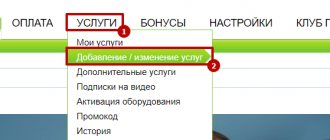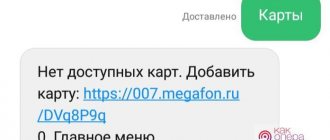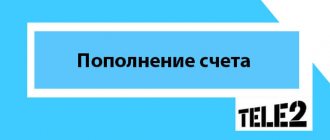Electronic wallets
Sberbank. Mobile applications.
There is no commission charged when paying.
Yandex money
Yandex.Money is an online payment service that operates 24 hours a day, 7 days a week. Using Yandex.Money is easy. All interfaces - the website, its mobile version, smartphone applications - are simple and convenient.
It only takes a couple of minutes to open your wallet. The next step is replenishment (for example, in cash). In addition, you can link a bank card to your account in order to pay directly from it: then you will not have to provide card details on the Internet.
Yandex.Money payments are made instantly - at any time of the day or night.
When paying, pay attention to the size of the commission.
Elexnet Wallet
Payment is made on the Elexnet Wallet website. To make a payment, enter the Onlime subscriber’s personal account number and click on the “Pay” button, after which a page with a ready-made payment form will open. Enter your Elexnet Wallet number, the amount to top up and your payment password. When paying, pay attention to the size of the commission. Funds are credited online .
WebMoney
- Make sure that the WebMoney Keeper wallet management application is running;
- Go to the Account Replenishment Service;
- Enter your personal account number and top-up amount;
- Log in to the WebMoney system;
- Check payment information (type of service, account number, amount);
- Select a wallet for payment and confirm the payment.
On-line deposits Commission 1.8%
Methods for replenishing your wallet, as well as tariffs, are described in detail on the WebMoney website
RuRu.ru
RBC.Money
IntellectMoney
When paying, pay attention to the size of the commission. On-line enrollments.
Web wallet (PSKB)
Single Wallet
- from a mobile phone through the "W1 Java Mobile" application;
- from a mobile device with the Windows Mobile operating system through the “W1 Windows Mobile” application;
- from a mobile device with the Symbian operating system through the “W1 Symbian Mobile” application;
- in your personal account on the website www.w1.ru;
- on the wap site wap.w1.ru;
- from a computer running Windows Vista using “W1 Vista Gadget”.
To make a payment you must: — in any W1 application, select “Payment for services”; — find a provider using search or in the appropriate section of the rubricator; — indicate the account number and amount to be credited; — check the correctness of the entered data and confirm the payment.
On-line deposits When paying, pay attention to the size of the commission.
Internet banks
Post Bank
POST BANK Payment without commission in Post Bank Online (mobile application or Internet bank) Deposit on-line. When paying, pay attention to the size of the commission.
Sberbank of Russia
Bank opening
Promsvyaz Bank
On-line enrollments. When paying, pay attention to the size of the commission.
Credit Bank of Moscow
MTS-Bank (Internet bank)
System for remote management of bank card accounts “Internet Bank”. To make payments on transactions in the system, you can use any of the bank cards you already have, or open a new one.
On-line enrollments. When paying, pay attention to the size of the commission.
WM Keeper Mobile system
- Make sure that the WM Keeper Mobile wallet management application is running;
- Go to the menu item “Payment for services” and select OnLime,
- Enter your personal account number and amount
On-line enrollments. When paying, pay attention to the size of the commission.
Methods for replenishing your wallet, as well as tariffs, are described in detail on the WebMoney website
Citibank
To access Citibank Online, you do not need to install special software; the system works through a regular Internet browser.
Payment is made from a debit or credit card (when paying with a credit card, the transaction is processed as a regular purchase in a store).
On-line enrollments. When paying, pay attention to the size of the commission.
Raiffeisen Bank
UniCredit Bank/UniCredit Bank
Single Wallet
- from a mobile phone through the "W1 Java Mobile" application;
- from a mobile device with the Windows Mobile operating system through the “W1 Windows Mobile” application;
- from a mobile device with the Symbian operating system through the “W1 Symbian Mobile” application;
- in your personal account on the website www.w1.ru;
- on the wap site wap.w1.ru;
- from a computer running Windows Vista using “W1 Vista Gadget”.
To make a payment you must: — in any W1 application, select “Payment for services”; — find a provider using search or in the appropriate section of the rubricator; — indicate the account number and amount to be credited; — check the correctness of the entered data and confirm the payment.
On-line enrollments. When paying, pay attention to the size of the commission.
Payment by card
Payment by card
Instantly. No commission.
Minimum payment - 10 rubles First payment - maximum 1000 rubles Subsequent payments - maximum 15000 rubles
Cards issued by any banks located in the Russian Federation are accepted for payment. Payment can be made using Visa/MasterCard cards, with the exception of Visa Electron and Maestro/Cirrus.
Other payment methods
Payment via terminals
Terminal addresses and payment instructions
- In the terminal menu, click “Payment for services”.
- Select the "Internet" section.
- Select tab “4”.
- Select the “You Online” logo.
- Enter the contract number and click forward.
- Check the entered data.
- Insert the bills ONE at a time into the receiver and click “Pay”.
- Receive and save payment notification.Terminal addresses
- In the terminal menu, click “Payment for services”.
- Select the "Internet" section.
- Select tab “4”.
- Select the “You Online” logo.
- Enter the contract number and click forward.
- Check the entered data.
- Insert the bills ONE at a time into the receiver and click “Pay”.
- Receive and save payment notification.Terminal addresses
Bank transaction
You can transfer funds in any way convenient for you; the commission for this transfer will be set in accordance with the chosen system.
Company details are located in your personal account, in the payment section
Trust payment
Use the deferred payment service if there are not enough funds in your personal account to access the Internet.
You can familiarize yourself with the terms and conditions in your personal account.
The convenient service of OnLime's personal account allows the subscriber to perform most of the necessary actions on his personal account remotely. The brand company of the large provider Rostelecom provides all types of telecommunications services in the market of Moscow and some other cities. A separate OnLime account is offered to those Rostelecom users who connected the Internet and TV through this brand, both before the merger with “big brother” and after.
Payment for services onlime.ru
Payment for onlime.ru services can be made in several ways:
- from the card via “Personal Account”;
- in cash by contract number, through terminals;
- in the salons of Euroset, Svyaznoy, M-Video;
- in the offices of the company Online;
- in Internet banking of most large banks;
- through electronic wallets.
Payers should be aware that some payment options may incur a fee. This question must be clarified in advance and funds must be deposited taking into account the commission.
For uninterrupted use, you can use the “Autopayment” or “Promised payment” options.
Login to your OnLime personal account
Login to the remote service and account management system is done using the link - https://my.onlime.ru. In order to use the functionality, you must be registered in the system - this is done after connecting the provider’s services to your personal account.
If you are already registered:
- Go to the page via the link above.
- Enter the required information.
- Click the green “Login” button.
If you do not know your login and password, you can “order” them using the recovery link.
Security and privacy rules
Unscrupulous network users may try to use the Internet at someone else's expense. Conscious subscribers sometimes have to grab their heads when they receive a receipt with a large amount. Most often, people find themselves in such situations due to their own carelessness.
To access the Internet you need a login and password. The user is identified by them. If unauthorized persons gain access to your credentials, they will be able to access the Internet under someone else's name. It is important to keep information out of reach.
- Sberbank Online create a personal account registration
Attackers can gain access to confidential information through a modem or computer. It is necessary to change the factory settings when connecting the modem, use antivirus programs, and do not open suspicious letters in email or social networks.
You should also monitor traffic statistics. If during the hours the client was not online, someone was using the Internet, then there is illegal access. If it is detected, you must contact the provider to stop it, as well as the police and department “K” with a statement.
Connecting to the OnLime operator
To start using OnLime services, you will need:
- Select the services you are interested in - you can do this on the main page of the provider’s website onlime.ru, looking at one of the communication sections (for example, Television - Tariffs).
- Load the tariff you are interested in into your cart by clicking “Select” in its card.
- Check the address for connection - enter the name of the street, house, entrance and click the green check button. OnLime has wide coverage in Moscow and serves all areas, so there should not be any difficulties.
- When the system checks your home, it will offer to leave a request for connection. Follow the instructions on the screen.
- After processing your application, you will be contacted by the contact center to set a connection date and time. You must be at home at this time. The contract will be concluded by technicians on site.
When the specialist arrives, you will need to provide your passport for registration and signing the contract. Usually the arrival is scheduled 1-2 days after the application. After connecting, you will need to pay for the services for the first billing period in order to start using OnLime.
Online banking
Another place where you can deposit money is the personal accounts of large banks. The virtual service of modern credit institutions allows you to make instant payments without leaving your home. Users only need:
- log in;
- go to the payments section;
- select a suitable company from the list provided (sometimes a search bar is available to subscribers);
- indicate information about the recipient, including the service region;
- check the entered numbers and complete the operation.
It is important to carefully fill out the proposed payment form. Even one wrong number will send the entire amount to a stranger. Fixing such a mistake will not be easy.
Advantages of LC
Personal accounts are services for remote management of services and connections. They were created to reduce the number of calls from subscribers to the provider and transfer control of finances into their hands. The use of a personal account removes the human factor from the chain of payments for communications, which makes the services very popular.
Your personal account OnLaimud is convenient. When using it you can:
- Get rid of the need to go to the company office or call technical support every time you need something.
- Pay for communication without leaving your home.
- Get all the information about the tariff - including keeping track of changes in the package, since telecommunications company tariff plans are updated every year.
- Call a technician without calling technical support - there is a special form for this.
- Manage everyone - OnLime has a mobile application with full functionality.
- Use bonuses for payments.
- Generate reports on communication costs for the entire connection period.
The main advantage is, of course, control. OnLime put a large number of options into the hands of users, thereby allowing them to manage communications faster and in a couple of clicks.
Mobile app
The OnLime mobile application is a full-fledged analogue of the browser version of your personal account. The software is suitable for Android and iOS devices. The application also has a TV Guide service, which includes more than 200 TV channels. It is worth noting that the mobile personal account is available exclusively to OnLime clients, while TV Guide can be used by everyone. As for the functionality of the application, it includes the following options:
- Personal account control;
- Obtaining information about the list of active services;
- Top up your balance with a card;
- View the catalog of goods for payment with bonuses;
- Activation ;
- Online call to technical support.
To search and download software, go to the App Store or Play Market (depending on the gadget’s operating system), and send a search request with the name of the program. After a few moments, you will be asked to familiarize yourself with the main features of the application, as well as load it into the device’s memory. Once the download is complete, the software will be installed automatically. When a new icon with the company logo appears on the screen, you can go to your mobile personal account and start working with it.
Personal account features
The personal account of this provider provides a standard set of functions that allows the user to reduce calls to technical support or company service offices. My OnLime provides more than 5 basic options - you can:
- View the debt and pay it using a card and other means (for example, a bonus balance). Create accounts.
- Make the transition to new tariff plans.
- Add options to an existing tariff, connect new channel packages.
- Suspend communication services at will.
- Register equipment for watching TV.
- View money movements in your personal account - how much was credited, where it was spent and for how long (full detail).
- Contact technical support.
- Buy antiviruses in addition to an Internet connection.
- Manage access to certain sites - parental controls.
- Call an OnLime specialist to your home through an application.
Most users use their personal account to pay, activate equipment and manage tariffs or channel packages - almost all actions can be performed in a couple of clicks. When paying for services by card through your personal account, OnLime switches to a secure connection mode so that the user’s card data is not stolen by third parties.
In general, OnLime’s personal account differs little from the accounts of other providers and makes it much easier for users to interact with the company.
My services
For your convenience, the OnLime Personal Account has several sections - the most important of which is “My Services”. It is partially displayed on the main page of the account. Information and functions that are collected in the section include:
- Data on all current subscriptions, packages and tariffs for all communication channels for your personal account.
- The cost and amount of debt for the current billing period.
- End dates for connections and payment dates.
- Available new tariff plans and additional options that are available to you for free or for an additional fee.
The section accumulates all data about services in real time - the account processes are automated, and at any time you can see what you have connected, how much you need to pay, and until how long the services are activated.
rtk online support
Rostelecom OnLime clients often have technical questions. In this case, it is recommended to call the toll-free 24-hour line at 8-800-707-12-12. Operators will help in resolving the issue of registration in your personal account, password recovery, Internet or TV signal and equipment operation.
If you need to find out about the technical possibility of connecting television, Internet or telephony to a specific address, then you should dial the Connection Center at 8-800-707-80-00.
Restoring access (password) to your account
Access to the OnLime account is provided only with a password and associated login. The login can be the personal account or phone number that you indicated in the agreement with OnLime and when you first registered in your account. That is why it is very important that the phone is working - using the code sent to it, the LC OnLime system allows you to restore access if you have lost your password.
- OnLime personal account – login using login and password, payment by bank card, service management
An application to send the code and restore data is sent as follows:
- Click on the recovery link under the form on the my.onlime.ru page.
- In the new window, enter your personal account number.
- Indicate the phone number with which you connected OnLime services.
- Wait for the password - it will arrive via SMS (1-2 minutes).
- Log in with your new password and change it to a permanent one for security.
All operations can be performed in a couple of minutes directly on the website and continue to use your personal account to manage services.
What's in lk
As soon as you log in, you immediately see the status of your account, status, number of bonuses and number of days until blocking. What is status? Status is everything! It is he who determines how many points you will be awarded for using the services. There are three of them: bronze, silver and gold, which are 3, 5 and 10 percent, respectively.
How else can you accumulate bonuses:
- make a one-time payment in the amount of 2000 rubles and receive from 2% to your account
- take part in the “Refer a Friend” promotion and receive 1000 bonuses
- join groups on social networks and get 50 for each
If points remain untouched for 2 years, they will automatically expire. If you are overdue for payments on your personal account by a month, then they will also begin to slowly flow out of your hands, 5 for each day.
Okay, let's say we have accumulated a certain number of bonuses. The question arises why they are needed at all:
- you can pay for the company's services
- or choose something from the catalog (it’s worth noting that the choice is not that big)
How to pay for services
Payment through LC OnLime is made by bank card or electronic money. You can go to the payment for services section from the main page of the Personal Account, next to information about the current debt. A secure connection is used for payment.
The payment algorithm is different for each method. If you want to transfer money from a bank card, you need to:
- After going to the payment section (opposite the selected tariff or in the cart), select the method - card.
- Enter the data from the card, including the numbers on the back.
- The system will redirect you to your bank's page with the generated account. There you will need to enter a confirmation code for debiting funds (comes via SMS, does not work for all banks).
- Money is credited instantly.
When paying with electronic wallets, OnLime will redirect you to your wallet page (login required) - there you need:
- Check your OnLime personal account in a certain line so that the money is credited to you.
- Enter the replenishment amount, read the system commission.
- Confirm the transfer of funds using the method that is activated in your wallet.
- Save the electronic receipt. Money is credited quickly - depending on the system, within an hour.
How to use the site
To pay for Internet services, it is not at all necessary to be registered on the OnLime website. The form for making payments is available to all visitors to the Internet resource. The link to it is located in the upper right corner of each of its pages and looks like a bright green “Pay” button.
To make a payment you must:
Important! This way you can deposit funds not only to your personal account, but also to any OnLime account. It is not at all necessary that the phone number or e-mail entered in the form coincide with the contact information of the account owner to which the payment is planned to be credited.
After clicking the transition button, the site will give you a new form in which you will need to enter your bank card details. Next, all you have to do is click the send payment button, and the operation will be completed.
Important! Depending on the bank that owns the card, you may be sent an SMS code to confirm the transaction. It will also need to be entered in the appropriate field.
Equipment activation
In LC OnLime, users using television services (OnLimeTeleCARD) must register TV. Without registering in the system and paying for the first billing period, channel subscriptions will not work.
Activation is automatic. You will need to enter:
- Connection address on the TV connection page.
- If the TV is already connected to your address, the system will redirect to the login page in your account.
- Log in to your account.
- Select the TV/Activation section.
- Follow the instructions in this section. You may need to enter your OnLime card details.
When connecting not to TV, but to the OnLime Internet, all settings are made by a specialist on site and do not require additional activation in the personal account.
How to pay for RTK Onlime using a personal account
Stages of money transfer:
- Go to the official website of the company - www.rt.ru/.
- Select the “Pay” menu.
- Next is the item “Rostelecom Services”.
- A window will appear where you need to fill in the parameters: region of residence, personal account number, amount of money to be deposited.
- Enter a cell phone number/email so that after a successful transfer, the company notifies its consumer about it.
- Select the desired method of depositing funds: debit plastic card, electronic wallet, cell phone number.
- Provide data on the selected transfer method (plastic card number (CVD code), e-wallet, mobile).
- Select "Continue".
- In a few seconds you will receive an SMS message with a code to confirm the transfer operation.
- Enter it and click “Confirm”.
- Information on a successful payment will be sent to the phone/email specified earlier.
There is no payment fee when making a payment from a bank card. The amount of commission when paying from an electronic wallet must be clarified before payment.
If you enter data incorrectly when paying online, you can dial a 24-hour toll-free operator number: 8−800−707−12−12, which will help you sort out the situation.
Internet terminals
Today on the Internet there are several dozen intermediary sites providing payment services. With their help, you can also make payments to your OnLime balance.
The form for making a payment is usually standard for all such resources. Having selected the desired payment recipient, the user must enter the contract number or personal account number, the payment amount, as well as his bank card information. Funds are credited through such services within 1-24 hours. The amount of commissions varies depending on the rules of the terminal.
Important! To avoid fraud, use only those Internet terminals that are listed on the provider’s website as preferred payment methods.
Payment methods using a bank card
You can pay with Rostelecom using a debit bank card through terminals, ATMs, with the necessary software installed.
These are ATMs: Sberbank, Russian Post, Qiwi, etc.
Payment for RTK Online via Sberbank Online
This method is suitable for those who have disabled RTK services and do not have the bank’s mobile application installed, where everything can be done through a mobile personal account.
To avoid paying additional fees, you should use ATMs/terminals of the bank where the card is issued.
For this:
- insert the card into the terminal;
- enter the requested PIN code;
- find the “Pay for services” menu;
- further “Internet, telephony”;
- Enter the name of the provider into the search;
- select from the list of those proposed the one you need with the corresponding personal account number, TIN;
- enter the subscriber's personal number and the transferred amount;
- click “Pay/transfer”;
- print a receipt to confirm the successful transfer of money.
In the city
Traditional payment methods allow you to deposit cash - as a rule, this is why they are used. However, this requires searching for the desired branch or sales office, which makes the methods below too time-consuming. In addition, a commission, and sometimes a considerable one, may be charged for the work of the operator.
Offices and branches
Rostelecom allows you to pay for the Internet through various points of sale of services:
- Svyaznoy and Euroset are mobile phone and communications stores.
- Bank branches.
- Rostelecom or OnLime customer service offices.
- Post office.
What you will need: find a point where you can pay for communication; have cash or money on a card; know the personal account of your Internet Rostelecom.
Your actions:
- Select the nearest location that accepts payments. Find out your Rostelecom personal account first, as you will need to tell it to the manager.
- Come to the point of sale and tell the manager that you would like to pay a subscription fee for Rostelecom Internet.
- You will be asked to provide: Rostelecom LAN number, amount to be credited. They may ask for a mobile phone.
- The cashier will name the amount of the payment, including payment fees (for example, at Sberbank it can be up to 3% of the monthly fee amount).
- Choose how you want to pay - cash or bank card. In some places, payment is only available in cash.
- Pay and receive a check from the manager.
Important! If at a branch you are asked to provide a printed payment slip to deposit money, this is illegal. Rostelecom has long abandoned paper media. All you need to know and what to pass on to the manager is the Rostelecom Internet LAN number.
Disadvantages of this method:
- You can only pay when the office, bank or point of sale is open.
- Mediation processing fees apply.
- You receive a paper check, which is difficult to save, unlike an electronic one.
- Queues.
This payment method is suitable for those who only have cash and do not have a bank card. However, providers and banks have long encouraged people to pay cashless in order to reduce the amount of paper consumed and the cost of your time.
Some subscribers prefer to pay in two steps - first they top up their bank card, and then use the remote form on the Rostelecom website. This allows you to eliminate communication with the manager and not spend money on his commission, but it increases the time spent.
Procedure for paying online RTK through your personal account
All Russian banks have official websites where you can go through the authorization process, create a personal account, and quickly pay for the services provided.
Actions:
- log into your personal account (entering your personal login, password, and then enter the code received on your phone from the bank, which is valid for no more than 3 minutes);
- find the “payments/transfers” menu;
- select “Internet, TV”;
- find among those offered. It is necessary to check that the selected branch of the company belongs to the provider in the region of residence. To do this, you need to compare the current account of the found RTK branch and its TIN.
- fill in the required parameters in the window that appears (personal number, amount of transfers, region of residence);
Personal account of RTK Online
If the payment is made regularly, then you can reduce the time required to enter a personal account and search for a company. To do this you need:
- go to the “Operation History” menu. Find the transfer to “Rostelecom”, click “Repeat”, enter the required amount, click “Transfer”;
- click “continue”;
- a window will appear to check the entered data;
- click “translate”;
- an SMS message will be sent to your phone about the debiting of funds from the card (if connected) or RTK will send to the previously specified cell phone number/email about the receipt of funds for payment for services.
The procedure for depositing cash through QIWI terminals is similar to that described above. You don't need a card; the terminal only accepts cash. After finding the required company and entering the amount, cash is deposited.
Such terminals do not give out change. There will definitely be a fee depending on the amount deposited.
The presence of electronic wallets also provides the opportunity to quickly pay for the Internet. To do this, you need to log in to the website/smartphone software, log into your personal account, and pay the required amount.
Transfers from electronic wallets are carried out with commission fees, except for WebMoney, where this service is free (www.webmoney.ru). The percentage depends on the company.
Also interesting: Onlime TeleCARD kit from Rostelecom - what it is, how it works and how much it costs.
And in this review we talk in detail about the advantages and disadvantages of the Internet provider Online Rostalek.
3 ways to find out your Rostelecom number: https://teleconom.ru/cellular/other/uznat-svoj-nomer-rostelekom.html
conclusions
The Internet has become a part of everyday life. A modern person cannot imagine how it is possible to live at least 1 day without social networks, watching videos, films, or quickly finding the required information.
The possibilities of the modern world provide fast money transfer services to Internet providers.
Rostelecom offers many payment methods. Everyone will be able to choose the most suitable option so as not to be left without their favorite Internet and be online around the clock.
Video review of the OnLime Internet from Rostelecom:
Reading time: ~7 minutes320
OnLime is a Moscow provider that has existed since 2008. Services are provided by a company owned by Rostelecom (RTK). The provider offers its clients high-speed Internet, digital and IP-TV, telephony. And you can manage the listed services yourself without calling the operator through your personal account. Today we will talk about how to create and use a personal account on onlime.ru.
There is no regular registration procedure through the official website. The client receives authorization data after concluding an individual agreement with the company. To get to this step, do the following: 1. Go to the website https://www.onlime.ru/ and check out the tariff plans. To do this, go to the desired section related to telephony, Internet, TV or packaged offers.
2.Before submitting an application, you need to mark the necessary services and check the possibility of connection at an address in Moscow or the Moscow region.
3. Below is a line of TV packages and Internet tariffs. Each option can be configured in more detail. After that, click "Select".
4.If the connection is available, please provide a mobile phone number for feedback.
5. An employee will call you and clarify further actions.
6.After connecting to the Internet, TV or receiving a mobile SIM card, OnLime employees will give you a contract containing authorization data.
The login for the account is initially the personal account number, which is specified in the agreement. It must be entered without any changes - the entire set of numbers. In the future, you can use the mobile number specified when connecting to the service, or a combination of symbols, instead. This opportunity is provided by your personal account.
The account password is a generated combination of numbers and Latin letters of different case. When entering data on the site, you must follow the order and register, otherwise the system will consider the security combination incorrect. In your personal account you can change your password in the future.
Let's consider all the options for authorization in your OnLime personal account. From the main page of the site:
- Open the link https://www.onlime.ru/ and click the “Personal Account” button in the upper right corner.
- Enter your login (personal account or mobile number) and password.
- Click the Continue button.
The second option is to log in directly through your personal account page. To do this, you need to open the link https://my.onlime.ru/ and enter your login/password in the same way, then click on the “Login” button. If you want to log in with a linked page of a third-party service, then pay attention to the row of lower buttons. With their help, you can go to the login via VKontakte, Yandex, Rostelecom or Odnoklassniki.
However, after entering data from a third-party service account, you will still have to enter the login/password for your OnLime account.
Password recovery can be done using two methods. Let's look at the first one:
- Open the page https://my.onlime.ru/account/forgot_password and enter your personal account, as well as the mobile number specified in your personal account.
- Check the box that agrees with the rules and click “Restore”.
- Wait for you to receive an SMS with a temporary password and log in to your personal account using it. It is recommended to change the protective combination to improve safety.
The second method is relevant for those who do not have the opportunity to provide a personal account number or mobile phone number. You need to call the hotline 8-800-707-12-12 or write an email. Be prepared to provide your address, full name and passport information. If a keyword was specified when concluding the contract, then it must also be said to the operator. Report the problem and follow the instructions of the company employee.
Remember that the login and password for your Rostelecom account are not suitable for authorization in the personal account of the subsidiary provider.
Let's move on to considering the capabilities of the Online personal account from Rostelecom. Let's look at the settings, payment functions, connecting and disconnecting services.
After logging in, you will see the main page of your personal account. In the upper right corner there is information about the balance status, client status, days until the account is blocked and the number of bonuses. Opposite the line with the balance there is a “Pay” button - read about the account replenishment function below.
The main part contains a table with sections. Using these buttons, you can switch between the functions of payment, service management, bonus program, settings and privilege club.
Let's start with personal information. To do this, go to the “Settings” tab and read the content. Here you can change your credentials.
To change your login, do the following:
- Please enter a valid login.
- Enter a new name that will be used to log in. It must consist of at least 5 characters, including numbers, Russian and Latin letters. It is advisable to combine all valid characters with each other.
- Enter a valid password to confirm.
- Click "Edit".
Changing the password for the OnLime Internet account follows a similar algorithm:
- Enter your current password.
- Now enter a new security combination of numbers and Latin letters of different case.
- Enter the new password again to confirm.
- Click "Edit".
In both cases, you can enable SMS notification.
A message will be sent to your phone with a new login or password. Through this section you can submit a request for service or review the current contract. When filling out a support request, you need to specify a 3-point message subject and enter the text. If necessary, attach images with errors and other problems.
Payment by Rostelecom online
When planning to pay for connected options through the official websites of Rostelecom or Onlime, you should make sure in advance that you have the required amount in your bank account. Additionally, you should clarify how payments are confirmed. For this, either an SMS message or a special code is used.
When transferring funds using virtual banking, you should promptly find out the exact personal account number and region code. Without this information, you will not be able to send money. Verification is especially important. Subscribers should check all entered information. This is the only way to avoid annoying typos and mistakes.
Sberbank. Mobile applications.
A convenient and simple service that allows holders of Sberbank of Russia bank cards using smartphones and iPads to pay for OnLime services https://sberbank.ru/moscow/ru/person/dist_services/
Yandex.Money
is an online payment service that operates 24 hours a day and 7 days a week. Using Yandex.Money is easy. All interfaces - the website, its mobile version, smartphone applications - are simple and convenient.
Payment is made on the Elexnet Wallet website. To make a payment, enter the Onlime subscriber’s personal account number and click on the “Pay” button, after which a page with a ready-made payment form will open. Enter your Elexnet Wallet number, the amount to top up and your payment password. Payment is made WITHOUT COMMISSION
.
Funds are
credited online
.
WebMoney
- Make sure that the WebMoney Keeper wallet management application is running;
- Go to the Account Replenishment Service;
- Enter your personal account number and top-up amount;
- Log in to the WebMoney system;
- Check payment information (type of service, account number, amount);
- Select a wallet for payment and confirm the payment.
On-line deposits Commission 1.8%
RuRu.ru
The RURU payment world is a fast, convenient and secure way to pay for the most popular services. You can pay for OnLime services on this website, or use SMS requests for payment if you are on the road. You can install the “RURU payment world” mobile application on your iPhone or Android phone. You can pay for services for your family and friends, even if you currently live in different cities. Enrollments online.
IntellectMoney
IntellectMoney is a convenient and safe way to top up your personal account balance for all OnLime subscribers. Account replenishment occurs in real time on the payment system website. Also, through IntellectMoney you can pay for the services of more than 750 companies, make purchases in online stores, make secure payments from bank cards, send money to the accounts of other users and instantly withdraw them from the system.
Credit Bank of Moscow
You can deposit funds through a wide network of ATMs and bank terminals using VISA and MasterCard bank cards from any bank. On-line enrollments
MTS-Bank (Internet bank)
System for remote management of bank card accounts “Internet Bank”.
To make payments on transactions in the system, you can use any of the bank cards you already have, or open a new one. On-line deposits When paying, pay attention to the size of the commission
WM Keeper Mobile system
To make a payment you must:
- Make sure that the WM Keeper Mobile wallet management application is running;
- Go to the menu item “Payment for services” and select OnLime,
- Enter your personal account number and amount
On-line deposits When paying, pay attention to the size of the commission
To access Citibank Online, you do not need to install special software; the system works through a regular Internet browser.
Payment is made from a debit or credit card (when paying with a credit card, the transaction is processed as a regular purchase in a store).
Online deposits are not subject to commission
Single Wallet
Registered users of the service can pay for services:
- from a mobile phone through the "W1 Java Mobile" application;
- from a mobile device with the Windows Mobile operating system through the “W1 Windows Mobile” application;
- from a mobile device with the Symbian operating system through the “W1 Symbian Mobile” application;
- in your personal account on the website www.w1.ru;
- on the wap site wap.w1.ru;
- from a computer running Windows Vista using “W1 Vista Gadget”.
To make a payment you must: — in any W1 application, select “Payment for services”; — find a provider using search or in the appropriate section of the rubricator; — indicate the account number and amount to be credited; — check the correctness of the entered data and confirm the payment.
Online deposits are not subject to commission
Russian Standard (Internet banking system and ATMs)
You can deposit funds through the Russian Standard Internet Banking system, as well as through the Bank's ATM network.
Online deposits are not subject to commission
Internet bank "Alfa-Click"
Alfa-Click Internet Bank is a modern, convenient and practical range of banking services and the ability to make electronic payments via the Internet with maximum speed and reliability.
Online deposits are not subject to commission
Other payment methods
Post Bank
On-line deposits When paying, pay attention to the size of the commission
USGP (Unified System of City Payments)
Addresses of terminals of the EGSN system
On-line deposits When paying, pay attention to the size of the commission
Cyberplat
Payment acceptance points through the CyberPlat system
You can pay the subscription fee through store cash desks.
Enrollment within 1-5 minutes When paying, pay attention to the size of the commission
DeltaPay
Addresses of terminals of the DeltaPay system
On-line deposits When paying, pay attention to the size of the commission
Euroset
You can pay at Euroset, Digital and Interactive TV, Home phone
On-line enrollments
Please pay attention to the amount of commission charged to the payer.
How to pay?
It is enough to provide your home phone number or personal account number, as well as the amount to be credited.
Online in Moscow is an Internet provider that provides clients with access to high-speed, uninterrupted Internet. He is a representative of Rostelecom (rtk, rostelecom) in Moscow. It also provides digital TV connection services, security alarms, installs home telephones and provides many related services to its subscribers.
For the convenience of clients, the official website https://www.onlime.ru has a personal account (LK). It allows you to view the necessary information at any time and resolve most work issues.