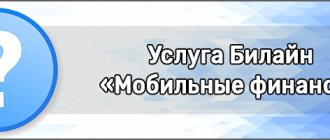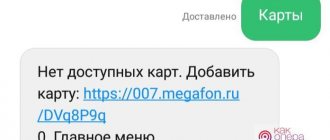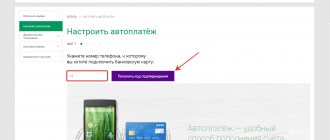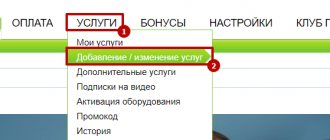is a well-known company in the domestic market since 1993. During its operation, the company has established itself on the positive side as a reliable cellular operator. The company offers its clients a wide range of different services: cellular communications and high-speed Internet.
Carefully developed strategies and long-term plans of the company help achieve high results in its successful activities. The company's management confidently keeps up with the times, using the highest technologies of cellular communication services. The company's focus is making phone calls via the Internet, both within Russia and abroad. Operators allow you to make and receive calls via video.
We have many regular customers and they are growing every year. The company's subscriber base recently amounted to 77 million people. It offers its own in 83 regions of our country and in other CIS countries. Many users prefer it, as it offers its customers favorable and affordable rates. Over the past two years, the company has occupied a leading rating position among other companies in the world.
The process of replenishing MegaFon's balance on its website
Every user can top up a MegaFon account with a bank card for free directly on its official website. You must click on “Payment and Finance” to select “Top up balance”. After opening the menu item, indicate payment by bank card.
The operation is carried out only with active plastics MIR, MasterCard, Visa. When filling out the payment widget, write the number where to transfer funds, an amount that is a multiple of or exceeds 100 rubles, but not more than 15 thousand rubles. Proceed to the next step by clicking the “Continue” button. The new form should include the plastic details. Specify where to send the check and click “Deposit”. Finally, confirm the action with the code from the message.
Using mobile banking
Circumstances often arise when the finances on the phone are completed. If the user has connected mobile banking to his card, with support for which you can easily make a transfer via SMS to 900.
Banking - quick potential for replenishing your MegaFon, Sberbank account via SMS. To top up your number, you need to select such a service using a specific command. To quickly carry out similar operations, you need to install the application on your phone. In order to carry out payment transactions in the future, it is advisable to install the application on Android and iPhone.
In order to have open access to the functional actions of the bank, activate the application on Sberbank Online and in the future skillfully manage the opportunities offered. All actions are carried out step by step to the toll-free number 900. To use this service, a bank connection is required. If such a service is not significant for the user, it is best to disable it later.
How to pay for MegaFon communication services from a bank card via SMS
MegaFon also allows you to top up your phone or someone else's phone around the clock via SMS. You don't need an Internet connection or a computer. And a significant advantage is the absence of commission. The operator will not even charge for SMS. You need to use the SMS-bot 007 service. First, link a bank card to your mobile phone.
It is possible to add multiple payment instruments, regardless of whether they are credit or debit. The exception is MegaFon digital cards and those previously linked to another number. When there is more than one, you have to indicate which one to transfer funds from. Send a message to 007 with the following content: “ Maps ”. Follow the link in the reply SMS. In a special form, enter her/their details and the name of the holder.
It is also easy to register a card in your Personal Account or using the IVR interface (call 0500910 ). You can delete it via personal message or similar SMS. Only in it you should already write: “ Delete X ”. Instead of X you need to put the number under which the bank card is in the list. To top up your MegaFon account, an SMS is sent to 007 indicating the amount.
And if the recipient is another subscriber, enter his contacts after the space. For example: 600 9259637001 .
The minimum amount is 100 rubles.
Via mobile application
You can also top up your account via your mobile device. To do this, download the application for Android in Google Play Market or for iOS in the App Store. Follow the instructions:
- Open the application.
- Click "Top up account".
- Correct your top-up number if it is incorrect.
- Enter the amount to pay.
- Click "Pay".
- Enter your card details or use the "GPay" button.
- Select the number and/or email address where you want to send the cash receipt.
- Click "Top up".
- Wait for an SMS message with a confirmation code from the bank.
- Enter the confirmation code in the special form and confirm your entry.
How to top up MegaFon number in the app/personal account using a bank card
The most popular replenishment method is your Personal Account or its mobile version installed on your smartphone. This is due to the simplified procedure, minimal time costs, security of payment, and speed of enrollment. In addition, the software helps you top up your MegaFon account with a bank card without commission.
If you are not yet familiar with the LC interface, go to
After clicking on it, provide your phone number and payment amount (from 100 to 10 thousand rubles).
Click “Next” to enter your bank card details and transfer money.
It's even easier when using the mobile app. On the MegaFon website, go to the “Support” - “Applications” tabs. Find the program you need, click on its name, and then click on the store button depending on your platform (Google Play/App Store), install it on your phone. See clearly how to top up your account in the mobile application in the video.
Features of the MegaFon mobile application (video)
SMS bot 007
The company has developed a special service that allows you to synchronize bank cards and add them to the database to make payments faster. You can sync multiple cards. In order to add plastic to the system, you need:
- When sending an SMS from a MegaFon SIM card, in the “To” field, dial 007 and type any word in the text box.
- The service will offer instructions, following which the client will complete the connection.
After linking, the user will be able to make a payment. To do this, you will need to create an SMS again and enter the same recipient number. In the text window, indicate the missing data and wait for replenishment within a few minutes.
Top up your account from a bank card to MegaFon Money
If you have a digital or plastic MegaFon card, you can use another service, money.megafon.ru. As its holders know, an operator card and a phone account are one and the same. Usually, in order to replenish it, money is “put” into the balance of the mobile phone. But we will do the opposite - we will transfer funds from a bank card to MegaFon’s payment instrument.
Let's go to MegaFon Money and click on the “Card to Card” method. Please note that the plastic card from which the transfer will be made must belong to a Visa or MasterCard. Enter the card details of the sender and recipient, and the amount of payment. You need to read the terms of the offer and agree to them. Only after this click “Translate”.
Thus, it is possible to top up MegaFon’s balance with a bank card if:
- one transfer is at least 1 rub. and no more than 70 thousand rubles;
- the monthly limit has not been exceeded - up to 600 thousand rubles;
- the operation is performed no more than 4 times a day;
- a commission of 1.40% of the amount is paid (minimum 35 rubles).
The transfer service is provided by Promsvyazbank using 3DSecure technology. The money can arrive in a couple of minutes. In extreme cases, there may be delays of up to 4 days. Please note that the bank that issued the card may charge additional fees and set its own conditions. Click “Continue” and confirm the operation.
Opportunities at zero
As you know, there are no hopeless situations. Therefore, if you did not manage to pay MegaFon for communication services, or lost money, there is no need to panic. The solution can be found in:
- "Promised payment." You can’t do without a commission here, because... the service is paid. It works for 1-3 days, for corporate clients – no more than 7 days. The overpayment depends on the amount and status of the subscriber (RUB 50-3,200). This is a kind of loan from MegaFon, available even in roaming;
- “A call at a friend’s expense.” Ask your interlocutor to pay for the conversation. If he responds positively to the answering machine informing him of your offer, you will not have to pay a commission for the call either;
- "Pay when it's convenient." As part of this service, the operator provides a credit limit with which you can “go into the red.” It can be used by those subscribers who meet MegaFon's requirements. Only the amount spent must be returned after a month. And no commission;
- "Call me". The essence of the option is to send an SMS with a request to call back;
- "Pay for me." If there are insufficient funds in your account, you can pay for the connection by contacting a friend/family member. The service is free for you, you do not need to connect it.
How to top up MegaFon from a bank card without commission through electronic payment services
Those subscribers who have a Qiwi wallet or Yandex.Money can replenish their balance free of charge from a bank card. We present the algorithm of actions using Yandex.Money as an example:
- Let's log in.
- Go to “Payment”.
- Enter the requested payment information, if necessary, set up automatic payment, and click “Pay”. The service does not charge a commission when replenishment is made in the amount of no more than 5,000 rubles.
- Select the bank card from which funds will be debited, or add a new one. We complete the process with the “Pay” button.
Using electronic wallets
If you have electronic wallets (Yandex, Webmoney, Qiwi), you can make payments from their accounts. All you need to do is go to the official website of the wallet, go through authorization and go to the payments page. Most often, individual payments are subject to a commission; you should carefully review the instructions and payment terms. In Yandex-money, it is possible to enable automatic payment, in which no commission will be charged.
Yandex money
Top up your balance using various services, such as electronic payments. the Yandex Money service for this - in the search Yandex comes up right in the first place, you can immediately enter the amount and your number. The downside is that they charge a commission of 3 rubles. Plus: you can pay without commission if you activate automatic payment:
Webmoney
Similarly, you can use the Webmoney : in this case, you need to open the keeper, go to My Webmoney - Pay - Cellular - Megafon. Here the commission will be 0.8% (standard from Webmoney for any transactions), but you must agree that 80 kopecks from 100 rubles is considered free:
Qiwi (Qiwi)
And we still have one more popular Internet system - this is Qiwi Wallet . They cooperate with Megafon, so on their website you can top up your balance with no commission at all through your e-wallet.
How to top up MegaFon through a Zolotaya Korona bank card
Owners of the universal Zolotaya Korona card can connect to the Mobile and Internet Banking service at the bank/Internet/ATM and top up their phone via SMS. Send it to 6470 , writing the mobile phone number for payment and the amount separated by commas. It is convenient to make a payment according to a template or schedule.
In addition, Zolotaya Korona offers its clients to install a mobile application, which will provide more opportunities. It can be downloaded from the website faktura.ru. After easy authorization, you need to enter the “Payments and Transfers” section and select the “Mobile Phone” block.
In the payment form, enter the card to be debited and the recipient's mobile number (you can select it from contacts). The system will automatically determine that this is MegaFon. Enter the amount, then click on the “Pay” button. A one-time password from a push notification or SMS is accepted as confirmation. The user manual will help beginners clearly understand how to top up their balance.
Expert and user reviews on Megafon top-up
Megafon's sales director I. Maistrenko notes that many clients have already taken advantage of the joint project between Megafon and Sberbank. If you activate Autopayment before the end of the year, 10% of each payment will be credited to the subscriber’s account.
Alina, 22 years old. I installed Mobile Banking and I don’t worry, because I can always transfer money to an account no matter where I am.
Igor, 32 years old. I advise everyone to top up their money using automatic payment. I don't worry about not having enough money in my account. The system does everything itself. Very comfortably.
Funds from the issuing bank to replenish the account
When replenishing your account from cards of Sberbank, VTB and most other financial institutions, no additional fee is charged. You won't have to wait long for money. And only one Sberbank has at least 3 options for performing the operation. For example:
- SMS command sent to number 900 . The text must contain the transfer amount. If you want to top up a friend’s account, indicate his contacts and the amount of payment separated by a space;
- ATM. Go to the device, insert your bank card, enter your password. In the menu, click “Top up mobile”. Select “MegaFon”, and then the device itself will tell you how to proceed;
- OK. Open Sberbank Online. If you log in via a computer, to pay for communications on the left side of the screen in the panel, find “Quick payment”. There is a phone icon there.
While replenishing another personal account, algori. Select “Mobile communications”. Go to the section “Payment for any mobile phones.” In the same way, you can top up your balance from the mobile application. It is enough to indicate the amount. Confirm the payment.
Via ATM or terminal
Most stores and shopping centers have terminals that allow you to pay for services using a bank card. You must insert the card into the ATM and enter the four-digit code for authorization.
Once in the main menu, you need to select “Pay for mobile communications without commission” (or a similar command, it varies in each terminal), and then indicate your operator. Enter your phone number and amount and make the payment. The deposit will be made shortly, but you can print out the receipt and save it until the balance is replenished by the specified amount.
In which online services can you top up your MegaFon account via a bank card?
In the end, subscribers of MTS, Tele2, Beeline, MegaFon and other operators have the opportunity to top up their balance using various Internet services. But Russians rarely use them, since not all of them are reliable, but they are paid. They usually charge 3-4% of the top-up amount. You can perform the operation through:
- lred.ru;
- frisbi24.ru;
- citycard.ru;
- ruru.ru and others.
Advantages
MegaFon is a mutually beneficial company in the cellular services market. Users of the company note that it has many distinctive features from other operators: reliability, responsiveness of the support service, affordable tariffs, a wide range of options, a variety of bonus programs and promotions, high-speed Internet.
Company Services:
- Providing telephony and cellular services.
- Providing high-speed Internet 3G and 4G.
On your bank’s website (online banking)
Online banking in most financial and credit organizations works on the same principle; slight differences may only be in the location or names of sections and buttons. How to pay for Megafon by credit card without commission, through Sberbank-online:
- We are going through authorization.
- Open the “Transfers and Payments” section.
- Scroll up the screen to the “Payment for purchases and services” subsection.
- Click on the “Mobile Communication” button.
- Select the operator "Megafon".
- Fill out the payment form.
- We confirm the transfer using a one-time password from SMS with 900 (another bank will have a different service number).
By the way, Megafon can be paid using this method with a bank card without commission.
Official site
To use the Megafon page there is no need to identify yourself or create a Personal Account.
Photo 1. On the mobile operator’s page, the subscriber is offered several ways to top up the balance. To transfer money, just fill in the empty cells and select the “Continue” option.
On the Megafon page, an offer to top up your balance immediately appears. The client only has to choose one of four payment methods. To transfer money to Megafon from a MIR card, the user performs the following steps:
- selects a card;
- in the window enter the phone number to which you plan to transfer money;
- collects the amount;
- clicks the “Continue” cursor.
There is a restriction on transfers - the minimum withdrawal is 500 rubles, the maximum is 15,000 rubles.
Advice. Several payment cards can be linked to one SIM card.