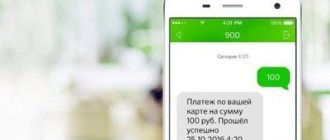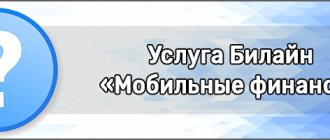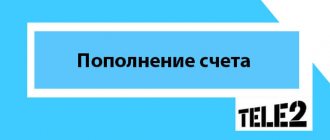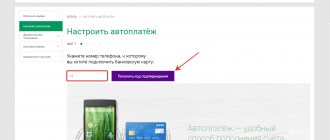The Sberbank Online and SMS banking systems already had 67.8 million users in 2021, and one of their popular services is replenishing the balance of a mobile phone. Sberbank allows you to top up your account in several ways. Somewhere there is a commission, somewhere there is none, but there are limits on the amount of transfers. We will tell you about the main ways to top up your phone from a Sberbank card.
If you want to save time and not pay a commission, then the following methods for replenishing your balance are suitable for you: Sberbank Online, mobile bank or telecom operator’s website. Online and without commission, you can top up your account through the Yandex.Money system in an amount of no more than 3,000 rubles.
If there is no Internet, in a few minutes, without commission, you can top up the number of any operator using an SMS command and USSD. You will only be charged for SMS messages. If there is no Internet, but an ATM is within walking distance, then you should choose this option. Please note that a 1% commission is charged only for topping up the Letai operator. If a commission of up to 1% of the amount does not bother you, then you can adapt to the work schedule of the communication salon and top up your balance in this way.
How to top up your phone balance with a bank card via the Internet?
How to top up your phone with a card? Many operators allow users to top up their phone from the company's official website using electronic money payments or through bank cards, such as Sberbank Money. Having a certain type of bank card, you can easily pay for your phone with a card. You must have a card from one of the VISA or MASTER Card systems. The card must not be expired, and most importantly have a CVV code on the back. The CVV code is located under the stripe in the middle of the card on the left. These are 3 or 4 numbers written in black in thin lines. Using such a card, you can anonymously make online payments. This card can be “linked” to a mobile phone number or not. If you need to top up your cell phone balance once, you don’t have to link the card. In order to constantly make payments, it is recommended to link your phone to the card. This makes it possible for subsequent payments to speed up the process of replenishing the balance of your phone. The sites where you can top up your phone balance with a card are given below. In addition, each telecom operator has developed its own individual offers for customers to pay for communication services by linking a bank card to a phone number.
conclusions
As a conclusion we can note:
- Paying an MTS bill using Sberbank plastic is possible in different ways.
- Remote payment methods require card payment.
- Thank you bonuses do not allow you to top up your cell phone balance.
- There is no commission for sending funds to MTS from a card.
If you still have questions on this topic, ask our expert using the online chat form on the website page.
Like and subscribe to stay up to date with all financial news. We would be grateful for a repost of the article.
Read further: how to top up a Sber card from MTS.
Top up your mobile phone account with a bank card linked to your phone number.
Top up your MTS balance via a bank card:
Top up your MTS balance via a bank card
If you have a mobile connection from MTS, go to the MTS company website at terminal.mts.ru and select top up your MTS balance. Enter your phone number, then the system will ask you to fill in your registration information and make a payment. If you wish, you can pay for communication services not only for MTS numbers but also top up the balance of numbers from other telecom operators with your card.
also offers its customers the opportunity to pay for communication services by linking a bank card to an MTS phone number.
From the linked card, you can top up your phone balance through Mobile Bank, Internet Assistant, Mobile Assistant, and through the MTS.CARD program. Internet assistant.
Mobile assistant. In order to gain access to these services, you need to visit an MTS call center, a list of which can be found on the mobile operator’s website in the “How to become a subscriber” section. By presenting your passport and a credit or debit bank card Visa, Master Card, American Express, JCB or Diners Club, you must conclude an “Agreement on the transfer of payments for communication services using a bank card using a mobile or landline telephone, as well as through the Internet assistant " The rules do not allow linking one person’s card to the phone of another network subscriber. You can only connect one bank card to pay for your phone. If several phone numbers are registered in your name, you can pay for all phones with one credit card.
After an official visit to the MTS company, you can calmly go through the Internet assistant - ihelper.mts.ru, section “Payment by bank card” and make a payment from a bank card, top up your phone balance. You can also pay for communication services in a more convenient way through the Mobile Assistant - by phone by dialing the command command 0880 - 1 - 3 - 2. The replenishment service with a linked card is free, there is no fee for transferring funds. MTS does not set restrictions on the transfer amount and the number of payments.
MTS.CARD
— the opportunity to receive a branded MTS bank card. This is a service of the MTS company carried out jointly with the Master Card International payment system and the Bank for Reconstruction and Development. Depending on the credit limit, three types of bank cards are issued: MTS.CARD MasterCard Standard, MTS.CARD MasterCard Gold or MTS.CARD Maestro. They differ in the cost of annual maintenance, the interest rate on the loan and some other possibilities. The simplest card is Maestro, you can get it in about 10 minutes, the cost of annual maintenance is zero. The interest rate on the loan is 28% per annum.
Having an MTS.CARD card, you can top up your phone balance in one of the following ways by calling the bank's Telephone Service Center at the free short number 0515 (the call is made from an MTS SIM card) or by calling (495) 970-00-08 (from a landline phone). By giving the payment code to the operator, you can top up and transfer money from the card to the phone. This is also a full-fledged bank card, which you can use to pay in stores and withdraw cash. The MTS company awards bonuses for payments with an MTS.CARD card in stores, which make it possible to receive discounts on mobile communications and other benefits. You can read more about this on the official MTS website - https://www.mtsbank.ru/personal/cards/partners/mts/.
Additional and more detailed information about ways to top up your phone balance with the mts operator can be found here - top up your MTS balance
Top up your Megafon balance via a bank card:
Top up Megafon balance via bank card
For MegaFon subscribers there is also a service for making payments by bank card. Register on the MegaFon payment website at pay.megafon.ru, where you can also link a card, then enter your phone number and complete the payment. MegaFon does not charge any fees for bank card payments.
The list of payment methods for a mobile phone is not limited to simply replenishing the phone balance from the website via the Internet. You can also pay for Megafon communication services through: “Mobile payment”, “Automatic account replenishment”, “Mobile bank” and “Mobile bank - Verified by Visa”.
"Mobile payment"
— allows subscribers to replenish their balance or the balance of another subscriber by transferring funds from a bank card account. In order to link a bank card to a phone number, you need to contact the Megafon sales office or customer service center. After registering the card in the system, within three days a PIN code will be sent via SMS, which must be entered when confirming the payment. If you enter the code incorrectly three times, your phone will be automatically disabled. In order to activate it, you will have to contact the telecom operator’s office. This service is free for Megafon subscribers. Payments are made without commission.
How to use the service?
When you connect the service, the following items will appear in the SIM menu: “Megafon” - “Payment” - “Mob. payment" - "For your phone." By clicking these items and entering the payment amount, you will receive a notification to confirm it, then a notification about the successful completion of the transaction.
For the security of funds stored on the card, a limit has been set - restrictions on the transfer amount. The limits are as follows: one-time payment - no more than 2,000 rubles, the amount of weekly payments - no more than 20,000 rubles. However, these limits can be changed when connecting. Thus, theft of a phone will not allow thieves to withdraw all the money from the card. If the phone is lost or stolen, and the PIN code for payments is not known to the criminals, then they will not be able to withdraw money.
"Automatic account replenishment"
- a service that is available to subscribers - holders of VISA and MasterCard cards. To connect - link the card to the phone, you need to contact the sales center or Megafon office. By connecting, you will not be required to type or enter anything on your phone to top up your balance; all payments will be made automatically. In the additional agreement, when connecting the card to the phone, you determine by what amount the phone balance will be replenished when a certain threshold of the balance on the phone is reached. For example, when the balance decreases to 10 rubles, a payment is automatically made from a bank card for 100 rubles. Every time funds are debited from your bank account, you will receive an SMS notification. You will also receive a notification that the payment cannot be made due to the lack of funds on the card. This service frees a person from the thought of periodically making small payments for a cell phone. Topping up your phone balance will occur without human intervention. This service is also provided free of charge and without commission.
Additional and more detailed information about ways to top up your megafon phone balance can be found here - top up your Megafon balance
Top up your Beeline balance via a bank card:
Top up Beeline balance via bank card
Like other telecom operators, the official website has a form for paying a mobile phone bill with a bank card via the Internet. Beeline subscribers can pay by card via the Internet at oplata.beeline.ru. The procedure for paying by card for a phone does not take much time. Beeline also does not charge fees for payments by bank card.
In addition, Beeline provides its subscribers with two more options for replenishing their account: through menu commands on the phone or by entering USSD commands on the mobile phone screen. In both cases, you will need to link your VISA or Master Card bank card to your mobile phone number. This can only be done at BeeLine offices or sales points. You can only link your card to the phone number registered to your passport. When you connect your card to your phone, you will need to select a limit for making payments from your bank card. You can make payments using a bank card not only in your region, but also in roaming - intranet, national and international.
After the card is registered in the system, an SMS notification with a secret code (password) will be sent to your mobile phone. This password must be remembered or written down and stored separately from the phone. After this, the item “My Beeline” - “Payment by bank card” will appear in the menu of your phone, through which you can enter the amount with which you want to top up your balance and make a payment. If the payment is successful, you will see the following data on the phone screen: payment number, order status, phone number, new balance status.
"Mobile payment"
- a service that allows you to make a payment from a linked card to your phone by entering commands - USSD requests.
To top up your account, dial *100*secret code*payment amount#call,
to top up another subscriber's account -
*100*secret code*payment amount*phone number to be topped up#call.
The phone number must be indicated in 10-digit format (for example: 9091112233), and the payment amount must be an integer in rubles (for example: 100).
To make the payments mentioned above, there are restrictions on the minimum amount of a one-time payment, the volume of payments per week, per month, on the minimum interval between transfers and on the number of payments per day and month. More information about these restrictions can be found on the Beeline website of your region in the “Services” section.
Additional and more detailed information about ways to top up your beeline phone balance can be found here - top up your Beeline balance
Top up your Tele2 balance via a bank card:
Top up Tele2 balance via bank card
To pay for the phone with a bank card, Tele2 subscribers must go to the official website of the TELE2 company, at oplata.tele2.ru. On the site you need to fill in the fields with information about the card and phone, enter the phone number and top up the balance. Payments by bank card to Tele2 subscribers are made without commission.
Many banks that issue cards have the opportunity to provide their clients with access to their personal account to make payments from a bank card via the Internet online. Check this opportunity with the representative office of the bank that issued your bank card and connect to the Internet bank. Having access to the system, you can pay for a mobile phone from a card without visiting the websites of telecom operators, quickly and easily, without filling out fields with card numbers, issue date and other details. In your personal account of the electronic bank, find the menu item through which funds are transferred to the account of the mobile operator. Select the mobile operator you need and enter the phone number to which you want to transfer money. As in the case of topping up your balance through an ATM, the money is credited to your phone quickly, in about one minute. To complete a payment via Internet banking, after entering the phone number and amount, you may need a permanent or one-time password sent via SMS. This way ensures the safety of storing funds on a bank card.
Additional and more detailed information about ways to top up your phone balance with the tele2 operator can be found here - top up your TELE2 balance
Mail.Ru Agent also allows you to receive and send messages to social networks Odnoklassniki, ICQ, VKontakte, Gtalk and other services. more details...
Internet
Lost Internet connection? It's possible your account has simply run out of funds. We will tell you how to top up your balance from a bank card, keep reading.
Home Internet
Again we go to the payment service page, as in the first section of this article. Right here. Only here, in order to make a one-time replenishment of your Beeline balance from plastic, you need to switch from the “Mobile communications” button to “Internet”.
By the way, you can pay for the Internet with a Beeline Mastercard bank card. Find out how to apply in our article.
Let's continue:
1. On the panel above the payment form, put a checkmark on “High-speed Internet” (this is home Internet).
2. Enter the account number and transfer amount in the special fields.
3. Enter the plastic data, verification code and phone number / email address to send a receipt.
4. Click on “Top up account”.
5. Confirm the payment.
Even more about paying for home Internet here.
Important! The first three digits l/s (089) are already inserted into the form for a one-time replenishment of the Beeline balance; they cannot be changed. We just add the rest of the combination.
Mobile Internet
The striped operator has an archive tariff for mobile Internet called “Internet Light”. Moreover, replenishment of the balance for it is carried out not by phone number, but by personal account. And a one-time payment for Beeline with a bank card in this case is made according to the scheme given in the previous section. Therefore, we use it, but with two amendments:
- In the panel above the payment form, change the checkbox to “Internet Light”.
- The personal account number must begin with “086”. These numbers will also be automatically filled in, and you enter the rest.
Read how to extend Beeline Internet traffic in another article.
How to top up your phone balance using a card via an ATM
The easiest way to pay for a phone with a card is to pay for communication services through an ATM. In almost any ATM you can insert a card and log in to the system, you can top up the balance of any phone number. Payment for a mobile phone is located in the ATM menu in the section: “Other operations” - “Payment for services”. Section names may differ for different ATM models. Next in the menu you can select an operator and enter the amount to top up the balance from the card. There is usually no commission charged for transferring money to the account of a telecom operator, even if it is an ATM not from your bank. Some banks still take commission interest, but in general, such non-cash payments are made free of charge.
Fees and restrictions
There are no commissions as such: most banks provide transfers to a mobile account free of charge. The commission is present only when paying through the operator’s website, as well as when using the terminals of “foreign banks”. In this case, it is usually 2-3% of the transfer amount.
The main limitation is that you can transfer no more than 15 thousand rubles per day. In addition, when using the Beeline website, the minimum replenishment amount is 100 rubles. You can only make 10 transfers per day from one bank card.
Mobile SBERBANK. Top up your mobile phone account with a Sberbank card.
Question.
Can I top up my phone account through a Sberbank card, if so, how?
Sberbank is the largest banking organization in Russia and offers its clients several convenient payment options for mobile communications using a Sberbank card.
Sberbank provides its clients with the opportunity to top up their phone with a Sberbank card in one of the following ways:
• through ATMs - Menu - “Payment for services”. • via — By sending an SMS with the payment amount to number 900. • via self-service terminals that accept Sberbank cards or cash for payment. • through the Sberbank Online@yn system, payment from a Sberbank card via the Internet.
Sberbank has a huge network of branches throughout the country. If you are on the street, the easiest way is to top up your phone with a Sberbank card through an ATM of Sberbank or another bank. In this case, replenishment occurs by non-cash payment; you can pay for mobile communication services from any phone number and any operator located in your city. Payment for the telephone occurs through the ATM menu along the following path: section “Other operations” - “Payment for services” (the names of the sections may differ for different ATM models). Enter your phone number correctly and don’t forget to take your bank card back. Payment through a Sberbank ATM, with a Sberbank card, is made without commission.
"Mobile Bank"
- a service that allows Sberbank clients to top up their phone account from a Sberbank card through commands sent in an SMS message to number 900. To activate the service, you must contact the bank branch at the place where the card was issued and fill out the appropriate order. In the order, you indicate a list of numbers by which you will top up the balance from the card and receive a list of commands sent via SMS. For example, Beeline-1 (your phone number), Beeline-2, MTS-1, TELE2-2 (number of your son, daughter, wife, relative). You can set up payments for up to 5 numbers. In this way you can pay not only for mobile communications, but also for Internet access services, Dom.ru, Satellite TV, and others, according to the list of possible bank payments. An SMS request to top up your phone account looks like this: OPERATOR NUMBER SUMMA KARTA. For example, Operator - MTS, Number - 9139601122, Amount - 100, Last 4 digits of the card - 3215. Full SMS request to number 900: MTS 9139601122 100 3215.
Advertising Megafon - Promised payment.
Full review of the Samsung Galaxy Note 8. The best of the
MWC 2015: HTC One M9, HTC Grip, HTC Vive.
Paying with a Sberbank card for a phone through self-service terminals is similar to paying through a Sberbank ATM. The difference is that self-service terminals are located indoors and are not available in the evening or at night, when the bank is closed. The self-service terminal accepts only Sberbank cards for payment; if you have another card or don’t have one at all, through the Sberbank terminal you can top up your phone account with cash and without a commission. You can also make payments for utilities, kindergarten, Internet and other payments through Sberbank self-service terminals. This is the most advanced banking self-service system in Russia.
You can top up your phone with a Sberbank card without leaving your home via the Internet. You must first connect the Sberbank Online service to the card. All payments through Sberbank Online@yn are made either through the website sbr.ru or through Sberbank Online@yn mobile applications for Android OS or IOS OS. After connecting to the Sberbank Online service at a local Sberbank branch, you need to receive two pieces of paper. Login and Password for accessing the system and a list of one-time passwords that the system will require each time you log into Sberbank Online. If desired, the system can be commanded to send a one-time password to the phone attached to your Sberbank card. In this case, a piece of paper with one-time passwords will not be required. Sberbank Online is a very powerful tool for managing your money. In the interface of your personal account, funds will be available not only from Sberbank cards, but also from all your accounts and deposits registered on your passport as a citizen of the Russian Federation in Sberbank. In your personal account you can not only pay for a phone, but also pay for anything: utility bills, loans, purchasing electronic money, currency, transferring funds using bank details, transferring money to other Sberbank clients, knowing only the person’s mobile phone. And also through the Sberbank Online system you can close and open cash deposits, and the interest on deposits opened via the Internet is higher than through a personal application to a Sberbank branch. Of course, this system must be handled very carefully and access passwords must be stored in a safe place.
In all of these listed cases of payment by phone using a Sberbank card, the payment amount will be debited from your card account and credited to the account of the specified phone without commission.
Payment via Mobile Banking
To use the service, you can download the smartphone application (Android 5.0, iOS 9.0) or use Sberbank online. Mobile banking is the most convenient and economical option for replenishing a personal phone number from a plastic card. Why is service management beneficial for users? The mobile operator took care of this to increase the level of comfort of subscribers by concluding an agreement with a financial company.
To check your personal balance, you can use special USSD commands or a mobile service. The application allows you not only to pay your mobile bill, but also to transfer money between cards, use banking options, and arrange additional services. Among the advantages, we should highlight the high level of security of transactions and the high speed of transactions.
If you have any additional questions, contact customer support by phone: 900. Experienced company employees will help solve any technical problem. A full consultation will be provided free of charge. If necessary, you can visit the company's office. In this case, you must have a passport with you, otherwise the provision of services may be denied.
How to top up your phone balance via card via e-wallet
Another method of paying for a phone is suitable for those who plan to have an electronic wallet. Election system: Yandex.Wallet, WebMoney, QIWI, Rapida, RBK, Mail.Money or another, you can link a bank card of any bank to your e-wallet. In this case, the phone can be topped up with a bank card through an electronic wallet. This can be done either via the Internet by logging into your personal account or through proprietary electronic systems programs installed in the smartphone OS. Some electronic payment systems allow you to top up your account from a linked card by sending an SMS message with a top-up transaction code. The money is debited from your card account and credited to your phone balance without commission.
How to pay for Beeline Internet?
Beeline has long ceased to be just a cellular operator - it expanded its range of services and also became an Internet provider.
You can pay for the connected “Home Internet” from Beeline:
- On the Beeline website using a bank card. To do this, log in to the website beeline.ru , go to the “Payment” section, find the item about Home Internet. Next, you need to find a tab with payment via card, and not electronic wallets like Yandex, etc. Enter your card details and confirm the transaction;
- Cash. Just deposit money into any terminal, indicate the final recipient and indicate the replenishment amount. Cash can also be given to Beeline employees in their office, the money will be credited to your account;
- You can transfer money via SMS. To do this, send a message to number 7878 with the text: beeint *login for logging into Home Internet* *top-up amount* . For example, the message text might look like this: “ beeint 0612654567 550 ”.
SMS commands
There are other types of SMS commands for sending money to a phone account. This is the already mentioned option - SMS to number 900 indicating the mobile number and the amount (if it is another person’s phone), or the transfer amount if you are topping up your account. Payment will be made from a card registered in Mobile Bank and having payment status. If the client has two or more cards, the money will be withdrawn from the account where the balance allows. But if you need to make a payment from a specific account, you will have to slightly modify the command: the amount sent is the last four digits of the card number. If you need to top up the balance of another phone, a message is sent to number 900: TEL – subscriber number – amount. If the operation is performed from one specified card, the last 4 digits of its number are indicated after the amount.
Security rules for making payments
In order not to lose your funds or send them to another number, when sending from a mobile phone, it is important not to make a mistake when entering the command and phone number. The same precautions must be observed when making payments in your personal account. When using an ATM or terminal, it is unacceptable to ask strangers for help, especially to give them a card. When typing the code, you need to try so that no one sees the entered numbers. After completing the operation, you just have to remember to pick up the card from the device.
Service fee
A one-time replenishment of the striped operator’s balance from the card is made without commission. This is due to the fact that, in fact, the operator does not carry out any transactions: it provides its subscribers only with the necessary payment forms, and all monetary transactions are carried out by the bank, at the direction of the card holder.
Accordingly, if your bank does not practice charging fees for this type of service (and in most banks this is the case), then in this case you will not have to pay anything extra.
Connecting auto payment
The automatic balance replenishment function on your phone can be activated at Sberbank terminals or ATMs, or in your personal account. It is enough to enter your parameters once - the account to write off funds and the amount - and each time the set threshold is reached, the account on the phone will be topped up with the specified amount. Enrollment occurs instantly, as notified by SMS. In the mobile application it is also easy to activate this service using an SMS command to number 900: “AUTO (or AVTO, AVTOPLATEZ) ten-digit phone number – Amount – Minimum threshold on the balance – Last 4 digits of the number on the card.” There is no connection fee.