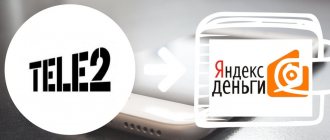Today, every major mobile operator offers its customers a mobile transfer service, and now it is available not only for transferring money to subscribers of one network.
This is almost full-fledged mobile banking, from which you can pay for various services and transfer funds to SIM cards, bank cards and accounts. Now you will learn 3 current methods on how to transfer money from Tele2 to Beeline, which will be useful to you more than once.
Options for transferring money from Tele2 to Beeline
Tele2 subscribers can transfer money to Beeline.
To transfer funds, you need to have a mobile phone or computer with an Internet connection on hand.
USSD request
To quickly transfer funds, it is recommended to dial the USSD code *159# on your smartphone keyboard.
An interactive menu will open on the screen in which you need to specify the recipient's phone number and the amount of the transferred amount. The money will be debited from the balance of the SIM card located in the phone.
You can also use the USSD code *159#5*NP*RP#, where:
- NP - recipient number in the Beeline network without the first digit 8;
- RP - transfer amount (indicate without kopecks).
For example, if you need to transfer 100 rubles, then the command will look like this: *159*5*9090000000*100#. After typing the request, you need to press the button with the image of a handset.
Through the Internet
You can top up your Beeline balance online. You should register or log in to your “Personal Account” on the Tele2 website, open the “Expenses and Payments” section and select the “Mobile Transfer” option. After this, a form will open on the screen where you need to indicate the recipient’s phone number and amount.
You can transfer money from Tele2 to Beeline via the Internet.
After entering the required information, click “Submit”, after which the specified amount will be transferred to the recipient’s personal account in the Beeline network.
Via SMS
You can transfer funds to a Beeline user by sending a message to number 159 with the text “bln N C”, where:
- bln - indication of the cellular operator;
- Н — recipient number with the first digit 8;
- C is the amount.
When you need to transfer 500 rubles to Beeline, you need to dial SMS: bln 89091111111 500. It is important that the information is indicated separated by spaces.
Through the formula “market.tele2”
To transfer funds, use the online platform market.tele2.ru.
The sender needs:
- Go to “Tele2 Market” (registration is optional).
- At the top of the main page, click the “Payment” tab, then click on the “Transfer money” button.
- On the page that opens, select the line “Transfer from phone to phone.”
- In the menu that appears, enter the amount, sender and recipient numbers.
- Click the “Submit” button on the right.
"Market.tele2" is an online platform for transferring funds.
After these steps, the sender will receive an SMS with a confirmation code on his smartphone. To complete the operation, it should be copied to a special window.
Using a free virtual bank card
Customers who have a Tele2 MyCard virtual card linked to a phone number can make mobile transfers using it.
To transfer funds to your Beeline balance, you must:
- Go to the website of this mobile operator, click on the “Payment and Finance” tab at the top. A page will open with different translation options.
- Select “Top up your account from a bank card.”
- In the lines below, indicate the payment parameters: sender’s card details, transfer amount and recipient’s phone number.
After this, you must agree to the operation by entering the captcha and confirming the payment. The sender should receive a notification about the completion of the operation.
Option "Mobile transfer"
Using this method you can instantly transfer the required amount to your Beeline balance. To do this, you need to call the interactive menu by typing *145# on the keyboard, enter the recipient’s phone number in any format (89111111111, 9111111111 or 79111111111) and the transferred amount in rubles.
Tele2 will send a response indicating the amount of the commission and a request to confirm the operation. After confirmation, the money will be debited from the Tele2 balance and credited to Beeline.
Another way to use the service is to send an automatic request *145*NB*SP#, where:
- NB - Beeline number;
- SP - transfer amount.
An example of a request when sending 200 rubles to a subscriber: *145*89111111111*200#.
“Mobile transfer” is an option with which you can transfer the required amount.
Subscribers using the “Mobile Payment” option for the first time will receive a message from number 3116 containing a simple mathematical problem after creating a transfer request. You need to send a response to it (there is no charge for SMS), after which the money will be credited to the recipient’s balance, and an offer agreement will be automatically concluded with the sender, allowing you to continue making financial transfers.
Call to operator
If you cannot use any of the methods described above, you can transfer money by calling the Tele2 customer support center at 611. To top up your balance, you need to tell the customer service employee the amount and number of the SIM card to which the payment should be sent.
USDD commands
To transfer money from a Tele2 account to Beeline, you do not need to use the Internet. Fast forwarding is carried out upon requests from the phone. They are easier to remember, but when using them you need to carefully enter the data, otherwise a refund will not be possible.
Mobile transfer
It is provided by the short number *145#. There are two ways to transfer money to Beeline - after typing the USSD command, follow the instructions of the auto operator or use an automatic request.
In the second case, the command will look like this:
*145*Beeline_subscriber_number*XX#, where XX is the transfer amount.
On the smartphone screen, the automatic request will look like this:
*145*89145674553*45#.
Before pressing the call button, you should double-check the data in the request. Mistakes are not allowed. If you don’t want to remember a combination of numbers, you can use the help of an auto operator. They work like this:
- On the smartphone keyboard, dial *145# and call;
- select number 1;
- dial Beeline SIM card data from the keyboard;
- enter the amount;
- click "Submit".
The transaction will be completed within 3-7 seconds. The Tele2 subscriber will receive an SMS notification about the transfer and commission withdrawal.
"Wallet" Tele2
This service will be convenient for those operator subscribers who often pay for services or goods via the Internet. To transfer money to Beeline, you do not need to do any preparatory manipulations. Just remember the short USSD number - *159#. As with classic forwarding, the operation can be carried out in several ways:
- instructing the auto operator after dialing *159# - strictly follow the instructions;
- send an automatic request - *159*5*Beeline_phone_number*amount#. On the smartphone screen the command will look like this:
*159*5*9145674553*45#;
Important! When using this method, the Beeline subscriber's telephone number must be entered without the first 8 or 7.
- SMS message to number 159 with the text “phone_number_Beeline amount”. For example, "9145674553" 45.
The method used to transfer funds does not affect the amount of the commission. You can choose any one. The main thing is to double-check it when filling out the data.
Restrictions and fees
Users who have recently connected to Tele2 are not able to transfer money from their SIM card balance to Beeline. The operation is available to subscribers who have been using the company’s services for more than 60 days, provided that during this period they have topped up their balance with an amount of more than 200 rubles. (for Muscovites) or more than 100 rubles. (for residents of other regions). A client who has not topped up his account during the quarter cannot send funds either.
Subscribers who have activated the “Promised Payment” cannot use the money transfer service.
Only individuals and subscribers who have entered into a corporate agreement with the company can transfer money from their Tele2 balance to Beeline.
After transferring funds, taking into account the commission, at least 10 rubles must remain in the sender’s personal account. Otherwise, the money transfer will not take place.
The service is not available to Tele2 subscribers who have activated the “Promised payment” option.
The telecom operator has set limits on the amount of a one-time money transfer. It should not be less than 10 rubles. and more than 15,000 rubles. (the upper limit may vary for different translation methods).
The maximum number of transfers per day is 10, per month – 50.
It is impossible to transfer money without a commission. For its services, the mobile company deducts 5 rubles from the sender’s balance. + 5% of the transferred amount.
Cost of translations
It is not possible to perform the operation for free. For transferring money from Tele2 to a Beeline account, the mobile operator will deduct 5% of the transfer amount. You also need to add 5 rubles to the interest. — operator services. Since the amount of the commission depends on the amount of funds transferred, it is better to clarify the exact commission figure in advance. This can be done using the USSD command *145#.
Important! The commission is debited from the mobile balance of the Tele2 subscriber. Therefore, it is he who should clarify the account status and the possible amount for transfer to Beeline before the transfer operation. If, when subtracting it, the remainder is less than 10 rubles. transfer of money will not take place.
Deactivation of the money transfer service
To exclude the possibility of sending finances from your cell phone to other numbers, you need to enable the “Prohibition of money transfers” option. But it should be taken into account that after activation of the service, not only replenishing the balances of other phones, but also paying fines and parking will become unavailable.
To activate the option from your smartphone, you should send the command *179*0# or call customer service at 611. In addition, you can disable money transfers in your “Personal Account” on the Tele2 website (in the “My Services” section) and at the nearest operator’s office .
Reactivation of the option is possible after calling 611 or visiting the mobile operator’s office.
Commission and restrictions when providing services
With the exception of using a virtual card, the operator charges 7% + 5 rubles for each transaction. The amount available for a money transfer to a Beeline subscriber is determined individually by the mobile communications company.
The restrictions set by the telecom operator to provide the possibility of mobile transfer of funds are as follows:
- A one-time transfer ranges from 1 to 1000 rubles.
- The daily limit cannot exceed 14,000 rubles.
- The total monthly volume should not exceed 40,000 rubles.
Especially for you: How to flash a Beeline modem for all SIM cards?
Through the Payment application
This operator has a separate application that allows you to use your mobile account in the same way as an electronic wallet. “Tele2 Payment” can be downloaded from the app store installed on your device. Have you downloaded it? We go through authorization, and then see how to transfer money from Tele2 to Beeline:
1. Right on the main screen of the program, at the very top, you will see the “Transfer money” section. Select the “To Phone” tab here.
2. Enter the payment recipient number (in our case Beeline) and the amount into the form.
3. Click on “I agree” and “Translate”.
4. In the next window you need to enter the code from the SMS to confirm the money transfer. Here you can see the payment details.
5. Click on “Submit”.
Please note: if you do not receive a confirmation code, you need to click on the “Receive code again” link located under the “Submit” button.
It is important to know how to transfer to Beeline:
- with MTS;
- from Megafon;
Through “Tele2 wallet”
To transfer funds through the Tele2 Wallet service, you must follow the link https://market.tele2.ru/
Fill out the form that opens, indicate your number (sender's number), the number of the person for whom you are replenishing the account (recipient's number) and the amount of the replenishment. Check the box that you agree with the rules and cost of the translation and click “Transfer”.
The cost of the service when transferring funds to other mobile operators in the Russian Federation is 7% + 5 rubles, regardless of the transfer amount. You can transfer in this way from 1 rub. at a time. up to 14,000 rub.
Sending money using a Tele2 my card credit card
Tele2 company offers its customers to issue a Touch Bank card. This is a regular bank card with special offers for network subscribers:
- 1% cashback on all purchases made with its help
- 3% cashback on purchases in the selected category
- 10% cashback when paying for Tele2 services with a card
Using the card, you can also top up accounts of other telecom operators, including Beeline. To do this, you will have to provide the card details (number, expiration date, CVC2 code, owner’s name) and enter the password received in the SMS message. Way
It may seem complicated, but your money on the card is reliably protected.
Virtual card
Subscribers who have an active Tele2 card can carry out operations related to the purchase of services and transactions between accounts - replenishing a Beeline user account will not be difficult for the subscriber.
You can get a card on a special page mycard.tele2.ru. Users will need to fill out the form located at the link oplata.beeline.ru, via a smartphone or personal computer browser - the recipient's phone number, payment amount and operator card details are required.
The commission when accessing the “Virtual Card” will be 3% of the amount sent. The account balance, as when using other methods, must be at least 10 rubles. The restrictions are set as standard, as in “Mobile Transfer” and the registered “Tele2 Wallet”.
Note! There may be situations where the recipient's number belonged to Beeline, but was later re-registered by the owner to another cellular provider - the commission for the transaction increases.
Important information
- Using the digital combination *104# and the “call” key, you can find out the balance and the allowable amount that can be transferred at the moment.
- The ability to block this service can be done by calling *145* your phone number # and the call button.
- If you need to restore this service, you just need to call the operator at 611.
When using the above options for translation, you need to know the following points about the limitations:
- you will have to pay 3-5% commission ;
- You can make a one-time transfer from 10 to 1000 rubles ;
- the daily sending limit is 5 thousand rubles ;
- during the day there can be no more than ten shipments to a Beeline subscriber’s account;
- the balance on the balance after completion of the transfer must be at least ten rubles , residents of St. Petersburg and the Leningrad region need to have twenty rubles in balance;
- You can transfer no more than 40,000 rubles ;
- Tele2 corporate tariffs cannot transfer funds ;
- It is unacceptable to use bonus funds, promotional funds or accrued as part of an advertising campaign for transfers.
A frequently asked question by Tele2 mobile communications users is how to transfer money from Tele2 to Beeline using Telemarket? It's very simple. Most importantly, the user must have access from a PC to the Internet, where he must be registered in his personal account, after which he only needs to follow the step-by-step instructions:
- log in to the Tele2 website;
- find the menu section with money transfers on mobile communications;
- fill out all the fields correctly and indicate: the tranche amount, your mobile number and the Beeline subscriber’s phone number;
- check again that the information provided is correct;
- have an idea of the size of the commission for this service;
- activate payment using an SMS message received on your phone.
Transfer money from MTS to Motive
Tele2 operator toll-free number
Another possible way to transfer money from Tele2 to Beeline is using a Tele2 virtual card . The map can only be used in virtual space. You can use it to pay for any goods and services. The MyCard service is available to absolutely all Tele2 cellular users. Benefits of owning a virtual card:
- high protection with the CVC2 code , which changes after each payment and is sent to the owner directly to the phone;
- card blocking after three incorrect attempts to enter details;
- the card balance is linked to the mobile account;
- The card number is identical to the SIM card number.
So, to make a payment using a Tele2 card, you need to:
- in the MyCard service (m.tele2.ru) open a website with the Beeline tab.
- find the section “ Private persons ”.
- open the tab with the item “ Payment ”.
- Select “ Top up account ” with the touchpad.
- In the requested payment method, select “ Bank card ”.
- indicate the recipient's mobile phone number, the amount of the money transfer and your card details.
- click “ Top up ”.
It is impossible to transfer money from Tele2 to Beeline without a commission; any payment charges a commission; you still won’t be able to pay less than five rubles.
width=”760″ height=”360″ frameborder=”0″ allowfullscreen=”allowfullscreen”>
If mechanical methods of transferring funds from one operator to the account of another are not suitable, you can use a call to the operator.
By dialing 0611, wait to be connected to a company employee and tell him about your intention to send a certain amount of funds from your account to the balance of another subscriber. If there is a sufficient amount of funds, after a successful transfer, the operator will notify you about this. To identify your identity, the operator has the right to request: passport details, place and address of residence, and an answer to a security question . It is worth noting that the duration of the connection with a Call Center employee can vary from 5 to 10 minutes.
Often, this number is used to work with an answering machine. Carry out all his voice commands and press the necessary number keys to activate the “ transfer of funds ” service.
The proposed payment options are available around the clock.
On the Tele2 website
Even if you don’t have a personal account, you can transfer money to a friend or relative on Beeline. To do this, you need to open the “Payments and Transfers” section on the official website of the mobile operator. You can open it using the link.
The system offers payment for various services and goods: housing and communal services, online games, loan repayment, transport, online stores. We need the “Mobile Communications” tab; when activated, a list appears with many mobile operators from Russia and the CIS. If the recipient has a Russian number, then it is simply designated Beeline; transfers to other directions are also available, for example Beeline Georgia.
Next steps:
- Enter the number from where the funds will be debited, followed by the recipient’s phone number.
- We specify the transaction amount. The total cost of the operation will be automatically calculated, taking into account the commission. For each transfer a commission fee of 7% of the specified amount + 5 rubles is charged.
- Click “Pay” and wait for a response from the system. After the transfer, you will receive a detailed report, and the recipient will receive a message about the funds being credited.
Restrictions:
- The minimum you can send is 1 ruble;
- the maximum transfer is 15,000 rubles;
- transaction limit per day – no more than 50;
- per day it is allowed to make transactions in the amount of no more than 40,000 rubles.
Usually the money is debited within a few minutes, but according to regulations, a payment to a Beeline number can take up to 5 business days.
Transferring money through the Tele2 provider wallet
To figure out how to quickly transfer your own funds from Beeline to a Tele 2 number, you should use. The service works through the combination *135# . After entering your request, you must follow the instructions that appear in the pop-up windows.
Through the service you can send from 10 to 14,200 rubles per day, but not more than 150 thousand per month. After debiting the amount, there must be at least 1 ruble left in the account. Commission is 5%.
If the user has been cooperating with the operator for less than two months, then depositing money will not be possible.