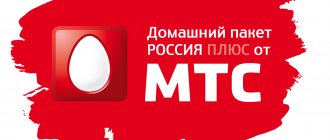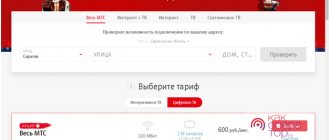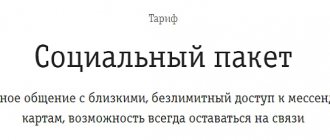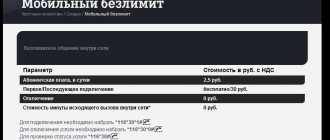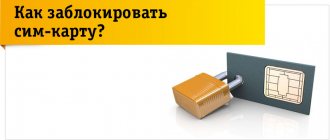What is a package of three services, what is the main feature of this offer and how can a subscriber disable the package of three services from Beeline if he wishes? The mobile operator offers you to choose the package of services you need:
- MMS;
- GPRS-Internet;
- WAP.
This package is included by default on all tariff plans without exception. Its cost depends on the features of the tariff you choose. By calling *110*09# you can find out exactly whether this offer is currently activated on your number. You will receive a notification with the detailed information you are interested in.
Detailed review of the “All 3” tariff from the Beeline operator
Tariff “All 3” is a product from the “ALL” line that is suitable for active cellular users. A selected package of minutes and traffic allows you to stay in touch, even if there is no money in your account. It takes into account the interests of subscribers who do not want to limit the limits of their communication. Full Internet surfing, unlimited calls within the network, free messages will allow you to travel, work and communicate for your pleasure.
How to disable the Internet on a Beeline USB modem
To disable the Internet on a USB modem you need to:
- Disable the modem. As soon as the modem balance is reset to zero, access to the Internet will be closed. It will be restored only when the balance is “in positive” again.
If you do not plan to use the USB modem anymore, remove this device with all its drivers and utilities from your PC:
- in Windows go to “Control Panel”,
- there we select “Programs and Features”, and then “Beeline USB modem”,
- click on “Delete”.
Detailed description of the tariff: calls, messages, internet
The “All 3” tariff from Beeline allows you to call numbers of any operators, and also provides traffic for access to social networks and other privileges. Internet is included in the monthly fee, which is 30 rubles. in a day. Basic conditions and nuances:
| Description of service | Volume/price, rub. |
| Calls to Beeline numbers in Russia | 1200 min. |
| Messages per month within the network | 500 pcs. |
| Communication with city and third-party operators throughout Russia | free as part of the tariff |
| Mobile Internet | 10 GB |
| Monthly payment | 900 |
Provides unlimited access to social networks, service applications, and listening to music offline and online.
To get 22 GB, it is enough to pay two months in advance for communication services.
What to do if your minutes and internet limits are over
After the package is used up, communication service fees will begin to be charged at different rates:
| Description of expenses | Prices, rub. |
| SMS messages to another region | 1,5 |
| Communication with subscribers of other mobile companies | 2 |
| MMS | 7,95 |
| Calls within the country with Beeline subscribers | for free |
| Internet traffic extension | 5 GB – 150 |
What is not included in the tariff
To remain an active subscriber after your limit expires and not overpay for standard services, you can use several useful options:
Tariffs for international communications and calls within Russia
If the “Highway” option is not activated, then payment will be charged under the following conditions:
| Description of service | Cost, rub. |
| Far abroad subscribers | 24 |
| Conversations from neighboring countries | 12 |
| Communication with Canada and the USA | 35 |
| Calls to America | 40 |
| SMS messages | 3,95 |
| Mms messages | 9,95 |
| Monthly payment | 900 + overseas costs |
You can connect to avoid increased roaming charges. It is more profitable than Highway if a person plans frequent trips to other countries.
Rate the tariff from 1 to 5
(2,90 out of 5)
The presented tariffs, tariffs from Beeline, are almost identical in their options at first glance. But if you start to delve into their subtleties, you will find out that they are radically different from each other. We will try to figure out what is the advantage of the “All in One 3” tariff plan from Beeline compared to others.
- Description
- mobile connection
- Home TV
- Mobile TV
- Home Internet
- Connection and cost
Beeline tariff “All 3”
When creating the next tariff plan of the “Everything” line, Beeline took into account the interests of subscribers who do not want to limit themselves too much in mobile conversations, but at the same time adhere to the principle of reasonable savings. This is how the Beeline “All 3” tariff appeared, which is designed for people who make a lot of calls to local numbers or other subscribers of their operator in Russia, often write SMS, love to travel, as well as for those who cannot imagine their life without daily Internet surfing .
How to disable Beeline Internet on iPhone
On an iPhone, it is wise to remove the Internet access for those who have limited traffic. This should be done whenever the smartphone is “idle” and not in use. This way you can save a lot of traffic.
We do this:
- In the iPhone menu, open “ Settings ”,
- go to “ Basic ”, then to the “ Network ” section,
- change the values of the switches to “ 0 ” for “ Cellular data ” and for “ Enable 3G ”.
Now 3G and GPRS internet channels have become unavailable for your device.
So that it is impossible to return everything back in the settings and the “ Network ” option disappears from them altogether, we turn to the operator for help. To get it:
- call the company hotline,
- Let's go to the company showroom.
Important! What you need to ask to remove is not the unlimited option, but general access to the World Wide Web or access to it via a GPRS channel.
Detailed description of the Beeline “All 3” tariff
The fee for using the tariff is 900 rubles per month and is charged once a day - 30 rubles. Just like other tariff plans in the “Everything” line, the Beeline “All 3” tariff includes free minutes, SMS and Internet.
Unlike the “All 1” tariff, the SMS package is included in the subscription fee. And unlike “All 2”, the “All 3” tariff plan includes a larger volume of minutes and mobile traffic; in addition, users receive unlimited access to social networks and a number of services for listening to music online.
Characteristics
| Subscription fee | 30 rub. per day (900 rub. per month) |
| What is included in the subscription fee | |
| Package of minutes for calls to all Russian mobile and landline numbers | 1200 minutes per month |
| Mobile Internet traffic package | 10 GB |
| SMS to all Russian cell numbers | 500 |
| Cost of services not included in packages | |
| MMS | 9.95 rub. |
| Call forwarding | 3.5 rub./min. |
| Cost of services above the package | |
| Calls to all Russian intranet numbers | for free |
| Calls to numbers of other mobile and city operators in Russia | 2 rub./min. |
| SMS to numbers of Russian operators | 1.5 rub. |
All prices are for the Moscow region. In other cities, prices and conditions may vary.
The tariff plan is already connected to a number of services that expand its capabilities and make communication cheaper: “There is a contact”, “Auto-renewal of speed”, “Auto-renewal of minutes”, “Can do EVERYTHING”, “Welcome to EVERYTHING”. If necessary, you can disable any of these options yourself.
Internet at tariff
For a month, the subscriber receives 10 GB of mobile Internet, which can be doubled by immediately paying the subscription fee for the entire billing period. Also, new subscribers will receive a double volume of traffic - 20 GB each, within the first two months after purchasing a SIM card or switching to Beeline with their number from another operator.
According to the terms of the tariff plan, package Internet is valid only in the home region. But, when traveling outside your home network, you can additionally activate the “Internet for traveling in Russia” option, which provides traffic in roaming under the same conditions as at home.
READ How to connect the signaling system to the central locking of a VAZ 2114
If the user uses up the provided amount of traffic before the end of the month, the “Auto-renewal speed” option will be automatically connected to him. However, it is cheaper to increase the volume of Internet traffic on your own – or “Highway”.
How to activate the Beeline “All 3” tariff?
Beeline subscribers who find the new offer attractive can switch to the “All 3” tariff for free. To do this, it is necessary that the current tariff plan was changed more than a month ago, and also that there is an amount of at least 30 rubles on the balance. For everyone else, the cost of connecting or switching to a tariff will be 100 rubles.
There are several ways to connect to All 3:
Clients of other telecom operators can switch to the Beeline “All 3” tariff plan while maintaining their previous number by writing an application to change the operator at the company’s office, or by purchasing a new SIM card with a new number.
How to disable the All 3 tariff plan?
Judging by the reviews, users are mostly satisfied with the tariff. If a Beeline subscriber decides that there are too many services included in the subscription fee, or, on the contrary, not enough, he can disable the “All 3” tariff plan. To disable it, you must either simply block your SIM card, or select from the catalog and switch to another tariff from those offered, for example, to one of the tariff plans with a large number of minutes and traffic - “All 4” or “All 5”.
Source
Shutdown
As with connection, there are several options available:
- call phone number 0611 (passport details will be needed);
- accessing your personal account on the company’s official website;
- using a special combination ✶110✶180#;
- personal contact of the subscriber to the communication office (for this you need to have an identity card with you).
A package of three services is a profitable opportunity offered to each subscriber of the operator for comfortable use of basic services.
Beeline tariffs “For you, family and home”
Beeline tariffs “For you, family and home” will help you save on paying bills. They allow you to connect several numbers to one tariff plan with common packages of minutes, SMS and traffic, and get home Internet and television for free.
Each of the tariff plans in the line includes various service packages and has individual features. In addition, tariffs differ in different regions of the country. Let's consider their capabilities using the example of tariffs in force in Moscow and the Moscow region:
| Close people 1 | Close people 2 | Close people 3 | Close people 4 | Close people 5 | |
| mobile connection | 20 GB | 30 GB | Unlimited mobile internet | ||
| 400 minutes | 700 minutes | 1300 minutes | 2000 minutes | 4000 minutes | |
| 300 SMS | |||||
| Unlimited messengers | Free distribution of unlimited Internet | ||||
| Add. numbers* | 2 | 2 | 2 | 3 | 5 |
| Home Internet | No | 100 Mb/s | 100 Mb/s | 300 Mb/s + Wi-Fi router | 300 Mb/s + Wi-Fi router |
| Mobile and home TV | 20 channels | 75 channels | 155 channels + TV set-top box | 155 channels + TV set-top box | 195 channels + TV set-top box |
| Cost, per month | 500 ₽ | 700 ₽ | 900 ₽ | 1500 ₽ | 2500 ₽ |
* The table shows the number of numbers that can be connected to the tariff plan as additional ones.
Mobile communications for the whole family
All Beeline family tariff plans include packages of minutes, SMS and unlimited Internet traffic, which you can use on one or more devices.
Based on the family's needs for mobile communication services and monthly expenses for it, one of the numbers is connected to the most suitable family tariff. The numbers of other family members are added to it as additional ones and receive equal access to packages of minutes, SMS and Internet. Thus, to one tariff, in addition to the main one, you can connect up to 5 additional numbers and use the general package of services on 6 mobile devices.
Not only phones, but also any other devices with a SIM card - tablets, modems or smart watches - can be connected as additional ones.
Note! Connecting additional numbers to family tariffs is paid, and their use of service packages has a number of features. They are described in detail in the article: General package of services.
Home Internet
Along with mobile communication services, users of older versions of family tariff plans can use home Internet from Beeline for free. Internet access is provided unlimited - without taking into account the traffic used, at speeds from 100 to 300 Mbit/s.
On the most expensive versions of family plans, users are provided with a free Wi-Fi router for the duration of their validity. On cheaper versions, the equipment is not provided for free, but can be rented or purchased.
Beeline Television
Interactive television is provided free of charge to all Beeline subscribers via an Internet connection. The user has access to from 20 to 300 channels - their number depends on the region of connection and the current family tariff plan.
On mobile phones and tablets running Android or iOS, as well as on TVs with the Smart TV function, you can watch interactive television through the Beeline TV application. On TVs without Smart TV, viewing is possible using the Beeline TV or Android TV set-top box.
Users of top family tariffs can get a set-top box for free when connecting to home Internet and Beeline TV.
Benefits of the shared tariff for a family
The more expensive the tariff, the lower the cost of communication services and the more free options for subscribers. This means that the larger your family and the number of additional numbers connected to the tariff plan, the cheaper mobile communications are for each user.
In addition, connecting several numbers to one tariff for the whole family provides a number of other advantages:
Connecting to a family tariff, additional services and numbers
First of all, you need to choose the most suitable tariff plan for your family and connect the number to it, which will be the main one.
If you use the services of another operator, you can purchase a new SIM card at a communication store with a family tariff plan, or if you need to keep your old number, contact the company’s office and write an application and transfer the number to Beeline.
How to connect an additional number to the Beeline family tariff?
When a family tariff plan for the main number is selected and connected, you need to add additional numbers included in the family group to it. Additional numbers are managed through your personal account or using USSD commands.
Details about connecting additional numbers are described in the article “General package of services” and shown in the video:
Connecting home Internet and TV on a family tariff
Home Internet can be connected at any time convenient for the subscriber - either simultaneously with the transition to a tariff plan, or later. An existing home Internet contract can be added to the family tariff or a new one can be concluded, if it is technically possible to connect it.
You can check the availability of home Internet from Beeline to your apartment and leave a request for connection by calling 8-800-700-8000 or by contacting the company’s office.
Interactive television does not require a special connection; access to it is provided to all Beeline subscribers after registering in the Beeline TV application by phone number.
Source
Connection
As noted earlier, this option is a package offer, so the operator enables it by default. Any subscriber who has purchased a SIM card becomes a user of this opportunity. If you have any doubts as to whether this offer is activated, you can check by dialing the USSD command ✶110✶09#.
If the application in question is not in the list, you can activate it yourself:
- To do this, you need to dial the combination ✶110✶181# and use the call button. The user will receive an SMS notifying them that the procedure has been successfully completed.
- Another available method is to contact support service. You need to prepare your passport and enter the following numbers on the keyboard: 0674. The operator will provide voice prompts and then send a notification.
- Another option is to call 0611. You may need an electronic keypad for easier menu navigation.
- Control is also available in virtual mode. Therefore, if you have the login password in hand, it will not be difficult for you to activate this option in a few minutes. To create a request for a key, you need to dial ✶110✶9#.
- You can also act directly through the service office. Just tell the manager-consultant about your intentions and receive instructions for further actions.
As you can see, there are plenty of ways to activate the option in question.