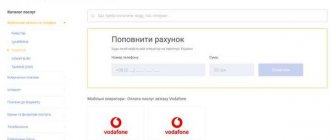Transfer money to MTS
MTS provides its customers with various methods for transferring money from their personal balance to the balance of another subscriber.
Transfer of funds is possible in the following ways:
- Via SMS messages;
- Using the Mobile portal;
- Using, which is available on the official MTS resource.
By SMS
In order to transfer funds from a personal mobile account to the balance of another subscriber, you should create a message with the following content (the number 200 is indicated as an example):
#Translation 200
Next, it needs to be sent to the phone number that needs to be topped up. The subscriber himself will not receive this SMS, but the system will register a request and send further instructions for the transfer to the sender’s number, after completing which the money will be transferred, and the sender will receive a message with a transaction report.
Via mobile portal
In order to use this method, you must log into the mobile portal using the USSD command *115#, which should be dialed in dialing mode, after which you should press the call button. After sending the command, a list of possible operations under the corresponding numbers will appear on the screen. You should click Reply and enter the serial number of the transaction that corresponded to the Mobile phone category. After these actions, a notification about the start of the operation will be received on the phone from number 6996 and in order to confirm it, you should send a message in response with any content (including empty), except 0, because this command cancels the operation. Waiting for a response from the subscriber is no more than 15 minutes from the moment the notification is received.
Using the "Easy Payment" service
In order to use this method, you must first download a free application from Play.Google or Appstore (for devices based on Android and iOS, respectively). You can transfer money by selecting the Payment section in the program menu and then Mobile phone. After this, you need to select the operator of the recipient of the funds, then his phone number and the transfer amount, then click on the Pay button. The transaction will be carried out only if the phone is connected to the Internet.
other methods
You can also transfer money through your personal account on the official MTS resource on the Internet or simply by going to the resource. To do this, you cannot go to the Financial Services section.
After selecting Money transfers, click on the To mobile phone section. Select the required operator used by the recipient from the proposed options and enter the phone number, as well as the replenishment amount.
The transfer can be made both from the phone balance and from a Visa or MasterCard bank payment card.
How to transfer money from MTS to MTS - TOP 4 methods
This company is considered the market leader in its segment. Offers clients 5 different options for solving the problem. You can get acquainted with them here - https://moskva.mts.ru/personal.
Method No. 1 – Through the official website
Use the “Easy Payment” operator service by opening the website page (https://moskva.mts.ru/personal). New users must register first. Then:
- Open https://pay.mts.ru/webportal/payments/8995/ and fill out all the fields of the small form one by one. Enter the subscriber number, the transfer amount, specify where the payment is made from - “from a mobile phone account.”
- Check the commission amount and your own balance. So that the required amount is there.
- Confirm the operation.
All transfers from number to number within MTS are free.
Method No. 2 – Through the application
This program resembles a mini-version of the official website. And provides the client with all the possibilities. After downloading, it is always available. There is no need to search the Internet by entering the MTS address. Procedure:
- Check your balance to make sure the required funds are present.
- After activating the application, open the “Payments” section, there “Easy payment”.
- Fill out the form that appears, confirm the operation by clicking the green “Pay” button.
The money will be immediately sent to the specified subscriber.
Method No. 3 – Via SMS
How to transfer money from phone to phone - having found the desired subscriber among your contacts, send him the message “ #transfer 100 ”, where “100” is the transfer amount. The sender has the right to indicate any combination of numbers, the main thing is that his balance allows this. After sending, you must follow further system prompts to confirm the action.
Method No. 4 – Via USSD request
A set of quick commands that allow people to find out their own phone number, current tariff and other information. Includes the ability to transfer money to a friend. For MTS it is: “ *111*7# ”, the Menu will open, there you should select “Direct transmission”. Then follow the incoming system prompts. The user will confirm his intentions, then wait for the funds to be debited and the recipient to confirm that the transfer has been made.
A convenient method that does not require internet or application activation.
Transfer money in Beeline
All subscribers of the Beeline network have the opportunity to use the following methods of transferring funds:
- Via SMS
- Using USSD commands
- Using the Internet service “Money Beeline”
By SMS
To carry out the operation, you need to send a message of this type to the short number 7878:
9993335577 250
in which 9993335577 is the recipient’s number, and 250 is the transfer amount. A few seconds after sending the message, an SMS will be received from the operator with further instructions, following which the payment will be successfully processed.
USSD commands
To transfer using this method, you need to enter a command in the dialing mode in the following form:
*145*9993335577*250#
where 9993335577 is the recipient’s number, and 250 is the amount.
Then you need to press the call button. In response, you will receive a notification containing a code to confirm the payment. To complete the transaction, you must enter again in dialing mode:
*145*CODE# and press the call key.
Through the Internet service “Money Beeline”
To transfer using this method, you need to go to the official Beeline website online and go to the Finance and Payment menu. Next, you need to select the Money transfers menu, and then All services. Then you need to click on the Transfer to the Beeline subscriber’s account button and click the Transfer from website button, after these steps the form for transferring funds will be loaded. It requires you to write the number of the recipient and the sender, as well as the amount of money for the transfer. By clicking the payment button, you should wait until the operator sends an SMS code to confirm the payment, which should be entered on the website to complete the operation.
other methods
Smartphone owners can make a transaction from their account to the account of another subscriber using the “My Beeline” application, which is available on gadgets running Android and iOS. In the Finance section, select Mobile transfer and then enter the recipient’s number and the transaction amount. In a few seconds, the money will be debited from your personal balance.
How to transfer money from Beeline to Beeline - TOP 3 methods
One of the leading mobile operators offering special services to users. For example, fast mobile Internet or the ability to transfer financial assistance to someone else.
Method No. 1 – Through the official website
Active people who plan to visit the site regularly can log in here. If you need a one-time procedure, then it is not necessary. How to transfer money from a phone to another phone here:
- Open the page dedicated to sending payments.
- There you can see a simple form in which you need to enter basic information regarding the operation - subscriber number, payment method (from balance), amount of money sent.
- Rewrite the code from the adjacent image into an empty field.
- Please check the box below to confirm your agreement. Click “Pay” to complete the transaction.
The commission is visible on the right:
- 15 rubles (30-200 rubles);
- 3% + 10 rubles (200.01 – 5000 rubles)
Accordingly, 5,000 rubles is the maximum amount that can be transferred at a time.
Method No. 2 – Via SMS
A convenient option when there is no Internet and you want to transfer directly from a SIM card to another person’s SIM card. You need to remember the service number “7878”. And the text of the message: “ 7ХХХХХХХХ 500 ”, it turns out that 7ХХХХХХХ is the number, and 500 is the money being transferred.
When the system processes the command, the sender will receive a notification containing a request to confirm the operation. It will take minutes for funds to be credited. You must top up your balance before this, otherwise the operation will fail.
Method No. 3 – Via USSD – request
A set of special commands that allow you to quickly obtain various information. To transfer to another person's SIM card you will need:
- Dial *145# and dial key. Then follow the instructions.
- Ready-made template without “communication” with the system *145#phone number*transfer# . For example, *145#9032224567*200# press “dial”.
You can prohibit transfers through the command by dialing *110*171#.
In a megaphone
Clients of the mobile operator Megafon have the opportunity to use three main methods of transferring funds from their account to the balance of another subscriber:
- Taking advantage of ;
- Via SMS;
- By making a transfer on the official Megafon website.
”Mobile transfer”
To transfer money using this service, you must enter the USSD command:
*133*350*9002223334# (where 350 is the transfer amount, and 9002223334 is the subscriber number)
and then press the Call key.
By SMS
To send money via SMS, you need to type the message text as follows:
9002223334 350 (where 9002223334 is the subscriber number, and 350 is the transfer amount)
and then send it to the short number 3116.
Next, you will receive an SMS from the operator with further instructions to confirm the payment.
Through the Internet
You can transfer funds from your personal account on the operator’s website. In order to do this, you need to select the Services and options section, then Additional services and from the offered services you should select the Transfer to another phone option. In the form that opens, you must indicate the recipient’s phone number, as well as the transaction amount, and then click on the Transfer button.
other methods
Mobile device users have the opportunity to carry out transactions through the Megafon application. Having previously downloaded it from the AppStore or Play.Google and installed it on a gadget based on iOS or Android, respectively. By logging into your personal account, a Megafon client will have access to various financial services, including the function of transferring money to the account of another subscriber.
How to top up the balance of another phone from your phone
When might this be relevant?
Looking ahead, I will say that often using the transfer service from a mobile phone to a bank card is not profitable. High tariffs and limits make this method less effective than topping up with cash or transferring from card to card. But there may be cases when this will be relevant:
- If you have a decent amount of money on your phone, but your bank card is empty, or you don’t have enough for a purchase. Looking for an ATM to top up your card with cash (and there may not be cash or an ATM) or a person from whom you can borrow is not always possible. It's faster to transfer from your mobile account.
- You decided to change your mobile operator, but there is still money in your account. Then it’s best to withdraw them to your bank card.
- Sometimes it happens that you accidentally credit the wrong amount to your account as you planned. For example, they added an extra zero, and now you have not 300, but 3,000 rubles on your phone. If you don’t need such a large amount in your account, you can transfer the excess to a bank card.
- It is rare, but there are transfers of earned money, usually small ones, to a cell phone number. It’s easier to leave them there, but if the amount is four figures, then it’s more logical to withdraw and withdraw cash if necessary.
Before any of the described cases happen to you, read the article to be fully armed and not waste time searching for information at the right time.
to Beeline
To make a transfer from a Beeline balance, you need to dial the USSD command:
*145*subscriber_number*amount#
and press the call key, for example:
*145*79031234567*200#
The cost of one transfer is 5 rubles, the maximum you can transfer is 200 rubles (no more than 5 transfers and 400 rubles in total per day).
at MTS
This service allows you to transfer money not only to another MTS account, but also to phones of other operators. You can also pay for the Internet, rent and much more this way.
The author believes that these materials may help you:
- Changing the owner of a number - detailed instructions for all operators
- How to find out your number - instructions for all operators
- Withdrawing money from the phone if there are funds left on the number I want to close
- Find out the owner of a phone number
To use the service, dial *115# and press the call key. Then simply follow the system’s instructions, selecting the desired menu items.
in Tele2
The USSD request from Tele2 coincides with that in Beeline:
*145*subscriber_number*amount#
Example:
*145*79771234567*200#
And even the cost is the same - 5 rubles per translation. You can top up phones from other operators, the commission in this case will be 5 rubles + 5% of the transfer amount. The maximum transfer amount is 14,400 rubles.
to Megafon
In Megafon the USSD command is as follows:
*133*amount*subscriber_number#
Example:
*133*200*79261234567#
The cost of transfer is 6% of the amount. The maximum you can transfer at a time is 15,000 (and no more than 40,000 per day).
In Tele2
Clients of the Tele2 operator have the opportunity to transfer money to another subscriber using the following methods:
- Using the USSD command included in ;
- Using the Mobile Commerce service on the operator’s official website.
USSD commands
To send money to another subscriber, enter the following combination on your mobile phone:
*145*9002223334*350# (where 9002223334 is the recipient’s number, and 350 is the transfer amount)
By pressing the call button and sending a request, after a few seconds the operator will send a message with a confirmation code, which should be sent in a response SMS.
On the operator's website
In order to make a transfer to another subscriber, you need to go to the payments subsite from the main resource of the Tele2 network. After the transition, you need to select the Transfers and payments section and then click on the To phone item. In the form that opens, you should indicate the phone number of the sender, recipient and the transaction amount in rubles. After filling in all fields, click Translate. A code will be sent to your phone to confirm the operation, which is entered in the website window that opens. After correctly entering the password from SMS and clicking Confirm, the recipient will instantly receive money to their balance.
other methods
Also on the Tele2 operator’s website it is possible to top up another subscriber’s mobile account using your Visa or MasterCard bank payment card by selecting the appropriate item in the Transfers and Payments section and then entering the card number, expiration date and CVV code to carry out a transaction to the subscriber’s balance.
How to send a payment from your phone to another Sberbank phone number via 900?
It is very convenient to make transfers from phone to phone when your mobile number is linked to a Sberbank card. There are two easiest ways to do this:
- Dial the following combination of characters on your phone and press call: *900*ХХХХХХХХХ*200# (where ХХХХХХХХХХ is the phone number of the recipient whose account you want to top up, and 200 is the top-up amount that will be debited from your card).
- Send an SMS to number 900: TEL ХХХХХХХХХХ 200 (in which ХХХХХХХХХ is the subscriber number, and 200 is the transfer amount).
As you can see, there is nothing complicated. Knowing such schemes for transferring funds from one phone to another will help you in any situation. So enjoy it to your health!
Do you often have to transfer money from phone to phone? In what cases do you do this? Tell us about it in the comments, I will be very grateful for your feedback. If you liked the article, share it on your favorite social network. See you again on the blog, my dears!
Sources
- https://iklife.ru/finansy/kak-perevesti-dengi-s-telefona-na-kartu.html
- https://voprosoff.net/2366/%D0%BF%D0%B5%D1%80%D0%B5%D0%B2%D0%BE%D0%B4-%D0%BE%D0%B4%D0% BD%D0%BE%D0%B3%D0%BE-%D0%BD%D0%BE%D0%BC%D0%B5%D1%80%D0%B0-%D0%B4%D1%80%D1% 83%D0%B3%D0%BE%D0%B9-%D0%BF%D0%BE%D0%B4%D1%80%D0%BE%D0%B1%D0%BD%D0%B0%D1%8F -%D0%B8%D0%BD%D1%81%D1%82%D1%80%D1%83%D0%BA%D1%86%D0%B8%D1%8F-%D0%BE%D0%BF %D0%B5%D1%80%D0%B0%D1%82%D0%BE%D1%80%D0%BE%D0%B2
- https://vdekrete.info/kak-perevesti-dengi-s-telefona-na-telefon.html
- https://wirelesscover.ru/other/kak-s-telefona-na-telefon-perekinut-dengi
- https://KakOperator.ru/operators/denezhnyj-perevod-s-telefona-na-telefon
- https://www.oceanbank.ru/kak-perevesti-dengi-s-telefona-na-telefon/
- https://denzhata.info/perevody/kak-perevesti-dengi-s-telefona-na-telefon/
- https://technologicus.ru/kak-perevesti-dengi-s-telefona-na-telefon.html
- https://goincome.ru/kak-perevesti-dengi-s-telefona-na-telefon
[collapse]
Motive
A mobile operator from the Urals offers its subscribers to use the service of transferring money from a personal balance to another mobile number in two simple and convenient ways:
- Using USSD command;
- Using SMS message.
Balance transfer is possible only within the Motive network.
USSD commands
The transfer is sent like this:
First, enter the command *104*108*9002223334*350# (instead of 9002223334 the recipient’s number is indicated, and instead of 350 you can enter another desired amount).
Then you should press the call button and wait for a response message from the operator indicating the action to confirm the payment.
By SMS
In this case, an SMS message with the following content is sent to the short number 1080:
9002223334 350
(instead of 9002223334 the recipient’s number is indicated, and instead of 350 you can enter another desired amount).
In response to the request, the operator will send an SMS with a confirmation code, which must be indicated in the response message.
Rostelecom
The Rostelecom operator provides its customers with the ability to quickly send funds. The transaction is possible not only for another Rostelecom subscriber, but also for clients of federal operators.
You can make a shipment in the following ways:
- USSD request;
- SMS request;
- through the provider's website.
USSD
A request to send money to another subscriber looks like this:
*145*9005554433*250#
where 9005554433 and 256 are the recipient number and transaction size, respectively. After this, you will receive a message with a confirmation code. This code must be used in the following USSD request to complete the operation:
*145*2*CODE#
After this, you will receive an SMS notification about the successfully completed operation.
SMS
To send money via SMS, send a message like this to number 145:
79005554433*250
This command transfers 250 rubles. to the number 9005554433. After sending the message, wait for an SMS with a confirmation code.
Send it in the following SMS:
2*CODE
After your second message is delivered, the operation will be confirmed and the transaction completed.
To send money via the Internet, you need to have an account on the official Rostelecom website. Departures are made in the appropriate section of your personal account.
Safety rules for transfers
Mobile companies reliably protect the balance of their users from unauthorized entry and balance transfer. In all methods, the subscriber must confirm the operation using a one-time secret code sent by the operator. This action makes it much more difficult for scammers to withdraw money from someone else’s balance, but they often resort to tricks, therefore, in order to avoid becoming a victim of criminals, you should not tell anyone the secret code that the operator sends, even if they call and introduce themselves as employees of a mobile company or bank (this method is very often used by attackers. It must be remembered that operator specialists do not need the code and they never ask for it). Also, you should not send confirmation of the transaction if you yourself did not order the funds transfer service.
Fees and restrictions
Operators Motiv and Tele2 do not charge a commission when transferring funds within their network, but transfers to other subscribers are not available to them.
Communication service provider fees:
- Beeline. It charges a fee within its network from the amount of 30-200 - fixed 15 rubles. From 200-5000 for a one-time payment – 3% + 10 rubles. The transaction cost for other operators is 7.95% of the payment amount + 10 rubles. The minimum payment is 10 rubles. Limits are 5,000 rubles per day and 40,000 per month.
- MTS. Money transfers to Megafon phones are free. Beeline – 10.4%, Tele2 – 10.5%, Yota – 3.5%. The minimum transfer amount is 10 and the maximum is 15,000 in a one-time payment. Up to 30,000 per day and 50,000 per month.
- Megaphone. Transfers between subscribers within the network and to MTS – 0%. For other operators 5% of the payment amount. Limit in the amount of 1-15,000 rubles for a one-time transaction and 40,000 per month.
- Rostelecom. The amount of the commission depends on the recipient's operator. MTS and Megafon – 4.9%, Beeline – 5.8%, Tele2 – 5.3%. Possible payment amount is 10-1500 rubles per day and 40,000 per month.
Attention. When transacting via USSD request between different operators, a commission is charged, which ranges from 2-12%. When transferring funds, you need to check the percentage with the service provider.
What to do if there is an erroneous translation?
Sometimes situations arise when, having mixed up the number or accidentally clicked confirmation without checking the correctness of the payment, the subscriber sends money not to the desired number, but to a completely different number. In such cases, you need to contact the call center and find out about possible ways to get your money back. In order for the mobile operator to return the money, you should use the following methods:
- Call the call center of the company providing mobile communications and find out the fastest and easiest way;
- Write an email to the mobile operator describing the problem and attaching a screenshot or photo of the receipt to the letter;
- Visit the office of the mobile operator and contact a specialist.
It is worth remembering that not in all cases the operator can return money to the sender’s account and only in cases and will be able to write off the amount from the recipient’s phone only if it is on his balance. If a return is possible, then the receipt on the account should be expected within 14 days from the date of submission of the request.
Why money may not be transferred
Now let’s find out in what situations money is not transferred.
The reasons may be as follows:
- the amount is not specified, which should be no less than a ruble and no more than 300;
- there will be little money left in the account after sending;
- per day you can transfer no more than 1,500 rubles to other phones;
- it is important to take into account the commission, which can eat up the necessary balance;
- the application may have been sent to the wrong number. In this case, cash can be returned on the operator’s official website. To do this you need to leave a request.
If a transfer is made to the wrong recipient, you can contact the operator’s office and write an explanation as to why this happened.
If everything is done quickly, the money will be returned within 24 hours.
If you know simple transfer methods, then, if necessary, you can always help your loved ones out of trouble.