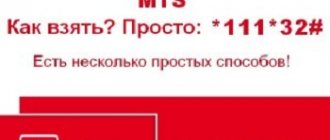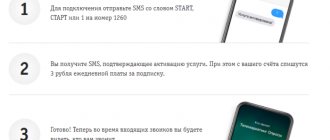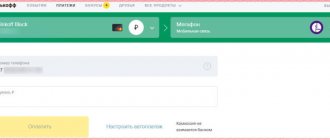Last payment to MTS
Information about the receipt of funds into the account is important for the subscriber - this gives control over the balance and confidence in the ability to use communication services from the MTS operator.
There is no additional payment required for obtaining such information; access to it is open at any time. For clients served under a prepaid system, the opportunity to use the services of MTS is exhausted when the balance becomes zero or minus. To avoid problems, you need to monitor the situation with account replenishments.
Regarding subscribers who are on a postpaid form of service, the question is somewhat more complicated, since it provides for an advance method of payment to the user. But even in this case, it is necessary to have access to payment data.
The service offered by the company will help the user “keep abreast”: the date and time of the last receipt of funds into the account and the amount of the credited amount will be known. This data is sent to the user's mobile phone in the form of an information notification.
How to transfer money from MTS to MTS without commission
Mobile communications are provided to users upon receipt of services or on the basis of a monthly subscription fee - and in the first and second cases, having a positive balance on the number is mandatory in order to be able to make a call, send a message or access the Internet.
In situations where money runs out, the functionality of MTS is limited until the account is topped up with a valid number. Network access may be interrupted, but incoming calls are accepted without problems. That is, you can always stay in touch, even if there is no money on your balance.
is an option that allows you to transfer funds within a single network.
Direct Funds Transfer can be a one-time transfer or can be set up to automatically deposit funds on set dates.
The easiest way can be considered to transfer funds from MTS to MTS through a mobile assistant (basic service, provided to subscribers of all private and corporate plans) via USSD request.
How to find out when the last payment was on MTS
Information about the last payment is important not only for monitoring, but may also be needed if the SIM card is replaced for any reason: the operator will ask you a question about the last replenishment. The date and amount of the last deposit into the account can be determined in several ways; choose the one that suits you.
- You can send a USSD request: *152*4#, “Call” key. Almost immediately after sending the request, an information notification will be sent to your mobile phone containing the data you are interested in.
- The presence of such a system will allow you not only to track the receipt of money into your account, but also to control its expenditure for the services received. You can order such information for any time period of interest.
- The easiest way for subscribers using their MTS personal account is to get information about the latest payment using their number.
- You can visit the MTS service center, where its employees will provide the necessary information. Don't forget to have your identification document with you. You can find the address of the nearest service center on the company’s website. The method is good, but it takes time.
All subscribers can receive information about the latest payments, regardless of the type of starter package and the system they use.
If you have an IMPORTANT or very URGENT question, please ask. Ask a Question
How to find out the debt on your MTS personal account and pay it
Has such an incident ever happened to you when, during an important conversation on your mobile phone, you suddenly lost connection? You started dialing the number of your interlocutor again, and in the receiver you only heard the mechanical voice of the autoinformer: “There are not enough means to establish a connection. Please top up your balance." At the same time, your opponent did not call back and was waiting for the call.
All you could do was urgently look for the nearest terminal to transfer money to your phone, simultaneously scolding yourself for not checking your debt on your MTS personal account in advance.
Call the short number 0890 from your cell phone. The company's auto-informer will answer you and immediately tell you the status of your mobile personal account.
If you are in close proximity to an MTS store and have your passport with you, you can obtain information about the debt directly from a company employee.
In addition to the fact that you will find out the amount of debt, the salon manager, at your request, will print out details of calls and messages from your number for the specified period.
Any retail outlet or large office center has payment terminals through which you can make payments for any services, including mobile communications.
- On the console screen, find the MTS icon and click on it. If this is a QIWI terminal, then first enter the “Provision of services” panel, and then activate the logo of the cellular company.
- Dial your phone number.
- Place money in the bill acceptor.
- Confirm your payment.
- Click “Pay”.
- Take the check.
When you need to withdraw cash from a bank card, do not forget to immediately transfer money from it to your mobile account. Commission – 0 rubles.
- select “Payment for services”;
- click on the “Cellular” position;
- find an MTS telecom operator;
- dial the phone number and amount;
- select “Pay”;
- receive a receipt.
In any MTS store you can directly repay the debt for communication services. Payment can be made either at the cash desk through the company manager or through the MTS terminal. There is no fee for accepting or transferring payments.
Debt for cellular communication services can be repaid from an electronic wallet. If you transfer money to your phone account, there is no transfer fee.
To pay your phone bill, you can use mobile applications from your cellular company. Two versions are the most popular.
5 Before transferring money, select the payment option “Bank card” and go through the registration procedure. After confirming your bank details, your card will be added to the main list of payment methods. Select it as a source for replenishing your mobile account, enter the required amount and click the “Next” button.
What should I do if I receive an SMS from the cellular company about the presence of a debt on my personal phone account, and I have a positive balance?
You must go to the MTS office in person and write a written complaint. Within 30 days, your application will be reviewed, the causes of the failure will be identified and eliminated, and a written response will be sent.
First, the telecom operator will send you a notification about the need to repay the existing debt by a certain date. After the specified date and the presence of a debt, the provision of communication services to your phone number will be terminated.
If you continue to ignore notifications from MTS for six months and do not pay the debt, you will receive a subpoena or a court decision itself to collect the entire amount of the debt from you with the accrual of penalties.
To always use cellular communications and not receive court summonses to collect debt for telephone services, worry about the status of your mobile personal account in advance.
Using the above methods, you can not only quickly find out your phone balance, but also easily and quickly pay your debt for cellular services.
Information on payments on MTS
Information about payments made through your number can be very useful - you will understand where the money is going and control the costs of communications and services. You will be able, if necessary, to answer the operator’s mandatory questions, etc.
If you want to have a detailed printout of the promotion of funds on hand, you have the opportunity to send a request for “Account Detailing”. The information will be provided as soon as possible in the version that is more convenient for you - electronic form or printed form.
You determine the time for which the report is required. This can be a fairly long period of time, which is sometimes simply necessary for the user. If it is enough for you to know the date and amount of the last payment, then you can get by with a USSD request.
IMPORTANT: The information on the site is provided for informational purposes only and is current at the time of writing. For more accurate information on certain issues, please contact official operators.
How can I find out where my phone balance was topped up from?
I received an SMS from Beeline, topping up my account with 500 rubles. Platina.and that’s it, no answer, no hello, what does this mean?
Author of the publication
The answer to this question can probably be provided by the cellular operator you use. That is, call and ask to find out who put the money on the balance. They have such information, because they always answer the question of what kind of write-off occurred from the balance sheet. They can clarify some details - Last name, first name, patronymic of the owner of the number, for example. If you are really interested, you can go to the telecom operator’s office with your passport - Then the likelihood of receiving information will increase.
This means that the transfer could be made by mistake to your number, or you were working somewhere and forgot and the transfer arrived to you. I receive this message on MTS from an online survey service, where this is the minimum conclusion. Another option is to find out, go to your personal account and look at payments, maybe there will be more details there. Or call the operator and clarify the details, saying that you are worried whether this is your payment. You can go to the office with an identification document and check there.
Unfortunately, the likelihood of finding out exactly who the good guy is is very low. I also had a similar situation with receiving a payment from an unknown payer. In the personal account, only information was indicated that the money was received through an electronic payment system. A call to the operator added little. The answer was something like that the money came from a Sberbank user. The support service does not have more detailed information. So all you have to do is analyze the situation and figure out who the payment might have come from. If logical chains arise, call the “suspect” and ask if he is involved in this situation. To be sure of the correctness of the answer, you do not have to report the amount and time of payment. If the payer was calculated correctly, then he himself knows this and can tell you, thereby confirming his involvement. If there are no guesses, then it may well turn out that someone simply mixed up the phone number. I wanted to top up my balance or someone else’s, but I pressed the wrong button when entering the number. In this case, you should expect an SMS or call from this person asking you to return the erroneous payment. But in this case, be careful. Recently, a new type of fraud has become widespread. If previously they sent an SMS supposedly from the telecom operator that the balance had been replenished by a certain amount, and then asked to return the money, then in most cases they received a bummer, since the potential “sucker” did not turn out to be one and checked whether the money had actually arrived. And, naturally, he refused. Now they act somewhat differently. They actually top up the potential victim’s balance and then ask for a refund of the erroneous payment. Of course, there is a risk of getting caught by a person who will say thank you and refuse to return the money, citing the fact that he did not ask for such a gift, and the payer should be punished for his inattention. What fell was lost. But in most cases there are decent people who fall for this bait. Sorry for the unintentional pun. What's the catch here? And the fact is that a conscientious citizen sends the required amount to the number specified by the scammer, after which he says “thank you” and then turns to the telecom operator with a request to return the erroneous payment. And provides a receipt for payment that is genuine. After all, there was payment. And the operator withdraws the specified amount from your balance and returns it to the applicant, without even asking your opinion. The fact of payment is confirmed by a check and the status of your account, this is enough. Thus, you gave the scammer the amount that he wanted to receive. To avoid getting into such a situation, if you call asking for a refund, answer that there is no free money, but you do not object to the “mistaken” (or really mistaken) person returning the money from your balance with the help of a telecom operator.
An unknown person deposited money into your mobile number account
I had a similar case.
In the morning, when I turned on the phone, I almost immediately heard a call from an unfamiliar caller. A girl called and said that she had accidentally topped up my number by 30 UAH and asked for a refund. I told her that I would check the balance, and if the account was indeed replenished, I would return the money. The account turned out to be really replenished, and I transferred the money to the girl. But not from the phone itself (a commission is charged), but through Privat24 from your card. But my mobile phone still needed to be replenished in the near future, so the money on my balance was useful to me.
But it happens that in such situations scammers call. They report that they accidentally topped up a person’s phone and ask for a refund. Therefore, before sending money back, you must check the balance of your phone. And don’t even read the SMS message about the replenishment (it may be fake), but check the balance yourself by pressing the appropriate key combination. I could also check the receipt of money in my personal account on the mobile operator’s website (if I didn’t remember how much money was in my mobile account).
If they call and ask for a refund, I’ll first go to the phone shop to find out if he left a request for a refund, and only then, if he didn’t, I’ll transfer him back the amount that he deposited
This situation may not be as clear-cut as it seems at first glance. If a small amount is transferred to your phone, which in reality may have been credited by mistake, you cannot immediately run to the post office and send this money back. If there really is a mistake, and the person who transferred the money calls you in a fairly polite manner, then if you have free time, you can agree on a time for the return of these funds.
If your opponent begins his conversation by attacking and sorting things out, definitely stop the conversation and blacklist his number. The situation may develop in such a way that after you transfer money to the phone of the “supposedly mistaken” subscriber, your cellular operator may cancel the money “erroneously” credited to you, and it turns out that you will lose an amount twice as large as the “erroneously transferred” amount. , since the money may not be returned to you, and it will be withdrawn from your phone.
Therefore, do not fall for such a scam and do not rush to run to a communication store to transfer your money to the account of the mistaken subscriber, but in fact - an ordinary swindler.
Fraudsters send money to victims’ phones (deception scheme)
One of my colleagues, a completely literate and advanced person, fell for this deception. The other day Alexey received a call from a stranger.
“When I paid for the phone, I made a mistake in the numbers and accidentally deposited 300 rubles into your account,” the man said apologetically. - It’s so inconvenient for me, but could you add the same amount to my balance? Then we'll be even.
Alexey pressed “end” and immediately checked the account - there was indeed money hanging there. At that moment, the guy was returning from a mission, on the way he came across a payment acceptance machine and, without thinking twice, returned 300 rubles to the unknown patron. Lesha was not even alarmed that the man missed the numbers by at least seven - because the phones were not at all similar.
“Completely different thoughts were spinning in my head, I didn’t notice any catch,” says Alexey. “I only realized that this was a cunning deception in the evening, when I decided to call a friend in neighboring Yekaterinburg. The informant said in a sweet female voice that there were not enough funds for the call. The “lost” money was no longer on the phone. Later I found out that many operators have a convenient function. If you mistakenly transferred money to someone else’s number, you can return it within 24 hours. The main thing is to save the receipt and come with it to the service center. This is what the schemers took advantage of. By the way, in a similar way I could withdraw my “hard-earned money” from the swindler’s account. But, firstly, I didn’t wait for the machine to give me a check, and secondly, I’m sure that the scammers are not fools - they immediately withdrew the money or transferred the money to another number.
and here is another new telephone relic. source of information https://toxiczero.ru/?p=574 “Hello friends! The other day I came across an active manifestation of a new type of telephone scam, and therefore decided to notify you. Perhaps there will be a few fewer victims of scammers.
It all started with the fact that about a week and a half ago, a friend approached me with a request to help her with the loss of money from her mobile phone account. It was immediately clarified whether she had sent SMS with different codes, whether she had subscribed to services, and whether she had responded to spam. The answer was clear: “No,” she said that she had only “talked” on the phone for a month, and her phone could not (seemingly) be in the wrong hands. I checked her SMS and made sure that there was nothing suspicious in the “Incoming” and “Outgoing” SMS. Although, of course, the attacker can delete the ill-fated SMS, I hoped that the phone was under the control of the woman.
Next, I call the operator and say that money has strangely disappeared from my personal account. Together with him we check various subscriptions, SMS, Internet traffic, and finally we will check calls. And here we discover that we used a paid call (for example, “Phone sex” and similar services).
I check with a friend and get a negative answer. I'm lost in thought... , but suddenly a friend declares that a week ago she received a free SMS from the network operator stating that the subscriber has the number: xxxxxxxxxxxxx; asks to call you back. She calls back on this number (a friend’s relatives sometimes do this when there is no money on the phone). A girl picks up the phone, asks her friend for her first and last name, apologizes for being in the wrong place, and begins listing her friends, asking if these names are familiar to her? (all this is done to prolong the conversation as long as possible). So what do you think? In 2 minutes of conversation, a friend was charged 90 rubles (the operator clarified this).
Verification via USSD command
The mobile operator MTS has provided many tools to clarify its balance.
The simplest method is described on all connection kits - it involves using a special USSD command. This technique has been working on the network since its inception and has not undergone any significant changes. In order to check your MTS account, just dial the USSD command * 100 #. After some time, a message with the remaining funds will appear on the screen. If, instead of the balance, some kind of mess of a jumble of incomprehensible symbols is displayed on the screen of your mobile phone, use the alternative USSD command #100#. The result of its work will be a balance display in English. Even if your phone does not understand the Cyrillic alphabet, try using this command - it works even on the oldest phones (including non-Russian ones).
If you don’t have memory for numbers, we recommend writing the command down in your notebook and assigning it to speed dial – this way you can quickly check the balance of your personal account.
Next, we will tell you how to check an additional account on MTS - this command is aimed at subscribers of the Ukrainian operator MTS. To check the balance, use the command * 100 * 10 #. As for Russian subscribers, they have the opportunity to check the balances of included services - these are minutes, SMS and megabytes. Here is a list of these commands:
- * 100 * 1 # - control of balances of services provided within the framework of current and archived tariffs and services;
- * 100 * 2 # - allows you to check the balance of services provided as part of temporary promotions (promotional periods for the provision of various services and options);
- * 111 * 217 # - will help you check the remaining traffic on Internet options (for example, Internet mini or Internet maxi).
If these commands cause information to be displayed incorrectly (messages cannot be read), try replacing the first asterisk character with a hash symbol - in this case, information messages with remainders will be displayed in English. By the way, checking your MTS account is completely free.
Checking your bonus account
If you are a member of the MTS Bonus program and do not know how to check your bonus account on MTS, we will tell you how to cope with this task.
The operator actively promotes its mobile application, and it actually displays the bonus balance. But owners of simple mobile phones cannot use this software. Therefore, alternative tools are provided for them. The easiest way to check your bonus balance is to dial the USSD command * 111 * 455 * 0 #. After some time, a message with the balance will be sent to the number. Additional tools:
- Application “MTS Personal Account” for social networks - present in VK, Odnoklassniki and Facebook;
- On the bonus program website (authorization with login and password from the “Personal Account” will be required);
- On the official MTS website, in the version for iPad - accordingly, the tool is available only for owners of Apple tablets;
- Sending an SMS with the text “Bonus” (without quotes) to the toll-free service number 4555.
You can also visit the regular “Personal Account” on the operator’s website and find out your bonus account through it.
How to transfer money from MTS to MTS
You can transfer funds from a number in many ways - via SMS, using a USSD command, an interactive menu, using a mobile application or your personal account.
We won’t dwell on any specific one; we’ll talk about them all in order. The only thing that can limit a user when trying to transfer money to another subscriber is a negative balance. It is worth considering that the one-time transfer price is 10 rubles, regardless of the amount sent. Money is debited from the number after the transaction is completed.
Alternative methods
You can check your account status on MTS (now we mean the regular balance) through the “Personal Account” - to do this you need to get a password from it by ordering it on the main page of the service.
The requested password will be sent to your handset as an SMS. After this, you will be able to gain full control over your number - here you can check your account, get details, connect/disconnect services, etc. You can also check and change your tariff here. The login and password obtained as a result of registration can be used in other MTS services, as well as for authorization in the operator’s mobile applications.
Now we will tell you how to check your MTS phone account through the popular Telegram messenger - naturally, this verification method is only available to those who are registered in this messenger. We go into the program (from the phone), enter “MyMTSbot” (without quotes) in the search bar and wait for the search results. Next, add the bot to your contact list, authorize and use the bot’s prompts.
Please note that the bot in the Telegram messenger works with subscribers of only some regions - clarify this point by adding the bot to your contact list and sending it your number.
There are two more ways to check your MTS account:
- Call the hotline 8-800-250-0890;
- Stop by the nearest MTS customer service office.
True, it is easier to use the methods described above than to call the operator or wait for your turn in the salon.
Phone applications from mts
MTS offers a unique useful service of broadcasting the current balance to the user’s smartphone screen. This way, you can always track the balance on your SIM card. To order the service, enter the combination *152*3#. Every day for using the service, 10 kopecks will be withdrawn from your account.
In addition, mts offers its customers many useful applications.
Applications from MTS
- “second memory” (for creating a backup copy of files and contacts saved on the card),
- “Where are the children” (to constantly track the location of another subscriber),
- “Children’s smartphone” (Especially for younger clients who are cared for by their parents),
- “Easy payment” (To make payments for a variety of services directly from the device),
- "MTS Locator" (To determine the location of MTS, Beeline and Megafon users),
- “MTS Bank” (Your bank right in your smartphone),
- “MTS GOOD'OK” (To change the signal sound - music instead of regular beeps),
- “Smart Home” (To control other devices),
- “MTS Mobile Employees” (To be able to determine if there are MTS representatives nearby),
- MTS TV (Channels of various topics).
MTS subscribers often encounter the problem of not understanding where money is debited from their phone. This is caused by changes in tariffs, random subscriptions, SMS with paid offers, etc. Fortunately, when the money has already gone in an unknown direction, it remains possible to find out the reason, and in some cases, to return the funds. In this article we tell you what to do to understand why your phone balance is decreasing.
Via application for iPhone and Android
You can transfer money from one MTS number to another through the MTS Money application for your smartphone. Download it from the store: App Store for iPhone or Play Store for Android. The program is free to download.
How to install the application on Android:
- Go to Play Store.
- Enter the name in the search bar.
- Select the first option with the icon.
- Tap the Install button.
- Wait until the download completes.
How to install on iPhone:
- Open the App Store.
- At the bottom, click on the magnifying glass icon.
- Enter the name of the program.
- Choose the first option.
- Tap the download button.
- Wait until the download completes.
After installation, the program will appear on the main screen of the smartphone and in the menu from where it can be launched. You can also open the program from the download page in the market by clicking the Open button.
Install applications only from official stores. Downloading from third-party services may result in loss of access to your personal account, number and account. If you are offered to install an application for replenishment without commission and are asked for data, do not believe it.
Limits and conditions
- Commission – 10 rub.
- The maximum amount is 15,000 rubles.
- The maximum amount of transactions per day is RUB 30,000.
- Per month – 40,000 rubles.
- Number of transfers per day – 5.
How to see where the money is going
As with most services, MTS offers several options for clarifying expenses. Some of them require an Internet connection, others do not. This allows any subscriber, regardless of the current account status, to clarify the situation with expenses. Let's consider all the options one by one.
Personal account or “My MTS”
In this case, it is proposed to use similar services:
- Personal account is a section of the MTS website, convenient for managing your account from a computer.
- My MTS is a mobile application that offers the same functionality to users of smartphones and tablets.
In both cases, you need to log in: the login is your phone number, and the password is a unique code. You can receive it via SMS.
How to find out where your money is going using your Personal Account:
- Login to the service. Open the “Service Management” section. The page should display a list of current options and services indicating the price. Often this information is enough to clarify spending.
- After familiarizing yourself with the list of services, it will not be superfluous to request details of conversations. To do this, click in the left vertical menu first on “Account”, then on “Expense Control”.
- After refreshing the page, you will see the sections “Current Month Expenses,” “Past Months Expenses,” and “Details.” They all provide the same information. The only difference is the period for which the report is generated. Detailing is suitable to find out expenses by setting flexible conditions.
- After opening the “Details” page, you must: indicate the period, method of receiving the report, and document format. For viewing from a PC, PDF or HTML is most convenient.
The My MTS application has similar sections. After authorization, you need to go to “Invoice and Payment”, then open “Expense Control” and select “Detailing”. The report parameters are similar. You can view it directly in the application or send it by email as a PDF, HTML, XLS (Excel spreadsheet) or XML file.
Operator's office
A report on expenses for SMS, calls, Internet, options with monthly fees, subscriptions and other paid services can be obtained at the company’s showroom. But to do this, you need to have your passport with you - the data will be verified with those specified in the contract. To quickly find the nearest salon, you can use the help section on the MTS website. It contains the item “Showrooms”. Open it and write your address or the nearest metro station. The map will show which points operate nearby.
It is better to tell the office employee in detail that you do not know where the funds from the balance are going. This will help you more accurately and quickly identify the “hole” in your mobile budget.
This method is suitable for finding out the reasons for write-offs that occurred several hours ago (not earlier than the current day). An express report is sent as an SMS with a grouping of expenses. Each number to which calls were made is displayed in a separate line with the total duration and cost of calls. Same with SMS. Internet costs are divided depending on the network through which the session was organized (2G-4G).
Important! The report displays transactions not for the last 24 hours, but for the current calendar day, that is, from 00:00:00 until the time the request was sent.
To receive the “Expenses for today” report, use the call command *152*1#. This request can be sent both while in the Russian Federation and while abroad.
Technical support
If you have neither the Internet nor the ability to enter the company’s showroom, you need to contact the support service. The instructions here are extremely simple. You need to call one of the call center numbers and, using the automatic service prompts, proceed to a conversation with an operator. Once the connection is established, simply ask where the funds from your account are going. Of course, it is advisable to provide detailed information about actions with the number. This way, the employee will be able to quickly and accurately determine the source of the problem.
For security reasons, in order to receive data about the number and manage it through the operator, you will need to confirm the identity of the owner. Usually the passport data specified in the service contract is verified, but sometimes additional information is necessary.
Helpful information! To reduce the likelihood of accidental expenses to a minimum, use free. Use the USSD command to block the receipt and activation of paid subscriptions from SMS newsletters.
How to top up the phone of an MTS operator in Ukraine
MTS in Ukraine has today been renamed Vodafone. However, tariffs that still have the old names and conditions of the mobile operator are still in effect. And the methods of replenishment, as well as transferring money, have not changed either.
Let's get acquainted with how to top up your MTS Ukraine account from a bank card. This can be done using the following methods:
- via terminal;
- through Internet banking services;
- using the website vodafone.ua;
- use the services of web portals of payment systems;
- via a short USSD command;
- in a text message.
More often than other methods, people are interested in how to top up MTS from an Oschadbank bank card. All types of online payments and mobile transfers are also available here. But provided that it is a Visa or MasterCard card. To transfer a deposit through the bank’s website, you don’t even have to register there.
A card from any other bank is suitable to top up your MTS Portmone account. And if you pre-register on the website of the Ukrainian payment system portmone.com.ua, then you will be able to top up MTS without commission.
In certain situations, the skill of how to transfer money to MTS Ukraine can be of great help. To send finances from one number to another, use the USSD command *150*“recipient number”*“amount in hryvnia”#. You are allowed to send no more than 10 UAH at a time. Transfer fee – 3 UAH.
There are other ways to top up someone else's number. Among them:
- through an online wallet;
- on the website of an accessible payment system;
- from a bank card account.