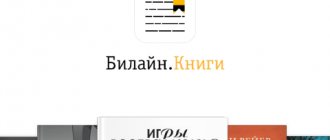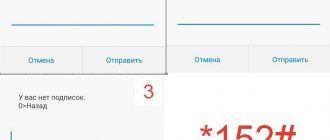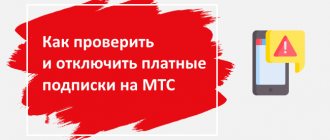3765 users found this page useful.
Information is current! The page was updated on August 02, 2018
.
Quick response:
- *110*09#. This is a time-tested way to see all activated services on the current number. In response to the request, the system sends a complete list of paid options.
- *111#. After sending the command, an SMS notification will be sent to the subscriber’s number, where all subscriptions that are connected to Beeline will be displayed. In addition, here you can see USSD requests for managing services.
- 0674 09. By calling this number you can listen to a detailed report on paid subscriptions activated on the SIM card.
Disabling through your personal account:
- Short number. You can disable Beeline subscriptions by sending the password “STOP” to the number from which notifications about debits are received.
- Technical support. It is possible to disable all subscriptions on a SIM card after calling 0611. This is an interactive answering machine for self-service for the provider’s clients. After connecting, you need to wait for the operator’s response and report the problem. The specialist will deactivate all mobile services that require a subscription fee.
- Sales office. Although not the most convenient, it is a very effective way to maintain the integrity of your personal account. To complete the procedure, the subscriber will need to present a passport.
How to disable Beeline subscriptions? Surely many subscribers have asked this question. The yellow-striped provider often invites users to try various “free” services. Basically, this is a newsletter for entertainment services, messages about new tariffs and promotions. However, the grace period quickly ends and the subscription fee begins to be charged. If services are activated by default, and some are even included in the base of tariff plans, you have to cancel paid subscriptions yourself. A number of problems arise here. For example, how can you find out which services are activated? How to unsubscribe from all paid services at once? There are several options for performing this procedure.
How to disable paid subscriptions on Beeline
Personal Area
This operator service is very easy to use and allows you to manage all mobile options in just a few clicks. You can disable all subscriptions on Beeline through your personal account as follows:
- Open the official website of the operator;
- Log in to your personal account using your username and password;
- Open the “Services” tab and go to the list of connected ones;
- Find the options you don't need and disable them.
As you can see, this can be done very simply and quickly. Next, we’ll look at how to remove all Beeline subscriptions via SMS.
Here we will tell you how to take a “trust payment” on the Internet.
Disconnecting Beeline TV from the TV
First, let's look at how to cancel Beeline TV when using the service on a TV. Let's highlight the main options.
Personal Area
After connecting the service, users have access to their Beeline TV personal account. Here you can manage a bank card, use a trust payment, connect to television, view statistics and solve other problems. Also, the company's clients can disable Beeline TV through their personal account. More precisely, we are not talking about disconnection, but about temporary blocking of the contract. In this case, the provision of services is terminated.
To disconnect from paid Beeline TV, you need to log into your personal account. The algorithm of actions is as follows:
- Go to any web browser and enter beeline.ru/login in the address bar.
- Press for a few seconds until your personal account website appears.
- Enter your username and password, and then click Login.
- Go to the Profile section.
- Find the service you need and under the account number, click on the Account blocking link.
- Click on the Block button.
Using a similar principle, you can refuse other services, for example, disconnect from Beeline Internet and TV. The advantage of the method is that you can return to use in the future, because the blocking is temporary.
Office
The standard way to “close” your profile and stop using Beeline TV is to contact the nearest provider office. To do this, take with you a contract for the provision of services (if one was drawn up) and an internal passport. Company employees receive the request and give recommendations on further actions. As a rule, it is necessary to fill out an application indicating personal data, reasons for termination, date and signature. If there is no debt, cooperation between the client and the company in terms of providing Beeline TV is terminated.
Call the hotline
Another way to delete an account on Beeline TV is to contact the company’s call center. For this purpose, there is a telephone number 8-800-70-08-000, operating throughout Russia. After connecting with the operator, you need to tell about your intention, indicate the details of the contract and passport (at the request of a company employee). After receiving the necessary information, the call center employee can disconnect you from the service. Here we will tell you more about the television hotline.
Some features
Before deciding to terminate the contract, weigh the pros and cons. If you disable the service on your TV, the Beeline TV set-top box (if you purchased one) turns out to be unnecessary. If it was leased, it can be returned, and if purchased, it can be sold. In most cases, it is better to use the temporary blocking function through your Personal Account in order to reserve the opportunity to return to use.
How to disable SMS messaging on Beeline
If you use the provider's mailings from short numbers, then removing paid subscriptions to Beeline can be done very simply and quickly.
- In the list of received SMS messages, find the newsletter you want to unsubscribe from;
- Enter the creation of a reply message;
- Enter the word “Stop” or “Stop;
- Click the "Submit" button.
You can cancel or unsubscribe from messages from short numbers absolutely free. In the next part of the article, we will look at how to disable paid subscriptions on Beeline using a special code.
In this review, we will talk about favorable rates from different points of view.
What is Beeline TV
In short, Beeline TV is an application. It can be downloaded to your desktop computer or laptop. The program is absolutely free. After installation the client receives:
- up to 250 channels in HD quality;
- the ability to connect several devices simultaneously;
- selecting an audio track for watching films and programs in the original or with subtitles;
- interactive program guide;
- search for recordings of TV programs for 2 weeks;
- the ability to pause the program, even during a live broadcast;
- 13 TV channel packages to choose from.
You can watch videos even on the go. The main condition is stable Internet access. The service also has one interesting ability. You can start watching a movie or TV show on one device, such as your phone, and then continue on your PC after a while.
It is important to know! The service is available only to individuals. If the number is registered to an organization or legal entity, you will not be able to activate it.
USSD command
The command can disable Beeline subscriptions on your phone in several ways. Let's look at both options.
If you connected paid content from the operator’s catalog:
- Go to the directory;
- Find the service you need, open information about it;
- You will see commands to disable;
General code:
- Open your smartphone's numeric keypad;
- Enter the combination *110*09#;
- A special menu will open on the screen where options can be controlled.
We figured out how to turn off “My Subscriptions” on Beeline yourself. Now let's look at the last method - calling the operator if you don't want to personally disable unnecessary options.
Beeline TV for Android
Beeline TV is online television, films, series, mobile application that embodies online television of the new generation. Users get the opportunity to watch many channels, new movies, cartoons and TV series from their mobile device. There are all programs to choose from and all genres - from action films to comedies.
After launching the program, the user sees a slider with films in the main window; clicking on a film opens its card with information, which shows a brief plot of the film, the price of renting the film, and purchases. Here you can watch the trailer, watch the actors, download the film and add it to the “for you” section. This is the default section and the user is in it after starting the program. At the top of the window there is also a button for switching profiles, the default profile is admin, all films are shown here, the second profile is for children. To switch to it, you need to indicate how old the child is, set an administrator password and the profile will be ready. The children's profile displays programs and films for children.
It is also possible to create your own profile - give it a name, color, set a code request when making purchases, set the age according to which certain content will be shown, hide movies and channels for adults.
At the top right is the program settings button, where you change profile settings, add a card for payment, top up your balance, set download settings - you can download only via Wi-Fi, set video quality and see how much memory is available on your phone. In the settings, all packages and subscriptions are shown, parental controls are enabled, you can see how many devices are connected, and you can also contact technical support.
The bottom panel contains sections:
- for you;
- TV - TV program on television, you can watch any;
- downloads – list of downloaded films;
- video – catalog of all films;
- search for movies.
Call
You can delete Beeline subscriptions using the operator's support service. To ask a question you are interested in, dial any of the numbers below, and then follow the instructions in the voice menu or wait for a response from a specialist.
- 0611;
- 0684006.
Now let's look at how services can be connected, as well as how to completely abandon paid content.
Here we will tell you how to enable the “Welcome” option.
Reconnecting the service
After turning off television, users can reactivate their subscription if necessary.
To do this, depending on the tariff package, you need to dial the following combinations on your phone:
- “Basic” - *543#, call button;
- “Light” - *540#, press “Call”;
- "Premium" - *530#, make a call.
If it is necessary to replace the tariff plan, the corresponding command is entered and the old package is automatically updated.
Connection to the “Basic” package.
Connection and ban
There are two ways to connect to a paid newsletter, which are worth mentioning briefly.
- From the operator’s official catalog using a special code; This is the first way to unsubscribe from all subscriptions on Beeline.
- Using a partner's website. Confirmation occurs via SMS and redirection to the operator’s website.
To protect yourself and save money on your phone balance, you can put a ban on any unplanned debits. Enable the “Content Ban” option using the following steps:
- Call the number
- 0858;
- Use the “Services” tab in your personal account.
We have described all the ways to disconnect from paid options and unsubscribe from all paid subscriptions. Be careful when agreeing to provide entertainment services and monitor your balance!
How to detect the presence of Beeline subscriptions and disable them
To figure out how to block the sending of SMS messages from short numbers to your smartphone, it is important to understand how the paid option appears on the subscriber’s tariff plan. Sometimes the user receives information alerts about the availability of new services from the provider or operator partners. The pop-up window contains basic information about the option, and below there are two buttons: “Refuse” and “Accept the terms.” A person can accidentally, unknowingly, press the activation button and the subscription will automatically appear in a number of services.
Personal Area
To eliminate the list of services that send mailings from short numbers and charge money for this operation, you should create a profile in a virtual account on the official Beeline website. The user is then taken to the main menu. Next you need to follow the instructions:
- Go to “Profile”.
- Find the “Tariffs and Services” section.
- Select “Connected services”.
- Analyze the entire list.
- Deactivate unnecessary positions.
A similar algorithm is provided for those who use the My Beeline mobile application. Viewing of connected options is carried out in the “Subscriptions” tab.
Customer Service
You can connect or disable the paid option on Beeline using the service center. You need to dial 0611 and ask the operator for help. The technical support representative will ask several personal questions to make sure that the owner of the SIM card is talking to him. Then he will announce a list of items for which additional fees are charged and, at the client’s request, will deactivate them.
We recommend: Two simple ways to switch from Beeline to Tele2 while keeping your number
Service Control Center
The combination *111# will help prevent the sending of paid content. After entering this request, the entire list of connected services will appear on the smartphone screen. You can click on each one in turn and disable it. A little later, the autoinformer will send a text message containing confirmation of deactivating your Beeline subscription.
USSD command
Using *110*09# you can find out which product is activated and turn it off. The request does not waste Internet traffic, the main thing is that the user is within the network coverage area.
SMS message
It will help to block SMS messages from short numbers. You need to send “stop” to the short number 0858. In response, you will receive an SMS notification with information that the shutdown was successful.