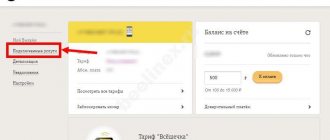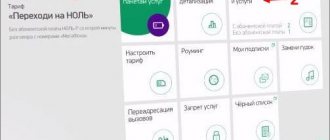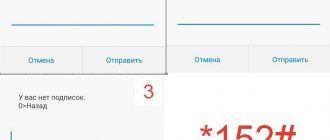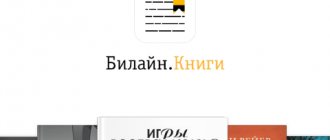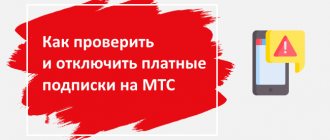Most mobile operators provide their subscribers with various paid features and subscriptions. Quite often they can be included in the starter package or promotional rate. Usually there is no subscription fee to pay for their use only during the initial period.
MegaFon is not far behind this trend. There is no need to pay for subscriptions at first (from two weeks to a month). After this, the fee will be debited automatically. The company provides a huge number of ways to check subscriptions. This article outlines all the ways to check and disable subscriptions on MegaFon.
How can I check if I have paid subscriptions?
To find out if you have paid subscriptions, you can take the following steps:
- Do USSD-request:
- to do this, dial the command: *105#;
- click on “Call”;
- select "Services";
- press “2” – the services you need will be highlighted.
- Log in to your personal account, known as the “Service Guide”:
- type Megafon's personal account in the search engine;
- In the “phone number” window, enter your number;
- Dial *105*00# on your phone to receive SMS;
- log into your personal account;
- Click on the “Services” section to explore the services connected to the number.
- Visit the “My Subscriptions” section of the Megafon mobile portal:
- connect mobile internet on your device (phone, tablet);
- request moy-m-portal.ru in your browser;
- Click on the “My subscriptions” section to view their list.
- Contact customer support:
- call 0500 or 8-800-5000-500 at any time of the day;
- state your problem to the operator.
- Find out about subscriptions via SMS:
- send a short message with the text “INFO/INFO” to number 5151;
- Within a minute you will receive an automatic message listing paid services.
Disabling paid services on Megafon
It is important for subscribers not only to view information about active paid services on their mobile phone, but also how to cancel a particular subscription.
Managing subscriptions, as well as checking their availability, can occur in several scenarios.
Recommended viewing:
Disabling via USSD request
Each service offered by Megafon has its own control command, which can be found by checking the availability of subscriptions on your phone using the combination *505# . In the notification that will come in response to the request, you will be able to familiarize yourself with the options for disabling services.
Related material: 4 ways to disable Autopayment on Megafon and how to reactivate the service?
Ussd shutdown request.
Disconnection via SMS message
STOP to 5051 will help you disconnect from paid content . So the subscriber cannot cancel all subscriptions on the number, but for specific services (which the user can remove from the list), the operator will send instructions.
Request to stop paid subscriptions.
In addition, the portal https://podpiski.megafon.ru/ contains this information on most of the services provided.
Using special codes, you can pause the desired subscription.
Disabling through the user's personal account
This service provides not only familiarization with the contents of the phone number, but also management of it. In the management section you can find buttons for deactivating paid content.
Disabling subscriptions in your personal account on the Megafon website takes a few seconds.
Unlike previous methods, this one is better in that in one move you can remove all paid settings from your SIM card.
Disconnection on Megafon hotline
By calling the operator’s Call Center specialists, you can ask them for help with disabling unnecessary services. To do this, dial 8-800-500-0500 or 0500 .
Photos:
Number for corporate clients.
Visit to a company communication salon to disconnect
For subscribers who have difficulties with the previous methods, there is another way out - contacting a Megafon service center specialist.
Passport required.
Before your visit, check that you have documents proving your identity , that is, a passport, since service in these establishments occurs only after the card owner has been identified.
How to disable paid subscriptions yourself?
Let's figure out how a subscriber can independently remove unnecessary services and subscriptions:
- Withdraw via USSD command:
- dial USSD command *105#, press call;
- the “Services” section will appear – go to it;
- press “1” to display all connected services;
- select the number “2” to immediately see only those services that can be disabled;
- press the number “3” to find out about active (taking money) subscriptions;
- As soon as you select one of the teams, you will receive an SMS with information and instructions.
- Disable via SMS:
- write a message with the text “INFO” (or “INFO”) to number 5151 - in response you will receive an SMS with a list of subscriptions that charge you a fee;
- follow the link https://www.podpiskimf.ru/#!/?tab=0;
- in the list that opens, select unnecessary services;
- send a message with the text STOP XX / STOP XX to number 5151, where XX is the code for an unnecessary subscription (STOP 909).
- Cancel by calling the operator:
- dial 0500 or 8-800-5000-500 - these are the numbers of the Megafon contact center;
- listen carefully to automatic prompts and perform the required actions;
- After this, you will be connected to a contact center operator who will help you disable your subscriptions.
- Remove through your personal account:
- go to your Megafon personal account;
- enter your phone number in the appropriate box;
- request an SMS with a password by dialing *105*00#;
- log in;
- go to the “Service Management” section - you will see a list of all services that are assigned to the number. Here you will have the opportunity to familiarize yourself with the functions and costs of services and, if desired, disable them.
- Through the mobile Internet portal moy-m-portal.ru.
Important! To use the moi_podpiski portal and deactivate unnecessary services, you will need to have paid mobile Internet from Megafon, otherwise you will not be able to do this.
Instructions:- type the request moy-m-portal.ru in your browser;
- click on the “My subscriptions” section;
- all paid subscriptions available on the number will be displayed;
- disable each one by clicking on the “unsubscribe” button.
Checking subscriptions on your phone
It’s not uncommon for subscribers to use mobile content without thinking about the fact that later various free features may turn out to be paid, and sometimes we connect paid mobile services without delving into the essence and at the same time spending our money.
Like any mobile operator, Megafon offers its subscribers various services. In order to check which paid services are connected to your phone, you can use several methods.
Option No. 1 – USSD command
The Service Guide will help you find out about the availability of active paid services . To do this, you need to run a simple command from your phone - *105# . In the menu that opens, you need to select the entrance to your Personal Account, this corresponds to the first item. Next, by pressing the key with the number 4, you need to go to the settings management section.
Photo gallery:
Step 1.
Step 2. Select a menu item.
Step 3.
Step 4.
After all these steps, the subscriber will be able to make the following choice between sections:
- Request for all active services (button 4).
- Information about subscriptions that the subscriber can manage on his number, that is, he can delete them or change settings (button 2).
- List of connected paid services from Megafon (button 3).
There is also a command *505# . With its help, you can see if your phone has a subscription, and on what basis it is connected.
Photos on the topic:
USSD request.
Reply SMS message.
Method number 2 - via SMS message
The availability of paid content can be checked by sending a short message to 5051 . In the text of the message you need to write INFO or in the Russian version INFO. After this, wait for the necessary information in the SMS notification.
Material on the topic: How to connect or disconnect on Megafon?
Photo:
Example of an SMS request.
Request for verification of paid services.
Method No. 3 - Internet
This option requires a connection to the World Wide Web. After visiting the operator’s website, you need to go to the subscriber’s personal account . Before this, you will need to register with it, which will only take a couple of minutes. After logging into this account, you should go to the service management section. Here you can find not only their names, but also their prices.
Photo instructions:
Step 1. Login to your Personal Account.
Step 2.
Step 3. View connected services.
For the convenience of its customers, Megafon has a special portal where anyone can familiarize themselves with all the paid content offered by the operator. His address is https://podpiski.megafon.ru/.
You can find out more information about the subscription you need on Megafon’s special resource.
Method No. 4 – operator help desk
Megafon's help desk can tell you about subscriptions connected to a phone number.
To use this service, you need to dial the short number 0505. The electronic assistant will tell you in detail about further actions and help you get acquainted with the necessary information.
How to unsubscribe from additional services in the Megafon communication salon?
Detailed instructions:
- Find your nearest Megafon store. You can do this by entering the query “Megafon” in 2GIS, Google Maps, or by visiting the official website and selecting the list of salons at the bottom of the site.
- Before visiting the salon , prepare the passport of the person to whom the SIM card is registered.
- Explain to the salon staff the purpose of your visit and ask them to open an additional content account in your name.
- Make sure that the balance of this account always remains at zero, and then paid subscriptions will no longer be able to siphon funds from it.
- Help in the salon will be provided to you completely free of charge.
Disabling subscriptions on your tablet
A 3G-based tablet works similarly to any smartphone, so the action plan for disabling a particular service is identical to what we described earlier.
Related material: 3 ways to turn off on Megafon
Disconnection methods.
That is, you can refuse paid content using:
- SMS messages.
- Personal account.
- Service ( USSD ) commands.
- Hotline consultant .
- Service center consultant .
Video on the topic:
Among other things, you can also resort to free . Previously, this service was available only to Megafon clients from the Moscow region, but at the moment the service can be used by subscribers from all over the country.
“Stop Content” completely blocks any attempts to sign you up for any services without your knowledge.
What should be done:
- dial the request *105*801#, and the service will be activated within a minute;
- if the service is still not connected, go to your personal account (“Service Guide”);
- click on the “Services and Options” section;
- then select "All available";
- find the category “Additional services”;
- find “Banning paid content short numbers” and click “Connect”;
- “Stop Content” will take effect.
How to protect yourself from paid services
You can protect yourself from unwanted subscriptions: there is a special service for this - “Banning paid content short numbers”. The principle of its operation is to block communications with short numbers from which subscriptions come. Thus, the client is protected from connecting paid services and withdrawing money from the account.
To set a ban, you need to dial *526# on your phone and press the call button. The request is processed within 10-15 minutes. After completing the procedure, the subscriber will not be able to use paid entertainment resources via SMS, voice services and USSD requests.
When the ban is activated, already installed subscriptions will not disappear anywhere - you need to get rid of them using any of the methods described above. The service protects against new options.
There is no charge for connecting and using the lock.
The following are not subject to the ban:
- calls to the hotline to numbers starting with 8-800;
- system SMS from MegaFon;
- voice or command connection of operator services, except for “Mood”;
- payment for parking via SMS and USSD;
- online shopping through the Pay By Click service.
To disable blocking of paid content, the command *526# is also used.
Using USSD commands
To understand which subscriptions need to be cancelled, you must first obtain the entire list of enabled options by sending a USSD request *505# . In response to this command, the subscriber will receive a system SMS message, which should indicate the connected paid services and codes for deactivating them. If the SMS does not contain commands to disable it, you need to find them by the name of the subscription on the provider’s official website.
To cancel a paid Megafon mobile subscription, use the USSD command in the format *505*0*deactivation code#.
Sending an SMS message
The list of subscriptions used can be obtained via SMS with the text STOP, which is sent to number 5051 . The response SMS message will indicate not only all active paid services, but also detailed instructions on how to disable them.
Various options are possible here, both with writing a command to unsubscribe and the numbers of the SMS recipient. Most often, the message is in the form of a STOP disable code and is sent to the number 5051 or 5151 . But other variations of the command spelling are possible (Otp Stop No No Unsubscribe), so it is very important to adhere to the instructions received.
Online self-service service Personal account
Using the Megafon Personal Account is one of the most comfortable and effective ways to change your number settings, including disabling tariff options, services and paid subscriptions. Having accessed his client page, the user needs to use the “Service Management” section. This item in the main menu of your Personal Account allows you to deactivate both individual subscriptions using the “Disable” command, as well as radically configure the number using the “Disable all mailings” button, which allows you to get rid of all subscriptions in one click.
The same features are provided in the MegaFon mobile application. Personal Account”, designed for smartphones and tablets with mobile Internet functionality.
Call the contact center
A universal, but not always convenient way to refuse paid services is to call the operator at 0500 (from a mobile phone) or 88005000500 (from a landline). By choosing this method, the subscriber risks spending significant time calling a specialist and explaining the situation. In addition, you will have to go through the procedure of identifying the owner of the number by providing passport data. On the other hand, the operator is guaranteed to disable all unnecessary options and subscriptions that require payment.
How to control subscriptions
They provide users of the Megafon network with additional and useful opportunities, for example, to find out the weather, news, latest jokes, and so on. The user can connect and disconnect them if not needed. Megafon provides many options for managing subscriptions:
- Go to the Megafon subscription website podpiski.megafon.ru. There you need to register and you will be able to control all services.
- Using a smartphone, visit the website m.megafon.ru, register and manage services.
- Send SMS requests;
- Enter certain USSD commands;
- Download the official application from Megafon and, using it, control active services.
Below you can learn more about some of them.
SIM menu
The SIM menu function allows you to use the integrated functionality of the phone menu. To do this, you need to select the “SIM Tools” section (another name is “Megafon PRO”) and alternately find the “. By selecting this option, the subscriber will receive an SMS message with a list of subscriptions, detailed instructions and deactivation codes.
Important! If your Megafon SIM card does not have a SIM menu, you need to contact your provider’s office about replacing it with a more modern version of the SIM card.