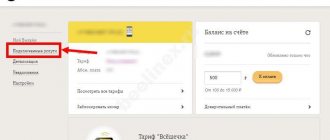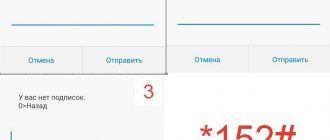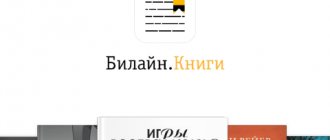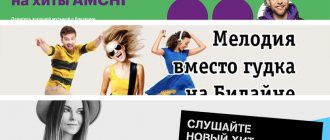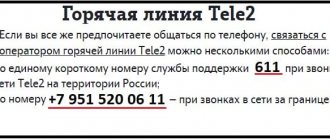Beeline subscribers have access to many paid services and subscriptions. Many are purely entertaining. Others allow you to receive up-to-date information.
After some time, a useful service may turn out to be unnecessary, so you need to clearly understand how to find out subscriptions on Beeline and refuse irrelevant offers.
Checking existing Beeline subscriptions
The first step is to check whether paid services are available on the subscriber’s number.
You can find out the availability of activated services without outside help if you use any of the following methods:
- Execute the request on your mobile device;
- Check the list of services in your personal account;
- Through a menu with voice prompts;
- In the mobile application "My Beeline".
In addition to those listed, users always have access to the short number 0611 (from mobile), which can be used to find out if there are active subscriptions. Other methods of checking subscriptions on mobile require more detailed consideration.
Checking Beeline subscriptions by requesting a USSD code
The easiest way to find out information regarding existing subscriptions is to request a special code. It allows you to find out the status of all services connected to the number.
The minimum steps that need to be performed to obtain the necessary information make the method very popular. And the display of prompts that allow you to disable these subscriptions is another plus in favor of the USSD request.
Especially for you: How to view and find out the remaining traffic on Beeline?
*110*09# on his mobile device . Within the next few minutes you will receive information about the list of paid services that are connected to the user’s number.
Receiving information via SMS is very convenient for the subscriber and does not require any additional actions. However, it is worth noting a drawback: it will not be possible to deactivate all subscriptions at once, and each one must be disabled independently.
What can you do on the Internet?
Many subscribers have transferred the management of connected options to the Internet; accordingly, they can use the following features:
- Log in to the user's personal account . Yes, this is not a dedicated tool. And in order to use it, they first go to the official Beeline website and log in to it. For this purpose, enter a phone number and request a temporary password. After entering the password, the services of your personal account become available, and finding the tab with the connected options will not be difficult.
All the ways to access your personal account have already been discussed earlier.
- Log in using the mobile application . The application itself can be downloaded from any of the specialized stores (depending on the OS installed in the mobile device). There are practically no fundamental differences with the functionality of your personal account; the result will also be equivalent.
Voice menu as a source of information
Consumers of mobile services rarely began to use this method, because it does not differ in speed and convenience of obtaining the necessary information, and subscribers began to make a choice in favor of alternative sources.
But for those who still prefer this tool, or were unable to obtain information by other methods, this is a good option.
For this purpose, dial the Beeline customer support number, and then follow the instructions of the autoinformer. It is noted that the sequence and content of the steps may differ depending on the region of registration of the number.
Other methods
Information in great detail about the availability of paid services and cash expenditures for the last period can be found using the “Account Detail” service.
Especially for you: How to find out your Beeline number on your phone and modem?
First of all, it is suitable for clients who notice funds being written off from their phone balance, but do not understand what is causing it. It (with a high degree of probability) may lie in paid subscriptions.
The service is not provided free of charge. The cost will be affected by the detailing period in which write-offs need to be tracked.
Connecting paid content
There are two ways to load additional options:
Partner website
- Open the resource, where you need to select the one you need from the list of services and click “Subscribe”;
- Next, you will be redirected to the official website of the operator, where you must confirm your consent to receive services;
- After completing the necessary actions, you will receive an SMS indicating the cost, shutdown command and other information about the option.
This is useful: a command for the promised payment, be always available.
Catalog
- Go to the official website of the operator;
- Select the desired option from the service catalog;
- Open the detailed description and find the connection command.
Remember this information to prevent connecting unnecessary paid content and use only the necessary services. We hope that our review will be useful to you and will be useful for monitoring the status of your mobile account.
Or maybe you want to see your expenses on Beeline - then click on the link.
How do you disable paid subscriptions in Beeline?
So, the subscriber has found out how many active subscriptions he has, but understands that there is no real need for them. It may also be that their cost exceeds the subscriber's planned costs. The solution will be if the client refuses them and disables the subscriptions.
There are enough ways to turn it off:
- Make a call to 0684006 . Immediately after processing the request, the user receives a corresponding notification. All active subscriptions of the subscriber will be disabled;
- A similar result can be achieved if you call a support specialist on the short number 0611 (to connect with the operator you need to press “0”). At the request of the client, he will disable services that are no longer needed;
- If you only want to cancel one specific subscription, the following method is ideal. In response to the received subscription message, an SMS with the text “STOP” or “STOP” is sent . This command will stop further mailings from this number;
- The selected service can be disabled using the universal USSD command of the form *110*<service number># . Instead of the “service number” symbols, the number assigned to it from the catalog located on the operator’s official portal is entered;
- deactivate a service that has lost its relevance in the subscriber’s personal account . In the required subsection, just find this service and click on the disable button;
- You can also block subscriptions using the My Beeline mobile application . Of course, to do this you need to download and install it on your mobile device;
- The method that requires the most time (compared to others) is to personally visit the operator’s sales office . Before visiting, you should make sure you have a passport.
Especially for you: How to send MMS from phone to phone: overview of options
Video on the topic:
Commands to disable popular Beeline services
- “Stay informed” – *110*400#
- “Stay informed +” – *110*1062#
- “Chameleon” – *110*20#
- Voicemail – *110*010#
- To turn off Internet notifications – *110*1470#
- AntiAON – *110*070#
- Super Caller ID – *110*4160#
- “Hello” – 067409770 call button;
- “Balance on screen” – *110*900#
- Service Autoresponder or “Autoresponder+” – *110*010#
After deactivation, you receive an SMS confirmation that the option is disabled.
Beeline services
Certain operator services provide the opportunity for their users to check some subscriptions, as well as find out how much they cost and how to disable them.
These include a non-tariff service that allows you to check short numbers to find out under what conditions the services are provided.
Performing the steps to check subscriptions and unsubscribe from them is a simple task for modern subscribers. Mobile operator Beeline has taken care of a wide range of features that can help effectively manage customer subscriptions.
Fraudulently free subscriptions
Here it is worth noting an important point with the provider’s trick. Many additional services are free at first, so users are in no hurry to deactivate them, even if they are not needed.
But at some point the service becomes paid and at one point debits an amount equal to the monthly subscription fee from the account, thereby causing serious damage to the mobile budget.
To help you avoid unnecessary and unjustified expenses, the Internet assistant Tarif-online.ru has prepared an article from which you will learn how to disable paid subscriptions on Beeline using all existing methods.
And more about subscriptions
What should I do to disable paid options? It’s easiest to look at examples of common services.
- "Chameleon". An advertising service that is activated automatically at any tariff. To cancel it, you just need to request the command *110*20#.
- "Be the first to know." The service is not valid from 08/01/2012 ! An informational service notifying about ongoing promotions and other offers from Beeline or its partners. Can be disconnected by calling 067405551.
- "Content ban." The service is not valid from 05/01/2014 ! You can simply ban imposed services, rather than unsubscribe from each of them. By calling 0858, the subscriber will prohibit mailings to his address from unwanted short numbers.
Note! Any subscription that the subscriber has canceled can always be reactivated (except for cases of transfer to the archive).
How to avoid falling for scammers' tricks
If you receive an SMS offer to install any option, then first of all, find out about the cost of using it. To find out reliable information about the connection, you can use the service for checking short numbers. To do this, follow these steps:
- Go to beeline.ru.
- At the bottom of the page, select the “Safe Beeline” section.
- Open the “Short Code Check” tab.
- Enter the number you received in the notification and click “Find out details.”
- Below you will find detailed information.
Attention! If it turns out that the declared price differs from the actual price, then click on the “Report Fraud” button.
You can protect yourself from fraudulent activities by setting a ban on any connections. Installation is possible in two ways:
| Personal Area | Call |
| Dial 0858 and call. After this, the ban will be set automatically. To disconnect, call the specified phone number again. |
If money is regularly taken from your phone, then hurry to check for paid options. On Beeline, such a check is available using several methods indicated above. If you find out that there are paid features, then remove them using the instructions presented in the article.
Did you like the article? Share with friends:
other methods
You can check Beeline paid subscriptions by ordering. The document will show all the subscriber's expenses for the specified period, including charges for existing subscriptions and services. This method can be used if the client notices a regular, unjustified disappearance of money from the account. Please remember that details are provided for a fee. Its cost will depend on the length of the period for which the required data is required.
For subscribers who are not suitable for the above options for obtaining information on subscriptions and their deactivations, the only option remains is to call the customer service team or visit a company branch with the number owner’s passport. The specialist will check for the presence of additional options and, at the client’s request, will be able to deactivate them. When contacting the support service to perform such actions, you will need to provide the details of the owner of the number, as well as the series and number of the passport.
Receiving information via voice menu
Another option for clarifying information on subscriptions connected to a number is the voice menu (AVR). By dialing the customer service number from the phone for which you need to obtain data, you need to follow the prompts of the auto-informing system. For each region of the country, the sequence of steps may vary. Therefore, it is inappropriate to present it in this article.