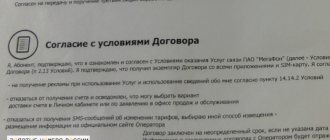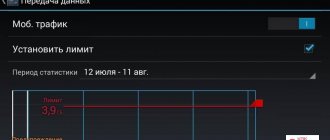Why do you need to block your number?
It is simply necessary to block a sim in a number of the following cases:
- Loss or theft of a mobile device;
- You plan to stop using a SIM card for a long time, but after that you still plan to restore it (an example would be a business trip abroad, etc.);
- You just want to get rid of this number without subsequent restoration, due to the fact that you are not satisfied with the tariff plan or simply want to change the number (purchase another SIM).
Personal account functionality
On the official website of the operator, the subscriber will be able to find answers to his questions and manage the tariff options without the help of the operator.
Your personal account allows you to:
- find out the specifics of tariffs;
- obtain detailed information about the cost of services and the procedure for their provision;
- connect and disconnect services;
- view service packages;
- change tariff plan;
- top up your balance for yourself and your friends;
- view payment history;
- link an e-mail address to your account and change the service language;
- block the number.
Access to your personal account is possible if you have a Life:) SIM card.
In what cases can Beeline block a SIM card?
Blocking a Beeline SIM card by an operator is a temporary or permanent restriction on the use of any communication services. You can find out why your SIM card was blocked by calling the hotline or at any company office.
Card blocking by operator for non-payment
The Beeline operator can block a number if there is a debt on the account. At first, the limitation of communication services will be temporary - until the account is replenished. If the subscriber does not deposit money within 180 days from the moment the debt arose, it will be blocked forever. For postpaid users, this period is 60 days .
Blocking of the card by the operator in case of an error in entering the PIN and PUK code
All company users should be aware that the SIM card will be blocked if the user enters the wrong PIN code three times. To remove the restriction, you must use the PUK code. If you enter it by mistake more than 10 times , the card will be completely disabled, and it will not be possible to restore it in any way, even by contacting the company.
How to avoid becoming a victim of scammers?
Often, scammers call subscribers of mobile operators and inform them that their SIM card is supposedly blocked, and in order to restore access, they need to dictate their data. Remember that you cannot call a “blocked” number, and the operator does not need the subscriber’s data at all: they are specified in the contract.
Another variation of the scam is when attackers call and claim that someone has re-issued your SIM card, and to cancel the operation, you again need to dictate your passport information. In this case, it is better to call the official technical support number or come to the mobile operator’s office to clarify the situation.
To avoid becoming a victim of scammers, you can also write a statement at the mobile phone store prohibiting the re-issuance of a SIM card without personal presence.
Ways to temporarily block a SIM card
Not everyone knows how to block a Beeline number; such information will be useful if the phone is stolen or lost. As soon as you discover that your mobile phone has been stolen, immediately block the SIM card. Options for how this can be organized are presented below. It is important to remember that these are ways to temporarily limit communication.
In your Personal Account on the Beeline website
Blocking a Beeline SIM card is quickly and easily done through the “Personal Account” on the company’s website.
- Log in to the system, enter your subscriber ID and order a password to enter SMS.
- On the main page, click “Block number”.
- Specify the date; you can initiate the process either at the current moment or on a specific date.
You can restrict access to the Beeline SIM network via the Internet very quickly. As a result, a message will be sent to your phone indicating the successful completion of the process and the ability to remove the lock.
By calling the operator
Let's figure out how to disable the Beeline SIM card over the phone. To do this, you need to call the operator at the following numbers:
- 0611 if the call is made from a Beeline phone;
- 8(800) 700 06 11, if the call is made from a landline or mobile phone of another operator.
A company representative will require you to provide the passport details of the SIM card owner, a code word and other information that can verify the subscriber.
In communication salons
Since it is not always possible to block a Beeline SIM card by phone or via the Internet, contacting the service office will help solve the problem. To activate the blocking process, you must visit the nearest customer service point and inform the manager about the need. Don't forget to take your passport.
How to turn off the PIN code on a SIM card in Android
There are different ways to disable the password on a SIM card in the Android system, and they vary in complexity. In most cases, special programs are used, but sometimes the methods include resetting the settings to basic values. Let's look at each method in more detail.
- Deactivation using Adb Run. The ADB application is installed on the computer. Next, the Android SDK archive is downloaded from the official website. The phone is connected to the PC using a USB cable. The ADB program starts. You need to enter the Unlock Pin Key program menu, where you will need to select the option with or without root rights, it depends on the device. Android reboots, PIN code is reset.
- Disconnection using Recovery mode. The system will be reinstalled to the moment when the PIN code was set on it. To complete the process correctly, you need to unlock the Bootloader, install Recovery on your phone, and download the pin_face_unlock.zip archive to your memory card. Next, load the downloaded archive in the Recovery program. Reboot your phone. The PIN files will be deleted.
- Using a file manager. It is recommended to use the AROMA Filemanager application. It must be moved to external media, a memory card, and installed on the phone in Recovery mode. Afterwards, you go to the system settings and manually delete files that have the key extension. The phone will reboot and the password will disappear.
- Using the Android Application Manager. Google services has an Android remote monitoring application that can reset the code. You need to log in to your personal Google account from another phone, tablet or PC. In the list of functions, press the lock key, the system will automatically prompt you to enter another password instead of the PIN code. After 10 minutes, the cellular device will receive a different password, and the previous PIN code will be deleted.
- Using Screen Lock Bypass Pro. If the Android system version is not higher than 4.1, then you can install this program on your phone. It is available on Google Play. Since the application is installed remotely, it is required that the phone has an Internet connection and a Google profile. To reset the password, after installing the software, you need to go into the program, click the “Send to” button, select “New password” from the list and restart the mobile device.
- Complete reset to default settings. This method will also remove the PIN code from the gadget. To do everything correctly, you need to turn off the phone, and on the deactivated device, hold down the volume key to volume down or up, this depends on the manufacturer and the model being produced. Also, with the volume button, you need to hold down the power button and hold them until the device vibrates and the logo appears. The user will be transferred to the Recovery menu, where in the volume section you need to select the “wipe data” section. The action is confirmed by the power button. The device reboots and the password is reset.
If the device was purchased with a pre-installed SIM card, you can call the technical support of the mobile operator and find out if there is a card unlocking service.
Previously we talked about unlocking Bootloader, you need to carefully consider this process:
- you need to install the Android SDK program on your computer;
- launch SDK Manager;
- Before you start installing the package, you need to check the Android SDK Platform-tools and Google USB driver sections;
- you must confirm the agreement and begin installation;
- the program will give an unlock code for the device by ID;
- turn off the phone and connect it to the PC;
- hold two buttons - power and volume down;
- open the “Platform-tools” item on the computer, hold down the “Shift” key, click on the free space;
- in the menu that appears, click on the “Open command window” section;
- Enter the unlock code, use the volume buttons to select the “Yes” key on the phone, and press the power button.
Without these steps, it will be impossible to install Recovery and disable the PIN code on the mobile device.
How to turn off the PIN code on a SIM card in iOS
There are also several ways to disable the PIN code in iOS. Let's look at them.
- Deactivation via phone settings. For the process to complete successfully, you need to go to the “Settings” item, it is located on the main screen of the iPhone and looks like a gear, which is located on a gray background. Next, you need to find the “Phone” option among the list of functions and click on the “SIM-PIN” section, which is located on the bottom line. The user will be redirected to a page where PIN code management can be located. You need to move the slider to the “Turn off” position. The system will ask for confirmation, you will need to enter a password, after which the PIN will be deactivated.
- Change PIN code. This will be useful if the subscriber needs a password, but the current code value is too complex. So, you need to open the parameter settings, you can find out how they look from the previous paragraph. In the settings, you need to select the “Phone” option, scroll down the drop-down menu and find the “SIM-PIN” section. Move the slider so that its color turns green and enter the current password. Then you need to click on the “Change PIN” button. You can enter any number, it is important that the user can easily remember it. Confirm the new password by entering it again. Click on the “OK” button.
After completing the steps, you can use your iPhone without a password, or with a code that is easier for the owner of the mobile device to remember.
Operator blocking
The mobile phone may be blocked by the operator. In this case, if temporarily blocked, you will be able to call the support service at 5433. Otherwise, the SIM card will not service calls.
What to do:
- call 5433 from another Life; (to directly get to any operator of the operator, call the number, then select the language of conversation - 1 - Russian; 2 - Ukrainian. After that, press the number 5, then 3, and wait a couple of seconds, after the beep press "0" and that's it All.
- if this is not possible, call from a landline phone at 0 800 20 5433;
- check the operator information for the number you are interested in;
- consultants will determine the technical feasibility of restoring access;
- pay your telephone bill through a payment terminal;
- wait for the number to be activated.
The user can restore a blocked SIM card if there is a starter pack package. Life consultants will find out the possibility, after which they will issue a new card. Save the new packaging to have access to your PUK code.
How to disable a Beeline SIM card through your personal account
Statement.
I guarantee payment.
In addition to the desire of the owner, there are other reasons why a SIM card is blocked. The main one is entering the pin incorrectly 3 times in a row. You'll have to remember the eight-digit code. It is written on the box in which the SIM card is supplied.
Also, a Beeline SIM card can be blocked for the following reasons:
- prolonged non-use of the SIM card. The SIM is blocked automatically if no one has called from it for six months;
- non-payment of debt. This happens if you borrowed money and did not return it;
- negative balance. To unlock your SIM card, deposit money into your phone account.
In life, of course, there are different cases, but, as a rule, a SIM card is blocked for a reason, thus, the main reason for the operator when canceling a Beeline SIM card is the user’s negligence. And it doesn’t matter if the Beeline SIM card was simply blocked; it’s much worse if the reason for blocking is debt. Because of it, you can not only receive warning letters from the operator, but also end up in the dock for non-payment.
As for the reasons for deactivating a Beeline SIM card, as can be seen from the diagram below, there are not many of them. Let's look at each of the reasons in more detail.
Life standard pin code
If you have an unlocked Life card in your hands, you will need a PIN code for Life Ukraine to turn it on. In this regard, the provider is not original; you need to enter the standard Life PIN code: 1111.
Try entering four numbers once. If sim did not accept the entered combination, this means that the user changed the pin. It can only be unlocked when data is restored. If you try again, the card will be blocked.
What do others hear when they call us with a deactivated SIM card?
No matter what method we decide to use to deactivate the SIM card in a mobile phone from all those that we have seen so far, when someone calls us on the phone, he will receive the same message as the operator, a message more than well known :
Is your mobile phone ringing turned off or not?
range.
This may be accompanied by another phrase to leave a message in the voicemail if it is activated, or a disconnect that prompts us to try again later and hope we get lucky. In any case, users who decide to call us will not know why this sound appears ; If our cell phone battery is dead, we have no coverage in the area where we are, we turn off the cell phone or even don't activate airplane mode so that no one else disturbs us.
Other questions
Some users ask whether it is possible to recover a blocked card number. We are waiting for the answer; it is impossible to restore access to someone else’s card. If you want to know more details about a relative's calls, contact law enforcement. Only upon request from the police can you expect to receive additional information.
Employees of the Ministry of Internal Affairs make such requests only if a criminal case has been initiated. The reason for the request may be the search for the owner of the mobile number. In other cases, requests are not allowed.
If none of the options helped in your case, we recommend buying a new SIM card. Keep the packaging in your documents. It is much more convenient to restore the number with it.
How to determine PUK code
The pack code can be found in the starter pack. If your documents are lost, you can contact your provider. This can be done through one of the Life call centers. The support service at 5433 can also help resolve the issue. What is required to confirm ownership:
- provide three frequently used numbers;
- indicate the last three codes to which the last calls were made.
Card holder with pip, pack codes
Subscribers of contract packages can determine the required pack by contacting the Life support service with their documents. If the card cannot be used, the salon consultants will replace the SIM card. After activation, you will be able to use your number, but your phone book and other content will be lost.
Security and privacy rules
For security reasons, do not tell anyone your password to access your personal account or other personal information. Do not save your password on someone else's computer. If someone else might be using your computer, be sure to log out.
Be vigilant and do not fall for the tricks of scammers who send fake SMS about big winnings, to receive which you need to transfer money to the organizers’ account. Do not click on links received in messages; they may lead to your device becoming infected with viruses. Always check the accuracy of the information received, and if you have any questions, contact your mobile operator directly.
Block a SIM card by visiting a Beeline office
Blocking is absolutely free.
In order for the operator to stop servicing the SIM card, you need to call 8 880 700 0611 from any phone. The call within Russia is free. The operator’s representative will ask for passport information and ask several clarifying questions to make sure that its real owner is trying to disable the SIM card. After checking the specified data with the agreement, the card will be disabled. You can restore it in the same way by calling the same number. Money will not be lost from the account, the tariff plan and connected services will remain in effect.
If you do not want to deal with SIM card blocking yourself, then you can contact any representative office of the Beeline mobile operator and submit an application to block the number.
Important! In this situation, you should remember that the operator’s work is possible only with a passport. The main advantage of this method is that in the salon you can immediately restore your number, while your balance and all functioning services will be available as before.
To find out whether the card is blocked or not, call 0611 if possible or log into your Beeline Personal Account through the company’s website.
There are situations when you need to block a SIM card forever, without the possibility of restoring it. There are enough reasons for such a need and we will not list them.
You can block a Beeline SIM card:
- By calling the MTS operator and asking to block the SIM card forever;
- By contacting the Beeline office or the salon of official Beeline dealers.
Before blocking your Beeline SIM card without the possibility of restoring it, you should think carefully about everything. Perhaps in the future you will still need this number and it would be wiser to use a temporary blocking, which allows you to activate the SIM card as soon as necessary. If you finally decide to block your SIM card forever, then use one of the above methods.
This is where we will end this article. As you can see, there are enough options for blocking a SIM card; you just have to choose the most convenient method for yourself. If you still have any questions, ask them in the comments.
Before looking for a way out of the situation, how to permanently block a Beeline SIM card, you need to realize the fact that it will no longer be possible to restore it. The disconnected number becomes the complete disposal of the provider, goes on free sale and acquires a new owner.
But if there is a need to disable the SIM card forever, you can use the methods already familiar from our article to do this:
- contact the customer support center to request blocking of the card;
- pay a visit to the Beeline office or dealer showroom.
We again remind you of the need to provide passport data of the SIM card owner, which in this situation will certainly be required by a specialist. You will also need a written request to block your Beeline phone forever.
Before deactivating the Beeline SIM card, select how you want to block the SIM. There can be temporary or complete blocking. Typically, subscribers do not deactivate SIM cards forever.
The SIM card can be disabled in several ways:
- Through the user's personal account.
- By calling your mobile operator - 8 800 700 0611 (passport details and a code word will be required).
- Using the short number 0611 (if the call is made from a landline phone or another operator, then the following number should be used - 8-800-700-061).
For Android devices, sometimes it is enough to turn on the “Flight” mode, but in this case, not only cellular communications are turned off, but also Wi-Fi, Bluetooth and other wireless networks.
On an Android smartphone, you can disable the SIM card through the settings in the “Mobile network” section by manually selecting the operator. For example, Megafon. Depending on the phone, menus and sections may have different names. As a last resort, you can simply remove the SIM card from the phone and, if necessary, insert it back.
Some Android smartphones allow you to turn off cellular communications through a quick menu, which is activated by swiping down. It is necessary to find the appropriate logo, but not the transmission of cellular data, that is, the Internet.
On an iPhone, you can disable cellular communications by activating the “In Flight” mode (swipe up), removing the SIM card from the tray, or through the menu - “Settings”, then “Operator” - remove the “automatic” wand and select, for example, Megaphone. After a few minutes the connection will be lost.
Not everyone knows how to block a Beeline number; such information will be useful if the phone is stolen or lost. As soon as you discover that your mobile phone has been stolen, immediately block the SIM card. Options for how this can be organized are presented below. It is important to remember that these are ways to temporarily limit communication.
To block a Beeline SIM card forever, you need to contact the service office; you cannot do it yourself. You must have your passport with you, for which the service contract has been drawn up.
After blocking a Beeline number, it is better to make sure that it is really disabled.
- The easiest way is to call the desired number from another phone. The auto-informer will inform you that the called subscriber is temporarily blocked.
- Open the subscriber’s personal account on Beeline, the status of the SIM card will be displayed as blocked and you will be asked to remove restrictions. This method is available if the user has a permanent personal account password that he remembers.
- If you have access to a SIM card, try to make a call.
Read about operators: Ways to unblock a Tele2 SIM card - how to do it correctly
Temporary blocking allows you to resume using communications at any time. If the SIM card is lost, it can be restored at the company office. After complete blocking, the number is completely unavailable.
- Copyright infringementSpamIncorrect contentBroken links
There are several ways to close a SIM card; as a rule, this happens after the mobile phone has been lost or stolen. Under these conditions, the company’s office will carry out the procedure for closing the card free of charge, no additional fees will be charged. If the card is temporarily blocked on a voluntary basis, then a one-time fee of 30 rubles is charged for the service, and then 1 ruble each day of the subscription fee (the cost may vary depending on the tariff plan). The subscriber must have a positive account balance. A person can unblock the card at any time.
The operator closes the card automatically if it has not been used for 6 months (no calls, no SMS sent, no wasted Internet traffic). You will no longer be able to use this SIM card; the number is returned to the company database and issued again, becoming available for purchase. To prevent this situation, you need to have a positive balance and make a call or send an SMS at least once a month.
If you are not sure that Beeline blocking was successful, you can use the same methods described above. If necessary:
- Log in to your personal account and check the card status;
- Visit the company office and ask an employee about the status of the SIM card;
- Call a support specialist from any other Beeline number at 0611 or from a landline phone at 88007000611;
- You can try to make a call from a locked phone, the robot should inform you that the call cannot be made at the moment.
There are several options for blocking a SIM card, which will be described below. Each subscriber independently decides which one to use.
To do this, you need to call back to the number 8 800 700 0611 or use the short number 0611. You can also find out what state the SIM card is in now if you go to the Beeline account or directly visit any company salon. If the SIM card was not lost, but simply not used, then you can try to call back to a paid number - if the SIM card is blocked, the answering machine will inform you that the call cannot be made at this time.