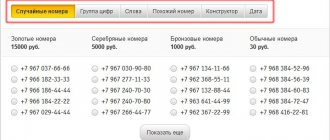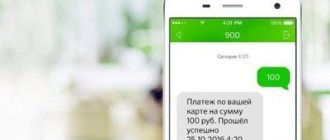You can block a number for various reasons: if you lose your SIM card, because you are traveling abroad for several months, or at your own request. The procedure for blocking and removing it is free, but requires additional user identification. There are several ways to unblock a Beeline number, and they depend on the conditions for turning off the SIM card.
Personal Area
Using a computer and the Internet, you can access the Beeline website through a browser using your username and password, and perform all the necessary operations there. Removing restrictions from your personal account is available if you blocked it here, by calling the short number 09212 (providing your passport data) or by calling 8-800-700-0611 indicating the personal password specified in the system earlier.
For this:
- Open the appropriate page and log in to the service using your phone number, permanent password or temporary one (via SMS confirmation).
- On the main page, find the “My Beeline” section, it contains your phone details.
- Next to it, click the “Unblock” button.
Methods to disconnect a phone from an operator
If the phone is locked to communication from Beeline, the use of SIM cards from third-party operators is complicated. The easiest way to find out if a device is locked by an intranet password is to insert a SIM card from another operator into the phone. This will help identify what is blocked - the SIM or the smartphone.
If your phone or GSM modem has a communication signal from other operators, then the device is blocked and, perhaps, only the SIM card is inactive.
If the gadget’s screen is blocked when turned on with the message “Enter the operator unlock password,” the client needs to unlink the phone from Beeline. You can do it yourself by flashing the phone. However, unlocking the device through the provider will be a more reliable method.
Paid
Paid unlocking is advisable when using branded phone models (Apple, Blackberry, Windows Phone), as well as in cases where unlocking using a password is not available (the manufacturer did not provide this option).
Firmware service specialists use legal equipment and provide guarantees for their work. The client can be sure that the system upgrade will not affect user settings or the safety of personal data.
They order unlocking services mainly from specialized smartphone repair services.
Depending on the device model, the price for unlocking ranges from 500 to 3000 rubles. Also, service specialists warn the consumer in advance about possible software failures in cases where the unlocking function is not preinstalled by the developer.
The unlock often fails on Apple phones due to frequent firmware updates. Therefore, unlocking on iOS devices is considered temporary.
Other device models do not need to be unlocked again. The network decoupling password is saved by the client and is entered each time if necessary.
For free
Owners of Android-based devices unlock using a special command in the phone's engineering menu.
Instructions:
- Turn on the phone with a SIM card of any operator except Beeline.
- Enter the command *983*3640# on your keyboard to get to the developer menu.
- Click Telephony Simme Lock, Network Personalization, Unlock and enter the password 1234567890. If the command is inactive, repeat the above steps without a SIM card.
- Reboot the device.
If the problem cannot be solved in this way, you should unlock your phone using the freeunlocks.com online service.
Instructions:
- Visit the site using Google Chrome with automatic translation of the English language. If the option is disabled, click on the Google Translate icon at the end of the search bar and activate permanent page translation.
- In fields 1 and 2, select the brand and model of your phone and click “Open Now.”
- In the new window, check the box next to “Yes”, then select the country and Beeline provider. Click “Continue”.
- Get a password that must be entered when reinstalling SIM cards.
Another free method of unlocking devices is to install special NCK password calculators: Universal Simlock Remover (on PC), Sim unlocker or UnlockItFree Unlock My Phone (for Android), DC Unlocker (for GSM modem).
Utilities allow you to remove communication restrictions on most smartphones using the IMEI number. In the program menu, select the device model, operator, region. Next, the service algorithms calculate the open access code NCK, which must be entered into a special field when turning on the device.
Unlock your phone using the online service freeunlocks.com.
According to the application
Beeline clients have the right to unlink a branded phone from an operator. This will void the warranty and free maintenance. Unlocking the device takes several days.
It can be produced by the person who personally purchased the gadget and SIM card in Beeline stores. To submit an application, you need a passport, sales contract, IMEI codes (for each slot).
An application template for an unlock password can be obtained at Beeline points of sale. The application reflects the reason that dictated the need to use a third-party SIM card, and personal data.
After the application is approved, the client again contacts the communications department to receive a password and unlink the smartphone from the provider. The service is not always provided free of charge. In addition, the owner of the device may be denied a digital combination if the purchase was made on credit.
Sample application for unlocking.
Using the utility
This method of disconnecting a phone from Beeline is suitable for products of the Smart line, manufactured by Huawei. To unlock devices, download the Huawei ZTE Doro Pantech Unlocker utility. Before installing the program, disable the antivirus.
Instructions:
- Unpack the downloaded archive onto hard drive C.
- Find the folder with the file firedongle_cracked_huawei.exe and run it.
- After installing the file, go to the Huawei Calc tab.
- Select the G6609 device in the Mode item.
- Enter the phone's IMEI (command *#06# on the keyboard).
- Click on Calc Codes. The NCK password will appear in the bottom column.
- Insert a SIM card from another operator into the phone and enter the received password.
After following the above instructions, the phone remotely disconnects from the Beeline provider and begins to pick up the signal from analog base stations.
Beeline network code.
In the application
If you use a smartphone, the most convenient way to turn the number back on is through the My Beeline application:
Step 1. Download it from Play Market or App. Log in to log in to your account. In the top right corner, click the “Menu” button.
Step 2. Select the “Settings” section.
Step 3. Then “Unblock number”.
This item is available in cases where restrictions were imposed by you at your own request.
On one's own
If your phone does not support applications or you don’t have time to install them, you can use the USSD command. How to unblock a Beeline phone number:
- Using the number keypad, type *213#.
- The dialing must be done from the SIM card from which restrictions need to be removed.
- Press the call button.
- For the changes to take effect, you need to restart your phone.
If you don’t want to reboot your device and your phone has a “flight function,” you can use this:
- After the USSD command, open the notification panel and turn on Airplane Mode.
- Wait about 30 seconds (you need to wait until all the phone's transmitters and receivers stop working).
- Then cancel the mode and wait for the mobile network to appear.
This USSD command works if an individual is specified in the service agreement and a prepaid payment system is used.
Free unlock
The free unlocking method is not suitable for all models, but the most common option is A100, so you can reflash it this way. So, unlocking occurs in the following sequence:
- Turn off the phone, remove the SIM card, turn on the device again.
- Send a request form *#06#. In response, a combination of numbers will be displayed - this is IMEI, which must be written down. IMEI can be obtained in a much easier way. It is usually indicated on the phone box, as well as inside the battery compartment.
- Download and install the zte-calc.rar program on your computer, run it and enter the previously received IMEI in the appropriate field, and then activate the code calculation procedure. You can generate an NSK code directly on a special website where an online calculator is located, but at the most necessary moment the Internet, as always, may not be available, so it is better to have a backup option.
- Send the following USSD command: *983*8284#generated NSK code.
By calling the hotline
The operator can help with blocking and unblocking a number if you tell him the reason and answer the related identification questions.
If a ban was imposed at your request, you can remove it by calling 8-800-700-0611, indicating a universal password. It can be obtained directly from the mobile operator's office. There you will fill out a special letter form to set a password, and after a while you will receive it.
How to unblock a Beeline number after blocking if there is no universal password? It is recommended to call the support service and go through identification by confirming your passport data and a series of leading questions confirming you as the owner of the number.
Beeline number blocked due to incorrect PIN code entry. How to unblock a Beeline number
The SIM card is blocked automatically when the PIN code is entered incorrectly 3 times in a row, or when the PUC code is entered incorrectly 10 times. After entering the wrong PIN code 3 times, a message appears on the phone screen stating that the phone is locked and making calls, except emergency ones, is impossible. In this case, the personal unlock code PUK will come to the rescue. However, if it is lost or entered incorrectly 10 times, the number is permanently blocked.
IMPORTANT. If the card is blocked due to an error in the identification or unlocking codes, then unblocking is possible only through the company’s dealers.
At the Beeline office
If the restriction on the number occurred due to the theft of a SIM card or phone, it is recommended to visit a Beeline office or a communication partner salon for:
- installing a new physical SIM card;
- linking it to a blocked number;
- subsequent lifting of the restriction.
You need to take your passport with you.
If the number is tied to a legal entity, the representative, in addition to the passport, must provide a letter on the legal firm’s letterhead with a request to remove the blocking. Also, you need a power of attorney from this company.
How to unlock SIM if you haven't used it for a long time?
If the Beeline SIM card is not used for a long time, the blocking occurs automatically. If the subscriber is inactive for more than six months, it is impossible to restore the SIM. In this case, the operator transfers the unnecessary number to the new card of another subscriber. The combination of numbers cannot be tracked and returned.
To avoid such a situation, you need to perform any action at least once every 5-5.5 months: SMS, call, top-up, transfer - something that will confirm the activity of the card.
When is SIM card deactivation required?
The reasons are different for everyone:
- Leaving the territory of Russia and staying in roaming for a long time.
- Loss, damage to the SIM card/phone or simple unwillingness to use it.
- Temporary stop of debiting funds from the balance if such implementation is specified in the tariff.
And in these cases, blocking does not help at all:
- SIM validity extension. Assigning a number to you directly depends on the balance and date of replenishment of the number. You can not replenish it for 365 days to keep it for yourself. But, if the balance is zero or goes into negative territory, after 180 days the operator, on its own initiative, can block it.
- Suspension of settlements. This is an individual question for each tariff. Information about this should be found on the official website in a special PDF file with a detailed description of the tariff. In most cases, operators reserve the right to withhold money from the account.