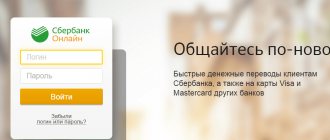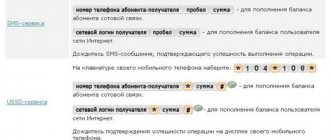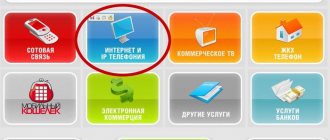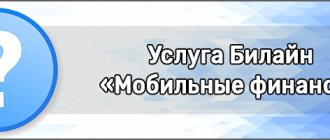Motive is an example of a modern telecommunications company that strives to provide its customers with a full range of services, including: broadband Internet, high-quality mobile and local telephone communications, video surveillance and more. It is not surprising that with such market coverage, Motiv entered the top five largest operators in Russia and became company No. 1 of the Ural Federal Authority. In this article, we will look in detail at how payment occurs. Motive with a bank card is a question that interests 2.5 million users of this operator.
On the official website with a Sberbank card
The operator’s public website contains a resource for paying for services using Sberbank bank cards through a browser. To make a payment:
- Follow the link - cell.motivtelecom.ru/sverdlovsk-oblast/card-payment.
- Please provide your personal account or phone number.
- Select the type of card you are using and click “Next”.
- Enter all card details (number, validity period, owner details, CVC code) and click on “Pay”.
- Confirm payment with a one-time SMS code.
What other cards are suitable?
In addition to Sberbank cards, cards from any of the following types of banks are suitable for paying bills:
- WORLD
- VISA
- MAESTRO
- MASTERCARD
Please note that at the time of publication of the article, the service on the official website is unavailable for technical reasons, but this problem is temporary, and the payment method will work in the near future.
Using payment services
If for some reason you cannot use the operator’s official tools or online banking or your bank’s ATM, it is possible to top up your account through various payment services.
Typically, there are many payment methods available, including electronic money and bank cards. This method is sometimes convenient to top up your account, but there are many fraudulent services online, so you need to be extremely careful with your choice.
If you need to use third-party online services that accept payments for crediting to your mobile operator's account, it is recommended that you carefully study the user agreement, especially the customer service section for bank cards.
Thus, you can top up your account to use the services of MOTIV in many ways. Some of them work with commissions, others, like the official website, work without commissions. Knowing all of the above methods, you will always be able to top up your account and your loved ones with any of the convenient options.
About the rules
- The rules describe the purpose of the Citycard service and the relationship between it and users.
- From a legal point of view, these rules are not a public offer. These rules help to understand the public offer, located at:
- The offer is considered accepted by the user at the time of registration or making the first payment: whichever happens first.
- The rules and offer may be changed at any time, but we will notify users of such changes.
- You cannot use the service if you do not agree with the terms and conditions of the public offer.
Service information
- The Citycard service belongs to the company City Card LLC, legal address: 424038, Republic of Mari El, Yoshkar-Ola, st. Kirova, 3A
- For questions about the service, write to the site by email, and for financial questions, write to the site
- Send paper letters to the address: 424031, Republic of Mari El, Yoshkar-Ola, st. Voznesenskaya, 74A - 29.
Purpose of the service
- The service helps you pay for services or goods electronically.
- The service does not process payments directly. Transfers are carried out by NPO MONETA.RU (LLC), our partner and payment aggregator.
- The service informs users about debts using data provided by suppliers, public services, and government information systems (GIS Housing and Communal Services, GIS GMP).
Payments and commissions
- Payments in the service are orders to the NPO “MONETA.RU” for the transfer of funds.
- The service takes a commission from payments as a reward for the services provided. The commission depends on the payee.
- The service may change the commission at any time. We try not to abuse this right and notify users about significant fee changes.
- The user sees the commission amount before making a payment.
- The total transfer amount in the service cannot exceed the limits established in Federal Law No. 161 “On the National Payment System”
- The number of transfers and their amount cannot exceed the limits established by the NPO “MONETA.RU” to protect against fraud. Limits are available at the link: https://www.moneta.ru/info/d/ru/public/users/nko/nkolimits.pdf
Returns
- We are committed to reducing the number of erroneous payments that require refunds. Before making a payment, we automatically check it, but we do not guarantee its correctness.
- Correct payments cannot be canceled - the money is sent to the recipient within a few minutes.
- We call incorrect payments payments with errors in details, personal accounts, payment purpose, etc.
- Incorrect payments are automatically refunded as soon as the payment is returned to us from the recipient, but full refunds may take up to 30 days.
- Payments that the service did not process due to technical reasons are returned in the same way.
Personal Information
- The regulation on the processing of personal data is available at the link:
- The service uses personal data of users to: make transfers to the NPO “MONETA.RU”
- obtaining data on debts and accruals
- notifications to users about service events
Notifications
- We notify users about: new charges from added suppliers;
- messages from added suppliers;
- status of requests in the technical support service;
- marketing promotions and service news.
- SMS messages;
Disclaimer
- We cannot guarantee uninterrupted operation of the service and are not responsible for its temporary unavailability.
- We do not guarantee the accuracy of the data on accruals and debts, but we strive for maximum accuracy and relevance of this data.
If you want to use the services of 24Pay, please read the agreement:
This Agreement defines the terms and conditions for the provision of services by 24Pay (hereinafter referred to as the “Company”). Before using any of the Company’s services, the Client agrees to read and fully accept this agreement. Use of the Company’s services means the Client’s full agreement with all clauses of this Agreement.
1. Provision of services by the Service:
1.1. 24Pay provides services to any Client who has accepted this agreement for the exchange/deposit/withdrawal of currencies according to the current tariffs presented on a special page of the site. 1.2. The company is not responsible and does not compensate for losses, partially or fully, arising from incorrect use of the service, as well as due to the Client’s errors made when transferring or specifying incorrect details. 1.3. The parties recognize documents in electronic form drawn up using the WebMoney Transfer system as legally equivalent to the corresponding documents in simple written form.
2. Conditions for conducting exchange transactions and responsibilities of the parties:
2.1. To receive or send cash, WM or game currency, the User must present an identification document. The exchange operation can be completed only if the User’s valid passport data matches those specified in the application. 2.2. By using the Company’s services, the Client confirms the full legality of his activities. The Client responsibly confirms that the origin of the electronic and/or physical currencies involved in the exchange is legal and does not contradict local and international legislation. The Client agrees that any attempt to exchange illegally obtained funds will be prosecuted to the fullest extent of the law. 2.3. The Company reserves the right to refuse to provide services to any Client without giving reasons. 2.4. If it is impossible to complete the transfer of funds to the payee's account, the funds are returned to the sender minus the commission of payment systems and other possible losses incurred by the Company. 2.5. The Company is not liable if the Client violates the agreement between the Client and the electronic payment systems supported by the Company. 2.6. All information received by the Company from the Client during the transaction is confidential and is not disclosed to third parties. The Company has the right, upon request, to provide information about the Client at the request of law enforcement agencies, by court decision, administrations of payment systems, as well as victims of fraudulent activities, if the fact of fraud is proven. 2.7. The Company undertakes to take the necessary actions to prevent attempts at illegal trading, financial fraud and money laundering using the Company’s services.
3. Dispute resolution procedure:
3.1. Disputes and disagreements that arise within the framework of the provision of services by the Company to the User are resolved by contacting the Client with the administration of the Company. 3.2. In some cases, disagreements may be resolved with the participation of the administration of one of the payment systems. 3.3. If it is impossible to resolve the issues that arise through preliminary clarification, the dispute is resolved in accordance with the current legislation of the State of Israel at the location of the Company’s administration.
4. Final provisions:
4.1. Direct or indirect use of the Company’s services for fraudulent and illegal transactions, illegal trade, financial fraud and money laundering is prohibited. 4.2. All information located on the Company’s website is protected by copyright and related rights. The use of any information from the Company’s website must be approved by the administration. 4.3. Any transaction between the Client and the Company from the moment of its completion is irreversible. Refunds of transferred funds are not possible after the transaction is completed. 4.4. If a controversial situation arises between the Client and the Company, the amount of maximum compensation on the part of the Company cannot exceed the amount transferred by the Client for exchange or transfer. The Client, in the event of his fault, guarantees independent compensation for losses and damage caused to the Company. All disputes between the Client and the Company are resolved through negotiations. 4.5. Tariffs for services are set by the Company and may change at any time without notifying the Client. 4.6. The Company is not responsible and does not compensate for losses for improper performance of its obligations to the Client caused by force majeure circumstances. Such circumstances include, in particular: accidents; shutdown or operation with equipment power supply failures; natural disasters; natural and industrial disasters; Act of terrorism; hostilities; civil unrest; adoption by state authorities, local authorities or administrations of payment systems of acts containing prohibitions or restrictions regarding the activities of the Company; other circumstances that cannot be foreseen or prevented in advance and make it impossible to provide the Company’s services. 4.7. The Company has the right not to issue cash to the Client until the latter provides his passport details. 4.8. At its discretion, the Company has the right not to return funds transferred to it for exchange until the Client’s identity is established. 4.9. The Company has the right to make changes to this agreement at any time without notifying the Client. 4.10 The Company is not responsible for possible loss of funds caused to the Client by third parties. The company is engaged only in direct translation and is not associated with the projects for which the Client is translating.
This agreement is a public offer and does not require signing. The public offer agreement has the same legal force as an ordinary contract signed on paper in accordance with the Law of the State of Israel.
Recharge card
The Motiv provider sells cards with denominations of one hundred, three hundred and five hundred rubles. You can activate your card using one of the following methods:
- Service "FOX". To log in, follow the link lisa.motivtelecom.ru, then log in. To deposit funds, open the “Payment Card Activation” section.
- Remote maintenance system. Call 111 (for mobile phones) or 8-800-240-0000.
- USSD command. Enter the code - *101*payment card details# and start the call.
- SMS message to phone 1020. Contents – PCARD code from the top-up card.
If you have problems reading the card, contact the remote customer service center by calling 111 (from a mobile phone) or by calling 8-800-240-0000.
Mobile transfer
This service is intended for transferring money from your personal account. However, it is worth considering the fact that mobile transfer is available exclusively to individuals who are serviced at advance rates. Users of a special tariff called “Boltastics” also have a certain limitation in this service, since they are only allowed to receive funds from other subscribers.
To make a mobile transfer, you can use one of the options below:
- USSD service;
- SMS banking;
- personal account "FOX".
Let's take a closer look at all the possible methods of transferring funds so that you can choose.
Electronic wallets
You can pay bills using electronic money QIWI or MOTIV.Pay. Both services allow you to make payments without commission, but fees may apply for replenishing wallets.
QIWI
To pay using QIWI electronic money:
- Follow the link qiwi.com/payment/form/36.
- Sign in.
- Enter your phone number and amount (from 10 to 15,000 rubles).
- Click on "Pay".
MOTIV.Pay
Electronic money from the provider itself and UralFinance Bank allows you to pay for both Motiv mobile communications and many other services. To pay provider bills:
- Follow the link motivpay.ru/rich/auth
- Log in to the system.
- Go to the “Payments” tab and click on the “Mobile Communications” link.
- In the list of payment recipients, select "Motive".
- Please provide your phone number or personal account number.
- Enter the payment amount and click on “Next”.
Cash
An invoice from Motiv can be paid in cash at the following terminals and cash desks:
- Cash Motive
- DeltaPay
- QIWI
- CyberPlat
- Quickpay
- CreditPilot
- Telepay
- EuroPlat
- RAPID
- Frisbee
To pay in most terminals you will need to enter your phone number, full name. subscriber or personal account number. You can clarify your personal details in the LISA system on the “Personal Data” tab or in the Remote Service Contact Center, available at 111 and 8-800-240-0000.
Internet banking
It is possible to pay for the provider’s services online without commission through bank services:
- HandyBank system;
- Alpha click;
- Tele-Bank UBRD;
- Russian standard;
- Sberbank Online.
Some of the above services allow you to make payments on Motiv accounts through a mobile bank. These include:
- Sberbank mobile banking - SMS to number 900 with the number in ten-digit format and the payment amount.
- SMS bank UBRIR - SMS to the number +7 965 54 999 54 with the text motiv [space] the last four card numbers [space] amount [space] number in ten-digit format.
- Alfa-Mobile system - through the application interface for smartphones.
Terminals
Accounts of the Motiv operator can be paid using a card through the terminals of partner banks:
- Sberbank;
- Ural Bank for Reconstruction and Development;
- CB "Geobank"
The minimum payment amount is 0 rubles 01 kopecks. Payment is possible in terminals of other banks, but you need to find out about the commission amount and the minimum payment amount separately.
VTB24-Online
To repay payments in the VTB24-Online system:
- Log into your personal account on the bank’s website - https://online.vtb.ru/.
- Click on the link “Payment class=”aligncenter” width=”635″ height=”546″[/img]
- Select “Motive” from the list of other operators.
- Indicate your phone number, amount and account to be debited.
- Confirm payment via SMS.
Making payments from mobile devices is possible using VTB24-Online applications developed for Android and iOS systems.
Reason: payment by credit card via Internet banking
The client can also deposit money on Motiv with a card through the Sberbank Online service. This payment option will generally require more manipulations from you than going to the operator’s website. However, for those who often resort to using the Sberbank Internet banking system, among other transactions, it may be convenient to top up their Motive account from a bank card.
So, to top up the balance, the client must perform the following set of actions:
- From your personal computer, log in to the Sberbank Online system.
- Find the transfers and payments section, and in it the type of services provided by the Motive operator that you want to pay for - communications, Internet, video surveillance and/or others. Select your telecommunications company from the list - in this case Motive.
- Indicate the personal data that the system will require - details of your “plastic” and phone number/personal account.
- That's all, all you have to do is wait for the one-time code that you will need to enter to confirm the operation.
Features of account replenishment
To always be in touch, the non-cash methods described above for replenishing your account balance allow you to connect. In addition, the provider provides its clients with the opportunity to receive the “Promised Payment”. Bonus funds are credited for 3 days, and the loan amount is 100 rubles.
Conditions for connecting to the service:
- The balance is at least minus 98 rubles.
- The period of use of the provider’s services is more than three months.
- Subscriber is an individual with a prepaid tariff system.
- Absence from the provider's blacklist.
Methods for connecting to the service:
- USSD command - *103*103#
- In the LISA system.
- Call the Contact Center (111 or 8-800-240-0000).
The promised payment is connected free of charge, but for each day of use a fee of 5 rubles is charged.
Top up Motiv using Sberbank auto payment
In conclusion, we note that the telecommunications company Motiv offers a very convenient option, namely, connecting to an automatic payment service. To use it, log in to your personal account in the Sberbank Online system. In it, using a bank card linked to your profile, you can activate automatic replenishment of the balance monthly for a given amount on a given day.
Gold debit card from Sberbank - cashback for purchases
Apply now
Which method is the most profitable?
The method of depositing an account using a bank card is considered the most beneficial for users, since:
- Direct payment is usually carried out without commission.
- The operation requires confirmation via SMS, which is an additional means of protection against fraudsters.
- It is possible to connect “Autopayment”.
- A single payment interface for all bank cards.
- Minimum payment details are required.
- Fast deposit of funds.
A large number of bill payment methods from Motiv allows subscribers to select the best options for making payments. Users only need to be able to use the provided services, which are in no way inferior to similar solutions of all-Russian telecom operators.
Helpful 1
Top up your Motive account from a bank card without commission: quickly and profitably
There are quite a few methods for detailing balance data on Motive:
- The easiest way to check is through a special service combination entered on the phone. It's fast, free and convenient. The score is shown on the screen after entering the combination *102# and pressing the call button. You can use service numbers both on your phone and on other devices that have a GSM module. It is worth noting that this method may cause advertising to be sent listing promotions and other Motive services in subsequent messages.
- To avoid receiving advertising mailings, you can find out your balance via SMS. This method is no less convenient, fast and free. To receive the necessary information, you need to send the word BAL to number 1021. The balance status will come in the form of SMS in a few seconds. The request itself is free, but to be able to receive data you must have a positive balance.
- Motive clients can use a special IVR service application. In other words, you need to enter a service combination that will provide data on the status of your mobile account. The dialing code is ##918. To listen to the same data, enter request ##917. Requests are free and supported on all mobile devices.
- If the described methods do not work or there is no way to use them, then you need to go to the SIM card menu. In it you need to select the ECC service, and then select the balance tab. Often, service options are paid, but balance detailing is free.
Using the methods described, you will be able to monitor the status of the balance on the Motive and replenish it in a timely manner.
Via the Motiva website
You can use the service wherever there is a mobile connection. Payment by card is now available not only from a computer: there is a convenient mobile version of the site. You can easily install the icon for launching the site on your phone by going to the appropriate section of the site.
The opportunity to pay for the phone remains in any case, no matter where you make the transfer - from your own home, from another region, and even from abroad. Use the Frisbee service once to see how convenient and practical it is.
According to the company's press secretary A. Yarushina, the ability to top up the MOTIV balance from a card was introduced to help people in the modern rhythm of life conveniently pay for operator services and always stay in touch. The advantages are obvious:
- The ability to top up your balance anytime, anywhere, even if there is no operator office nearby;
- You can deposit money without commissions;
- Prompt crediting of funds to the account;
- There are various convenient options for cards from which you can top up your account.
Additionally, you can connect yourself. With its help, you can avoid situations where you forgot to top up your balance and are left without communication. The system works in such a way that payment from the selected bank card to your account in MOTIVE will be transferred automatically.
A threshold is set when it is necessary to make a payment, for example, 50 rubles. and if this number is reached, the account is also replenished by a certain fixed amount. The service can be activated through an ATM, Internet banking or Sberbank terminal.
Other banks should also have the opportunity to do this. There is no commission in the case of installing automatic payment. The auto-replenishment service will not work with the list of operator tariffs, such as “Corporation”, “Business Internet”, “Dispatcher”, “All Inclusive”, “Professional”.
Features of the account replenishment operation
The operator notes that by clicking the “Next” button, the client agrees with the User Agreement. It contains a set of terms and conditions of service.
Recommended reading: Custom
agreement
to avoid misunderstandings before proceeding with payment.
The company undertakes to ensure safe replenishment of the MOTIV account from a bank card for its clients. At the same time, uninterrupted operation of the service and protection of the confidentiality of information - bank details, phone number and other personal data - are ensured.
How to check the remaining traffic on a modem from Motiv
Motiv subscribers have the opportunity to use mobile modems to provide home computers and laptops with an Internet connection. The modem can be connected directly to the device, or it can be used together with a router and distribute the Internet to gadgets. In this case, monitoring the remaining traffic plays an important role.
After all, if you exceed the limit, there is a high risk of being left without an Internet connection. In addition, it is worth noting that a computer or laptop consumes much more traffic compared to mobile devices.
To monitor the remaining traffic on the Motiv modem, you can use a special utility. There are quite a lot of freely available programs that allow you to monitor the rest of your mobile Internet traffic, however, one of the most convenient is the NETWORX program.
If the provided Internet traffic has run out, you can:
- Connect the turbo button;
- Take an additional 1 GB package.
The advantages of the application include light weight, high installation speed, and an intuitive interface. After launching the utility, the user has access to information about all connections (if there are several of them).
The functionality of the program allows you not only to “monitor” the remaining Internet traffic, but also to set a quota for the maximum amount of traffic that can be spent in one period of use.
To monitor traffic on your modem, install NetWorx.
For example, a subscriber has a tariff under which he receives 3GB of Internet for a month. In this case, in order to have enough mobile traffic for the entire period of use, you need to spend no more than 100 MB per day.
To set a limit, you need to select the “daily” period in the quota settings menu, and then select the “notification” type. This will allow you to constantly monitor the amount of remaining and consumed traffic.
The balance on Motive can be viewed if you have a modem. All you need to do is press the balance button in the modem menu. The device screen will display information; it can be obtained regardless of the amount of money in the account.
Via contact center
It is convenient to use contact center services if you cannot use the above methods or if you have other questions that need answers. Operator Motiv is always in touch, so calls are accepted 24 hours a day, and support staff will quickly answer your request and tell you how much money is in your balance.
For communication, the number 88002400000 is used, which is suitable for dialing from a landline or mobile phone with a SIM card of another operator. For Motive clients, it is recommended to use the short number 111.
Detail in roaming
The company offers services even outside of Russia: users have the opportunity to make and receive calls abroad. Based on the tariffs for calls outside the country, you need to monitor your mobile account much more often.
You can find out your roaming account status using service request *102#. It has not changed: the combination is suitable for both roaming and the internal network. After submitting the request, the balance will be displayed on the screen. Sending requests is free and there is an unlimited number of attempts available.
Using payment services
If for some reason you cannot use the operator’s official tools or online banking or your bank’s ATM, it is possible to top up your account through various payment services.
Typically, there are many payment methods available, including electronic money and bank cards. This method is sometimes convenient to top up your account, but there are many fraudulent services online, so you need to be extremely careful with your choice.
If you need to use third-party online services that accept payments for crediting to your mobile operator's account, it is recommended that you carefully study the user agreement, especially the customer service section for bank cards.
Thus, you can top up your account to use the services of MOTIV in many ways. Some of them work with commissions, others, like the official website, work without commissions. Knowing all of the above methods, you will always be able to top up your account and your loved ones with any of the convenient options.
Additional Methods
Motive strives to continually make updates to communications and related services. The operator offers to set up an SMS alert that will only work when the money runs out. Clients will always receive a message that it is time to top up their account. Data arrives when your balance becomes less than 15 rubles.
Connecting this option is free of charge; there is also no monthly fee. To activate the service, you need to send an SMS to 1071 and indicate the word ON in the body of the letter.