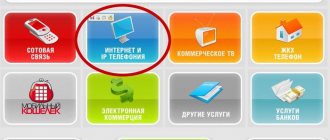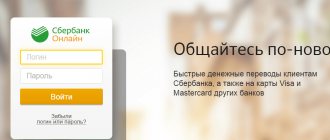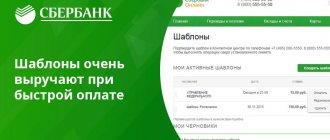In the modern world, the Internet is a tool with which you can perform almost any task. One of these tasks is remote management of your finances through payment systems, among which QIWI Wallet is in greatest demand.
However, for the Internet to work you need to pay a monthly subscription. a fee, without which the provider will simply block access to the global network. Therefore, in this article we will look at how to pay for Rostelecom Internet via Qiwi wallet. By analogy, you can pay for the services of another provider.
How to pay for Internet Rostelecom via Qiwi wallet
How to pay Rostelecom via Qiwi wallet? Users often ask a similar question. It’s not difficult to cope with this task; you just need to allocate a little time and have an account.
Advantages of the method
QIWI is one of the available payment methods. Now more and more people are using electronic money systems. They have a number of advantages over other options:
- Available to all users.
- Easy to use.
- They work stably.
- They have a beautiful design.
- The interface is thought out to the smallest detail.
- You can quickly understand all the nuances and use the account comfortably.
- There are no serious problems.
- System failures are very rare.
- You can quickly pay for any services, including Rostelecom.
- There is no need to go anywhere or look for the nearest terminal.
- It saves time.
- Funds are quickly credited to your account.
- Small commissions apply when performing transactions.
All these factors affected the popularity of electronic money. Now many people have an account in Qiwi or other systems. You can quickly top up your wallet from your wallet; the whole procedure takes a couple of minutes.
How to make a payment?
Don't have an account yet? To pay Rostelecom via Qiwi you will need to register. Necessary:
- Go to the system website.
- Click on the registration item.
- Enter the requested data.
- Go through the procedure according to the instructions from the system.
One of the key parameters that is indicated when registering is the phone number. The user will receive an SMS on their mobile phone to confirm transactions. Therefore, enter the number that you use constantly for communication.
How to make direct payment?
- Go to the portal.
- Find the operator icon in the section.
- Select a region.
- Define the service.
- Enter the amount and account.
- Confirm the operation.
- The money will be transferred to the account.
As you can see, the entire operation takes a minimum of time. If you urgently need to replenish your RT account, then you should use a similar method. There shouldn't be any difficulties in the future.
Why can't I make a payment?
Users now know how to pay for Rostelecom Internet via a Qiwi wallet. The procedure is convenient; all you need is a device with internet access and an account with money. But why can't you pay for RT?
The user will not find an exact answer to this question on the Internet. Why can’t I pay for RT services with Qiwi? There can be many reasons:
- Unstable Internet access.
- There are insufficient funds in the account to complete the transaction.
- Time restrictions and failures.
- Other internal reasons and service problems.
What do users need to do?
- Go to any other site and check the functioning of the Internet.
- Find out the balance in your wallet.
- Try to perform the operation after some time.
- Does the situation persist? Contact Qiwi support.
Payment in the application
You can use not only the website, but also the Qiwi application. It has a number of advantages:
- Offers similar features.
- Simple and easy to use.
- Adapted for mobile screen.
- Versions available for major platforms.
- Functions stably.
- There are no difficulties with subsequent use.
- Does not require serious resources.
- It is possible to quickly carry out various operations in the application.
If you have any questions, please let us know
Ask a Question
How to make a payment?
- Download the application.
- Go through authorization.
- Open the payments section.
- Select RT.
- Specify the main parameters.
- Confirm the payment.
- The money will arrive within 1-2 minutes.
- Check your RT account replenishment in your personal account.
Advantages of the method
QIWI is one of the available payment methods. Now more and more people are using electronic money systems. They have a number of advantages over other options:
- Available to all users.
- Easy to use.
- They work stably.
- They have a beautiful design.
- The interface is thought out to the smallest detail.
- You can quickly understand all the nuances and use the account comfortably.
- There are no serious problems.
- System failures are very rare.
- You can quickly pay for any services, including Rostelecom.
- There is no need to go anywhere or look for the nearest terminal.
- It saves time.
- Funds are quickly credited to your account.
- Small commissions apply when performing transactions.
All these factors affected the popularity of electronic money. Now many people have an account in Qiwi or other systems. You can quickly top up your wallet from your wallet; the whole procedure takes a couple of minutes.
Intermediary sites
The most popular online resources for making payments using various receipts:
- “All payments” (https://vp.ru);
- "City Payment Network" (https://rugps.ru);
- “Government Services” (https://www.gosuslugi.ru/10373/1);
- “PayServices” (https://platiuslugi.ru), etc.
When working with such websites you will need:
- Select the desired type of paid service.
- Find the company to whose account the transfer will be made.
- Fill out the electronic form indicating the transaction details and the source of funds (usually bank cards).
- Act according to system prompts.
Almost all payment resources have the ability to transfer money using bank details, which does not require you to independently search for the recipient company of the transfer in the site directories. This function is very useful, since it is not always possible to find the desired service provider in the lists provided.
The video shows how to pay for utilities via the Internet and the State Services portal:
Wallet registration
To register in the Qiwi payment system, you will need a minimum of data: only the user’s phone number, which will also serve as a login for access to the electronic wallet. You can start registration directly on the main page of the service by clicking the “Create wallet” button.
The system will ask for the user's phone number to create an account for him. It is necessary to indicate a valid number, since an SMS message will be sent to it to check its relevance, and in the future, performed operations may require confirmation via SMS. After this, all that remains is to come up with a strong password for subsequent authorization in the system: to enter you will need to enter your phone number and password.
In addition, the registration window has social network buttons with which you can log in to the system: Facebook, VKontakte and Google+. If the user has an account in any of them, it can be used as a means of authorization in Qiwi.
How to make a payment?
Don't have an account yet? To pay Rostelecom via Qiwi you will need to register. Necessary:
- Go to the system website.
- Click on the registration item.
- Enter the requested data.
- Go through the procedure according to the instructions from the system.
One of the key parameters that is indicated when registering is the phone number. The user will receive an SMS on their mobile phone to confirm transactions. Therefore, enter the number that you use constantly for communication.
How to make direct payment?
- Go to the portal.
- Find the operator icon in the section.
- Select a region.
- Define the service.
- Enter the amount and account.
- Confirm the operation.
- The money will be transferred to the account.
As you can see, the entire operation takes a minimum of time. If you urgently need to replenish your RT account, then you should use a similar method. There shouldn't be any difficulties in the future.
How to pay online with Qiwi wallet for Rostelecom?
Owners of a wallet from the Qiwi payment system can pay for the services of the Rostelecom provider from a computer via the Internet:
- you need to log in to the Qiwi system by entering your password, login, phone number;
- Next you need to go to the “Payment for services” option;
- then, select the Rostelecom icon and follow it;
- You need to select yours from the list of regions that appears;
- from the “Services” field you need to select “Internet”, “Television”, or “Telephone”;
- enter your personal account number;
- Payment instruments can be a card linked to Qiwi, terminals and a Qiwi virtual wallet; you need to select it;
- Next, fill in the field in which you need to indicate the amount to pay;
- The subscriber will receive a password via SMS to confirm the payment; it will need to be entered in a certain field;
- In a few minutes, the subscriber’s phone number will receive an SMS notification that the payment was successful.
In rare cases, a payment refusal occurs. The reason for this is an insufficient amount on the subscriber’s balance, or an incorrectly entered code in the field that was received via SMS.
The advantage of this payment is that there is no commission; this applies to Rostelecom services.
You can pay for Rostelecom services using a bank card linked to your Qiwi wallet; when paying, you will need to select this particular item in the Qiwi service.
You can link a card like this:
- in the Qiwi service, select the “Bank cards” option;
- go down to the very bottom of the page, select the “Linking bank cards” section;
- indicate card information: number, code and expiration date;
- in the appropriate field you need to enter an amount (small, within 10 rubles) so that it is written off by the system to check the functionality of the card;
- after some time (about 5 minutes), the money will again appear in the client’s account, and a confirmation SMS will be sent.
Possible difficulties
The number of operations in the system is practically unlimited. However, minor glitches may occasionally occur. This is clearly evidenced by the appearance of an inscription informing about a technical error under a certain number.
A list of codes helps to quickly understand the situation. Problems often depend on technical problems; server equipment cannot cope with the increased flow.
Blocking becomes inevitable when replenishing your wallet from different sources in a short time. Large amounts indicate fraud and will require verification.
Self-service devices are susceptible to problems during a transaction. If the check was not issued, you need to find out the device number from the service company employee.
The sender does not always accurately fill out the details or does not follow the established instructions. The money may go to someone else’s account, or it may be blocked due to problems with the browser.
It makes sense to wait a little and try again to make a transfer for Rostelecom. Including a company in an affiliate network makes it easier to carry out the operation and resolve any difficulties that arise.
Why can't I make a payment?
Users now know how to pay for Rostelecom Internet via a Qiwi wallet. The procedure is convenient; all you need is a device with internet access and an account with money. But why can't you pay for RT?
The user will not find an exact answer to this question on the Internet. Why can’t I pay for RT services with Qiwi? There can be many reasons:
- Unstable Internet access.
- There are insufficient funds in the account to complete the transaction.
- Time restrictions and failures.
- Other internal reasons and service problems.
What do users need to do?
- Go to any other site and check the functioning of the Internet.
- Find out the balance in your wallet.
- Try to perform the operation after some time.
- Does the situation persist? Contact Qiwi support.
Video
In the video, the author shows how to pay for the Internet from the Rostelecom operator via a Qiwi wallet. Filmed by channel: Ilja GooD SouL.
Related posts:
- How to transfer money to a card on Qiwi?
- TOP 5 ways to transfer money from Qiwi to Qiwi
- How to transfer money from Tele2 balance to Qiwi account
- Is it possible to transfer money from your Qiwi wallet to a Sberbank card and how to do this as profitably as possible?
- Is it possible to cancel a payment in Qiwi and how to do it
Do you have any questions? Specialists and readers of the site TOLSTOSUUM - a portal about finance will help you ask a question
Was this article helpful?
Thank you for your opinion!
The article was useful. Please share the information with your friends.
Yes (100.00%)
No
X
Please write what is wrong and leave recommendations on the article
Cancel reply
Rate the benefit of the article: ( 3 ratings, average: 5.00 out of 5)
Discuss the article:
Related posts:
- How to transfer money to a card on Qiwi?
- TOP 5 ways to transfer money from Qiwi to Qiwi
- How to transfer money from Tele2 balance to Qiwi account
- Is it possible to transfer money from your Qiwi wallet to a Sberbank card and how to do this as profitably as possible?
- Is it possible to cancel a payment in Qiwi and how to do it
Payment in the application
You can use not only the website, but also the Qiwi application. It has a number of advantages:
- Offers similar features.
- Simple and easy to use.
- Adapted for mobile screen.
- Versions available for major platforms.
- Functions stably.
- There are no difficulties with subsequent use.
- Does not require serious resources.
- It is possible to quickly carry out various operations in the application.
How to make a payment?
- Download the application.
- Go through authorization.
- Open the payments section.
- Select RT.
- Specify the main parameters.
- Confirm the payment.
- The money will arrive within 1-2 minutes.
- Check your RT account replenishment in your personal account.
Alternative Methods
Similar to the methods described above, you can pay for the Internet from Rostelecom using WebMoney and Yandex Money electronic wallets, but these services charge a commission for making the payment. Also, in any of these payment systems it is possible to link a bank card for the convenience of making online payments: that is, the user can pay for services from his card by linking its data to the payment system wallet. If you don’t have a bank card, payment services offer to issue your own Visa card, which can be used just like a bank card.
Comments and reviews
- Galina Konashkova I make payments for the Internet through my Rostelecom personal account, they arrive without delays, I use a WebMoney wallet or a bank card.
But with kiwi it’s just a problem: there seem to be so many additional possibilities, but when I tried to figure it out, it turned out to be some kind of vicious circle. And the first experience of using it was like the first pancake: the payment was delayed for 5 days. Maybe someone has experience with constant use of Kiwi and can explain to me how to use it? Answer
Cancel reply
Summing up
Qiwi is convenient because it allows you to carry out all possible payment manipulations, and in a variety of comfortable ways. One of the important advantages is the ability to issue a bank card of the same name, which will greatly facilitate the process of using and paying bills through the terminal and through your personal account using your qiwi personal account. If you have a question about why I can’t make a payment, you can use the help of our support staff. They will tell you how the payment should be made.
Fees and restrictions
When paying for services on the Rostelecom portal, through your personal account, the commission charged is often higher than when directly contacting the payment system. The following system operates in Qiwi terminals: when depositing an amount up to 500 rubles, a commission is charged, but over 500 rubles there is no commission. Transferring money from a virtual wallet or bank card is not subject to commission fees from the Qiwi service. However, the bank that issued the card may charge a fee for using it. You cannot transfer an amount exceeding fifteen thousand rubles in one transaction.
Via payment terminal
At any retail outlet, in the most visited places or medical centers, you can find payment points, and since 2013, payments have become universal - you can pay for almost any service provided. It should be noted right away that no commission is charged for transfers of funds, as can be seen in other electronic payment methods, and the funds transferred for a particular service are almost immediately credited to the subscriber’s personal account.
The procedure is as follows:
- Click on the “Payment for services” button and select the “Qiwi” icon.
- Enter your wallet number in the window that opens, and you will find yourself on your personal account page.
- Here, select payment from the list, check the entered contract data, and agree with the transfer.
- The money will be transferred to Rostelecom, and you will be able to use the services provided.
What is needed for payment
Payment for the services of the provider, mobile operator and other service providers through the network cannot be made in cash. To make remote payments for access to the Internet and other benefits, you will need funds that can be located in:
- banking "plastic";
- bank account;
- mobile phone account;
- electronic wallet.
In addition to money, an Internet user will need access to the World Wide Web via a computer, smartphone or tablet.
Phone balance
Funds in your mobile phone account can also be used to make payments for the Internet, utilities and other services.
Mobile operator MTS
Algorithm of actions for settlement with an Internet provider from the MTS balance:
- Log in to your personal account on the MTS portal.
- Go to the “Money” tab, and then the horizontal menu item “Transfers and Payments”.
- To pay for Internet access, go to the “Internet and TV” subsection.
- Select your Internet provider (taken as an example).
- Provide transaction details
- Click on the “Pay” button and confirm the payment.
Algorithm of actions for paying for mobile Internet/cellular communications from the MTS balance:
- Log in to your personal account on the MTS portal.
- Go to the “Money” tab, and then the horizontal menu item “Transfers and Payments”.
- To transfer money to the account of another mobile operator, go to the “Mobile phone” subsection.
- Select your mobile Internet provider and fill out the electronic form.
- Click on the “Pay” button and confirm the payment.
Algorithm of actions for settlements with utility providers from the MTS balance sheet:
- Log in to your personal account on the MTS portal.
- Go to the “Money” tab, and then the horizontal menu item “Transfers and Payments”.
- To transfer money to the account of your utility service provider, go to the “Rent” subsection.
- Select the required supplier company.
- Fill out the proposed electronic form (an example of calculation with is provided).
- Click on the “Pay” button and confirm the payment.
"Megaphone"
Algorithm of actions for settlement with an Internet provider from the balance of the Megafon operator:
- Log in to your personal account on the lk.megafon portal.
- Click on the “Transfer money” element.
- At the bottom of the web page that opens, select “Money transfers”.
- Go to the sub-item of the “Payments” section - “Internet, IP telephony”.
- Select your Internet provider from the list provided (you can also use the search bar).
- To transfer money to your account, you need to write the payer's account/telephone number and the amount of the transaction.
- Click on the “Transfer” button and confirm the operation.
Algorithm of actions for paying for mobile Internet/cellular communications from the Megafon balance:
- Log in to your personal account on the lk.megafon portal.
- Click on the “Transfer money” element and select “Money transfers”.
- Fill out the form to withdraw funds to your mobile account.
- Click on the "Transfer" button and confirm the transaction.
Algorithm for settlements with utility suppliers:
- Log in to your personal account on the lk.megafon portal.
- Click on the “Transfer money” element and select “Money transfers”.
- Go to the sub-item of the “Payments” section - “Other payments”.
- From the list provided, select the “Utility Payments” link.
- Find the company you need and click on it.
- Fill out the lines of the electronic form (the supplier Mosoblgaz (Kolomna) is taken as an example).
- Click on the "Transfer" button and confirm the transaction.