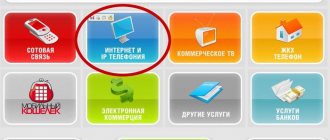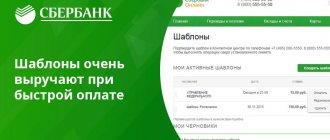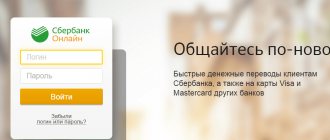It is difficult to imagine modern life without the Internet. Providers today offer the fastest connections, and telecom operators offer the best mobile solutions without traffic restrictions. was one of the first to enter the home Internet market and is actively pushing out competitors thanks to a reasonable tariff policy and excellent quality of service with many additional options. Customers are offered a wide selection of tariff plans and payment methods. In this article we will look at how to pay for Beeline Internet through Sberbank Online.
Payment methods for Beeline modem
If you use a Beeline modem, you should probably know the terms of service. So, for example, if on the day the amount is debited from the account, a lack of funds is detected, the page is blocked, even if there is residual traffic. When you top up your account, Internet functionality is restored, and unused traffic is transferred to the next month.
The easiest way to deposit money on a Beeline modem is with a linked bank card
How to put money on a Beeline modem and always stay in the black? The best solution is to top up your account in advance. But if there is a delay in payment, you can use the Unified Payment Card.
An equally pressing question: how to put money on a modem from a card? You can top up the minimodem through a card of the international payment systems Visa and MasterCard, which is not linked to the service. The “One-time top-up with a bank card” option with detailed tips will help in solving the problem. At the same time, all data on your card is completely confidential and is not stored by the application. The safety and security of personal information is guaranteed by a worldwide security certificate.
You can pay for the Beeline modem in the My Beeline section on the company’s official website
Transferring funds from a linked card account will take even less time. Some users use automatic payment by sending a USSD request:
- Combination * 114 * (amount) # and call. For your own account.
- Combination * 114 * (receipt number)*(amount) #. For another subscriber as a pleasant surprise.
You can get information about your Beeline account balance and manage available options as follows:
- By using the Beeline USB modem program installed on your PC.
- In the “My Beeline” section on the official website.
This way you can determine whether the Beeline modem is credited with money or not.
Megafon modem payment methods
Using Internet resources through the use of a wireless device is very convenient, especially when it comes to constant movement. The basis of any modem is a card with a number that must be regularly replenished according to the terms of the provider. In order to find out your SIM card number, you need to dial *105# and go to the “Help” section.
- Through terminals, the algorithm is as follows: in the device menu, select “Payment for mobile communications”, click – “Megafon”, enter the phone number, deposit money into the bill acceptor, click “Next”, “Pay” and save the receipt.
- By bank card through the terminal, where following the options in the “Payment for services” section, funds are credited to the specified number.
- In cash at the service office.
- By using electronic money that is in an electronic wallet. Then everything is very simple - mobile communication - Megafon - number and amount in rubles.
Modern services allow you to transfer funds as quickly as possible, thereby not limiting service consumers to high-quality Internet and general services.
To put money on an Internet modem, you can use several methods
How to use a promised payment
The “Promised payment” function will allow you to stay in touch even with a zero or negative balance. In this case, the provider takes on the costs of mobile communications, namely, pays for three days for you. The allowable loan amount depends on your financial expenses over the last three months of using a Beeline SIM card. To find out how much you can expect, enter the USSD code *141*7#. To receive a loan, press *141# and wait for a response from the provider. After the three-day period, the loan amount is automatically reimbursed from your personal account.
Attention! The service can be used by users with more than 2 months of experience in the Beeline company, as well as with communication costs of more than 50 rubles. The function is valid on all tariff plans throughout Russia and in roaming conditions
The function is valid on all tariff plans throughout Russia and in roaming conditions.
The article examined current methods for paying for the Internet by credit card or in cash. Which method is more convenient for you is up to you. Set up automatic payment and don’t worry when the balance approaches zero, the system will do everything for you automatically.
87
users find this page useful.
The World Wide Web has become widespread among users of various social and age categories; it is used as a universal and effective tool for receiving, storing and processing various information, for quality leisure time, work processes and communication. The provision of services for the use of Internet resources, which is offered by the leading Russian provider and cellular network operator, is directly related to payment for services. When wondering how to pay for Beeline home Internet from a mobile phone, you should find out all the alternative options for replenishing your account.
Internet payment
Alternative solutions for paying for the services provided make it possible to choose the best option for each user based on the principle of convenience and accessibility, taking into account the simplicity of the service and the instant receipt of deposited funds into the account.
4 ways to pay for the Internet
Main payment options:
- With a general Beeline card through your Personal Account.
- Use of self-service terminals.
- Through the service center of the mobile operator.
- Mobile payment service from Beeline.
The use of your mobile phone to pay for Beeline home Internet is provided by the user himself. This service is available by default to all room owners. To do this, you do not need to use a bank card or cash.
Benefits of the payment service
The advantages of paying through the Mobile Payment service include:
- increased payment security;
- speed and convenience of replenishment;
- instant deposit of funds.
Using your cell phone or smartphone, you can pay for home Internet quickly and conveniently. There is no need to additionally connect the service or carry out complex measures for authentication or authorization on third-party resources, or worry about lengthy processing of the sent request.
Payment methods for MTS modem
If you use mobile Internet from MST, then you probably know that it is based on a SIM card, the number of which is specified in the contract. If you don’t have documents, you can insert the card into your phone and determine your number. Next, we proceed to replenishing the account. How to put money on an MTS modem?
Here is an algorithm of simple solutions, among which each user can find a method convenient for themselves:
- Through the terminal, which is available in almost any store, at bus stops, in shopping malls, etc. following the options: “Payment for communication services”, move to the “MTS” item, enter the phone number, deposit money and “Pay”, store the receipt until the funds are credited.
- Express payment. We buy a card from the corresponding operator to top up with: 50, 100, 150 and 300 rubles. We unpack the card, erase the coating, use the 15-digit code that appears as follows: send it to the number 0850 or dial after the combination *111*155#. A minute of work and you already have money.
- Using the official MTS website and a bank card. The payment procedure can be found on this resource. All information on customer cards is confidential and is not stored by the service.
- You can put money on an Internet modem at the office of the mobile operator MTS.
As a rule, there are no problems with crediting resources, ensuring high-quality operation of the portable device.
Use an MTS payment card to top up your Internet modem account
Payment methods for Iota modem
Fans of fast Internet and compact external modems have long appreciated all the benefits of using the services of the Yota operator. When the funds on your balance run out, day X comes when they need to be re-deposited to resume access to the Internet. How to put money on an Iota modem, although not a global issue, requires an urgent solution. The features of replenishing such an Internet are not much different from other operators, with the exception of some nuances. The provider’s website contains a list of partner banks where you can top up your Yota account via an ATM.
You can also deposit money using the express payment terminal: “Payment for Internet services”, select the “Iota” logo, enter the SIM card phone number, enter banknotes into the machine, pay, and collect the receipt.
You can put money on the Yota modem using Webmoney
How to deposit money on a Yota modem through electronic payment systems? It’s very easy to do everything if you have details for example Webmoney, Yandex.Money, RBK Money, etc. In the personal account of each of the services there are services for paying for the Internet and communications, using which you can pay off your debt in Yota.
In your Yota Personal Account, select the option to pay for services using a bank card and carry out the operation. Here you can also visit other services that cooperate with the provider and allow you to save.
Connecting automatic payment for payment
Autopayment from Beeline is a great thing for those who always forget to pay for communication services. Thanks to automatic payment, you don’t have to worry about your account balance, as it will be replenished automatically. This service is provided absolutely free and without commission, but requires linking a bank card
.
Linking the card is carried out after authorization with your phone number and password in your Beeline Personal Account - here you will need to enter and confirm the card details. For prepaid subscribers,
the following conditions for making auto payments are provided:
- The replenishment amount is arbitrary, in the range from 100 to 1500 rubles;
- The balance threshold is 30, 150 or 900 rubles.
Regarding postpaid subscribers
, then the invoice is simply paid here. But its amount should not be less than 100 rubles. After setting up automatic payment, you don’t have to worry about the status of your account - it will be replenished automatically by the specified amount when the specified threshold is reached. In a similar way, you can set up automatic payment for Home Internet services from Beeline.
Description
So that a Beeline subscriber does not find himself in a difficult situation, left with a zero or negative balance, the operator offers for use, with which you can send a free message to another subscriber requesting a transfer of funds.
The service does not need to be connected or configured, and what’s especially nice is that the option is absolutely free: there are no connection fees, no fees for sending requests, no subscription fees.
The request to top up your account on Beeline is sent in the format of a USSD request from the mobile phone to which you want to transfer money. The recipient of such a request will receive an SMS: “This subscriber asks you to top up his account.”
Please note that you can ask to top up your phone balance no more than 5 times per day.
The command within the framework can be sent to subscribers of any operator in Russia and Beeline clients of some CIS countries (Kazakhstan, Armenia, Tajikistan and Ukraine), both in the home network and in national roaming. The service will not work when traveling abroad.
How to ask to top up your account on Beeline?
You can ask a loved one to transfer money using the request *143*subscriber_number#. The number must be entered in international format.
For example, if you want to send a request to a subscriber +79061234567, then the code should be dialed like this: *143*+79061234567#.
In order not to forget how to send “Top up my account” on Beeline, it is recommended to enter the command in your notebook.
You can also set a ban on receiving requests, for which use the command *143*0#, in this case no one will be able to ask you to top up another user’s account on Beeline. If the service is again relevant for you, resume the ability to receive requests by dialing the USSD command *143*1#.
You can contact your family and friends with a zero balance using the “Call at the expense of the interlocutor” option by dialing the combination 05050 instead of “ 8 ” and “ +7 ” before the number of the called subscriber.
Sending a request to top up your account from a USB modem
You can send begging not only from your phone. You can also ask to top up your account from a Beeline USB modem. For this purpose, several operations should be performed:
- go to the main menu of the “USB modem” application;
- select the “Account Management” item, click on the “Top up my account” button;
- in the form that opens, fill in the line “Number of the subscriber” you want to contact for help, indicating his phone number in any format;
- send a command using the “Request” button,
After this, an SMS with your request will be sent to the recipient’s phone.
How can another subscriber top up your account?
Not only residents of Russia, but also subscribers of other countries can transfer money to a mobile phone to a Russian Beeline subscriber. Residents of Ukraine, Kazakhstan, Armenia and Tajikistan can use the services of banks and some payment systems for this purpose.
In Russia there are more possibilities: you can transfer money from phone to phone using, top up your balance with a bank card or in cash at any terminal or ATM.
Fraud protection
The client can lose or leave his phone unattended at any time. Attackers can take advantage of this and withdraw the maximum possible daily amount from your account. Therefore, sometimes it is wise to disable Fast Payments for a while. To do this, you need to send the NULL or ZERO command to number 900. In response, you will receive a notification about successful disconnection. To return the service, please contact support.
Mobile Bank commands are convenient and accessible anywhere there is a cellular connection.
We invite you to watch a useful video on this topic:
If you want to know how to get a loan without refusal? Then follow this link
. If you have a bad credit history and banks refuse you, then you definitely need to read this article
. If you just want to get a loan on favorable terms, then click here
If you want to apply for a credit card, then follow this link
. Find other posts on this topic here
How to check the remaining traffic
It is necessary to check the remaining traffic in accordance with the concluded contract and the option of services provided:
- prepaid payment system - on the website with the prefix “ru”, go to the “My Beeline” section and immediately see the balance, traffic, SMS and minutes, you can use the mobile application by dialing *102# information will be displayed on the phone, *110*901# - connection constant information services by telephone;
- postpaid payment system - go to your personal account on the website and see expenses, minutes, SMS, traffic, paid and invoiced, *110*45# information via SMS to the phone, *110*321# - financial information, balance, limit , required payment, 06745 – remaining SMS, internet, minutes;
- number of another subscriber - used for the prepaid system, the consent of the second subscriber is required.
Website
Payment for Beeline home Internet can be made through the official resource of the service provider. To do this you just need to implement a few simple steps:
- Log in to the communication provider's resource;
- Log in to your personal account;
- On the top panel, find the “Finance and Payment” button;
- Go to the item “Top up your account”;
- Click on the “Home Network Access” tab;
- Enter the contract data and the amount of money transferred, click on the payment button;
- Enter the following card details:
- Confirm your agreement with the terms, enter the security code from the image and click on “Transfer”.
If you do not want to log into your Beeline personal account, cannot waste time or link a bank card, you are free to use the same method, but without personal identification. The algorithm of actions will remain the same as described above.
How to top up Internet traffic on Beeline?
Before renewing your traffic, you need to find out your account balance - command *102# or another convenient option. This service is designed for subscribers who require fast access to the network. Today, the operator provides several renewal options that differ in volume and price.
The company offers the following options:
- "Auto speed renewal". This method is suitable for those who do not want to renew traffic on their own every time. In this case, 70 MB is automatically connected after the additional or main volume runs out. Dial *115*23# and press call. You can disable additional megabytes using the command *115*230#.
- “Extend speed by 1 GB.” You need to dial *115*121# and press call.
- “Extend speed by 4 GB.” *115*22# and call button;
- Other methods. When using the Highway option set, you need to take its features into account. This additional option takes into account all the subscriber's needs. Thus, clients choose the most optimal option for themselves, and traffic extension can be carried out for a volume from 500 MB to 10 GB.
The numbers provided are valid only in the capital. You can find out the exact numbers and cost of packages for regions on the operator’s website. By connecting the selected package, the subscriber can use the Internet at maximum speed depending on the coverage area.
To use such options, you must have a positive balance on your phone or top it up first. You also need to clarify how much the selected tariff costs. You can top up your account in several ways:
- in cash at payment acceptance points (terminals, electronic money, dealers, cash desks, gas stations, and so on);
- using an ATM or bank card;
- using a bank card and payment system on the operator’s website;
- connecting the “Autopayment” option for constant automatic replenishment of the account;
- using a Sberbank receipt, which is attached to the account (suitable only for the postpaid system).
When using a prepaid system, you must constantly find out your account balance in order to prevent it from decreasing. Otherwise, the number will be blocked in accordance with the current tariff chosen by the subscriber. If it so happens that the balance is completely reduced, but an urgent call needs to be made, then the client can use.
When connecting to a postpaid payment system, the balance must be replenished within 20 days from the date of issue. If payment is made later, the number will most likely be blocked. To avoid such mistakes, the company offers to use an automatic reporting system using SMS messages.
For greater convenience, it is suggested to connect. To do this, dial the command *110*321# and you will receive detailed information regarding the contract you are using. In this case, information is provided on advance payments, subscriber expenses, required payment amount, credit limit, and available balance.
Main functionality of your personal account
A list of activated services, information about the current tariff plan and balance status are always available in the client profile. At the top of the page there is a main menu, which consists of the following items:
- “Tariffs”: contains the name, parameters and description of the tariff plan used. There is an option “Change tariff plan” and a convenient sorting of current and profitable tariff offers is implemented.
- “Services”: allows you to view all active and available services. It is enough to remove or check the boxes to optimize the list by deactivating the less useful ones and connecting the necessary ones: an important section containing information about payments, balance status, details of services received. Here you can view by date all movements in the account and the purpose of their purpose, set up monthly e-mail sending of a detailed financial report in xls or pdf format.
- “Application history”: this section stores information about the subscriber’s relationship with the operator. Applications for connection (disconnection) of services, account replenishment within the framework, etc.
- “Help and Feedback”: contains answers to frequently asked questions and helps the subscriber overcome the problem. Here you can “Create a request” to the operator and receive an instant response.
- “Payment methods”: Beeline customers are given the opportunity to determine the minimum account limit, replenish the balance of their number and the number of loved ones through the website, from a bank card, using a one-time payment in automatic payment mode. An application for connection is available in this section.
- “Recommended offers”: subscribers often do not have enough time to monitor the optimization of operator offers regarding services and tariffs. If (at Beeline’s discretion) the current terms of cooperation are less beneficial to the client than any other tariff plan, the company places a corresponding offer in this section.
Nowadays, it is becoming increasingly popular among mobile subscribers to manage their services and their account as a whole using a personal account on the operator’s website. For example, the Beeline company has such a service and it is called “My Beeline”. In addition to mobile phone users, owners of Beeline Internet modems can also register a personal account.
Nuances and limitations
The cost of packages for the capital is 250 (1 GB rub.) and 500 (4 GB rub.). Their price is quite affordable for everyone and shows that the more traffic is ordered, the lower the costs for each megabyte provided. All packages can be connected in unlimited quantities to increase speed. However, subscribers must remember that they will be disconnected at the onset of the next reporting period. Add-on packages are mainly used by clients in cases where the paid options run out. When a new reporting period begins, the traffic is burned out and is not compensated.
Each package is valid only until the 25th of each month. If the additional package ends earlier, you will need to connect additional packages to your mobile phone again. Such options are permitted by the established terms and conditions for the provision of services. If you do not enable one of the options, the network access speed will be limited by the operator - a maximum of 64 kbit per second.
How to top up your Beeline account via the Internet or phone?
Beeline Russia company provides a variety of telecommunications services to the population. Subscribers have access to mobile communications, home telephone, Internet and television. The balance of prepaid services must be topped up before it drops to zero. Otherwise the connection will be blocked. Subscribers on the postpaid payment system are required to pay for services no later than 20 days from the date of invoice.
To top up your account, you don’t have to go to the operator’s office. There are convenient free payment methods for communication.
How to top up your account from a Beeline mobile phone?
Even while on the road, you can pay for a mobile phone or modem. There are various ways to do this:
- sending SMS messages;
- using USSD command;
- transferring money from another user's account;
- payment via the Internet;
- depositing funds from the wallet of electronic payment systems;
- lending service from the operator;
- payment through Sberbank;
- depositing the amount in cash through the terminal;
- visiting the Beeline office.
You can choose for yourself which method is most profitable and convenient at the moment. To top up using SMS and USSD commands, you need to link a bank card. It is carried out on the website. You need to log in to the page using your personal account registration data and fill out the form details.
After this, you will not need to enter your card details when replenishing your personal account. With a card linked to the subscriber number, you can pay for yourself and for another subscriber, as well as make payments using USSD commands and SMS. After linking the card, auto-replenishment of the balance will become available.
Is it possible to top up your Beeline phone balance via SMS?
The fastest way to add money to your account from your phone is to top up from a bank card via SMS. To top up your balance, you need to send an SMS to 5117 with the transfer amount.
How to deposit money into an account using a command?
To top up your account from a linked card, you need to dial the code to top up your phone or tablet. The command contains the number 114 and the amount (for example, * 114 * 200 # ).
When replenishing your account from a bank card via USSD command or SMS, the following restrictions apply:
- the transfer amount must be within 100-15,000 rubles ;
- the number of payments from one card is limited and amounts to 10, 25 and 100 per day, week and month, respectively;
- one account can be replenished from no more than 3 bank cards within a month;
- the total number of successful and unsuccessful replenishment attempts is limited to 10 per day;
- You can send payments from one bank card no more than once every three minutes.
How to top up Beeline balance from another Beeline phone?
You can top up someone else's account via SMS. To top up another subscriber's account, you must indicate in the message, separated by a space, the secret code, the transfer amount and the subscriber number (for example: 1234 200 9601112233 ).
If you use USSD, the command must contain a secret code, top-up amount and subscriber number in ten-digit format: * 114 * 1234 * 200 * 9601112233 #.
And you can also use the Beeline Money service, which allows you to transfer money from your account to other phone numbers. To do this, you need to dial a command with code 145 , subscriber number and top-up amount (for example, * 145 * 9037125674 * 150 #).
The service does not require activation and is available to prepaid and postpaid subscribers. In the second case, you need to open a special advance account.
There is an option to pay from your Beeline balance to the phone of another Beeline subscriber. To make a transfer to another subscriber, you need to send a message 7878 subscriber number with seven and amount separated by a space (for example: 79191112233 ).
This is a convenient way to transfer money to your modem account from the balance of your Beeline phone. Limitations of the Money Beeline service:
- transfer size 30-200 rubles ;
- limit on the total amount of transfers - 400 rubles per day;
- The maximum number of transfers per number is 5 per day.
Top up another number with your card
This can be done either from the online banking page in the payments section, or using the mobile banking service:
- Via a computer – log in to my payments, select a provider, click on the button.
- Enter your phone number and top-up amount, agree to the terms and conditions and enter the transaction confirmation code.
- The amount will be transferred to the specified subscriber.
To use the mobile application or bank, send a request:
- To deposit funds to your account - the amount, the last 4 digits of the plastic card. Send a request using the dial button.
- To top up someone else's number, the sequence is almost the same, but you need to indicate the Beeline SIM card number where you will transfer money from your card.
Log in to the page, go to the payments section, enter all the replenishment details, check the box against the agreement with the terms of service, and click on the “pay” button. If you have not performed such an operation yet, you will have to confirm the operation with a code sent to your attached phone.
A fee of up to 1% may apply for this transaction.
Top up your Beeline balance via the Internet
If you have a gadget with a browser and an Internet connection, you can top up your account online on the official Beeline website. To do this, you need to log in to your personal account and link a bank card to the number. Next, you can always replenish your account for free from a linked bank card or activate automatic replenishment of your account in your personal account. Money will be credited automatically as soon as the balance drops to the specified amount. In addition to paying your bill, you can view your payment history on the website.
However, this is not the only way to pay a Beeline mobile phone bill without commission. All major banks provide Internet banking services to their clients. To make a payment, you must open the bank’s official portal and log in to your account. Next, you need to go to the payments section, select payment for services and the item “Cellular communications” .
On the page that opens, you need to select an operator and enter the top-up amount and the phone number to which the money will be credited. If desired, you can set up an automatic payment function.
How to top up your Beeline account with electronic money?
Another way to put money on a Beeline phone is to pay with electronic money from one of the Russian systems. Replenishment is available on the websites of payment systems.
To deposit money into your personal account using WebMoney, you need to open the page and select Beeline from the available operators. Then all that remains is to indicate the amount, number and confirm the payment.
Reset money through a QIWI wallet in the “Payments and transfers - Cellular” of the system’s official website. To make a transfer, you need to log in and indicate your phone number and amount to top up your account.
Instant replenishment via Yandex Money is available in the “Products and Services - Mobile Phone” of the system’s official website.
Replenishment with electronic money is also available in your personal account on the Beeline website. To top up, you need to select a system and indicate the amount and wallet number. Next, you will need to confirm the transaction by entering the password to your Yandex wallet or use the Webmoney payment confirmation system.
Pros and cons of replenishing a Beeline account from a Sberbank card
Pros:
- The undoubted advantage is that with a zero balance, you can quickly deposit money into your account. The procedure does not take much time and does not require entering a large amount of personal data. To stay in touch you only need the Internet and a plastic card. Although, often, the latter is not needed either.
- Online transfers arrive to your account without delay. As a rule, the money arrives within a few minutes. Thanks to the variety of payment options, the ability to top up your account is always available, anywhere in the world.
- If you can’t deposit money for your mobile phone via the Internet, you can easily contact a bank branch. Sberbank has several thousand offices and ATMs, so you won’t have to look for the nearest location for long. Many branches have self-service terminals that operate 24 hours a day.
Minuses:
- The disadvantages include the fact that if the Internet works intermittently, the procedure may take longer. And if there is no connection to the network at all, then you won’t be able to pay the bill. This can become a problem, for example, abroad, where meeting a Sberbank branch is extremely problematic. If the connection is poor, it will be difficult to check both the phone balance and the account balance.
- Without sufficient amount on the card, you will not be able to pay for communication services. For ease of use of online services, you will need to register in your personal account.
Using a Sberbank card, you can top up your Beeline account not only for yourself, but also for your loved ones. To do this, you do not need to look for the office of a mobile operator.
And if you enable automatic payment, you can completely forget about paying for communication services. As soon as the phone balance approaches zero, the bank itself will transfer money to it. The service is activated in your Beeline or Sberbank personal account. You can choose the deposit amount and minimum threshold yourself.
If you connect the notification service, information about the latest payments will always be sent to your phone. This makes it much easier to monitor the status of your subscriber account.
Paying a Beeline bill through Sberbank Online
On the website you can quickly top up your Beeline account through Mobile Bank . To do this, you need to open the authorization page and enter your login and password. They can be obtained at a self-service terminal or by calling the support service. If you have forgotten your login, you can go through verification using your Sberbank card number as the first identifier.
If the card is linked to a phone number, the payment can be made through the quick payment menu on the left side of the screen. Otherwise you need to do the following:
- open “Recharges and payments - Mobile communications” ;
- select Beeline ;
- In the form that opens, enter a ten-digit phone number , indicate the card and amount to be credited.
- press the payment button and confirm the transaction using the code from SMS.
There is Sberbank SMS service for paying for cellular communications. To pay, you must send a message with the text “TEL” , number and amount to number 900 . For example, "TEL 1234567890 200" .
Payment procedure
Payment for the Internet through mobile banking is made by sending a message to the short service number of Sberbank 900. The message contains information about the recipient, payment details, amount and card number for debiting (if necessary). Each recipient has a code designation in Cyrillic or Latin. The list and codes of organizations can be viewed in more detail here.
For example, Skylink Moscow has the following designations: SKYLINKMW, or SKYLINKMSK. MTS, respectively, MTS and MTS. The text of the payment message may look like this:
The debit occurs from the default card (usually a salary card). If you want to pay for the Internet from another card, simply add the last four digits of its number at the end of the message with a space after the amount.
After this, you should receive a message from the bank containing information about acceptance of your order for execution. You are required to check the data again - details and amount, and confirm the order with the code in the response message. If you find an error, simply do not confirm the operation, and it will be canceled after 5 minutes. Later, send a request with the correct data.
Funds are credited to the recipient's account no later than the next business day after payment is made.
The presence and size of the transaction fee depends on the specific recipient. Detailed information can be obtained on the website or at the bank’s contact center.
Where to pay for Beeline mobile communications in cash
To deposit cash into your Beeline account, you must use one of the payment acceptance locations:
- store cash registers;
- gas station;
- electronic terminals;
- Beeline dealers.
You can pay for Beeline services using your contract number or phone number.
Top up your account at service points
The operator’s website has an interactive map where you can find the nearest Beeline offices, branded showrooms and modules. At these establishments, consultants will help you transfer money to your account.
Sberbank payment terminals and ATMs can be found using the “Branches and ATMs” on the company’s official website.
Payment at a Sberbank branch
You can pay for mobile communications at Sberbank through a cash desk or using a terminal. To top up, you will need to provide your mobile number or service agreement number.
Top up your account with a single payment card Beeline
An easy way to top up your phone or modem is to buy a Beeline payment card of the appropriate denomination. To credit money to your number, you must enter your payment card number in one of two ways:
To top up your account you need to dial the combination * 103 * card_code # or call the number 0503 .
To top up someone else's phone or modem, you need to use the USSD code * 104 * or call 0504 . The number for replenishing someone else's account should be indicated in ten-digit format.
To top up your Beeline number through another operator's phone, you should call 8-800-700-0504.
Transfer via terminal/ATM
Internet payments from Beeline can also be made through stationary payment points. But, through the terminal you can top up the balance of both mobile and home Internet. And the ATM can only be used to deposit funds into a mobile account.
To use this option, you need to complete the following steps:
- go to the main menu of the terminal and select the “home Internet” section;
- Next, you need to select the operator you need from the available list - Beeline;
- in the next field it is necessary to display the identifying characteristics of the subscriber, that is, the subscriber or account number, or mobile phone number;
- entering the transfer amount, as well as selecting the source of debiting funds (bank card or cash);
- confirmation of payment via a one-time code, which is sent by SMS message to the specified number.
Most companies on the market try to expand their range of services over time, in order to cover as many clients as possible with at least one of their services. The Beeline operator is no exception here - having started with mobile communications, they now also offer mobile and cable Internet.
Payment options
You can pay for any Beeline services in several ways: - at the Beeline office or branches; - using bonus points; - using a single payment card; - using a loan (trust payment); - through electronic wallets and Internet banking; - by card (salary or credit); - or set up automatic payment from a bank account.
What should I do if I mistakenly topped up an account that was not my own?
If the subscriber incorrectly indicated the SIM card number when making a payment, it is possible to correct the error. To do this, the payment must meet the following conditions:
- errors can be no more than 2 digits;
- transfer amount - up to 3000 rubles ;
- number doesn't start with «6»;
- 4 have passed since the erroneous payment ;
- The number to which the payment was made belongs to the Beeline .
There are three ways to reverse an incorrect payment:
If the order does not meet the cancellation conditions, you can cancel it through the Beeline office or by sending an email to [email protected] . In the first case, you need to take your passport and check with you, in the second - indicate your passport details and attach a copy of the check or receipt.
Refunds are made only to the card of the owner who submitted the application. The transfer is carried out subject to the presence of money in the balance of the number that was incorrectly specified.
Some bonuses
Let us remind you that Beeline has released its payment cards. So, when you make purchases, they accumulate bonus points, which you can safely spend on your TV. It's a small thing, but nice. Besides, where else can you spend this bonus balance?
OK it's all over Now. We looked at some of the main methods of paying bills. Those who wish can use other methods - after all, whoever seeks will always find. Don't give up on your goals and live life to the fullest! Your KartoVed.
(
1 ratings, average: 5.00 out of 5)