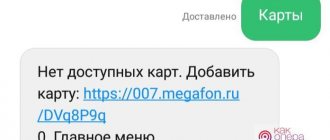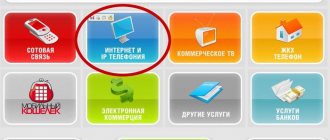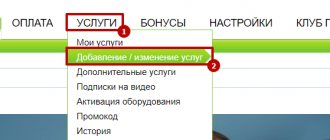“Top up my account” is a service from Beeline that allows subscribers to transfer funds to the balance of another user at their own request or if they receive a request. Thanks to it, you can help out friends or relatives who are in a difficult situation, because not all Beeline tariffs allow you to stay in touch with a zero or minus balance. If you receive an SMS with a text asking you to top up your account from a loved one, then you just need to enter the appropriate combination to provide assistance, since the option does not require settings or connection.
Methods for replenishing from a card
Through the “Beeline Payment” service. Here in Beeline to top up your balance you will need the “Mobile Communications” section. To get to the desired page, click on our yellow button, or find the site yourself through your browser. The payment form is simple: you only need to enter the number to which you want to deposit money and the details of the card from which the money will be transferred.
Top up your Beeline phone account
After entering the verification code, specifying the place to send the receipt and clicking on the “Top up account” button, you will also need to confirm the transfer. An SMC with the code required for this will be sent to the mobile phone to which the card is linked.
We will tell you more about the operator’s service “One-time top-up of a Beeline account with a bank card” at the link.
Important! If money is transferred to a special account (additional), then “9” at the beginning of the number is replaced by “6”. It looks like “6XX XXX XX XX” instead of “9XX XXX XX XX”.
Mobile applications
"My Beeline" operator
Here we have several options. If we talk about the applications of this operator, there are only two of them. How to top up Beeline balance through operator programs:
- My Beeline. “Top up account” button on the main screen. Enter the number we want to pay, the amount and card details. We confirm payment through the form that opens in the device browser. The confirmation code will be sent to the CMC.
- Map. The "Payments" button and then "Cellular". We indicate the number for replenishment and confirm the transfer.
Attention! If you want to know all the payment options for Beeline with a bank card, click on the step-by-step instructions on the link!
Banking
Now banking applications. Most financial institutions have mobile applications. Let's look at replenishing an account for Beeline through Sberbank Online:
- Open menu.
- Select "Pay mobile".
- Enter the data required to top up your phone account.
- Confirm sending money to top up your Beeline account.
Please note: the functionality of all mobile applications is approximately the same; slight differences may only be in the names of the buttons. Accordingly, programs from Tinkoff, VTB24, Alfa-Bank and others work on the same principle.
Via SMS
If you don’t have access to the Internet, or you don’t have a device at hand that can access the Internet, you can top up your Beeline balance via SMS. This service is available to those subscribers who have a card with connected online banking - most banks provide it. See also “Transfer of funds from Beeline to Beeline“.
Naturally, each organization has its own number for transfer, but the scheme is the same:
Using Sberbank Online
- Create a new message and enter a short number in the “To” field. For example, to top up your account from Sberbank plastic - through 900, to Beeline or to any other operator.
- In the text entry field, enter the phone number you want to top up and the transfer amount, in numbers, separated by a space.
- Click on “Submit”. Next, you will need to go through the standard payment confirmation procedure.
Using number 7878
In the same way, you can top up your account from phone to phone. Only here the short number (command) is 7878, and funds will be debited from the mobile phone from which the message is sent. The SMS text is exactly the same.
You can familiarize yourself with individual operator instructions using the following links:
- How to transfer money from Beeline to MTS;
- Click here to transfer money from Beeline to Megafon;
- Here we will tell you how to transfer money from Beeline to Tele2;
Please note: all the methods described above on how to top up your account on Beeline are without commission, the services are provided free of charge. And for using the options below, you will be charged a certain amount.
How to find out why they withdraw money on a Beeline number
In order to consciously control your expenses, it is important to be able not only to control your balance, but also to know how to check what services are connected to Beeline. And are there paid options among them?
This information can be obtained in different ways:
- by calling number 067409;
- via request *110*09#;
- using the service management service *111#;
- view on the website beeline.ru in your Personal Account.
If you are looking for how to find out what Beeline money is withdrawn for, then the “Easy Control” option will help. By sending a USSD request *122#, each subscriber can find out everything about their expenses for that day.
It will also be useful to know how to get details of Beeline calls. This service provides more detailed information about all incoming and outgoing calls, the duration of calls, as well as their cost.
A request for details can be made in different ways:
- via SMS;
- in your Personal Account on the Beeline website;
- at the mobile operator's office.
Another pressing question that worries many subscribers is whether it is possible to find out the Beeline tariff by phone number and how to do it. After all, after connecting to cellular services, the terms of service often change. It’s easy to find out this point by calling number 067405.
From a mobile phone
And, of course, we can’t help but mention how to top up your Beeline account from your phone. This can be done from the official website of the operator, through your personal account. For this:
- In the “Payment and Finance” section, select the “Payment for services” tab;
- Then click the “Mobile Communication” button;
- Select the Beeline operator;
- Let's move on to filling out the form;
- We confirm the account replenishment.
A commission is charged for the service. For amounts up to 200 rub. – fixed, 15 rub. for 1 translation. From 201 rub. – 3% + 10 rub.
Terms of service
This service comes with minor restrictions. Subscribers can send such requests to almost any user, including other mobile operators, and even outside the Russian Federation.
The service works correctly if you make requests to countries such as Kazakhstan, Armenia, Tajikistan, Ukraine. Foreign users will receive such messages if they themselves are Beeline subscribers.
The option applies to both domestic and international roaming. Thanks to this, the opportunities to ask for help and the chances of replenishing your mobile device account are significantly expanded.
However, you need to remember that there is a limit on the number of possible requests per day. You can make no more than 5 such requests , and by day the operator means the time from 0 to 24 hours Moscow time.
We recommend reading: How can you send a “Beacon” from Beeline?
Third party services
You can also use third-party paid services to deposit money into your Beeline account. For example, let's take a few of the most popular:
- Yandex money. Enter the phone number you want to top up and the amount. On the next page we set the payment method “Bank card”. Further in the special Enter the card details into the fields and make the payment. No commission if the transfer amount is less than RUR 5,000.
- A-3.ru. Here, to top up your phone on Beeline, do the same thing: fill out the form fields, and then confirm the transfer to top up your account. Commission – 3% of the total amount.
Additional Information
Only residents of Russia who use Beeline services can set a ban on receiving requests.
Regarding the specifics of translation, this will be done differently in different countries. Namely:
- In Ukraine, you can transfer money at a PrivatBank branch;
- In Tajikistan you can use Pardokht.tj and Paycom;
- Kiwi and Quick Pay are suitable for residents of Kazakhstan
- Subscribers from Armenia can use MegaPay and Telcell systems.
Visiting a cell phone store
In Beeline you can also deposit money on your phone when you personally visit a mobile phone store. This could be the operator’s office or another - Svyaznoy, Euroset, etc. Before leaving the house, be sure to check the presence of two things:
- Passports.
- A switched-on phone with a SIM card linked to a bank card.
Any sales consultant can help you. He also informs you about the presence or absence of a commission for the service in Beeline (phone balance top-up).
Service cost
The key advantage of this option is that the operator does not charge money for its use. Moreover, the user does not even need to do anything to connect to it. Every subscriber of a mobile operator, without exception, can use the option, regardless of the tariff system, tariff plan and account balance. Subscription payment is not applied when executing commands and requests. Accordingly, this service is absolutely free.
We recommend watching: