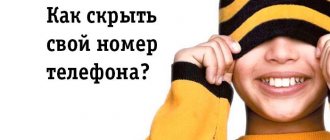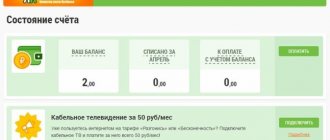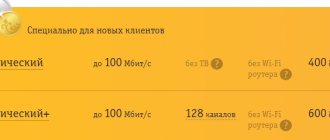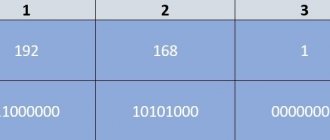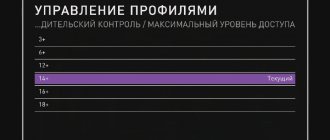Having several phone numbers for communication is not a whim, but an urgent necessity, because it makes it easier to separate work and personal calls. For example, an additional phone number can be indicated in an ad without the threat that someone will spam the main one with advertising. To get another number, you don’t have to buy a second SIM card. Two numbers on one SIM is quite possible. We tell you how and from whom to connect.
Additional or virtual phone number
“Additional number” is a profitable service that allows you to separate work and family communication. For example, one number will be used to communicate with friends and relatives, the second - exclusively for business contacts. Of course, there are other use cases - store bonus cards and accounts on various sites are often registered with an additional number.
The service guarantees confidentiality and security for each subscriber. For example, it may be necessary to publish an advertisement on the Internet or indicate a delivery address. Numbers on the Internet quickly become the property of advertising companies, so many users face intrusive calls after the phone spreads across the Internet. Fortunately, the virtual number can be easily disabled, so if its owner encounters an advertisement, the problem will be solved with the click of a button.
The main advantages of the second number on one SIM card:
- Saving the tariff plan without changing the tariff.
- No need to buy a second phone.
- The ability to easily and quickly disable the service at any time.
- One account (balance).
How to order a duplicate MTS SIM card?
Those who want to figure out how to duplicate an MTS SIM card should take into account that they will need a special device (duplicator). It can be bought in specialized stores, although it is not very common, or ordered in foreign online stores. Once the device is in the user's hands, he can make a copy himself. To do this you will need:
- Insert your existing SIM card into the duplicator.
- Connect the device to a computer or laptop (via USB port).
- Start the process of copying information (IMSI, PUK code and encryption key will be copied).
- Take out the SIM card and replace it with a clean one.
- Start the process of transferring saved information.
Then all that remains is to pull out the finished copy and check the result. Usually it fully meets expectations, so users get the opportunity to use the clone and the original simultaneously on different devices.
“Additional numbers” for Russian operators
- Megaphone . At Megafon. Connection is carried out by sending a request *437#, activation cost is 30 rubles, subscription fee is 1 ruble daily. There is a choice of regular, silver and gold numbers.
- Tinkoff Mobile . The service is activated in a special mobile application, which must first be installed on your smartphone. The subscription fee is 49 rubles for 1 month of use. There is a Do Not Disturb mode, number sorting, and the ability to add, delete or change virtual numbers.
- MTS . More recently, the mobile operator MTS provided subscribers with the opportunity to connect to a “virtual number” for 30 rubles. The cost of daily use varied from 1.5 to 9 rubles. However, as of April 29, 2014, the service was permanently disabled.
What is a TWIN card
MTS TWIN card is a special service that offers its users to get two SIM cards
with an identical number. At the moment, it is officially impossible to purchase a TWIN kit in the Russian Federation. However, on the territory of Belarus you can take advantage of such an offer. To do this, you need to contact the office and write an application for the provision of services.
Cards can be used in one telephone set, or in two different ones, and there are two modes of operation of Twin cards:
- Simultaneous, when both SIM cards are active on the network and can receive calls. Here the cards can be of different sizes, both standard and micro; their size must be indicated in the application for the set. In this case, dialing can be parallel or sequential; this is also indicated in the application.
- Alternating - when the first card is working, the second one loses activity on the network, that is, the equipment where the second one is installed will need to be turned off while the first one is working. In this case, SIM cards will only be standard sizes.
Reception of messages, text or multimedia, is available only for one of the SIM cards. You can purchase the kit at any of the MTS communication stores in Belarus; it costs 12.5 rubles in the currency of the republic. You can cancel your Twin Card by visiting any nearest salon.
There is also a restriction on the use of Twin cards on a number of tariffs, these are:
- Unlimited;
- Corporate unlimited Internet;
- Internet for home.
The impossibility of purchasing a duplicate SIM card and Twin set on the territory of the Russian Federation requires the search for other ways to establish communication, for example the “Double Number” special offer, but we will talk about this next time.
Description of the service Double room
MTS has launched a new one for MTS corporate subscribers
, which will allow all users to simultaneously use two MTS numbers
connected to a single SIM card. The service will soon be introduced for individuals. This is great news.
MTS Vice President for Commercial Affairs Mikhail Gerchuk noted.
The main advantage of Double room
is that you can simultaneously use two MTS numbers on a regular (phones that do not support two SIM cards) telephone. Regular, non-dual SIM mobile phones are generally much cheaper.
In addition, the Double Number service provides the opportunity to separate work and personal communication between employees (i.e., the opportunity to share the costs of cellular communications between the employee and the employer).
Advantages
- Use two MTS numbers simultaneously in one telephone set
- Separate your personal and work communications, which means splitting the costs of cellular communications between the employee and the employer
- Combine different MTS tariffs on one SIM card at the same time: profitable calls and cheap Internet access
- Save incoming communications (calls, SMS messages) when switching to a new MTS number
This is a unique SIM card with a service that includes a service for using and switching between two MTS numbers: MTS number 1 - your main MTS number; MTS number 2 is your additional MTS number.
will allow you to make and receive calls, receive and send SMS/MMS messages, as well as use other MTS services from any of two numbers connected to one SIM card. In this case, invoices for communication services can be issued either together or separately in accordance with the tariff plan you previously selected.
With you you can separate your work and personal communication.
How to connect Double number ? Answer:
At the moment, the service is available only to corporate subscribers. To connect, you need to contact your personal manager and receive a new special SIM card for free. For this you will need:
- buy a SIM card with
- or exchange your old SIM card for a new card and buy a new second SIM card
- or replace your two old MTS SIM cards with one
How to disable the Double number ?
Answer:
If you need to disable , you can do it like this:
- you can send code 21962
to toll-free number
111 - or by dialing a free request *111*2196*2#
- or call the MTS help desk
Results
The service of connecting an additional number is very popular among subscribers who post advertisements on the Internet or seek to separate business and family communication. In most cases, the service is paid, but paying a small subscription fee is much cheaper than purchasing an additional SIM card or phone (if the previous one does not support two SIM cards). The connection method varies depending on the specific cellular operator; for detailed information, contact the operator's hotline.
Today the service is provided by Tinkoff Mobile and Megafon. There is no information about the availability of the corresponding service in Tele2. Until recently, MTS also provided the ability to connect an additional number, but since 2014 this option has not been available.
( 16 ratings, average: 4.56 out of 5)
What to do
The company is not our help, we will invent our own ways. And there is a solution. Before your appointment, download the Megafon eMotion application to one of your devices and use one number for two phones.
eMotion Features
“eMotion” development of an operator for making calls and sending text messages using the Internet. The client who has installed the application can contact any person through it, regardless of whether the other party uses the program or not. You can communicate with subscribers of all operators.
A distinctive feature of the application is that it is linked to a phone number. This is a virtual copy of the number that works via the Internet. Therefore, when calling from “eMotion” or sending an SMS, the recipient’s SIM card number or the name of the caller is displayed if the contact is entered in the phone book. Communication will be made even if the SIM card is not inserted into the device.
As a result, you insert the SIM card into one phone, and in the second you install any card with Internet access and download “eMotion” to it. That's it, one number works for two devices.
True, not everything is as rosy as we would like. As the owner of one number on two smartphones, you can freely call and write to anyone from both devices. But if they call you, then only one phone will signal about it, the second will receive an SMS that such and such a number called. But messages arrive on two gadgets at the same time.
Downloading the application to a third device and its performance has not been tested, you have a great opportunity to be a pioneer.
Cost of using the eMotion program:
- There are no installation or connection fees.
- There is no subscription fee.
- All incoming calls received using the application are free.
- The cost of outgoing calls is 80 kopecks per minute within the network and 1.5 rubles per minute for calls with any subscribers located in the Russian Federation.
- The use of packages with free minutes provided on some tariff plans is not provided.
- There is no charge for sending text messages to other users. Sending regular SMS messages is not possible.
So, if you need to connect your own number on several devices at once, then install the specified application and use its options. The only requirement to use this application is internet access.
Multiphone service
The service has been provided by the telecom operator since 2008. Currently, it has been improved and redesigned into two separate applications, namely: “eMotion” for individuals and “Multiphone” for businesses. The second is an improved version of “eMotion” and is intended for various enterprises.
The presented service allows you to create a telephone connection in an organization in a short time and for a minimal fee. The main difference between Multifon and any other similar services is that when using it, users are tied to one balance.
The main advantage of the service is its low cost. There is no subscription fee or connection fee for users. However, for making outgoing calls there will be a charge of 1 ruble for landline phones and 1.6 rubles per minute for calls throughout Russia.
Service capabilities:
- Conducting office telephone communications, it will be possible to use the following equipment: IP-PBX, VoIP-gateways, IP-phones.
- Ability to make calls over the Internet.
- Using one number in multi-channel mode.
Thus, the presented service is suitable for any organization, as it will provide the opportunity to make all calls from one number without extra costs.
It is possible to use your own number on several devices simultaneously, without purchasing additional SIM cards. Therefore, when you want to add a second phone to the same card, install the eMotion application.
Loading …
Check the number you called from
- https://kakoperator.ru/lifehacks/mozhno-li-imet-dve-sim-karty-na-odin-nomer
- https://help.mts.by/hc/ru/articles/202051922-is it possible-to connect-several-sim-cards-to-one-number-twin-card-
- https://androidlime.ru/one-number-on-two-sim-cards-simultaneously
- https://operator-wiki.com/dublikat-sim-karty-mts.html
- https://tarifam.ru/odin-nomer-na-dve-sim-karty-megafon/
SHARE Facebook
tweet
Previous articleHow to remotely lock a stolen or lost Android device
Next articleWhat is the difference between Rostest and Eurotest? What's better?
Points to consider
When copying contacts to a SIM card, you should be aware of some surprises:
- When transferred, the subscriber's name written in Cyrillic will be shortened to 6 characters, including spaces, which can make it practically unrecognizable.
Important! If you encounter an error when copying and the contact is not transferred to the SIM card, then you need to shorten its name yourself to 6 characters. Because in some devices it is reduced automatically when copying, in others you need to do it manually. - If several phone numbers are associated with a subscriber, then each of them will be saved as a separate line, i.e. instead of one contact there will be two or more with the same name.
- Additional information (date of birth, subscriber's email, etc.) will not be transferred or saved.
- On most phones, the “Contacts” tab has a “View” subtab, do not forget to check all the checkboxes here if you decide to permanently delete anything.
Be careful not to lose important data by using the proposed option for saving information.
Order invoice details
To always be aware of all expenses for cellular communication services, Tele 2 subscribers can use bill details. You can order a detailed statement of all expenses for a certain period as follows:
- Log in to your account.
- Go to "Expenses".
- At the bottom of the page, click on the “Order details” button.
- Select a period and enter the email address to which you want to send the statement.
Within one day from the moment of submitting the application, the subscriber will be able to familiarize himself with the detailed account details.
Lifehack for transferring contacts to sim
To copy contacts from the phone book to a SIM card, just:
- Open the “Main Menu” on your phone and find “Contacts”.
- Enter the “Import/Export” submenu, click “More” and select “Export to SIM card” from the drop-down list.
But first, select the source from which you should copy the contacts (i.e., phone) and click “next,” and then select the place where you should copy the contacts (i.e., SIM card). - Now all that remains is to tick the required contacts and press the “Finish” or “Copy” button.
Note. Sometimes you can see “Export to SD card” instead of the “Export to SIM card” tab. Feel free to click on this tab, and within it select “SIM”.
Now you know how to copy contacts from your phone to a SIM card correctly. It should be kept in mind that on a SIM card your usual contacts will look different than on a phone.
Mobile application My Tele2
Recently, Tele 2 subscribers can use all the functions of their personal account through the special “My Tele 2” application. You can download this program on Android and iOS devices via Google Play and App Store. Authorization is available via phone number and personal account password.
Video “How to log into your TELE2 personal account”
Sources used:
- https://te-le2.com/usluga-vtoroj-nomer-na-tele2/
- https://prooperatorov.ru/faq-tele2/registraciya-v-lichnom-kabinete-tele2/
- https://tele2-online.ru/
- https://help-tele2.ru/uslugi/vtoroy-nomer
- https://teleconom.ru/cellular/tele2/lichnyj-kabinete-tele-2.html
How to change and recover your account password
If you do not want to use the password from the SMS message every time to authorize your account, you can set your own password after logging in for the first time. This is done as follows:
- Go to the "Profile" section.
- In the “Security and Authorization” item, select “Change Password”.
- Enter a new password.
- Re-enter your new password.
- Click Continue.
- Enter the code from the SMS in the appropriate field.
If during authorization the system gives the error “Invalid password,” then you can use the access recovery system. This is done as follows:
- Go to teleru.
- Select “Log in to your account.”
- Click “Remember and get password.”
- Please provide your phone number.
In a few seconds, an SMS will be sent to the specified number, which will contain the password for your personal account.
Find out how to contact Tele2 operator support service
Full information about remote control of Android here
2 simple ways to take a screenshot on iPhone: https://teleconom.ru/advice/uchimsya-delat-skrin-na-ajfone.html