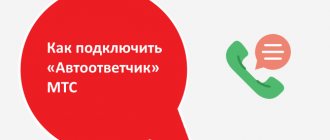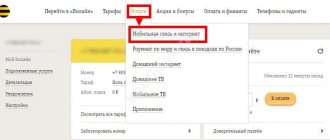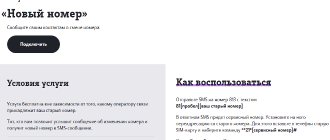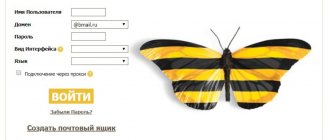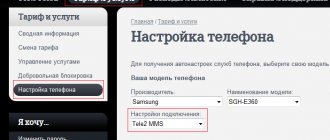General provisions
For all modifications, the mutual exclusion rule applies; only one type of option can be used at a time. If you change your mail option, you will need to disable the previous service yourself.
The function does not work on contracts:
- "MTS Connect";
- "Online" and its modifications;
- "MTS iPad";
- "Business Connect" and its varieties;
- “Connect. Netbook";
- Fixed-line tariffs.
After activating the service, mutually exclusive options are automatically (but not always) disabled:
- « ;
- "To you ".
From July 2021, the procedure for providing the service has been changed:
- A subscriber who cannot be reached will receive a call notification, regardless of whether an audio message is left or not;
- A subscriber with a “Busy” or “No Answer” status will receive an SMS about a missed call only if an audio notification is left.
How to listen to a voice message on your phone
You can listen to it in the ways described above. If there is mail, then the number will automatically turn it on, and the name of the subscriber who sent it will also be indicated. Through your personal account, you can click on the “On” icon to activate listening.
Also, through the newsletter, you can click on the link that is attached to the SMS and listen to the information using an Internet connection.
Voicemail basic
In this type of MTS service you will receive:
- delivery of up to fifteen voice messages daily;
- each duration is up to 60 seconds;
- The storage period for both listened and unlistened notifications is one day;
- operates throughout Russia.
The cost of connection and use is free. There are no charges for listening to messages. With this type of communication, only the calling person pays according to the prices of his tariff.
Attention! In roaming, for listening to messages, money is debited from your balance, just like for an on-net call.
In international roaming it is automatically turned on. Thanks to this restriction, the subscriber is in the “Busy” state; "Not available"; "Not responding" will not be able to receive notifications.
Voicemail standard option
The following service option on MTS has the following characteristics:
- Sending up to 20 audio messages is available;
- notification duration up to 1.5 minutes;
- The storage period for left notifications is one week;
- The storage period for listened messages is 10 days.
Additional opportunities appear:
- receiving messages to your email address;
- listen to messages via MMS;
- access to notifications through the operator’s web resource;
- You can record a personal greeting.
This option provides protection for all files on the mailbox via SMS code. Access by third parties is limited.
The cost of the service is 2.3 rubles per day, connection is free. Listening to messages in your home region is free, while roaming is charged as long-distance or international calls.
Voicemail PLUS
Mobile phones have already become a part of the lives of millions of people. Using mobile communications for several years now, people have become extremely accustomed to telephones, thanks to which they can contact their family and friends or use mobile phones for work-related communications. Unfortunately, there are times when the device’s battery is almost empty and there is no way to recharge it, and in addition there is an important phone call that cannot be missed.
MTS decided to provide a solution to this problem. If a person, due to current circumstances, cannot answer an incoming call, in this case, it will be redirected to a personal mailbox, in which you can listen to the message left.
Connecting to MTS voice mail service
The subscriber is given the opportunity to connect to “Voicemail” (basic), “Voicemail” or “Voicemail+”. Each of them has a different cost for the MTS voice mail service and individual additional functions. The call forwarding service works if the subscriber does not answer the call within 30 seconds or is unavailable. It is worth noting that all 3 services do not work together, that is, if after connecting “Voicemail+” you decide to use “Voicemail” (basic), then in this case the additional services of the first will be disabled.
- The number of messages available for storage on the mailbox does not exceed 15–30 pieces. (depending on the connected package), after the capacity is exceeded, each earlier message will be overwritten by a new one.
- The length of one message is 1–2 minutes (depending on the connected package).
- An unheard message by the subscriber remains in the mailbox for up to 10 days (depending on the connected package).
- The listened message is stored from 24 hours to two weeks (depending on the connected package).
- The subscriber will be informed about the receipt of a new entry via SMS.
A prerequisite before connecting MTS voicemail is the presence of call forwarding settings. After the call is forwarded to the “Voice Box”, the subscriber is immediately assigned a mailbox number, which is identical to the phone number. To make it easier to work with your mailbox, a voice assistant with step-by-step action is built in.
The “Voicemail +” service makes it possible to play back messages from subscribers who were unable to reach you. We tested it and evaluated a large number of new features. In this article we will talk in detail about this service.
The basic version provides the ability to store both listened and unlistened recordings per day. For the updated service, this period has been increased from 10 to 14 days
, unheard messages are stored for 10 days, and listened to for two weeks. The maximum number of notifications left for you has also been increased and now reaches 30, and the duration of the recorded message is two minutes.
Listening to the recordings left on your mobile phone occurs through built-in applications, which are available in almost all models with the IOS and OS Windows operating systems. If you are located in Russia, this application is free to use. If the subscriber is located abroad, charging occurs at roaming rates.
Setting up forwarding
Redirection of left entries to your mailbox occurs automatically when you connect to the service. The phone number of the subscriber who tried to call you will be displayed in the incoming SMS notification
.
Personal settings
In addition to the standard set of functions, each user has the opportunity to set personal settings. Each client gets the opportunity to set their own personal greeting. To do this, before starting to use the service, you must record this greeting.
Access to messages
After activating the service, the client receives an SMS with a secret code for listening to recordings. You can change your password by calling 0860
, or by doing it yourself through your personal account on the operator’s website.
If the caller did not leave a record, an SMS notification is sent indicating which number called and when.
Activation and deactivation of this option is not charged, as is a call to the short number 0860 to check the entries left (but only if the call is made in the region where the number was registered).
- You will receive an MMS message with an audio file;
- You can call 0860 ( in the region where the phone was registered
); - The recorded voice message can be played back through the mobile version of the mts.ru website in your personal account.
Description from MegaFon
In the network of the mobile operator MegaFon, mail for storing voice calls works like an answering machine. If an incoming call arrives on your phone and you are unable to receive it, the call is forwarded to a special number. In automatic mode, the caller is switched to an answering machine, which informs that the call cannot be accepted at the moment, but an audio message can be recorded to communicate with the subscriber. Next, a beep sounds, after which a message is recorded.
After returning to the mobile network, turning on the phone or freeing yourself from business, you can listen to MegaFon Voicemail messages by calling your mailbox number. Interaction with the service also takes place automatically. The system notifies you about the number of missed calls, their time and number, and also offers to listen to recordings.
After the caller has recorded a message on the answering machine, a notification is sent to the phone that a new message has arrived. If the phone was turned off or was out of range of the mobile network, the SMS will arrive immediately after returning to the network.
Operating hours are 24 hours a day. To listen to left voice messages, you can use not only a call to the email number, but also:
- order an MMS message;
- view your inbox on the web portal;
- receive as an email.
The voicemail number for listening to messages is 0525. Calls to it are made free of charge, provided that the subscriber is located in the Home Region (the federal subject in which the contract for the provision of services was concluded). Calls to 0525 from outside the Home Region are charged in accordance with the basic terms of the tariff plan.
Conclusion
Considering all the advantages of “Voicemail +”, we recommend it to all smartphone owners and business people. Now you don't have to worry when you're out of network coverage. All calls and SMS received during this time will be saved and access to them will continue for two weeks.
If you have any questions about the operation of this option or its tariffs, please contact the support service at 0890. You can find a lot of information about this service on the company’s website.
provides voice mail for subscribers of this operator in three options. They differ in the number of built-in functions and capabilities. To choose one of these services to connect, we will look at each option on how to listen to a voice message on MTS.
How to disable the service
Not everyone welcomes notifications about calls, even in the free version, and they try to remove voice mail on MTS. This kind of answering machine can be easily disabled in different ways. For example, the basic version is disabled with the command *111*2919*2#. Selected types of voicemail:
- *111*90# — Disable the classic version;
- *111*900*2# — Disable the maximum version.
To remove the function, there is an SMS service 111. The text of the following options:
- 90(space)2 – classic version;
- 29190 – basic version;
- 90(space)10 – maximum option.
The subscriber has access to a personal account, where it is easiest to find out: how to turn off voicemail on MTS Russia. After authorization, you need to go to the “Management” section. All you have to do is click on the cross icon and the option will be disabled.
- Attention
- MTS support staff also promptly help subscribers. It is enough to fill out a voice request to disable the service.
Basic mail
The main version of voicemail from MTS allows you, once connected, not to miss an important call if you did not have time to answer an incoming call, to always be aware of events, who called your number and for what purpose.
Callers who do not reach you will leave a voice message that you can listen to later. Basic voicemail is an entry-level service with the shortest storage period for voice notifications. Main parameters of the service:
- Messages are stored for 1 day.
- The duration of the message is no more than 1 minute.
- The largest number of messages from one subscriber is no more than 15.
- The cost of the service is free.
Connection methods:
Disconnection methods:
How to use the service
To listen to a message, use the following methods:
Standard voicemail
This service is an expanded version of voicemail from the MTS operator.
Its functions are similar to the previous option, but the service has more features that are required by a certain category of users. Main characteristics of the service:
- Unlistened messages are stored for no more than 7 days.
- Listened messages are stored for up to 10 days.
- The longest message duration is 1 minute 30 seconds.
- The largest number of messages for one user is 20.
- “Voicemail to E-mail” function.
- “Voicemail to MMS” function.
- Function to record a personal greeting.
- Access to voice messages via web interface.
- The cost of the service is 2 rubles 30 kopecks per day.
After activating the service, an SMS will be sent to your number with an access code to your email box, which guarantees the security of the box and protects messages from being intercepted and deleted by unauthorized persons.
Methods for connecting and deactivating the service:
To obtain additional information on the voicemail service, send a request *111*9000#, then select the desired information item in the menu that appears.
How to listen to voice messages
There are several options for listening to messages:
legislation
Is there any basis for such claims, strictly speaking? After all, at some point the user voluntarily performed some action that ensured his place as a victim in the chain (relative to the short number 0860). This is precisely the position that telecom operators adhere to when a subscriber, outraged by the loss of money, begins to search for the truth.
The answer is yes, there is
And this is called the federal law of July 23, 2013 N 229-FZ “On Amendments to the Federal Law “On Communications”.
In it, Article 2 of the Basic Law is supplemented with subclause 34.1, which defines what “content services” are.
The legislator made this definition as general as possible, practically fitting into it everything that is not the actual connection. Those. if the user using the phone and through the telecom operator’s channels receives, quote,
...reference, entertainment and (or) other additionally paid information...", gets the opportunity "... to participate in voting, games, competitions and similar events...,
Then he, the user, receives a content service. And it, in turn, being provided with the participation of third parties, falls under the addition of paragraph 5 of Article 44 of the Federal Law “On Communications”, which prescribes a mechanism for protecting the consumer by:
- firstly, the possibility of creating, at his request, a separate account to pay only for content services;
- secondly, the requirement to obtain explicit consent to receive such services;
- thirdly, about comprehensive information, including prices and names of suppliers, about these services before obtaining consent.
Another addition, established by 229-FZ, to paragraph 5 of Article 54 of the Basic Law, states that services provided in violation of any of the above are not subject to payment. And finally, Article 68 of the main communications law is supplemented by paragraph 8, which directly indicates the operator’s responsibility for the implementation of Article 44 (see above).
Let’s summarize the legislative information, projecting the rights and responsibilities spelled out in it onto the practical side of life.
If the user consciously wants to become a consumer of content services, then you can secure your account for paying for communications by declaring your intention to open a separate content account to cover the costs of mobile subscriptions and SMS from short numbers. If it is exhausted, funds intended for regular conversations and SMS will not be affected.
For telecom operators Beeline and TELE2, this action is automated and is carried out by sending a USSD request, *110*5062# and *160#, respectively. Sets of commands are also provided for replenishment and checking the balance.
Megafon and MTS require a personal appearance at the office and presentation of a passport, and one must understand that regardless of the method of expression of will, the very fact of opening an account confirms voluntary consent to receive content services, and strictly speaking makes it unnecessary to inform about the details (in including price) of the same mobile subscription.