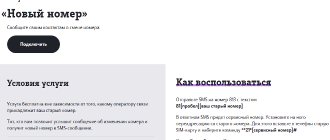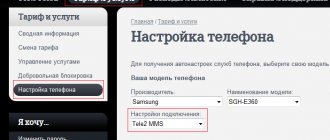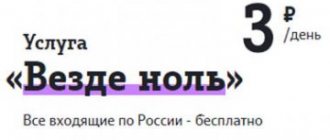Social networks have literally enslaved the minds of World Wide Web users. Today, the morning of a modern person begins not with the toilet or coffee from a famous brand, but with viewing his feed on social networks and responding to messages received there. And the lack of Internet access is perceived as a tragedy. However, if it is not possible to communicate on social networks via the Internet, this can be done via SMS using “MTS Online” - this is a special service created for subscribers of the MTS operator.
Function description
To begin with, it is worth telling in more detail what the MTS Online service is and who it is suitable for. This option was created for those clients who spend a lot of time on social networks. If you activate the service, the operator will provide the subscriber with access to social media. networks, even if the user does not have access to the Internet. It is enough to have a cell phone and an active SIM card with you.
If you activate the function on a mobile phone, it will work with applications such as:
If previously clients needed to go into the browser or open installed applications, then after activating the option this will not be necessary. It is enough to link your cell phone to the necessary social networks and use the service without an Internet connection. The client must enable an SMS text alert in the settings. Personal messages and new news from applications will be sent to your cell phone. In this case, the client can respond to received messages, for this it is necessary to send a response SMS.
For using the MTS Online service, a set amount of 1.5 rubles will be charged from the user’s balance every day. However, the amount does not limit the number of messages. The operator provides the opportunity to receive and send text SMS at no additional cost, no commission is charged.
Notifications can come from all the sites described above, but you can only respond to messages via SMS on the social networks Vkontakte, Mail.ru, Facebook and Odnoklassniki.
How to connect
In order to connect MTS Online and start communicating on social networks via SMS channel, dial the USSD command *111*1006# or send a message with the text “REG” (without quotes) to the free service number 100640. Please note that in this case, you will have . As for the free promotional period, it is not available to those who have a connection.
There is also a ban on connecting to the “Cool” tariff plan, created specifically for schoolchildren.
Connecting notifications from Facebook
If the MTS Online service has been activated, you need to configure notifications from the Facebook website. This is easy to do if you follow simple instructions:
- first, the user should go to the social network page and log in to the profile;
- Next, you need to find the “Account” item and select “Account Settings” in the list that opens;
- A list will open on the page, in it you should click on the “Mobile version” sub-item;
- select the section “Registration for receiving and sending SMS”;
- Now the user will be required to indicate their country of residence, as well as a contact number;
- a message with a special code will be sent to your mobile phone;
- code characters should be entered into an empty window;
- after this, the client must set the settings he needs and go to the “Notifications” item;
- a list of sub-items will open there; the subscriber checks the boxes next to those of interest;
- All that remains is to click on the “Save changes” button.
If you need to refuse notifications, just go to the “Notifications” section again and uncheck the boxes.
How to disable
Receiving a large number of SMS notifications can cause irritation - this is especially true for those who actively communicate on social networks and subscribe to dozens of communities. If you have become tired of the notifications, you should disable the USSD command *111*1006# - in the menu that opens, select option 3. After this, the service will be disabled. You can also text the word “STOP” (without quotes) to service number 100640 .
The same applies to deactivation when using a free promotional period.
Rate this article
0
Setting up alerts from Odnoklassniki
Activating a notification here is almost no different from the procedure described above. To opt out of notifications, you will need to go to the page and find the “Change settings” section. A form will open on the page; you must enter your cell phone information. You will also need your country of residence. The user clicks the "Submit" button. To confirm your contact mobile number, you must enter a special code that will be sent to your cell phone.
When the subscriber’s phone is confirmed with a code, you should go to the “Change settings” section and find the “Configure notifications” item there. Check the boxes next to the required items and the changes are saved.
Features of the service
The peculiarity of the MTS Online service is that you can stay in touch with friends from social networks without connecting to the Internet. In addition to this, you will receive notifications of all changes that occur on their page or on yours. Activation of the service is free; a fee of one and a half rubles is charged once a day.
At the moment, the service can be configured in the following social networks:
- "In contact with";
- Facebook;
- "Classmates";
- "Mail";
- "Livejournal";
- "Rutvit".
You can receive notifications from all of these sites, but the function of replying to a received SMS is available only for the first four.
Activation of notification from Mail.ru
If a subscriber needs to receive notifications from the Mail.ru website, then he needs to perform the following actions:
- log in to your mailbox account;
- go to the “More” item, and then click on the “Settings” section;
- Next, you need to go to the “SMS notifications” subsection;
- The “Notifications” item will open on the page; you should move the switch to the “On” position;
- You must indicate a contact phone number where messages will be sent;
- then check the boxes next to the required items;
- After that, click the “Save changes” button.
If you need to configure it on other sites, it is done according to the same principle. After saving the changes, notifications will be sent to your cell phone.
The MTS Online service is convenient for those subscribers who are left without the Internet, but want to continue using social networks. The function is provided by the company on a paid basis; 1.5 rubles are withdrawn from the balance every day. There is no charge for sending messages. You can activate the option using a code combination or in your personal account.
How the service works
Ever wonder how you start your day? Most users first pick up a mobile device and start checking what’s new in the world and changes on their social network page. This method of communication has become firmly integrated into everyday life and has pushed voice communication and SMS correspondence into the background. That is why the operator took a step towards merging the two methods of communication and released the corresponding service.
The function allows you to watch news unlimitedly and communicate on popular social networks by sending SMS messages. The service provides access to the following portals:
- In contact with. A unique platform for communication and dating with great potential and a package of functions.
- Classmates. The very first and most popular resource in our country.
- Facebook. The site, which is known throughout the world, is the parent of all modern social networks.
Now, using the service, you no longer need to constantly launch official mobile applications or load a page in the browser. All changes, interesting news and messages from other consumers will arrive in the form of SMS alerts, which you can respond to at any time. Let's look at a small example:
- A notification has been sent to your phone number from a community or group that you have subscribed to with a new publication. To leave a comment under this post on the Internet, write a reply SMS to the sender’s contact number.
- To reply to an incoming letter in the service from another subscriber, select one of the methods:
- if a unique identifier is specified in the message, then in the response message it must be written at the very beginning, and only then the main text;
- if there is no ID, write an SMS to the sender.
Otherwise, the operating features and limitations are as follows:
- There is a fixed subscription fee for using the option, which is 3 rubles per day. The amount is automatically debited from the consumer’s balance. If there is insufficient funds, access to key function parameters is blocked until the required payment is made.
- There is currently a promotion under which the user receives a 100 percent discount on using the service. After activation, the first 30 days of work are not subject to tariffs. You will receive a warning notice three days before the end of the period. If you do not disable it, the daily fee will begin to be debited from your personal account in the standard mode. When deactivated and restarted, a free month is not provided.
- Subscribers who activated the offer before August 15, 2017, pay half the price - 1.5 rubles per day.
- Sending SMS is not subject to calculation only when you are in your home region.
- Connecting the function is free.
- Offer not compatible with .
You can set a temporary block to receive notifications via SMS . To do this, dial the command *111*1006#, after which the control menu will open, select the blocking item. When performing the procedure, all data and settings are saved. A temporary ban does not disable the option; funds will continue to be debited. To return to the previous operating mode, enter *111*1006# and select the unlocking section.
Temporary suspension of SMS messages
- To temporarily block incoming SMS notifications, the client must dial the combination *111*1006# and select the blocking function from the list that appears;
- When notification blocking is activated, all personal information and individual settings of the subscriber are saved by the system;
- When you enable the message blocking feature, a daily service fee will be charged to the subscriber;
- To unblock and resume receiving SMS messages, type the above command and select the item corresponding to the request.
Forced subscription protection
If paid subscriptions are constantly connected to your number, you can protect yourself from debiting funds using a special additional service. It’s called “Content Blocking” and allows you to block all paid subscriptions on your phone. The service is completely free and can be easily activated using one of the following methods:
- Open your personal account on the website or in the application, find the “Services” section, switch to the “Free” tab and find the desired option in the list;
- Enter the USSD command * 984 # and press the call button;
- Send a message to number 111 with the text “21190”.
The option will be activated in a few minutes. True, it will not protect against already connected subscriptions - if any are present on the number, they will have to be disabled manually.
Where do paid services come from?
Typically, clients independently connect options to their SIM card, but sometimes situations arise when money begins to be debited from the account without the subscriber’s knowledge. This often happens after the trial period ends. When you buy a new SIM card or change your room tariff, sometimes they add paid services that you don’t even know about. They are provided free of charge for 30 days, and after that, if the option has not been disabled, fees begin to be charged. To avoid such a situation, carefully check the list of services on your number after changing your tariff plan. Another common option is to connect paid subscriptions to third-party services. This happens when you click on suspicious links on the Internet or enter your phone number to access blocked content. It’s easy to protect yourself in this case - just read the notes carefully and do not register your phone number on unreliable sites. If you have not visited dubious resources and have not recently changed your tariff, but the money is still written off, the problem may be with the operator itself. All cellular companies from time to time connect paid options to subscribers' numbers automatically. This is often explained by chance or a mistake by consultants. Regularly check which options are enabled on your number in order to promptly notice and disable the paid service.
Setting up the “Online” option
All notifications from the social networks to which it was connected will be sent to the phone number. To block some notifications, such as notifications about, you need to turn off notifications on the social network itself.
On Facebook, all notifications are configured in the notifications section using this link. Just open the desired section and uncheck unwanted notifications.
In contact with
On VKontakte, notifications are disabled in this menu. The site allows you to select multiple options for some notifications. So, you can set to receive only important notifications, or only from friends.
Classmates
Notifications from ok.ru are disabled here. To delete SMS notifications, you need to uncheck the box next to the “browser” item.
Tariffing and payment
Table 1. Cost of service.
| Option | Cost, rub. | |||
| Moscow + MO | Sochi + KK | |||
| List t-f | Dr. t-f | List t-f | Dr. t-f | |
| Connection | ||||
| Monthly fee, days. | 3,20 | 3,00 | 3,20 | 3,00 |
| Incoming SMS from social networks | ||||
| Outgoing SMS on social networks |
See the screenshots below to have an idea of the cost of the service on different tariff plans.
Tariffs for which the cost of the service is 3.20 rubles. per day Version for Moscow
Tariffs for which the cost of the service is 3.20 rubles. per day Version for Sochi
Note:
unlimited communication via SMS is provided for the VKontakte, Facebook and Odnoklassniki platforms.
Sources used:
- https://tarifam.ru/mts-onlajn/
- https://setigid.com/mts/uslugi/mts-onlajn.html
- https://telefongid.ru/mts/usluga-mts-onlajn-opisaniepodklyuchenie-i-otklyuchenie.html
- https://xn—-ttbcczf.xn--p1ai/mts-onlajn-chto-za-servis/
- https://tarifkin.ru/mts/usluga-mts-onlayn
Connect notifications to Mail
To enable SMS notifications on the Mail.ru website, follow these steps:
- Go to your mail;
- Click on the “More” item, go to “Settings”;
- Go to the “SMS notifications” tab;
- Opposite the “Notifications” item, move the pointer to the “On” position, enter the phone number, check the boxes next to the required items, and click the “Save Changes” button.
Setting up notifications on other sites follows a similar algorithm.
In this simple way, you can always stay in touch with friends or colleagues online, and also keep abreast of the latest events without even going online. In some cases this helps a lot. And given that the first connection to the service is free, you can try it out and, if necessary, turn it off without losing money.
Disconnection methods
As for the methods that can be used to perform this task, several can be noted:
- Contact technical support using the number “0890”. When making a call from a mobile device, the cost of the call will be zero. Qualified operators of this service undergo special training before they are allowed to directly receive calls from clients from all over the country.
- Contact the nearest company office. At this point in time, MTS has offices in almost every city in the country. The main goal of the company is high-quality and complete service and provision of services, therefore, in the shortest possible time, MTS branches were created throughout the country. This applies not only to megacities.
- You can independently disable MTS broadcast messages by resorting to operator services on the mobile device itself. This is the most common and popular method. This is explained by the fact that it is not always possible to visit the company’s office.
- Visit the company’s website, namely your personal account. It describes in detail all connected options and services. The tariff plan that is currently valid on the mobile device is also described. Hints available on the Internet portal will also help you remove MTS pop-up messages. By logging into your account, you can order details or simply disable all unwanted options and get acquainted with new offers.
How to set up SMS alerts on different social networks
To connect SMS alerts from the VKontakte website, follow these steps:
- Log in to your page or immediately go to the “My Settings” section and click on the “Alerts” button;
- Under the inscription “Alerts by SMS”, check the box next to the inscription “Receive SMS notifications” and click “Save”.
Additionally, you can limit the time for receiving messages by checking the corresponding box. Attention! If you just bought an MTS SIM card and the number is not linked to the page, you will need to link it first. To do this, in the “Alerts” item, indicate your phone number, having previously selected the desired country from the list, and in the window that opens, enter the code that will be “received” via SMS.
At any time when you do not want to receive notifications on your phone, you can simply uncheck the box next to the “Receive SMS notifications” item.
What other ways to cancel the service are there?
It is important to understand how to disable MTS Premium when you don’t have a smartphone at hand or the Internet doesn’t work. Use USSD command 1113751*2#. Type these characters and press the call key. Based on the results of the shutdown, an SMS confirmation will be sent. Or call 0890 or 0605. You will be asked to identify yourself by giving your passport details and a secret word. Then ask a consultant to disable the service.
You can visit the mobile operator’s communication salon with your passport and SIM card. Tell your employees that you want to cancel the Premium option - they will help. Along with the paid subscription, additional services included in the package will also be turned off. Disconnection occurs within a few minutes after the call. At the end of the billing period, no money will be withdrawn for a new month of service.