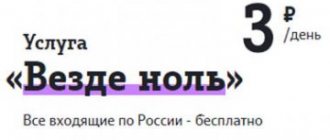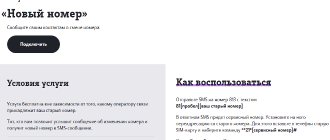How to disable basic outgoing and incoming SMS messages on Tele2?
If the subscriber is sure that he no longer wants to receive free and send standard SMS messages, then he can refuse this free basic and “MMS” are active immediately after connecting the Tele2 SIM card. What actions to take if this service is completely unnecessary?
- Give up Tele2. You need to go to “My SMS” and deactivate it by pressing the “Disable” button.
- If you cannot access the Internet, you can call the Tele2 operator at 611 and voice your desire.
What is a ban on notifications from the TELE2 Informer service?
The presented function is a special notification service. It sends a notification in the form of an SMS if you were unable to reach a certain person. The system will inform the subscriber who called you when the phone was turned off or in airplane mode.
The TELE2 informer performs a rather useful function. If there is not enough money in your balance to make a call, you can still dial the required number. The subscriber you called will read a special message where the operator will inform you about the failed call.
At the same time, the service works not only with TELE2 clients, but also with other cellular communication companies. Didn't get through to a subscriber using the services of Megafon or MTS (for example)? He will receive a notification in the form of an SMS about the attempt to dial.
The mobile network operator does not guarantee that the user to whom the notification was sent will definitely call you back. The option is only responsible for informing users.
Connection and further use are provided free of charge. The function is standard and is immediately activated on all tariffs.
If desired, the subscriber can activate a special notification ban. By typing a special command, the option will be paused.
Disable the additional package of SMS messages through Tele2’s “Personal Account”
Each subscriber can register a Tele2 “Personal Account”, with the help of which it is easy and convenient to independently manage all the services offered by the mobile operator. How to disable a package of paid SMS messages in this way?
- you need to authorize in your “Personal Account” by entering your login and unique password;
- in the top menu on the main page there is an option “Tariffs and windows” “Manage My Personal Account”, then you can disable the service via phone by typing the command to deactivate.
If the subscriber has forgotten which package of SMS messages is installed, much less the command to disable it, a call to the operator at 630 will help.- The subscriber needs to listen to information about his tariff and connected services. Next, on the Tele2 website, look at the command to disable your option, dial it from your phone.
- Next, the subscriber must follow the instructions that appear in the dialog box.
Control methods
You can write SMS to the numbers of any operators throughout Russia. Tariffs where a monthly fee is provided, it is prohibited to enable or disable additional packages. Exceptions include products of the “My Tele2” tariff group and the “Black” line. You can activate the function via USSD commands:
| Option | Inclusion | Shutdown | Checking status |
| 20 sms | *155* 716*1# | *155* 716*0# | *155*716# |
| 100 sms | *155* 717*1# | *155* 717*0# | *155* 717# |
| 300 sms | *155* 718*1# | *155*718*0# | *155*718# |
If you need to sign up for an SMS package for tariffs, where a person pays for the services actually used, without mandatory contributions, several proposals are offered:
- Standard option: 100 or 300 SMS messages.
- Advanced option: “Plus 100 SMS” and “Plus 300 SMS”.
These subscriptions are only valid within your home region. To enable the additional service, you just need to know the combination code and select the size of the SMS package:
| Option | Turn on | Switch off | Check status |
| 100SMS | *155*971# | *155*970# | *155*97# |
| 300SMS | *155*981# | *155*980# | *155*98# |
| 100SMS+ | *155*951# | *155*950# | *155*95# |
| 300SMS+ | *155*961# | *155*960# | *155*96# |
The cost of the offer depends on the tariff. You can disable any of them in your web account, through a mobile application, at any post office or by calling 611 . The technical support service will activate the SMS package that is available for a specific tariff.
Deactivate the paid SMS package service through the Tele2 operator
A universal way available to absolutely all subscribers to manage their services is to call Tele2 operators. Qualified specialists will help solve all problems related to mobile communications in the shortest possible time.
The operators' toll-free number is 611. You can call at any time of the day. You need to listen to the automatic greeting from the answering machine, then press the “0” key and wait for a response from an available operator.
The dispatcher will ask you to clarify your identity by providing information about the passport details of the subscriber on whom the SIM card is registered. If you don’t have your passport at hand, you can name the code word that the subscriber came up with and voiced on the day he connected to the Tele2 network. After the person has been identified, the operator will disable all paid unwanted services.
0
Why do I receive entertaining messages from Tele2?
All company numbers provide the use of “Tele2 Theme”. First of all, the option distributes advertising to users’ phone screens. The services offered are both informational and purely entertainment in nature:
- weather forecast;
- Exchange Rates;
- business news;
- horoscope;
- sayings and aphorisms;
- jokes;
- games;
- Pictures;
- melodies, etc.
Using and setting up the program is not difficult. The “Themes” section of the phone’s SIM application contains a list of available offers by topic. The client looks at what the resource is, and if everything suits him, he clicks the plus sign next to it. Clicking means subscribing. If this section is missing, the SIM card must be updated for it to appear. The replacement takes place in the organization’s official communication stores.
First of all, constantly coming ad blocks are distracting. Often, by accidentally clicking something on them, the subscriber activates a paid subscription or service. Therefore, more and more people want to stop advertising on their phones. The provider offers several ways to disable SMS messaging on Tele2. All of them are available to the average subscriber of the company.
The option itself does not require a fee for either connection or deactivation. But the content partially requires a subscription fee. When you subscribe to this, the first message will come as an informational one, indicating the tariff conditions. It is also possible that you will be charged for communication and data transfer in accordance with the plan.
How to disable
You won’t be able to delete the Tele2 menu on your phone – it’s a built-in service. However, you can turn it off and forget that such an application even exists.
- You can turn off the Tele2 menu using the USSD command. Dial *152*8# and press the call button. Pop-up notifications will no longer bother you.
- If the Tele2 menu pops up, how can I disable it in the application itself? Open the service (we have already told you how to do this above) and select Tele2 Theme. In the list of items, find the “Disable” item and click on it. This way you will get rid of pop-up messages, but the service itself will not be disabled
- You can completely remove the Tele2 menu from your phone (that is, deactivate this application) in the next item, which is called Tele2 Menu. Go here and select "Disable"
- The newsletter can be selectively deactivated. For example, you receive a daily horoscope and news. You don’t need the first one, but you want to be up to date with the latest events. Then go back to Tele2 Theme and open “My Topics”. A list will open where you need to change the status of unnecessary topics to “Disabled”.
Now you know how to disable the Tele2 menu on your smartphone, perhaps we’ll tell you more about the service itself. What if some of its options turn out to be necessary for you, and deactivation will no longer be considered?
How to connect
If it's easy to disable the menu, then getting it back is even easier. To do this, just go to its settings and mark each required subscription manually. This means that notifications will again be visible on the smartphone screen only if you activate a paid or free option.
It should be remembered that the menu itself cannot be disabled; you can only remove notifications that constantly pop up on your phone. And, accordingly, the connection occurs not in relation to the service, but to its individual sections, which the subscriber chooses for himself. For example, you can connect information about the latest promotions and special offers of the operator. It is not recommended for smartphone users to activate other subscriptions.
Like any intrusive notifications, messages from the operator's SIM card system menu can be very annoying. Disabling them allows you to get rid of unnecessary functions and information. Since all the information and necessary options are contained in the personal account and the mobile application, there is no point in using the SIM menu.
Rate this article
0
Author
Vyacheslav
For several years he worked in mobile phone stores of two large operators. I understand tariffs well and see all the pitfalls. I love gadgets, especially Android ones.
Checking subscriptions and services
Initially, the operator’s client will need to determine which Tele2 subscriptions are activated on the phone. To do this, you can use the following methods:
- Enter and send the request * 153 #, after which you will receive a notification with information about the name of the Tele2 subscription, as well as their fee per day or month.
- You can use the request * 189 # - the combination allows you to detail data only about paid subscriptions on a mobile number. Information is provided in the form of a message, which will indicate the price and methods of disconnection.
- To check content services, you can use the request * 125 #.
- You can view subscriptions and turn off all options through your personal account or in the mobile application, which is analogous to your account. This method displays detailed information about any services; in addition, it is possible to immediately deactivate unnecessary options.
Having learned the data about active services, you need to understand by what methods this or that offer is disabled.
How to disable Tele2 Menu
After purchasing a SIM card, after a while you may notice messages pop-up on the screen. They can do this at the most inopportune moment. The situation is aggravated by the fact that by replying positively to the message, you can subscribe to some paid content.
Where do all these messages come from? This is the responsibility of the Tele2-Tema service, which is closely related to Tele2-Menu. In this article we will tell you in more detail about what it is, as well as how to remove and disable these services from your SIM card.
How to disable the Tele2 menu on your phone
If you are a subscriber of the Tele2 mobile operator, you have probably encountered the fact that from time to time a pop-up message appears on the screen of your device with some information or an offer to connect to a particular service. How to disable the Tele2 menu on your phone (that’s the name of the service), because such notifications do not always arrive on time, in addition, you can activate a paid service by accidentally pressing it.
- The command to disable Tele2 Menu is *152*8#
- Deactivation of the service - in the phone menu, under the icon with a SIM card
- Connection - right there
Other mailings on Tele2
You can also get rid of paid mailings yourself by typing a certain combination:
- “You are an eyewitness” – (144*1# call button);
- “Chameleon” – (*110*20# call key).
- The Tele2 menu offers a lot of information packages that may be useful to users.
- Mobile operator Tele2 offers its subscribers to use, which provides simultaneous communication with several users at once.
To activate the option, dial the combination (*107*4*4*1*# call button) - the service is free. To disable the command, dial the combination (*107*4*4*1*2# call button).
To get rid of unwanted notifications, Tele2 customers can use a free service called Antispam. The service will allow you to completely or partially stop sending notifications from different numbers - remove spam. To activate, you must perform the following steps:
- Write a text message in which you indicate all unwanted numbers and names of subscribers from the phone book.
- Send a ready-made SMS using service dial 345.
This is how easy and free it is to disable advertising on Tele2. The Antispam option on Tele2 makes it possible to manage the list you create yourself. You can detail the data on the list via SMS by phone 345, indicate the number 1 in the letter. If the service is no longer needed, it can be disabled by sending an SMS to the same service number, but the letter indicates the code 00. Delete a specific subscriber or number from the created list can be sent via SMS, indicating in the body of the letter 0*client number from the list.