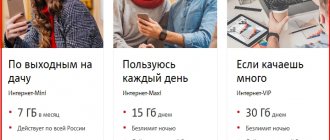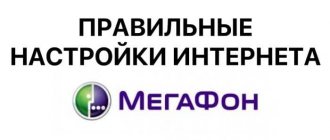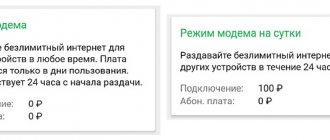When users want to measure the speed of Megafon Internet, this may indicate a decrease in the current quality of the connection. But even the unpleasant indicators obtained during the audit do not indicate poor quality work of the provider. There are many reasons that can lead to a decrease in signal level and connection stability. Therefore, subscribers should not rush to conclusions. You should calmly study the current situation and look for possible sources of problems.
The verification process itself deserves special attention. To obtain the most accurate and reliable indicators, you need to take measurements several times at different times of the day. This approach will eliminate the influence of special factors that neither the service company nor the client himself can influence. In addition, carrying out 3-4 tests in a row will help eliminate several reasons at once that could affect the reliability of communication and the stability of the connection, which will simplify the search for the problem and restore normal operation of the Internet.
Checking the Internet speed
According to the tests conducted in 2021 “Speed Test awards”, Megafon received first place. As part of the competition, all Russian providers were tested according to the latest 4G+ data transfer standard. The operator showed results for downloading information at 9.93 megabytes per second, and for downloading 25.04 MB per second. The best results were seen in the Moscow and Leningrad regions. Advantages of the Internet from Megafon:
- The provider uses a 40 MHz frequency in the 2.6 GHz band.
- The modern 4G+ transmission format works correctly in 83 regions of the country. This is clearly visible on the coverage map.
- The operator offers its subscribers a significant number of profitable tariff plans and optimizing services.
Before you start checking your speed, you need to know that it depends on the network load. High data transmission is observed at night. Therefore, for accurate analysis, testing should be carried out in several periods of the day.
Attention! You should know that almost all providers declare their speed in megabits. If the threshold is 100 megabits, then in another format it is 12.5 megabytes per second. Therefore, pay close attention to the measurement value.
To check the speed mode on a phone or desktop computer, a huge number of special services and applications have been created in the network space. You can test on one of them, but before that, find out if the site is a platform for scammers.
Megafon subscribers can complete the procedure on the official website on the Internet. To do this, open any browser on your mobile device and enter the link “//megafon.beta.speedtest.net/ru”. On the main page of the service there is a “Start” button. If you press it, the speed test operation will begin. In a few minutes, the digital display will display the download and upload characteristics of traffic, as well as the current ping value.
The service is free and available to all users, no matter which operator you use. To work, you must have active access to the network space. Before starting testing, it is recommended to turn off applications and programs that consume traffic, for example, a torrent client, social networks or instant messengers.
Possible problems during setup and connection
When connecting a 4G Megafon router, certain difficulties may arise. To resolve this issue, you need to check your settings by following these steps:
- check the functionality of the connected router; in some cases it may not transmit information via the Wi-Fi network;
- check the SIM card, it should have GPRS service, if everything is correct, you need to check the card for functionality on another device;
- if the SIM card works on another router, then the problem is in the router, it must be sent to a service center for diagnostics, or if there is a warranty, replace it with a new one;
- if the problem is in the SIM card, it needs to be replaced at any service and immediately check the network settings for serviceability;
- If everything is fine with both the router and the SIM card, the problem may lie in the network itself, you should contact your provider and leave a request with the technical department.
If you can’t solve the connection problem yourself, you can always contact the hotline, which operates 24 hours a day, 7 days a week, or on the official website ask a question to a consultant in the “Maintenance” section.
Reasons for low speed
If the results of mobile Internet testing from Megafon are not encouraging, sometimes the solution to the problem is quite simple. Let's look at the main reasons why the quality of reception drops and may suffer:
We recommend reading the 3G modem from Tele2 - how to set up Signal transmission frequency from Tele2 Description of tariffs for Ryazan from Megafon in 2018 Review of tariffs for Bashkortostan and Ufa from MTS in 2018
- Often the mobile device or installed SIM card limits the data transfer threshold. If your smartphone does not support the latest formats, you will not be able to consume traffic at the advertised speed. The only way out is to purchase new equipment or create a duplicate SIM card in the USIM standard. At the same time, when purchasing, carefully look at the characteristics of the phone and the frequency it supports. SIM replacement is carried out free of charge in the communication salon.
- The system may be currently overloaded. This is especially noticeable during the daytime, when most of the population is online.
- One of the common reasons for slow data exchange is the end of the traffic limit of the tariff plan. Monitor the status of the package using the command *558# or in your personal account. The solution to this problem may be to connect additional kits or optimization services.
- If a mobile device has a large number of applications running at the same time, this can also have a significant impact.
- If payment is not made on time, the provider has the right to cut off access to the network space.
Megafon 4G router - device description
Megafon developers, when creating a modern router, have improved it so much that the user should not have any problems connecting the device to a computer. The external unit contains the necessary buttons, indicators and a connector for connection.
The device has a main power button that turns it on and off, and when held down, the device automatically reboots. If the device has a “WPS” icon, it means that the equipment supports modern settings technology, in which the wireless network is configured using one button - you just need to press and hold it, and the devices will communicate with each other to transfer data. The Megafon router has a special compartment for a SIM card, with which you can receive the Internet at excellent speed, and the USB port is designed for connecting to a computer and using a charger.
According to the instructions, you can see how the router works:
- Battery charge: green light means the battery is fully charged, blinking means charging, red light means low charge level, off light means the device is turned off.
- Signal level: green light - registered in the 2G/3G network, blinking - connected to the Internet, data is being transferred, red signal - error, blue light - registered in the 4G network.
- SMS messages: blue - unread message, off - no new messages.
Important! Before connecting new equipment, you must carefully study the instructions for use.
Operator recommendations for increasing speed
Let's look at the main reasons for lowering the threshold and instructions from the operator on how to increase Internet speed:
- If the data traffic limit within the established tariff plan has expired, then connect an extension or additional options.
- Try restarting your mobile device.
- Many smartphone models are available with two SIM card slots. On almost all of them, the first connector is designed for data transmission in 3G and 4G formats. Move the SIM card to the appropriate location.
- Analyze the signal level and quality in each standard. For example, if LTE transmission is not stable, then turn on 3G or vice versa:
- for smartphones on Android, other platforms and tablets. Open the settings tab and select the access point section. Check the box next to “3G Only”. If mixed mode is active, set the same parameter;
- for LTE modem. Turn off data transfer. Go to the equipment settings and change the mode;
- for a 3G modem, select 2G or 3G, which has a more stable signal level.
- The SIM card or smartphone does not support the latest speed standard. Have the equipment replaced by your provider's service department.
- You may be outside the network coverage or at a considerable distance from the operator's base stations. High speed will be observed in large cities and towns. Try changing your location.
Normal indicators
For three years in a row, Megafon's mobile Internet speed deserves the highest praise - the operator was awarded Speedtest Awards by Ookla in 2017-2019!
- In the leading regions, the download rate reaches 27.31 Mbit/sec. ;
- The download average is 11.88 Mbit/sec. ;
- 8,438,486 tests were carried out.
Megafon's LTE Internet speed test showed that in 47 regions of the country it reaches 300 Mbit/s. Excellent data is made possible thanks to the following parameters:
- 98,111 LTE stations are the widest coverage network in the country;
- As many as 83 regions can boast of 4G availability.
Real actual network connection rates are usually 30-50 Mbit/s. when downloading and 10.57 Mbps. upon recoil. This is enough for comfortable work and satisfaction of basic needs.
Improving the signal quality on the modem
For owners of a modem from Megafon, there are methods that will help improve quality and solve problems with signal level:
- Find out which way the provider's nearest base station is from you. Position the device in the desired direction.
- Focus the signal on one specific point. Place the screen around the modem. This will allow you to increase efficiency by up to 30 percent.
- Connect an antenna or amplification device to the modem. Some devices have a special connector in the case for such purposes. Take the antenna outside and, by testing, find the optimal signal level. This will increase reception by 40 percent.
Disable modem speed limits
Sometimes the signal quality does not depend on external factors, but is determined by the internal structure of the modem, router and personal computer. Procedures are associated with making changes to the equipment software. There are two methods to increase the speed limit on the modem; let’s look at each in more detail.
Option one
It consists of increasing the bandwidth of PC ports. Follow the instructions to speed up:
- Turn on your computer and go to the Control Panels tab. Find the "Device Manager" section.
- Click on the “Ports” item. After this, all connected I/O devices will appear. Select your USB modem.
- Right-click on the name and go to “Properties”.
- Open the port settings section.
- Select and set the maximum speed. On many devices it is 128000.
- Confirm your actions and reboot the system.
Option two
The step is related to a change in the configuration of the Megafon 3G modem, namely the abolition of the speed limit. Follow the algorithm:
- Find a shortcut to the official modem application on your computer.
- Select the Menus and Tools section. The appearance of the interface may differ for some models.
- Go to options and in the “Network” tab set the “WCDMA Only” option as the network type.
- Confirm the actions and reboot the equipment.
Attention! For the procedure to be completed correctly, you must disable device data transfer at the time of setup.
To get super speed from Megafon, in some cases you will have to tinker, but the result is worth it. The article discussed effective ways to increase the level and stability of the signal.
Did you like the article? Share with friends:
Verification methods
Use special services that allow you to check Megafon’s Internet speed to make sure that the operator has not deceived you.
We recommend using the portal megafon.speedtest.net - just go to the address and click on the big “Start” button to start the test.
You will see the following indicators:
- High-speed download mode;
- High-speed recoil flow;
- Ping.
You can test your Internet speed on our website, just click on “Start testing” at the very top of the page.
Checking Megafon Internet speed on your phone is also carried out using the following resources:
- Speedtest;
- Network Master – Speed Test;
- 4G Mark;
- My network.
Be sure to take into account the small error! If possible, set your region of residence to make the data more accurate.
Not satisfied with the obtained indicator? We talked about how to increase Megafon’s Internet speed in another article - learn methods proven by experts!
In the meantime, let’s talk about the reasons that reduce the quality of the user’s online experience.