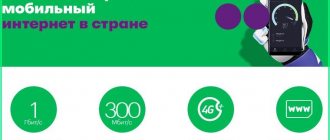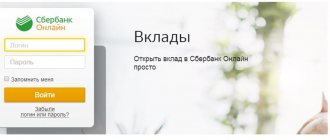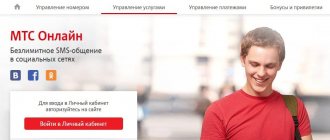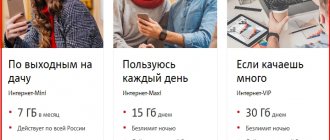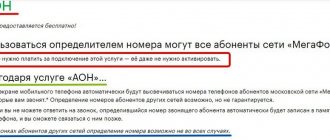Sberbank auto payment – a useful service developed by a credit institution. It helps eliminate the need to make routine payments manually. Many clients are forced to regularly pay for subscriptions to various services, telecommunications or utilities.
Now such responsibilities are assigned to software algorithms that operate according to a predetermined schedule. It is enough to save the bank details and the transfer amount just once. Subsequently, the system will perform the specified transfers without user intervention.
For security, the service has several protective measures. Before each automatic payment is made, a message is sent to the client’s mobile phone notifying about the transfer. If necessary, the transaction can be canceled.
However, this option is available with the exception of transfers in favor of mobile operators. In general, automatic payment is a fairly convenient service that helps save time. There is no need to regularly log into your personal account for payments or visit a bank branch.
However, some clients want to disable Sberbank auto payment . The reason for this may be several factors.
The most popular reason is the desire to independently control bank accounts, not trusting the system to make transfers. When funds are completely under the control of the user, there is confidence that financial assets will not be wasted. This is especially true for subscriptions to various services.
The second reason to disable the service is a change in bank details. For example, the user may not like the service of the Internet provider. After changing your telecommunications service provider, you need to transfer your subscription fee to another organization, so you need to disable the old automatic payment and save the new template. Timely deactivation of the service will help avoid senseless debiting of funds.
Finally, the third factor is the change in phone. Many Sberbank clients enable automatic payment for their mobile operator tariff so as not to waste time replenishing their account.
There are several ways to disable automatic payment. The credit institution has provided service management through
- Personal Area,
- ATM,
- hotline.
The user can choose the most suitable method according to his preferences. We will look in detail at each existing option so that you can quickly and easily complete this task.
how to disable auto payment on a megaphone via the Internet
You can use it. It is available on the company's official website, as well as through an application for mobile devices. Using your Personal Account, you can control your balance, what expenses and amounts received into your account, and also disable automatic payment megaphone from a bank card.
This convenient function allows you to independently configure and manage all the services provided by Megafon.
It’s not difficult to disable it, just go to the “Options and . And click on the button to disable the unnecessary function.
How the service works
The balance reaches a minimum - the operator sends a message to the bank - the bank transfers the specified amount to the client’s mobile account. The entire procedure occurs automatically; the client’s participation is required only once – when connecting to the service. For the service to work, a plastic card must be attached to the phone number, from which automatic debits will be made.
Disable via online banking
Log into your personal account through the bank’s official website or through an application on your phone or tablet. Go to the auto payments section, click “manage” and disable what is needed. The interface is made at an intuitive level, so there should be no problems. Next to your payment, you will be given three options to choose from:
- “edit”, where you can change the amount, name or details;
- “disable”, which will permanently disable this automated board;
- or “suspension” is a temporary shutdown of the service, which may also be required by the client.
How to make a transfer from Beeline to a Sberbank card - 2 quick ways
Bank auto payments
Auto payments have become an integral part of the modern world; they allow you to not have to keep in mind the terms of payments for all kinds of services - telephone, Internet, housing and communal services, loans, etc. In your personal accounts, you can program the necessary financial transactions that will be performed monthly, without causing headaches and worries that something has not been paid and something has been forgotten.
It is also sometimes necessary to turn off these automatic payments - the mobile operator has changed, the Internet provider has changed, the payment amount has increased or the loan has been closed. If you do not disable it, payments will continue to be made, which only leads to loss of money and a long refund procedure. How to disable Sberbank auto payment on a Megafon phone?
If you have access to Mobile Bank and you have officially registered for this service, then you can disable automatic payment via SMS to number 900.
Conditions for paying for Megafon using automatic payment
The procedure for setting up this function is the same for all operators operating within the country. The only difference is that there are certain restrictions.
For such major operators as Beeline, Megafon and MTS, the minimum threshold is set at 30 rubles. The permissible level of the amount possible for transfer is 600 rubles. Megafon users find themselves in a more advantageous position - replenishment is not limited for them. Tele2 customers have the option of making only certain autopayments: 10, 30 and 50 rubles. There are also no restrictions for clients of Yeniseitelecom or NSS.
Disabling Autopayment to Megafon in Sberbank is available through Sberbank Online in the special section “Managing Automatic Payments”.
Before activating or deactivating Autopayment, you must familiarize yourself with the detailed operation scheme of this service.
Operating principle:
- when the minimum limit is reached, a request to the bank is automatically executed;
- a set amount is transferred from the account and credited to Megafon’s account;
- a report is received about the completed balance replenishment.
There are several convenient options for activating or deactivating Autopayment.
Available methods:
- using the Internet (Sberbank Online);
- via ATMs;
- when visiting a bank branch;
- using your phone (open “Contact-” in Mobile Banking).
Disabling Autopayment to Megafon via Sberbank Online
You can perform this action yourself if you use the Sberbank Online service.
Instructions for creating Autopayment to Megafon in Sberbank Online:
- log in to your Personal Account;
- in the list of active cards, select the one from which transfers will be made;
- in the right zone called “Personal Menu”, open the “My Auto Payments” section;
- select the required operator from the list;
- indicate a phone number or account (it is possible to top up any phone);
- fill in the necessary information: the minimum limit on the account, the required amount for replenishment, the maximum limit for the daily period;
- confirm the specified data by pressing the “Save” button;
- enter the one-time password that will be sent to your phone;
- An SMS confirming the operation will be sent to the number where Autopayment was activated.
How to transfer money from Beeline to QIWI - replenishing your wallet via SMS and the Internet
Using this template, you can later make changes to parameters or completely disable the service. It can be seen in the right menu of the special section “My Templates”. To disable Autopayment to Megafon in Sberbank Online, you need to find the template in the “My Autopayments” section and then press the “Disable” button. After this, you should confirm the actions performed using the secret code received on your phone.
Via ATM or terminal
This operation is performed according to a similar scheme in all self-service machines. You will need to make a special template in which you can change the settings in the future. After authorization, the main menu page opens on the screen. In it you should find the “Service, information” section and then select “Autopayments”. Here you can either “Connect” or “Disable” this service by pressing the corresponding button. Such actions take a minimum amount of time.
Disconnection via phone. SMS to number 900
The Mobile Banking system allows you to disconnect as quickly as possible. Some settings can only be set with the help of an operator. To disable Autopayment, you need to send any command word: AUTO, AVTOTEL, AUTO, AUTOPAYMENT, AVTO with a “-” sign to number 900. Then enter the phone number, indent it and indicate the last 4 digits of the card you are using. A one-time code will be sent to your phone, which must be sent back to confirm the deactivation of this service. Read more in the article.
Via technical support operator
It is possible to activate and deactivate Autopayment by calling the Sberbank Center. In order to connect with the operator, you need to listen to the greeting and press the number 0 on the keyboard. The employee will ask you to dictate your phone and card numbers. In addition, a representative of this service can provide detailed information about other activation options, the correct design of the template, and the existing restrictions when making such payments.
Through a bank branch
Contacting a bank branch is considered the most appropriate when there is no possibility of connecting to remote services. A personal visit to a bank branch can take a long time.
The employee will ask you to indicate the card and telephone numbers, amount, restrictions and frequency. You will need to present your passport. In addition, you can get detailed information on how to disable automatic payment to Megafon yourself, so as not to visit a bank branch in the future.
Transfer money from Tele2 to Megafon without commission
How can I remove automatic top-up from the list of phone options?
The easiest way to disable a service you do not need is to use a mobile phone, into which a card with the same number must be inserted, on which you are going to disable automatic payment. The advantages of the methods described below are maximum simplicity and speed - you can disable the inconvenient option wherever you are.
Remove automatic payment via USSD request
USSD requests are entered using a standard dial pad, but responses appear as a text message on your mobile phone screen. To disable autopayment using this method, do the following:
- Type the combination on the keyboard of your smartphone *773*0#.
- Now press the call key.
- A notification will appear on the screen indicating that the unwanted service has been disabled. Later, confirming information can be provided via SMS.
USSD request
The situation is somewhat more complicated when auto-replenishment of another subscriber - a parent or child, for example - is configured from your balance, from your payment instrument linked in your personal account. But even in this case, you can disable the function using USSD commands. Follow the algorithm:
- Dial from the keypad *773*0*subscriber number in the format 9123456789 (without +7 or 8)#.
- Press the call button.
- After a few seconds, a notification will appear on the screen indicating that the connected option has been disabled. Later you may receive an SMS with a corresponding notification.
This method is completely free and as simple as possible. In addition, USSD requests are recommended by most operators as the simplest, fastest and most reliable methods for connecting and disconnecting services on a tariff.
SMS to cancel Auto payment
A slightly more complex, but nevertheless chosen by some users method of working with services on the tariff. You can send an SMS message to have the feature cancelled. Follow the algorithm:
- Open the SMS input field and enter 0 in the message text if you are disabling autopayment on the current number (without spaces or any additional characters).
- Send a message to 7730 (SMS is free).
- Within a few minutes you will receive a response SMS notifying you that the option on this number has been disabled.
Similarly, it is possible to disable auto-replenishment from your payment details of other phone numbers. To do this, act differently.
- In the text of the SMS message, dial 0 and without spaces the subscriber’s number, but now starting with 8. That is, it should turn out something like 089123456789.
- Send the typed message to 7730.
- Wait for a response SMS confirming that the service has been disabled.
Messages to the service number are sent free of charge, that is, using the service is completely free of charge. If you have not received a response message confirming the deactivation, please submit your request again. If after this the message still does not arrive or comes with an error message, contact customer support by phone.
SMS
Disable via ATM
If you don’t have the Internet at hand, and you can’t disable the auto-payment functionality via SMS, you can go to the nearest terminal or ATM. Don't forget to take your Sberbank card with you. Insert it into the ATM, enter your PIN code, find “Mobile Banking”, and through this menu, disable the functions you want. If you cannot figure out this software and hardware complex, then it is better to use ATMs located in the bank itself. Then the employees and consultants of this financial institution will help you easily find the menu you need and tell you how to disable automatic payment as quickly as possible.
Disabling the service
You can disable autopayment in different ways:
- by SMS, as written above, by sending a message to number 900;
- log into your personal account through the official website of Sberbank and disable the necessary payments within online banking;
- if there is no Internet and you urgently need to disable the service, you can call the bank’s toll-free telephone line;
- The terminal and ATM can also help with disconnection;
- You can go to any bank branch that is located near you and contact a bank employee to turn off the required payment.
You can find out the address of the nearest bank office through the official website or by calling the hotline.
Connection
First, you need to link your card to your mobile balance in order to easily pay for calls, SMS and Internet. You can do this in three ways:
- When calling the number;
- On the official website of the service;
Through your personal account.
If you have already linked a card, you must do the following to activate the option:
- Create a new SMS to the number ;
- Write in the text field
“AUTO*payment amount*threshold”(for example, "AUTO*200*20");
- Send a message.
The following method is also available to users:
- Dial number;
- Following the informant's instructions, select the required item.
You can also use the command on your phone:
- Open your smartphone keyboard;
- Dial the combination ;
- Press the call key.
We told you how to activate automatic payment on Megafon and always stay in touch for communication. Now let's look at how to cancel Megafon auto-replenishment using all available methods.