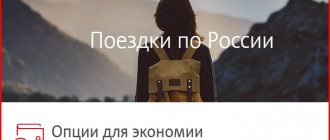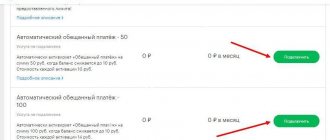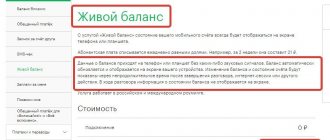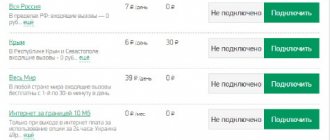What is considered a home region?
Home region is the area where you connected your Megafon number. That is, for example, if you connected it in Moscow, Podolsk or Zelenograd, then your home zone is Moscow and the Moscow region (Moscow region), if in St. Petersburg or Vyborg, then St. Petersburg and the Leningrad region, and if in Ryazan, Ryazhsk or Kasimov - then Ryazan region.
Accordingly, all the descriptions that you read in your tariff plan will be valid only in the territory of this connection area, and beyond the aisles, Megafon Roaming already comes into force, about which you can read in more detail at the link - there is about traveling both in Russia and abroad, and talks about how much money they will charge you for calls, SMS and access to the Internet, as well as how to avoid this.
Don't know which cities are included? All cities in your region. The division on the Megafon website into the Center, North-West, Volga region, South, Ural, Caucasus and so on is a convention; the boundaries of the home region still run along the border of your region, as shown by the geographical map (there may be errors on the border if inside the zone will catch a signal from a tower from another area).
Megafon: Internet in Russia in roaming
Having dealt with the question “Megafon roaming, how to connect profitable mobile communications in Russia?” Let's move on to consider existing proposals to ensure stable access to the World Wide Web. Many users cannot imagine a day without access to the Internet, and getting such an opportunity while being far from home is problematic. Megafon specialists took into account the needs of customers and presented several modern solutions.
“Internet in Russia” is an option available for the subscriber to activate the operator’s unlimited or XS solution. By activating the service, you will use the traffic included in the tariff plan for an additional subscription fee of 5 or 10 rubles, depending on the offer and the region of connection. Detailed information on this service is provided on the operator’s official website in the corresponding section. Enter *574*1# to activate. The system will automatically check the possibility of connecting the offer. If the result is positive, you will receive a corresponding SMS notification.
If you are not connected to any of the above Internet services, there is a “Gigabyte for the Road” offer for you, offering 1 GB of traffic for only 300 rubles. It can be used in any region in Russia. USSD request *105*730# activates the service.
Among Megafon's innovations we can highlight a new line of “All Inclusive” tariffs offering:
- 400 minutes to all numbers in Russia, 400 SMS and 5 GB of traffic for 700 rubles per month – package M;
- 800 minutes, 800 SMS and 8 GB of traffic for a subscription fee of 1300 rubles per month - package L;
- 2500 minutes, 2500 SMS and 15 GB of traffic, cost – 2700 per month – VIP solution of the company.
Detailed information about connecting to the All Inclusive tariff is available on a special page on the operator’s official website.
Megafon outside the home region
What if you registered your number in one region, but are going to travel or live in another? There may be three options here.
- A short trip around Russia;
- Long-term residence in another city;
- Complete move to another city.
In the first case, you won’t be on a trip for too long, and then you’ll return to your hometown, and since you won’t be in danger of a long stay outside your home region, there’s no point in changing your tariff plan completely or connecting a new number at all. But you can use suitable tariff options from Megafon. Here's an example of how you can save:
- Be at home - with this option enabled, all calls, SMS and Internet outside your home region cost the same as at home (the only exception is the Crimea peninsula). True, you will have to pay 15 rubles a day.
- Crimea is the opposite situation; here, at home rates, you can only speak in Crimea.
- Everywhere in Moscow - you can talk at home prices and send SMS throughout Central Russia - for residents of the capital.
- In Moscow, like at home - on the contrary, an option for guests of the capital, allowing you to talk and send MMS and SMS in Moscow, as if you were in your native region (your region).
- All of Russia - not exactly home prices, but still free incoming calls and three rubles outgoing and SMS - this is better than nothing.
Most options are designed only for calls; Internet outside is already expensive - 9.9 rubles per MB, with the exception of special options for this or TP, which are valid not only at home, but also when traveling around the country.
If you are going to live in another city for a long time, then it makes sense to consider buying an additional SIM card, connecting it in the new city of residence, and setting the first one to forward incoming calls so that even those who do not know your new number can call you.
And finally, if you are planning to permanently move to live in another city, simply buy a new SIM card and inform everyone in your address book with whom you will communicate that you have changed your number. This can be done automatically using .
What is this concept
The concept of “Home Region” includes the region of the constituent entity of the Russian Federation in which a contract was concluded for the provision of communication services by the operator when purchasing a SIM card. If this is a region, then the price of the home region will apply to the entire region; if it is a region, autonomous district, republic, then to the territory of the entire region, joint-stock company, republic.
Accordingly, the price of the house is lower than in other areas. Megafon has separate options that allow you to make entire districts your home territory, for example, “Everywhere in Moscow - in the Central Region.”
To find out which territory is considered home, you need to:
- dial the USSD command *629# on your smartphone, press the “Call” button and enter the phone number;
- use the service of providing information about mobile numbers of telecom operators on the official Megafon page.
After entering the numbers, the required information is displayed in the response field.
If you move, you won’t be able to change your home region; you’ll have to buy a new local SIM card.
Here the operator can only offer the following conditions:
- buy a SIM card with a new number and use the service of notifying contacts from the phone book about this;
- select and order a SIM card with a set of numbers that matches the already familiar one, but with a different regional code;
- consider the possibility of switching to a tariff that minimizes expenses when moving;
- connect additional services for national roaming.
Is it possible to change the home region for a Megafon number?
Unfortunately, this cannot be done. Each SIM card is initially assigned (this is sewn into its chip and assigned to a number) to a certain region of the Russian Federation, and it is technically impossible to change its home region. So you won’t be able to move to another city, leaving your old number, and use communication services according to its tariff plans.
The only thing you can do is register a number with the same set of numbers (except for the first three, which contain the region number), if it is still free at the moment. In this case, you will have the number 8-960-XXX-XXXX instead of 8-920-XXX-XXXX (this is just an example), but changing it this way will only be useful for easier remembering of your phone number.
Disable Megafon roaming in Russia
Do not forget to disable the offer with a daily subscription fee to protect your personal account from unnecessary financial costs. To do this, enter *0# after the specified USSD request - this will deactivate the service. You only need to perform this operation in your home region, when you are confident in using your home network with a favorable tariff plan. Megafon is actively developing its roaming service, offering subscribers affordable solutions at the best price-quality ratio among its main competitors. More than 100 million subscribers have chosen Megafon thanks to the use of the latest technical and software developments, supporting this with high quality service.
How to connect your home region
Depends on what exactly you are going to connect. By itself - it is installed automatically. But if you want home prices to apply outside your home region, then you can use various tariff options - they are available for minutes and SMS, as well as for Internet traffic. Above we have listed the most popular of them for traveling around the Russian Federation, and for a more complete list of Internet options and packages of minutes and SMS for traveling around Russia, read the Roaming section and connect through your Megafon personal account or USSD using commands and sms_messages.
For example, for the Internet, you can activate the “ Internet in Russia ” option and use unlimited Internet access throughout the Russian Federation, except for the Far East, Crimea and other remote places ( *105*0042# - connection and disconnection). And for completely free calls and SMS “ Travel without worries ” ( *186# - connection and disconnection) - valid everywhere except Crimea.
Shutdown
It’s worth disabling the option if you no longer need to use it, although the subscription fee is small, but it doesn’t make sense to just pay it. Deactivation is available in the following ways:
- Personal Area. The algorithm is similar to the one above, but the option must be disabled.
- Contact the service office.
- Call number 0050.
- Set a command that will automatically disable the “Home Region”. This is the combination ✶437✶55✶2#.
“Home Region” is a real find for those who travel a lot for leisure or work purposes. But you should understand that Megafon coverage is not available throughout the country, so before activating the option, you should find out whether it makes sense to do so. To clarify the Megafon coverage map, you should visit the official website.
Description and cost of the service
What is the “Home Region” tariff in simple words, is it worth connecting and what benefits are available to subscribers after connecting? In order to understand the profitability of the service, it is enough to familiarize yourself with the tariff parameters and compare them with an analysis of current costs.
The basic package offers the use of services, primarily to those subscribers who are forced to frequently travel outside the city or region. The service allows you to economically use familiar functions at home network prices, staying in touch with your loved ones, friends, and colleagues around the clock using your regular number.
A number of advantages of the offer:
- regular tariffs for incoming/outgoing calls;
- affordable unlimited mobile Internet;
- unhindered sending of SMS and MMS occurs at the same cost as usual;
- payment is charged only for the traffic used;
- free movement to new places, regions, without the need to connect to new tariffs or additional payments.
The cost of a subscription fee for Moscow is 90 rubles per month, and you will need to pay 10 rubles for connection.
Tariff principles
Regardless of the tariff package used, the subscriber's phone number is strictly tied to a specific region. Even if the user’s tariff includes minutes for all Russian numbering, then after using them the price will depend on the phone number to which region the call is made. In anticipation of the abolition of surcharges for using communications while traveling, subscribers hoped that their tariffs would remain the same as in their home region. However, when traveling, another concept is now used, replacing the “home region” - “region of use of the number”. This means that the subscriber uses the same prices for local numbering in any region of the country as for home numbers while in his region. The Internet in the operator’s network works the same in any region.
Theoretically, subscribers of any operator, including Beeline, actually received the preservation of the conditions of their tariff outside the home region of connection while traveling. However, the usual home region is equivalent to intercity travel when traveling. Separately, it is worth noting that there is a division in tariffs for Internet services and calls outside Beeline’s home region in another case. This applies to those areas where the cellular operator does not have its own infrastructure. For example, this includes the Crimean region, where, regardless of the tariff package used, special tariff rules apply.
How much does it cost to use
As for the prices for using this option, they look like this:
- Subscription fee – 90 rubles monthly;
- The cost of activating the service is 10 rubles.
Peculiarities
Methods of managing the service
Connecting the “Home Region” will cost 30 rubles, disconnection is not charged. Subscription fees vary depending on the tariff plan and method of payment for cellular services. It looks like this:
- Prepaid rates (individuals) – 1-1.5 rubles per day.
- Postpaid tariffs (individuals) – 0-90 rubles per day.
- Corporate numbers – 145 rubles per subscriber.
Important! The price range for the subscription fee depends on the region of connection.
It is worth noting that this advantageous offer applies not only to incoming/outgoing calls. The service covers SMS and MMS messages, Internet traffic and other options available on the tariff plan.
Additional features
Many subscribers are interested in the question: “How to change home region?” It is worth noting that no Russian provider currently provides such conditions. The fact is that for each region there is a strict limit of connected numbers, which are controlled by supervisory authorities. Therefore, connecting a SIM card in another area is not possible. In this case, you will have to buy a new package, and you won’t be able to save your number either.
Advantages of the “Home Region”
Yes, your tariff is convenient, and most importantly, practical within the region of registration. But once you leave its territory, using communication services becomes an almost cost-effective pleasure. Of course, on-net roaming and other related costs are quite expensive, which is precisely why Beeline is designed to be an excellent solution, providing communication under on-net roaming conditions at “home” rates.
By connecting it, you can, according to the tariffs set by the operator for your “Home Network”:
- send and receive SMS messages;
- make outgoing calls;
- receive incoming calls;
- use mobile internet.
Tip: The option can be used indefinitely without the need to disable/connect it, which is quite convenient for constant trips and business trips. After its activation, all incoming calls on all tariffs will be free.
Is it possible to change the data
Many users are interested in how to change their home region on Megafon? If you travel frequently, just connect one of the services or options described above and enjoy the usual prices. But is this possible, for example, when moving to a permanent place of residence in another city?
Unfortunately, changing Megafon's home region is impossible without purchasing a new SIM card.
- Each card is equipped with a chip into which information about assignment to a specific region of the country is embedded;
- To use communication services at prices in a certain region, you must purchase a card in a city included in this region;
- You cannot change data without changing the card, just like transferring your phone. Your number will be changed, and you will receive a new SIM card with a connected tariff plan, where the prices of the region in which you plan to stay for a long time apply.
Well, that’s all the information about your home region, we hope now you can easily determine yours! And if you have any questions, write them in the comments.
Connecting the service
Changes to the home region option are provided on many tariff plans. This can be done either through the official website or by typing commands on your phone. The company reports that all manipulations with the tariff area are carried out free of charge.
Change the location of the tariff using your personal account on the site. The order is:
- go to the Megafon website to your personal account,
- enter the input data,
- go to “Service Management”,
- look through the list of settings and click on “Home Region”,
- confirm your choice.
The operator's employees will process the application, and the connection to the service will be completed.
Is it possible to change the region of a cell number?
Today, none of the cellular operators offers to change the region and keep the number. You can change the operator, but not its geographic location. This is due to technical capabilities and the linking of operators’ numbering capacities to individual regions.
Tech's answer. support:
“Unfortunately, it is impossible to change the home region of the connection SIM card. Changing the operator while maintaining the number is valid only within the region in which the number was purchased.”
Today, the issue of how you can switch to service to another cellular operator has been resolved by law. However, the transfer rules clearly state that transferring to another network for service is only available within one region.
This is due not only to the lack of relevant legislative rules, but also to the technical capabilities of the operators themselves, industry experts note. So, now only one of the “Big Four” operators has equipment that allows you to transfer numbers of other operators to its network, regardless of the regional reference of the number. However, even in this case, the operator itself has significant differences in its tariffs for different regions, and is unlikely to be interested in such an opportunity.
This state of affairs will not allow us to implement the opportunity to change the region while maintaining the number in the near future. Changing the region even within the network of one operator will become possible only after a significant change in the market conditions themselves. Operators must be prepared to be able to change their home region while maintaining the number on the SIM card, not only technically, but also to more or less equalize the tariff parameters for all regions. And this no longer depends only on communication providers, and lies in the economic plane.
Options for changing the region of a cell number
Since it is impossible to change the region using your phone number, you can try to find other options that allow you to comfortably, and most importantly, profitably use it in another region. After all, the cost of calls is not the only problem faced by those who need to change the region of their cell phone.
Maintaining the previous number when using communications in another region means, first of all, preserving contacts. However, for those who will call a number in another region, the issue of price is also relevant. When changing the region, the cost of calls also changes, unless the terms of the tariff used provide a single price for calls within Russia. Therefore, the issue of informing the subscriber about making a call, not to a home network number, but to a long-distance one, remains important. The same goes for new contacts.
However, even if the tariffs did not differ by region, as, for example, with Yota, it would still not be possible to change the region without changing its code. Therefore, one of the options for the most comfortable move to another city may be to change your number.
You can contact your operator with a request to find you a similar number, but in a different code, but this option has certain disadvantages. The operator may simply not have a similar number in the desired region, and if it does, its price may be high.
A better option is to purchase a new number through dealers. And here it is important not to make a mistake in choosing a company. You should choose the one that cooperates not only with your operator, but with the maximum number of them.
So, if you need to change the region to MTS, you can buy a SIM card and Yota. Changing an operator today is not a problem, and it can be done quite quickly. The main thing is to find a number that will completely match yours, with the exception of the area code.
Also, don’t despair if you don’t find the number you need right away. You can use the service of selecting a number to order. By simply submitting an application, you can get the desired phone number, but this process may take some time.
The simplest option for changing a number is to simply replace it with another one that does not match the numbers used. In this case, all that remains is to notify your contacts about the new phone number, however, as in the case of changing only the code.
If you are not considering the option of changing your number, then the only option is to use a tariff plan that will allow you to use communications in any region without additional costs. When choosing such a tariff, it is necessary with a package of minutes for calls to any Russian numbers, or when activating additional options that extend the effect of packages to numbers throughout Russia.
How not to lose contacts by changing region
In order not to miss a single call when changing your phone number, you can use the service of the cellular operator of your new number. Every major cell phone company has such services, and they are provided free of charge.
When you call your old phone number, you will hear a voice message informing you that you have changed your phone number. Additionally, you will receive messages about all calls to your previous phone number. To do this, using the service, a special forwarding format is established.
When using such services, it is important to remember that the old phone number must remain active, with the ability to receive incoming calls. This will allow you to know about all calls to the phone number. If the caller for some reason does not call back to the new number, then you will know about his call and will be able to call him back.
New rules of the mobile operator
The Megafon operator decided to cancel roaming . Now the entire home region is all of Russia. If you choose a tariff called “All inclusive”, then this method of communication will be the most financially beneficial for you.
In March 2021, Megafon decided to make a number of changes to the system of its tariffs. New subscribers will be able to connect to the all-inclusive tariff plan, and those who have been using this mobile connection for a long time will be able to switch to this tariff in the shortest possible time.
The main innovation is that this package is valid not only in the territory of the native region, but also in any region and region in the Russian Federation.
The main advantage of this tariff is that the client will be able to purchase a package that will include all major mobile services. For example, such as voice communications, mobile Internet, SMS and much more. Currently, four types of packages are available to subscribers.
The simplest is called S, and the maximum is called VIP. You need to understand that by connecting any of the packages, you get the opportunity to save your money.
How the settings work
Service parameters are changed automatically. The client must take care of a positive balance in his account at the time of switching settings, this is more than enough. If the user removes this option, he can re-enable it. For the last action, you can call a short number, go to the Megafon sales office, or create the appropriate USSD command.
Instructions
, which the cellular operator Megafon provides to its customers, allows you to significantly save on calls, regardless of what part of the country the subscriber is located in. To take advantage of this opportunity, before leaving for a neighboring region, simply enable this function and enjoy communication at your usual rate.
The “Home Region” option is available to subscribers using tariff plans Busy, Tariff of the Year, MegaFon-Modem Unlimited, Uniq, TOP, Military, Call XL, Unified, Home, DV Light, Constructor, Individual, MegaFon-Modem Plus, MegaFon-Modem, Ruble, Smeshariki, First Federal, Student, Tariff A, Your Time1, Tariff C, Tariff B, Tariff E, Tariff D, Penny, Free Time, Prior.
Connect to the service
You can do this in several ways: through your mobile operator, using the Service Guide self-service service, or by sending a connection request.
The first option is convenient, but not always. By contacting the operator, you can find out the answers to all your questions about the terms of service and tariff payment. You don't have to type or connect anything yourself. But the downside of such communication is that you may not be lucky right away. Sometimes you have to wait up to twenty to thirty minutes for the operator to become available.
allows the subscriber to enable and disable this option independently. To use this service, dial the combination 105# on your phone and follow the prompts.
For those who do not like to quickly resolve all the issues that arise, there is a rather convenient way - sending a request via USSD commands, with which you can not only connect and disconnect various services, but also check their status. So, for example, to connect “ ” just dial *437*55#. Disable this service
You can also send a corresponding request. But in this case you will need to dial *437*55*2#. The following combination of symbols *437*55*0# will help you check the status of the option and get the necessary information about it.
The subscription fee is charged daily and is 2 rubles per day. Connecting the service itself will cost you 25 rubles. If your account has a smaller amount, you will not be able to connect. To do this, you will first have to top up your balance.
Sources:
- home region is
«Megaphone-
Modem" - a kit for wireless access to the network from home, office, car, cafe or any other place where there is cellular communication.
Thanks to EDGE technology, MegaFon-
Modem's
Internet connection
reaches 200 Kbps.
The kit from a includes either a PC card, a SIM card with a special tariff plan, a CD with drivers and a program for connecting to the Internet, and instructions for setting up the equipment. To connect to the Internet via MegaFon-
Modem, you need to perform a few simple steps.
You will need
- MegaFon-Modem set
Instructions
Open the installed program to connect the modem or PC card to the network. If you are required to specify a PIN code, enter it in the appropriate field.
In the window that appears, check the box next to “Create a new connection”, write the name of the new connection and click the “Next” button.
Set GPRS/EDGE as your data connection type. Select “Megafon” from the list of available operators located at the bottom of the screen. If the required service provider is not in this list, o. Click Next.
Check that the access point is set to GPRS/EDGE and click Next again. If necessary, in the form that appears, enter your username to access the network. To create a connection without using this data, simply leave the fields blank. Click Next.
To enter additional parameters required to access the network, select "Advanced" in the "Access Point" section. Enter the access point address, DNS address, and password provided by your operator.
Click the "Finish" button to complete creating the new connection. To access the Internet, select the connection type from the list on the screen and click the “Connect” button.
Sources:
- connecting a modem megaphone
Currently, the Internet is very popular, people use it almost everywhere - at work, on vacation, while traveling and even abroad. Cellular operators, in order to ensure uninterrupted access to the Internet, have released a device such as a USB modem
.
It is very compact and easy to use. In addition, operators have launched several tariff
plans that allow customers to use network access for a subscription fee.
Modem
tariff plan from Megafon OJSC.
Instructions
To activate the Megafon-Modem Unlimited tariff, contact any of the offices of your mobile operator. Upon receipt of your document, a company employee will provide you with the most accurate information regarding this tariff plan and make a connection (free of charge).
Make sure that before connecting you have at least 150 rubles in your personal account, as this amount will be written off as an advance payment for the tariff. Please note that on the first day of each month, a subscription fee of 1,200 rubles will be deducted from your balance. If you activated the tariff on a date other than the first day, an amount calculated in proportion to the remaining days until the end of the month will be debited from your account.
Connect to the Megafon-Modem Unlimited tariff using the Service Guide system. Go to the Internet, in the address bar type the email address of the mobile operator Megafon - www.megafon.ru. After that, log in to the system by entering your ten-digit phone number (92......), password and the characters shown in the picture (spam protection).
Once on the main page of your personal account, click on the “Services and Tariff” tab. Select “Change tariff options”, find the tariff you need there and put a checkmark in front of it, thereby marking it. Finally, click “Make Changes.” Here you can find prices that include VAT.
If you do not have time to visit the official website of the operator or stop by the office, you can use the customer service service; to do this, dial the short number 0890 from your mobile phone and wait for the operator’s response. Provide your passport details and explain the reason for your application. The operator will connect your tariff, after which you will need to reboot your phone.
Video on the topic
Sources:
- megaphone modem tariffs unlimited
Clients of the cellular company MTS can use. By activating the option, you will be able to talk to home network subscribers at the previous rate, that is, without overpaying for roaming. Disabling and connecting the service can be done at any time.
Many people often have to travel around the country, outside their home region. In other regions of Russia, payments for mobile communication services are becoming significantly more expensive. In order to reduce costs for services and stay in touch, you need to use the “Everywhere at Home” tariff from the mobile operator MegaFon. Thanks to the tariff, customers will be able to maintain the prices of their home region outside of it.
How to find out the region?
There are situations when you need to find out which city MegaFon is currently operating. This information is important when traveling between cities by car or on country trips. There are several ways to do this:
This service may only be needed in situations:
Situations where the user does not know his home region are rare. When concluding a contract for subscription services, this region is considered to be the place where the contract was concluded and the SIM card was issued.
Disabling settings
A quick way to remove an option from the tariff is a USSD request *145*05#. This request works to enable and disable a service. Some time after entering the command, you will receive a response about removing the tariff adjustment, but do not forget about the opportunity to use Megafon services outside your home region with regular prices.
Before making changes, you need to make sure that 2 types of services - international roaming and travel within Russia - are enabled. If they were suspended by the operator, the client, then it will not be possible to manage the region via USSD. In the latter case, a visit to the office will come to the rescue.
When the option is disabled, only the suspension of 2G and 3G communication services works. To limit 4G communications, equipment reconfiguration is required and other communication services cannot be used when the subscriber travels outside the connection area.